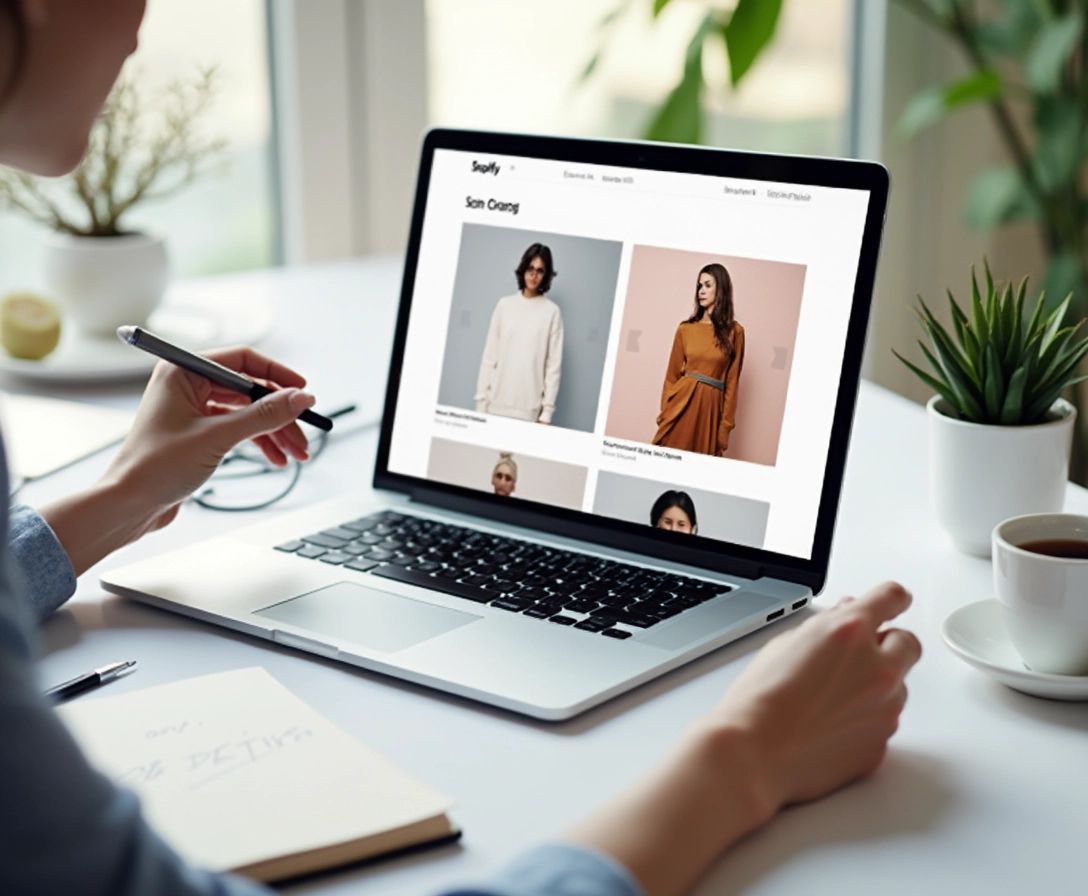10 Shopify Checkout Validation Techniques
August 27, 2024

Boost sales and cut cart abandonment with these key Shopify checkout validation methods:
- Instant Field Checks
- Clear Error Messages
- Address Checking
- Phone Number Formatting
- Email Checks
- Order Amount Limits
- Fraud Checks
- Discount Code Checks
- Location Restrictions
- Payment Method Checks
Let’s break them down:
| Technique | Key Benefit |
|---|---|
| Instant Field Checks | Catches errors in real-time |
| Clear Error Messages | Cuts customer frustration |
| Address Checking | Ensures correct shipping details |
| Phone Number Formatting | Improves data accuracy |
| Email Checks | Prevents fake signups |
| Order Amount Limits | Manages inventory and profit |
| Fraud Checks | Stops fake orders |
| Discount Code Checks | Prevents promo misuse |
| Location Restrictions | Streamlines shipping |
| Payment Method Checks | Boosts sales with options |
Related video from YouTube
1. Instant Field Checks
Instant field checks catch errors as they happen. They speed up checkout and cut frustration.
How to improve your store:
- Address Autocompletion: Use Google Autocomplete. Cuts input time by 20% and lowers mobile errors.
- Credit Card Validation: Check card numbers upfront. Prevents later headaches.
- Email Verification: Check emails as they’re entered. Block disposable domains to stop fake orders.
- Phone Number Formatting: Verify against country codes. Prompt if digit count is off.
Shopify Functions let you create custom rules:
| Rule | Action |
|---|---|
| Cart total > $1,000 | Warn new customers |
| Item quantity over limit | Block order |
Use JavaScript or Rust (faster) to implement these checks.
Remember: Always back up front-end checks with server-side validation for sensitive data.
2. Clear Error Messages
Clear error messages guide customers through checkout issues. They cut frustration and improve shopping.
How to craft effective messages:
- Be specific: Say exactly what’s wrong.
- Offer solutions: Tell users how to fix it.
- Use simple language: Skip the jargon.
- Stay positive: Frame messages constructively.
- Add visual cues: Use colors and icons to highlight errors.
Real-world examples:
| Poor Message | Better Message |
|---|---|
| "Nope" | "Username taken. Choose another." |
| "Error 404" | "Page not found. It may have moved or been deleted." |
| "Invalid input" | "Enter phone as (XXX) XXX-XXXX" |
Dropbox nails it: "Include an ‘@’ in the email. ‘username’ is missing an ‘@’."
MailChimp saves time: They tell you if a username doesn’t exist before you try to log in.
3. Address Checking
Address checking ensures correct shipping details. It’s crucial for deliveries and happy customers.
Why it matters:
- Fewer failed deliveries
- Lower shipping costs
- Better customer experience
How to do it:
- Real-time validation: Use an Address Verification System (AVS).
- Offer suggestions: Provide options for incomplete addresses.
- Check against postal databases: Cross-reference with official records.
- Allow manual override: Let customers use their address if needed.
- Flag PO boxes: If you don’t ship to them, catch them early.
Real-world examples:
| Company | Method | Result |
|---|---|---|
| Nike | Post-entry check | Offers alternatives in a pop-up |
| Oatly! | Address Validator app | 98% fewer manual checks |
EasyPost claims to boost deliverability by up to 82%.
"Manual address validations are down 98% with this app!" – Oatly! Rep
4. Phone Number Formatting
Phone formatting ensures correct contact info. It’s key for order processing and communication.
How to do it:
- Use regex: Validate for numbers only.
- Strip non-numbers: Remove everything but digits and ‘+’.
- Set limits: Max 20 characters for phone numbers.
- Standardize: Consider E.164 format for international numbers.
- Real-time checks: Validate as users type or move fields.
Company examples:
| Company | Method | Result |
|---|---|---|
| Twilio | Lookup API | Validates, checks line type, spots fraud |
| Byteplant | Phone Validator | Auto-checks new Shopify customer numbers |
Twilio’s API even gives carrier details and line type.
"Looks like there’s a number missing from the phone." – Greta, Shopify
Some regions need specific formats. UAE/Saudi Arabia: 966 XX XXX XXXX.
5. Email Checks
Email checks stop fake signups and ensure good communication. Here’s how:
- Double opt-in: Send a confirmation link. Cuts spam accounts.
- Validation services: Use tools like Mailgun or ZeroBounce for real-time checks.
- Regex patterns: Catch obvious errors with basic format checks.
- Custom confirmations: Tailor post-purchase emails to your brand.
- List cleanup: Regularly remove invalid addresses.
Real-world impact:
| Technique | Result |
|---|---|
| Double opt-in | Up to 98% fewer fake signups |
| Validation services | 5-10% better deliverability |
| Custom confirmations | 15-20% higher open rates |
"Email checks boost security, ensure notifications, and help with account recovery." – Shopify Support
One user’s spam struggle:
"Hundreds a day. Constantly deleting. Today took most of my workday. Turn around, BAM 10 more."
Consider stricter signups or apps like Helium Customer Fields for verification.
sbb-itb-4bd9e2f
6. Order Amount Limits
Order limits help manage inventory and prevent stock depletion. Here’s how:
- Use Shopify’s tools: Set quantity rules for B2B in Catalogs.
- Try apps: MinMaxify or Order Limits offer advanced features.
- Custom code: Add JavaScript for tailored limits.
- Cart page limits: Use CSS to restrict edits after adding items.
- Varied rules: Set different limits based on product type or stock.
Comparison of methods:
| Method | Pros | Cons |
|---|---|---|
| Shopify features | Free, easy | B2B catalogs only |
| Third-party apps | More features | Monthly cost |
| Custom code | Highly flexible | Needs coding skills |
"MinMaxify does exactly what I need. Sets limits on free samples per order. No issues for years." – David Francis, Furniture Business Owner
7. Fraud Checks
Fraud checks stop fake orders and protect your money. Here’s how:
- Use Shopify Payments: Checks billing vs card info in real-time.
- Watch for red flags: Unusually large orders, multiple orders to one address.
- Manual payment capture: Review orders before charging.
- Try fraud apps: Check IPs and analyze orders as they happen.
- Use 3D Secure 2.0: Extra step to verify shoppers.
- Limit order amounts: Cap purchase volumes.
- Keep a blocklist: Stop repeat offenders.
Fraud stats:
| Fact | Number |
|---|---|
| E-commerce revenue lost to fraud (2022-2023) | 2.9% |
| Projected e-commerce fraud cost by 2028 | $91 billion |
| Brands seeing more account takeover fraud in 2023 | 83% |
"Many shipping spots, sudden PO box changes, or several orders from a new region are fraud red flags." – Yuvi Alpert, Noémie CEO
8. Discount Code Checks
Handle discount codes carefully to avoid issues:
- Check validity: Verify codes before applying.
- Clear messages: Explain why codes don’t work.
- Limit use: Set one-per-customer rules.
- Show when needed: Only display code field if active codes exist.
- Sync cart and checkout: Ensure discounts show correctly in both.
- Use clear terms: Spell out discount rules clearly.
- Keep it simple: Make the discount process easy.
- Track use: Monitor code usage with Shopify’s timeline.
- Handle deactivated codes: Show clear messages for turned-off codes.
- Use Shopify tools: Leverage the GraphQL Admin API and Shopify Functions.
9. Location Restrictions
Manage where you ship to streamline operations:
- Set up shipping zones: Create zones for areas you serve.
- Use local delivery: Set up options for nearby customers.
- Block countries: Add as a zone with no rates to prevent checkout.
- Use apps for more control: Try DingDoong for detailed eligibility checks.
- Create shipping profiles: Assign products to profiles based on shipping needs.
- Use Markets settings: Control which countries see specific products.
- Set up tax overrides: Avoid tax issues with country-specific settings.
- Monitor and adjust: Keep updating based on data and feedback.
Benefits of location restrictions:
| Benefit | Description |
|---|---|
| Streamlined operations | Serve areas you can handle well |
| Fewer cancellations | Avoid shipping to unreachable places |
| Better customer experience | Set clear shipping expectations |
| Increased sales | Local options can boost orders by up to 25% |
10. Payment Method Checks
Smooth payment checks boost sales:
- Offer options: Include cards, digital wallets, and BNPL.
- Verify info: Use Shopify Payments to confirm details.
- Set up fraud detection: Enable automatic analysis.
- Use 3D Secure: Add security and build trust.
- Test gateways: Regularly check all payment options.
- Monitor data: Watch success rates and address issues.
- Update badges: Show current, trusted payment logos.
- Check currencies: Ensure payment and store currencies match.
Popular payment methods:
| Method | Key Benefit |
|---|---|
| Cards | Widely accepted |
| Digital Wallets | Fast checkout |
| BNPL | Flexible payments |
| Bank Transfers | Lower fees |
| Cryptocurrency | Appeals to tech fans |
Stripe reports 27% sales boost with BNPL.
"Make buying easy with simple, safe, and diverse payment options."
Conclusion
Effective checkout validation boosts e-commerce success. Combine client-side and server-side checks for a smooth, secure process.
Why both matter:
| Type | Benefits |
|---|---|
| Client-side | Quick feedback, less server load, better UX |
| Server-side | Enhanced security, data integrity, fraud protection |
To optimize:
- Use HTML5 for basic checks
- Show real-time error messages
- Offer multiple payment options
- Enable address auto-completion
- Display trust badges
A good checkout impacts sales. 18% abandon carts due to complexity, 24% leave when asked to create accounts.
As Fred Brooks said:
"There are NO Silver Bullet in Software Engineering."
This applies to checkout too. Balance tech details and user needs for a checkout that’s secure and keeps customers coming back.
 Checkout Links
Checkout Links