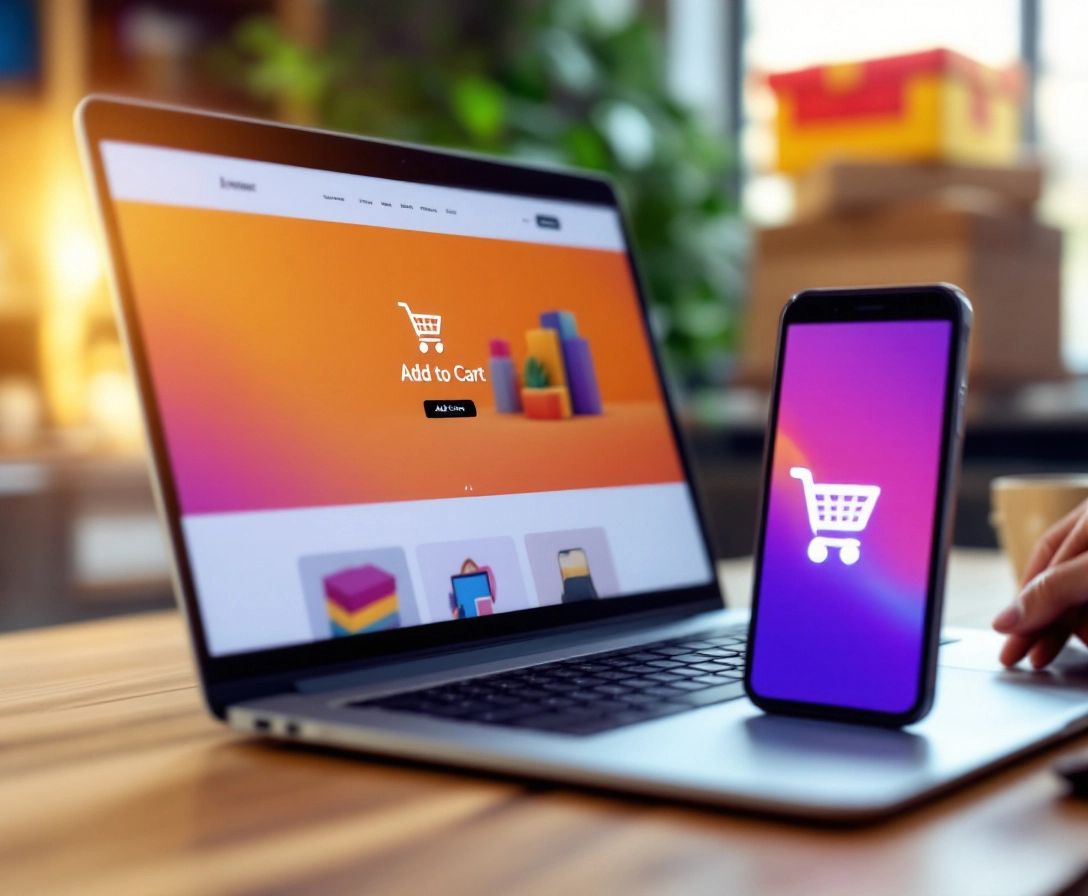10 ways to use QR codes and payment links with your Groceries Shopify store
August 24, 2024

In today’s digital age, contactless payments have become increasingly popular. As a Groceries Shopify store owner, integrating QR codes and payment links into your business can help streamline the checkout process, enhance customer experience and promote contactless payments. In this article, we’ll explore ten ways to use QR codes and payment links with your Groceries Shopify store.
Understanding QR codes and payment links
QR codes and payment links are powerful tools that have revolutionized the way we share information and conduct transactions. In this article, we will explore the different ways to use QR codes and payment links, and how they work.
What are QR codes?
QR codes are a type of two-dimensional barcode that can be scanned using a smartphone with a QR code reader app. These codes were first invented in 1994 by a Japanese company called Denso Wave, and have since become a popular way to store and share information.
QR codes can store various types of information, such as website URLs, contact information, product details, and even Wi-Fi network credentials. When scanned, the user is directed to the information stored within the code, making it a convenient and quick way to share information.
QR codes have many practical applications in today’s world. For example, they can be used to provide additional information about a product, to direct customers to a website or social media page, or to share contact information with others.
How do payment links work?
Payment links are a convenient way for businesses to accept payments online. Essentially, a payment link is a clickable link that’s embedded into an email, social media post, text message, or website. When a customer clicks on the link, they’re directed to a payment page where they can enter their payment information and complete the transaction.
Payment links are often used by small businesses or freelancers who don’t have a full e-commerce website. By using a payment link, they can easily accept payments from customers without having to set up a complicated payment system.
Payment links are also used by larger businesses that want to provide a quick and easy way for customers to make a payment. For example, a restaurant might send a payment link to a customer who wants to pay for their meal online, or a retailer might include a payment link in an invoice to make it easier for customers to pay for their purchases.
In conclusion, QR codes and payment links are powerful tools that can help businesses and individuals share information and conduct transactions more efficiently. By understanding how they work, you can take advantage of these tools to improve your business or personal life.
Integrating QR codes and payment links into your store
Now that we’ve covered the basics, let’s explore how you can integrate QR codes and payment links into your Groceries Shopify store. These features can enhance your customers’ shopping experience and make it easier for them to make purchases.
Choosing the right QR code generator
QR codes are a great way to provide quick access to information or links. There are several QR code generators available online, each with its own set of features and benefits. When choosing a QR code generator, consider factors such as ease of use, customization options, and analytics tracking. Some popular options include QR Code Generator, Scanova, and QRStuff.
QR codes can be used in a variety of ways in your store. For example, you can create a QR code that links to a product page or a special offer. You can also use QR codes to provide additional information about a product, such as nutritional information or cooking instructions.
Setting up payment links in Shopify
Shopify offers built-in support for payment links through their payment provider, Shopify Payments. Payment links can be a convenient way for customers to make purchases without having to enter their payment information each time. To set up payment links, follow these steps:
- Sign in to your Shopify account and navigate to “Settings” > “Payments”.
- Select “Shopify Payments” as your provider and click “Manage”.
- Under “Accept payments”, select “Custom payment method”.
- Enter a name for your payment method, such as “Payment Link”.
- Click “Activate” to save your changes.
Once you have set up payment links, you can provide them to your customers in a variety of ways. For example, you can include a payment link in an email or a social media post. You can also create a QR code that links directly to the payment page.
By offering QR codes and payment links in your store, you can provide a more convenient and streamlined shopping experience for your customers. These features can also help to increase sales and customer satisfaction.
Promoting contactless payments
Contactless payments have revolutionized the way we make transactions in today’s fast-paced world. With just a tap or a wave, customers can complete their payment transactions in seconds, without the need for cash or cards. Here are some ways you can promote contactless payments in your Groceries Shopify store:
Benefits of contactless payments for customers
There are numerous benefits of contactless payments for customers. Firstly, they are lightning-fast, allowing customers to complete their transactions in a matter of seconds. Secondly, they are more convenient as customers don’t need to fumble around for cash or cards. Lastly, contactless payments are more secure than traditional payment methods as they use encryption technology to protect customer data.
By promoting contactless payments, you can help customers save time and enjoy a more seamless checkout experience. This can lead to increased customer satisfaction and loyalty, ultimately resulting in a boost in sales and revenue for your business.
Encouraging customers to use QR codes and payment links
QR codes and payment links are two popular methods of contactless payments. QR codes are scannable codes that customers can scan with their smartphones to complete their transactions, while payment links are URLs that customers can click on to make payments.
One way to encourage customers to use QR codes and payment links is to offer incentives such as discounts or special promotions for using these payment methods. You can also promote the benefits of contactless payments on your website and social media channels to encourage more users to adopt these methods.
Another effective way to promote contactless payments is to display signage in your store that highlights the availability of these payment methods. This can help customers become more aware of the benefits of contactless payments and encourage them to use these methods more frequently.
In conclusion, promoting contactless payments can help your business stay ahead of the curve and provide a more convenient and secure checkout experience for your customers. By adopting these methods, you can increase customer satisfaction, loyalty, and ultimately drive sales and revenue for your business.
Enhancing product packaging with QR codes
QR codes have become an increasingly popular way to enhance product packaging and provide customers with more information about your products. By incorporating QR codes in creative ways, you can provide customers with a unique and engaging experience that will help your brand stand out.
Adding QR codes to product labels
One of the most common ways to use QR codes on product packaging is to add them to product labels. This can provide customers with detailed product information such as ingredients, nutrition facts, and usage instructions. By scanning the QR code, customers can access this information quickly and easily, which can help them make informed purchasing decisions and improve their overall experience with your brand.
For example, if you sell a food product, you could add a QR code to the label that links to a page on your website with detailed information about the ingredients and nutritional value of the product. This can help customers who have dietary restrictions or preferences make informed decisions about whether the product is right for them.
Creative ways to incorporate QR codes on packaging
QR codes can also be used for marketing purposes. For example, you could create a QR code that links to a promotional video or offers customers a discount for their next purchase. This can help you engage with customers in new and exciting ways, and can encourage them to purchase your products again in the future.
Another creative way to use QR codes on product packaging is to link them to user-generated content. For example, you could create a QR code that links to a page on your website where customers can share photos of themselves using your product. This can help you build a community around your brand and encourage customers to share their positive experiences with others.
Finally, you could use QR codes to provide customers with access to exclusive content or experiences. For example, you could create a QR code that links to a page on your website with a behind-the-scenes look at how your products are made. This can help you build a deeper connection with your customers and make them feel like they are part of something special.
In conclusion, QR codes are a versatile and powerful tool for enhancing product packaging and providing customers with more information about your products. By using QR codes in creative ways, you can engage with customers in new and exciting ways and help your brand stand out in a crowded marketplace.
Streamlining the checkout process
As an online store owner, you know that the checkout process is one of the most important parts of the customer journey. It’s the final step in the buying process and can be the deciding factor in whether or not a customer completes their purchase. That’s why it’s crucial to make the checkout process as seamless and efficient as possible.
One way to improve the checkout process is by using QR codes and payment links. These tools can help simplify the checkout process and make it easier for customers to complete transactions.
Using QR codes for faster checkouts
QR codes are a great way to create a faster checkout experience. By displaying a QR code at the checkout counter, customers can quickly scan the code and complete their purchase using their mobile device. This eliminates the need for customers to manually enter their payment information, which can be time-consuming and frustrating.
QR codes can also be used to provide customers with additional information about your products. For example, you can create a QR code that links to a product video or user reviews. This can help customers make more informed purchasing decisions and improve their overall shopping experience.
Implementing payment links for seamless transactions
Payment links are another tool that can be used to simplify the checkout process. By sending a payment link via email or text message, customers can quickly complete their purchase without having to enter their payment information manually. This is especially useful for customers who are on-the-go and don’t have time to enter their payment information manually.
Payment links can also be used to provide customers with personalized offers and discounts. For example, you can send a payment link that includes a special discount code for their next purchase. This can help increase customer loyalty and encourage repeat purchases.
By integrating QR codes and payment links into your Groceries Shopify store, you can improve the customer experience, streamline the checkout process, and promote contactless payments. Try out some of the ideas mentioned in this article to see how they can benefit your business.
In addition to QR codes and payment links, there are other ways to streamline the checkout process. For example, you can offer guest checkout to eliminate the need for customers to create an account. You can also offer multiple payment options, such as credit cards, PayPal, and Apple Pay, to give customers more flexibility.
Remember, the checkout process is a critical part of the customer journey. By making it as seamless and efficient as possible, you can improve the customer experience and increase sales for your business.
 Checkout Links
Checkout Links