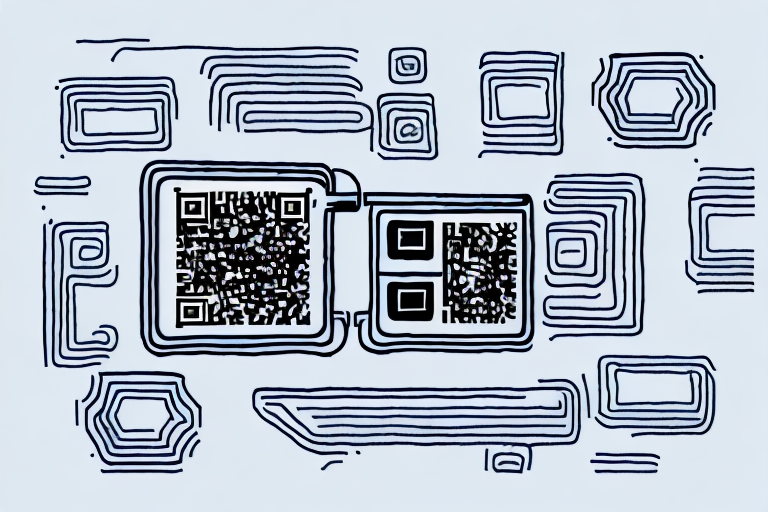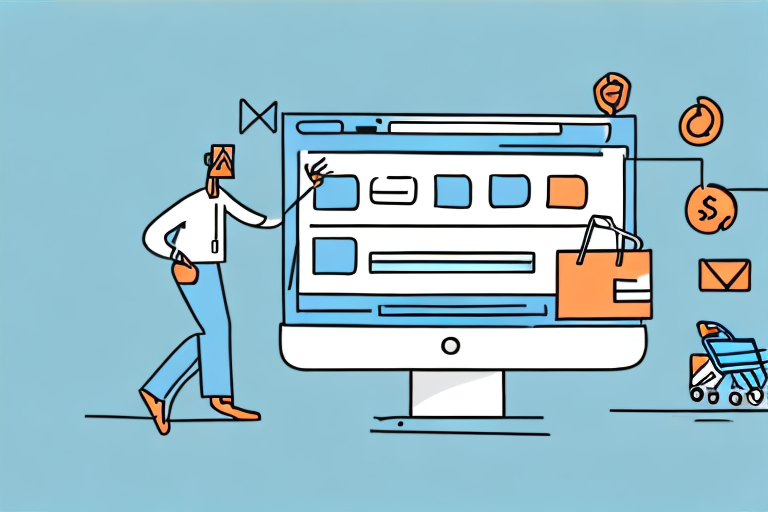What does MPN – Manufacturer Part Number mean in Shopify?
August 24, 2024

Are you considering using MPN – Manufacturer Part Number – in your Shopify store, but you’re not entirely sure what it is or how to implement it? In this article, we’ll explain everything you need to know about MPN and how it can benefit your online business in Shopify.
Understanding MPN – Manufacturer Part Number
Manufacturer Part Number, or MPN, is a unique identifier assigned by manufacturers to their products. This number distinguishes one product from another and makes it easy to identify and track a specific item in a large inventory.
The Importance of MPN in Product Identification
MPN serves as a crucial tool in product identification. Whether you are managing a small or large database, the MPN allows you to effectively track your products, easily manage inventory, and minimize the risk of selling the wrong product. This is particularly useful when you have multiple variations of the same product or when handling bulk orders from suppliers.
For example, imagine you run a large e-commerce store that sells electronics. You have hundreds of different products, each with their own unique specifications and features. Without a system in place to effectively track your inventory, it would be easy to accidentally sell the wrong product to a customer. This could lead to a loss of revenue, negative customer reviews, and damage to your brand reputation.
However, by using MPN to identify and track each product, you can ensure that you are always selling the correct item. You can easily search your inventory by MPN to see how many of a particular product you have in stock, when it was last ordered, and when you need to restock.
How MPN Differs from Other Product Identifiers
MPN is not the only type of product identifier – there are also UPC (Universal Product Code), EAN (European Article Number), and ISBN (International Standard Book Number). However, MPN is unique in that it is assigned by the product manufacturer, while UPC, EAN, and ISBN are assigned by organizations that manage these standards.
UPC is commonly used for retail products and is often found on the packaging of consumer goods. EAN is similar to UPC but is used primarily in Europe. ISBN is used specifically for books and is assigned to each edition of a book.
While all of these product identifiers serve a similar purpose – to make it easier to identify and track products – they each have their own unique benefits and drawbacks. MPN is often preferred by businesses that deal with large inventories, while UPC, EAN, and ISBN may be more suitable for smaller businesses with fewer products.
Regardless of which product identifier you choose to use, it is important to have a system in place to effectively track your inventory. By doing so, you can ensure that you are always selling the correct product to your customers, which will help to build trust and loyalty with your brand.
Implementing MPN in Shopify
Shopify is a popular e-commerce platform that allows businesses to create and manage their online stores. One of the essential features of an online store is the ability to track products effectively, and this is where MPN comes in. MPN, or Manufacturer Part Number, is a unique identifier assigned by manufacturers to their products. It helps in identifying and tracking products, especially when dealing with bulk orders.
Adding MPN to Your Product Listings
Adding MPN to your product listings in Shopify is a simple process. In the product edit page, you will find the “Inventory & variants” section, where you can add the MPN under the variant’s barcode field. This will enable you to track the product effectively and also helps when receiving bulk orders from suppliers. With the MPN information, you can quickly identify the product and ensure that you are receiving the right product from your suppliers.
It is important to note that not all products may have an MPN, especially if they are unique or custom-made products. In such cases, you can use other unique identifiers such as SKU or UPC to track the products.
Utilizing MPN in Product Variants
If you sell products with multiple variations – such as size and color – you can use the MPN to differentiate between them. By assigning each variant a unique MPN, you can quickly identify the specific product and manage your inventory effectively. For example, if you sell t-shirts in different sizes and colors, you can assign a unique MPN to each variant to make it easier to track and manage your inventory.
Using MPN in product variants can also help you in providing accurate product information to your customers. When customers search for a specific product, they can easily identify the variant they want by looking at the MPN.
Managing MPN for Bulk Product Imports
Importing products in bulk is a common practice for many Shopify store owners. When importing products with MPN data, it’s essential to ensure that the MPN information is consistent across all your product listings to avoid any identity confusion. Inconsistencies in MPN information can lead to incorrect tracking of products, which can result in lost sales and dissatisfied customers.
Before importing products with MPN data, it’s important to ensure that the MPN information is accurate and up-to-date. You can do this by double-checking the MPN information with your suppliers or manufacturers. Additionally, you can use CSV files to import products in bulk and ensure that the MPN information is consistent across all your product listings.
In conclusion, MPN is an essential tool for tracking and managing products effectively in Shopify. By adding MPN to your product listings and utilizing it in product variants, you can provide accurate product information to your customers and manage your inventory effectively. When importing products in bulk, it’s important to ensure that the MPN information is consistent across all your product listings to avoid any identity confusion.
Benefits of Using MPN in Your Shopify Store
Improved Inventory Management
MPN provides a streamlined system for tracking large inventories, making inventory management easier and more efficient. This allows you to keep a closer eye on stock levels to ensure you never run out of products or oversell items.
With MPN, you can quickly and accurately identify products in your inventory, making it easier to manage stock levels and track sales. This can help you make informed decisions about when to restock certain items and when to promote others.
Additionally, MPN can help you identify slow-moving products in your inventory, allowing you to make adjustments to your marketing and pricing strategies to boost sales.
Enhanced Search Engine Optimization (SEO)
Using MPN in your product listings can also improve your store’s search engine ranking. By including this unique product identifier, search engines can categorize your products more efficiently and provide more accurate search results to users.
When you use MPN, you make it easier for search engines to understand the products you offer. This can help increase the visibility of your products in search results and drive more traffic to your store.
MPN can also help you stand out from your competitors in search results. By including this unique identifier, you make it easier for customers to find the exact products they are looking for, giving you an edge over other stores that may not use MPN.
Streamlined Supplier Communication
MPN can also help when managing orders from suppliers. If a supplier needs to fulfill a bulk order, they can simply reference the MPN to ensure they supply the correct products. This reduces the chances of incorrect orders or missed items, saving both party’s time and money.
In addition, using MPN can help you build stronger relationships with your suppliers. By providing a clear and efficient system for managing orders, you can improve communication and reduce the risk of errors or misunderstandings.
Overall, using MPN in your Shopify store can provide a range of benefits, from improved inventory management to enhanced SEO and streamlined supplier communication. By taking advantage of this unique product identifier, you can set your store apart and improve the shopping experience for your customers.
Common MPN Challenges and Solutions
As an online seller, you know the importance of providing accurate and detailed product information to your customers. One of the most critical pieces of information is the manufacturer’s part number (MPN). However, dealing with MPN data can sometimes be a challenge. In this article, we’ll explore some common MPN challenges and solutions that can help you improve your product listings and enhance your customers’ shopping experience.
Dealing with Missing or Incomplete MPN Data
One of the most significant challenges when it comes to MPN data is dealing with missing or incomplete information. While having the MPN data is essential, it’s not always available. In such cases, you can use other product identifiers such as UPC or EAN to identify your product efficiently. However, it’s worth noting that using these identifiers may not be as accurate as using the MPN.
If you’re dealing with incomplete MPN data, you can try contacting the manufacturer or supplier to obtain the missing information. You can also try searching online for the product information or check other online marketplaces to see how other sellers have listed the product.
Handling Duplicate MPN Entries
While MPN is designed to be unique for each product, there may be instances where the same MPN is assigned to different variants of the same product. This can be a problem when it comes to inventory management and product identification. To overcome this challenge, ensure that every variant has a unique SKU (stock-keeping unit) number or another product identifier that is different from the MPN.
You can also consider using a product identification system that allows for multiple identifiers, such as the Global Trade Item Number (GTIN) system. This system includes different product identifiers such as UPC, EAN, and MPN, and can help you avoid duplicate entries.
Updating MPN Information for Existing Products
As your product catalog evolves, you may need to update the MPN information for existing products. This can be a time-consuming process, especially if you have a large inventory. However, it’s essential to ensure that your product information is up-to-date to avoid any confusion or errors.
If you need to update MPN information for existing products, you should ensure that your inventory management system is updated too. This will help you avoid any discrepancies between your product listings and your actual inventory. You can also use a CSV file to make bulk changes to MPN data for existing products. This can save you time and effort and ensure that your product information is accurate and up-to-date.
In conclusion, MPN data is a critical piece of information that can help you improve your product listings and enhance your customers’ shopping experience. By understanding the common MPN challenges and solutions, you can ensure that your product information is accurate, up-to-date, and consistent across all your sales channels.
In Conclusion
Using MPN in your Shopify store can be an effective way to manage your inventory, improve your SEO ranking, and simplify supplier communication. By taking the time to add MPN data to your product listings, you can save time and money, and provide a better shopping experience for your customers.
 Checkout Links
Checkout Links