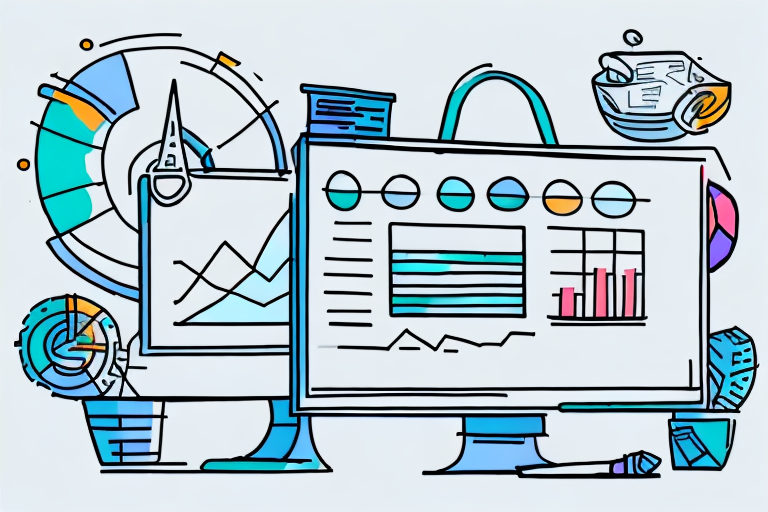10 Shopify Checkout Tips to Boost Sales in 2024
August 25, 2024

Want more sales? Optimize your checkout. Here are 10 proven tips:
- Speed it up
- Make mobile smooth
- Add payment options
- Show it’s secure
- Personalize it
- Match your brand
- Be clear on shipping
- Allow guest checkout
- Follow up on carts
- Suggest related items
Quick look at potential gains:
| Tip | Benefit |
|---|---|
| Faster checkout | Up to 35% more conversions |
| Guest checkout | 14% fewer abandoned carts |
| Security badges | 18% fewer security concerns |
| Mobile-friendly | 659% boost in mobile sales |
| Cart recovery emails | 20% recovery rate |
Small tweaks can lead to big wins. One brand saw 7.17% more conversions and $7.60 higher average orders in just 4 weeks.
Related video from YouTube
Why Checkout Matters
Your checkout can make or break sales. Here’s why it’s crucial:
- Stops Cart Abandonment
70.19% of carts get abandoned. That’s 7 out of 10 potential sales lost, often due to poor checkout.
- Boosts Conversions
Tweaks can have huge impact:
- Fewer steps = up to 35% more conversions
- Free shipping = 50% more conversions
- Improves Mobile Experience
More people shop on phones. One-page checkouts work great for mobile.
- Builds Trust
Show security badges and reviews to make shoppers feel safe.
- Matches Your Brand
Keep checkout looking like your store for a smooth experience.
- Offers Payment Choices
More options can mean more sales.
- Simplifies the Process
17% leave because checkout is too complex. Fix it by:
- Cutting form fields
- Offering guest checkout
- Using progress bars
- Upsells and Cross-sells
Suggest related items to boost order value.
- Saves Customer Info
Let customers save details for faster future buys.
- Gets Valuable Data
Learn about your customers to improve marketing and products.
Remember, small changes can have big results. One brand saw 7.17% more conversions and $7.60 higher average orders in just 4 weeks.
1. Make Checkout Faster
Speed sells. Here’s how to turbocharge your Shopify checkout:
- Cut form fields Slash fields by 20-60%. Aim for 6-8 max.
- Enable autofill Let customers save details for next time.
- Add one-click checkout Shop Pay can speed things up by 40%.
"90% of our transactions are through Shop Pay. It’s quick, secure, and seamless." – Sophie Gibson, S’wheat
- Use address lookup Suggest full addresses from partial input.
- Show progress Let customers know how far along they are.
- Optimize for mobile 60% of e-commerce happens on phones.
- Speed up loading Compress images, use a CDN. Aim for under 3 seconds.
2. Improve Mobile Checkout
Mobile’s huge, but many still bail. Here’s the fix:
- Simplify: Cut steps. Use one-page checkout if possible.
- Big buttons: Make "Buy Now" easy to tap.
- Guest checkout: Let people buy without accounts.
- Show progress: Use a bar to prevent frustration.
- Quick pay: Add Apple Pay, Google Pay, PayPal.
- Smart forms: Auto-fill and show number pads for phones.
- Clear shipping: Show costs early to avoid surprises.
- Test on phones: Check on real devices.
Quick benefits:
| Change | Result |
|---|---|
| One-page checkout | Up to 35% more sales |
| Guest checkout | 14% fewer abandoned carts |
| Mobile payment | 61% more likely to buy |
Easton Baseball saw a 659% jump in mobile sales after adding a floating "add to cart" button and guest checkout.
3. Add More Payment Options
More ways to pay = more sales. Here’s how:
- Add popular methods: PayPal, Stripe, Square alongside cards.
- Go local: Add options for international customers.
- Offer "Buy Now, Pay Later": Klarna can boost cart sizes.
- Set up digital wallets: Apple Pay and Google Pay for mobile.
- Compare fees:
| Method | Fee |
|---|---|
| PayPal | 2.9% + $0.30 |
| Stripe | 2.9% + $0.30 |
| Square | 2.9% + $0.30 |
| Klarna | 2.49% + £0.20 (UK/Ireland) |
- Easy setup: Choose gateways that work smoothly with Shopify.
- Ensure security: Pick PCI-compliant options.
- Show logos: Display accepted methods clearly.
"PayPal is trusted by over 220 million customers worldwide." – PayPal rep
4. Show Security Features
Build trust, boost sales. Here’s how:
- Add trust badges: Place near payment area.
- Highlight SSL: Show the padlock icon.
- Display PCI compliance: Mention you follow standards.
- Show HTTPS: Make sure URL starts with "https://".
- Create a security page: Explain measures in detail.
Quick impact comparison:
| Feature | Trust Impact |
|---|---|
| SSL Certificate | High |
| Trust Badges | Medium to High |
| PCI Compliance | Medium |
| HTTPS in URL | Low to Medium |
70% of carts are abandoned, with 19% citing security worries. Addressing this can recover lost sales.
"The padlock icon next to the URL shows SSL is active." – Shopify security expert
Secure all external links to avoid mixed content issues.
5. Tailor Checkout to Each Customer
Personalization boosts sales. Here’s how:
Use data wisely Track behavior and history to customize.
Suggest smart add-ons Show items that go well with the cart.
"Optimizing subscriptions at checkout increased completion by +17.9%." – Oliver Brocato, Tabs Chocolate
Make accounts worthwhile Explain perks like managing subscriptions.
Add custom fields Gather key info:
- Delivery instructions
- Gift messages
- Marketing preferences
Show personalized support Make help easy to find.
| Tactic | Potential Gain |
|---|---|
| Smart recommendations | Up to 8% more conversions |
| Tailored journey | Up to 12% higher order value |
| Checkout subscriptions | 17.9% more completions |
sbb-itb-4bd9e2f
6. Match Checkout to Your Brand
Make checkout feel like your store. Here’s how:
Add your logo: Place it left, right, or center.
Choose colors: Match your brand for:
- Buttons
- Forms
- Accents
Pick your font: Over 100 options in Shopify.
Set a background: Add an image or color to the banner.
"Customizing checkout builds trust. It shows we’ll take care of customers." – John Hart, Peepers
Quick setup:
- Go to Shopify Admin
- Click "Settings" > "Checkout"
- Select "Customize checkout"
Keep it simple. Don’t distract from the main goal.
| Element | Option |
|---|---|
| Logo | Upload and place |
| Colors | Buttons, forms, accents |
| Font | 100+ choices |
| Background | Image or color for banner |
7. Be Clear About Shipping
Shipping clarity sells. Here’s how:
Show costs upfront: Display fees with product prices.
Offer choices: Give options for speed and price:
| Method | Time | Cost |
|---|---|---|
| Standard | 5-7 days | $5.99 |
| Express | 2-3 days | $12.99 |
| Next Day | 1 day | $19.99 |
Use clear terms: Say "1-2 day shipping" not just "express."
Highlight free shipping: "Free shipping on orders over $75."
Provide tracking: Let customers know they’ll get updates.
State limits: "Free shipping in continental US only."
Update in real-time: Use apps like ShippyPro for accurate costs.
Clear shipping builds trust and sets expectations. This leads to more sales and happier customers.
"75% of global shoppers consider shipping costs when buying online." – Shopify
8. Let Customers Check Out as Guests
Guest checkout boosts sales. Here’s why:
- Fast: Buy quickly without signing up.
- Less friction: No new password to remember.
- Builds trust: First-timers share less info.
28% of shoppers leave when forced to create accounts. That’s a lot of lost sales.
Setup is easy:
- Go to Shopify admin
- Click "Settings" > "Checkout"
- Uncheck "Require customers to create an account"
Tips:
- Make "Guest Checkout" visible
- Ask for only essential info
- Offer account creation after purchase
Try the No-Account Repeat Order app. Guests reorder with just email and a code.
| Guest Checkout Perks | Impact |
|---|---|
| Faster buys | More conversions |
| Less info shared | Builds trust |
| Fewer abandoned carts | More sales |
Offer both guest and account options to please everyone.
9. Follow Up on Unfinished Orders
Don’t let sales slip away. Here’s how to recover them:
Act fast Send your first email within an hour. This can lead to a 20.3% conversion rate.
Use a 3-email series:
- Reminder: 10-30 minutes after. Show left items.
- Create urgency: Within 24 hours. Highlight limited stock.
- Offer incentive: A few days later. Add a discount.
Get personal Use names and show abandoned item images.
Use Shopify’s tools:
- Go to Shopify admin
- Click "Settings" > "Checkout"
- Enable "Send abandoned checkout emails"
- Choose "Anyone who abandons"
- Set timing to 10 hours
- Customize email content
Track results Use Shopify’s Abandoned Checkouts report.
| Strategy | Purchase Likelihood |
|---|---|
| One email | Base rate |
| Multiple emails | 2.4x more likely |
10. Suggest Extra Items at Checkout
Boost sales with smart suggestions. Here’s how:
Show related products If they’re buying a dress, show matching accessories.
Keep it simple Suggest 2-3 items max. Makes decisions easier.
Use AI Let tools suggest based on similar customer buys.
Add low-cost items Small, cheap add-ons often sell well.
Create urgency Show stock levels or recent buys.
Real example:
| Brand | Strategy | Result |
|---|---|---|
| Metaflow | Higher upsells for pricier carts | 1,382 upsells, €63,000 extra in 25 days |
Offer bundles Group related items at a discount.
Use pop-ups wisely Show suggestions when adding to cart, but don’t annoy.
Suggest items that truly add value. This builds trust and repeat business.
Wrap-Up
Customizing checkout can boost 2024 sales. Here’s why it matters:
Stop Cart Abandonment 70% of shoppers leave items behind. Fix issues like unexpected costs and slow delivery.
Boost Conversions Small changes, big impact:
| Change | Result |
|---|---|
| Add Shop Pay | 91% higher conversion |
| Allow guest checkout | 25% fewer abandoned carts |
| Show security badges | 18% fewer security concerns |
Increase Order Value Suggesting related items works. Fame On Central saw 20% higher average orders.
Improve Customer Experience Smooth checkout = happy customers = more repeat business.
Key Takeaways:
- Keep it simple: One-page checkout when possible.
- Offer options: Guest checkout and multiple payment methods.
- Build trust: Show security and clear shipping info.
- Personalize: Tailor to each customer.
- Follow up: Remind about unfinished orders.
Tracking Your Results
Watch these numbers:
- Conversion Rate: (Sales / Visitors) x 100
- Cart Abandonment: (Abandoned carts / Created carts) x 100
- Average Order Value: Total revenue / Number of orders
Tools:
- Shopify Analytics: Built-in basics
- Google Analytics: Deeper insights
- CustomerLabs: No-code conversion tracking
Good numbers look like:
| Metric | Average | Good | Great |
|---|---|---|---|
| Conversion | 1.3% | 3.7% | 5.2% |
| Abandonment | 69.99% | 60% | 50% |
Tips:
- Check weekly
- Compare over time
- Act on data
- Test and adjust
CustomerLabs users saw up to 32% higher conversion rates.
FAQs
Best Shopify checkout apps?

Top picks for 2024:
| App | Key Feature |
|---|---|
| Shipoff | Shipping discounts |
| Fast Checkout Cart Upsell+Gift | Quick checkout with upselling |
| Instant Checkout – Buy Button | One-click buying |
| Payfy | Custom payment rules |
| ReConvert Post Purchase Upsell | Post-purchase upselling |
| Shipfy | Shipping rule customization |
| K: Daily Deals|Checkout Sales | Time-limited offers |
Choose apps that work with your payment gateway and sales channels.
One-page checkout benefits?
- Faster process
- Less friction
- Mobile-friendly
- Reduced confusion
"One-page checkout takes a lot of headache out of buying." – AVADA Commerce
Shopify data shows:
- 35% less cart abandonment
- 20% higher conversion rates
To enable:
- Log in to Shopify admin
- Go to "Settings"
- Click "Checkout"
- Toggle "Enable One Page Checkout" to "On"
 Checkout Links
Checkout Links