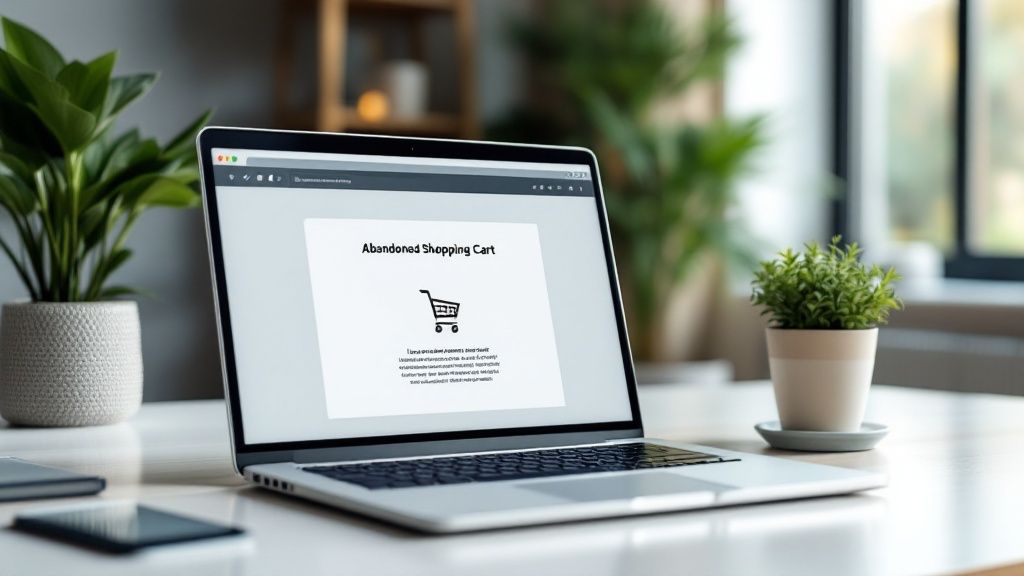10 ways to use QR codes and payment links with your Digital Products Shopify store
August 24, 2024
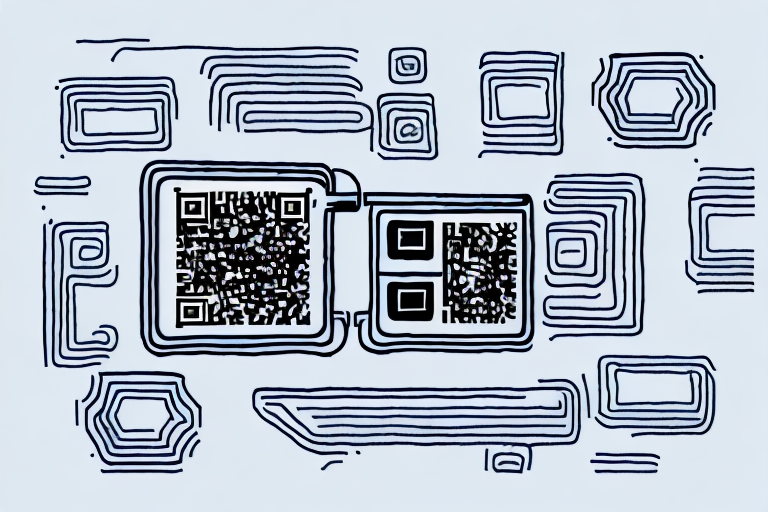
If you’re a Shopify store owner selling digital products, it’s essential that you have a seamless checkout process in place. One effective way to do this is by integrating QR codes and payment links into your store. In this article, we’ll delve into 10 ways you can use QR codes and payment links to boost your sales and enhance customer engagement.
Understanding QR codes and payment links
What are QR codes?
QR codes, short for Quick Response codes, are two-dimensional barcodes that can be scanned by smartphones and other mobile devices. They were first developed in Japan in the 1990s and have become increasingly popular over the years. QR codes can store a large amount of data, including URLs, text, and other information.
QR codes can be used in a variety of ways. For example, businesses can use them to provide customers with more information about their products or services. By scanning a QR code, customers can quickly and easily access information about your products, promotions, and other offers. QR codes can also be used to provide customers with discounts, coupons, and other special deals.
QR codes are easy to create and use. There are many free QR code generators available online that allow you to create custom QR codes in just a few minutes. Once you have created your QR code, you can print it out and display it in your store or on your marketing materials.
How do payment links work?
Payment links are links that direct customers to a payment gateway, where they can complete a transaction. These links can be sent via email, text message, or social media platforms. With payment links, customers can complete their transactions without having to navigate through your store.
Payment links are a convenient way to accept payments from customers. They can be used for a variety of purposes, such as accepting payments for products or services, accepting donations, or collecting fees for events. Payment links can also be used to set up recurring payments, such as monthly subscriptions.
Setting up payment links is easy. Most payment gateways provide tools that allow you to create custom payment links in just a few minutes. Once you have created your payment link, you can share it with customers via email, text message, or social media platforms.
Payment links are a secure way to accept payments from customers. Most payment gateways use advanced encryption and security protocols to ensure that customer data is protected. In addition, payment links can be customized to include fraud prevention measures, such as address verification and card security codes.
In conclusion, QR codes and payment links are two powerful tools that businesses can use to improve their customer experience and increase sales. By using these tools, businesses can provide customers with more information, make it easier for them to complete transactions, and create a more secure payment environment.
Integrating QR codes and payment links into your Shopify store
Are you looking to enhance your Shopify store’s customer experience? Integrating QR codes and payment links can help you streamline the checkout process and improve customer satisfaction. Below are some tips to help you get started.
Choosing the right QR code generator
QR codes are a powerful marketing tool that can help you drive traffic to your website and increase sales. With several QR code generators available, it’s essential to choose one that is easy to use and offers customizations that suit your business needs.
QR Code Generator is a popular option that allows you to create custom QR codes for your products and services. You can add your logo, change the colors, and even track the number of scans. QR Code Monkey is another great choice that offers a variety of design options and allows you to create QR codes for free. Visualead is a more advanced option that offers dynamic QR codes that can be updated in real-time.
Setting up payment links in Shopify
Setting up payment links in Shopify is easy. First, you’ll need to navigate to your store’s Shopify dashboard and select ‘Settings’ and then ‘Payment Providers.’ You can integrate various payment providers such as PayPal, Apple Pay, and Google Pay. After selecting your preferred payment gateway, you can create payment links that customers can use to complete transactions.
Payment links are a great way to simplify the checkout process for your customers. Instead of having to navigate through your website to find the product they want to purchase, they can simply click on the payment link and complete the transaction in a few simple steps.
By integrating QR codes and payment links into your Shopify store, you can improve the customer experience and increase sales. So why not give it a try today?
Promoting digital products with QR codes
In today’s digital age, promoting your products online is crucial to the success of your business. One way to make this process easier is by incorporating QR codes into your marketing strategy. QR codes are a type of barcode that can be scanned using a smartphone camera, allowing customers to access your digital products quickly and easily. Here are some ways you can use QR codes to promote your digital products:
Adding QR codes to physical marketing materials
Physical marketing materials such as flyers, posters, and business cards are still effective ways to promote your products. By including a QR code that leads directly to your product page, customers can quickly access your digital products and complete their purchases. This is especially useful for customers who prefer to shop online but may not have the time to search for your products manually.
For example, imagine you are a clothing retailer who wants to promote your new line of summer dresses. You could create flyers with images of the dresses and a QR code that leads directly to your online store’s summer dress collection. This makes it easy for customers to browse and purchase your products on the go.
Incorporating QR codes into social media campaigns
Social media campaigns are an effective way to reach a wide audience. By incorporating QR codes into your social media posts, you can direct customers to your store’s product pages, promotional offers, and payment gateways. This is especially useful for businesses that want to drive traffic to their online store or promote a specific product or service.
For example, imagine you are a coffee shop that wants to promote a new drink. You could create a social media post with an image of the drink and a QR code that leads to a dedicated landing page offering a discount for customers who scan it. This not only promotes your new drink but also encourages customers to visit your store and make a purchase.
Using QR codes at events and trade shows
Trade shows and other events are great opportunities to showcase your products. By including QR codes on your promotional materials, such as banners and flyers, you can provide customers with a mobile-friendly way to learn more about your products and complete purchases on the spot.
For example, imagine you are a software company that wants to showcase your latest product at a trade show. You could create banners with images of the product and a QR code that leads directly to the product’s landing page. This makes it easy for potential customers to learn more about the product and even make a purchase on the spot.
Overall, incorporating QR codes into your digital marketing strategy is a cost-effective and efficient way to promote your products and drive sales. By providing customers with a quick and easy way to access your digital products, you can increase customer engagement and loyalty, ultimately leading to increased revenue for your business.
Streamlining the checkout process with payment links
Creating a seamless customer experience
By incorporating payment links into your checkout process, you can streamline the customer experience and make it easier for customers to complete their transactions. With payment links, customers don’t need to navigate through multiple pages to complete their purchases and can complete their transactions with just a few clicks.
Imagine a scenario where a customer has added several items to their cart and is ready to complete their purchase. They click on the checkout button and are taken to a page where they need to enter their billing and shipping information. After entering this information, they are then taken to a page where they need to select their payment method. Finally, they are taken to a confirmation page where they can review their order before clicking on the “submit” button. This process can be time-consuming and frustrating for customers, which can lead to cart abandonment.
However, by incorporating payment links into your checkout process, you can simplify this process. When a customer clicks on the checkout button, they are taken directly to a page where they can review their order and enter their payment information. Once they have entered their payment information, they can simply click on the “submit” button to complete their purchase. This streamlined process can help improve the customer experience and reduce cart abandonment rates.
Reducing cart abandonment rates
Cart abandonment rates can be a significant challenge for online retailers. One of the reasons customers abandon their carts is because of a lengthy or complicated checkout process. By incorporating payment links, you can help reduce cart abandonment rates by providing customers with a straightforward way to complete their purchases.
According to a study by Baymard Institute, the average cart abandonment rate is around 69%. This means that for every 100 customers who add items to their cart, only 31 will complete their purchase. By streamlining the checkout process with payment links, you can help reduce this rate and increase your conversion rates.
Another reason why customers abandon their carts is because of unexpected costs such as shipping or taxes. By incorporating payment links into your checkout process, you can provide customers with a clear understanding of the total cost of their purchase, which can help reduce the likelihood of cart abandonment.
In conclusion, incorporating payment links into your checkout process can help create a seamless customer experience and reduce cart abandonment rates. By simplifying the checkout process, you can improve the overall customer experience and increase your conversion rates. So why not consider incorporating payment links into your checkout process today?
Enhancing customer engagement through QR codes and payment links
Offering exclusive discounts and promotions
You can use QR code and payment link promotions as an effective way to increase customer engagement. For example, you can offer exclusive discounts and promotions to customers who scan a QR code or use a payment link to make a purchase. This not only encourages customers to make a purchase but also helps build brand loyalty.
Encouraging customer reviews and feedback
Feedback and reviews can be powerful tools for online retailers. By offering customers the option to scan a QR code or use a payment link to provide feedback on their purchase, you can gain valuable insights into customer preferences and improve your product offerings in the future.
Conclusion
Incorporating QR codes and payment links into your Shopify store can significantly enhance the customer experience and increase sales. By implementing the 10 strategies outlined in this article, you can effectively promote your digital products and reduce cart abandonment rates. With these tools at your disposal, the sky’s the limit for boosting your e-commerce business.
 Checkout Links
Checkout Links