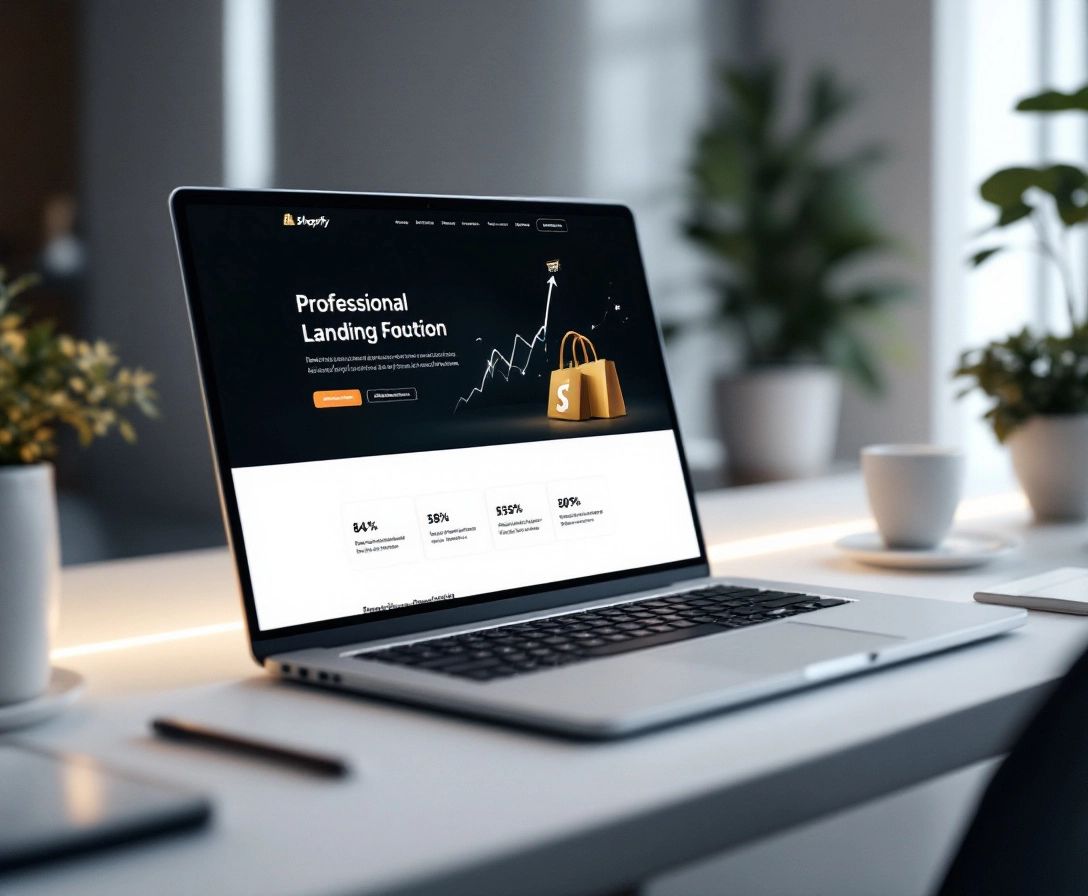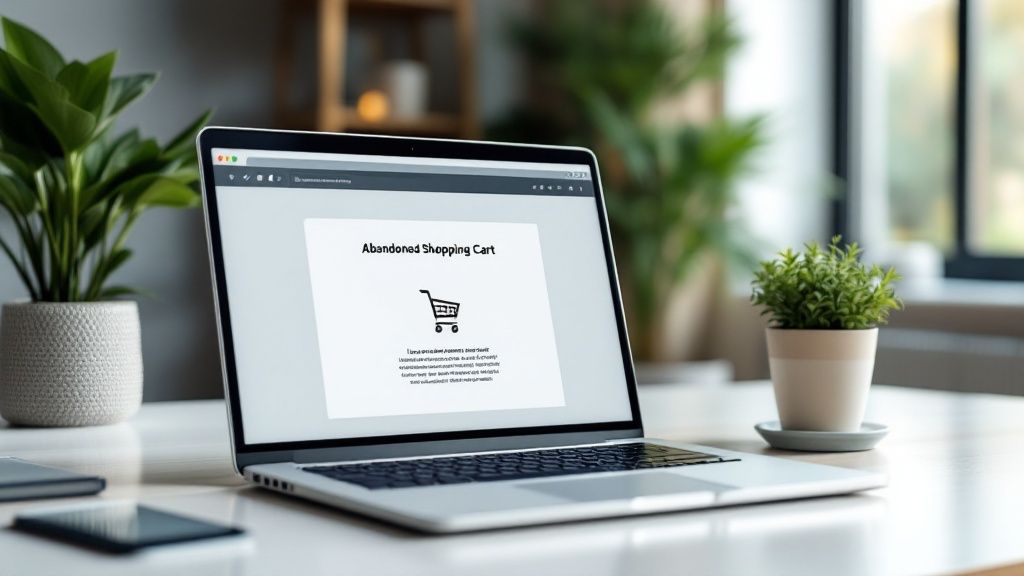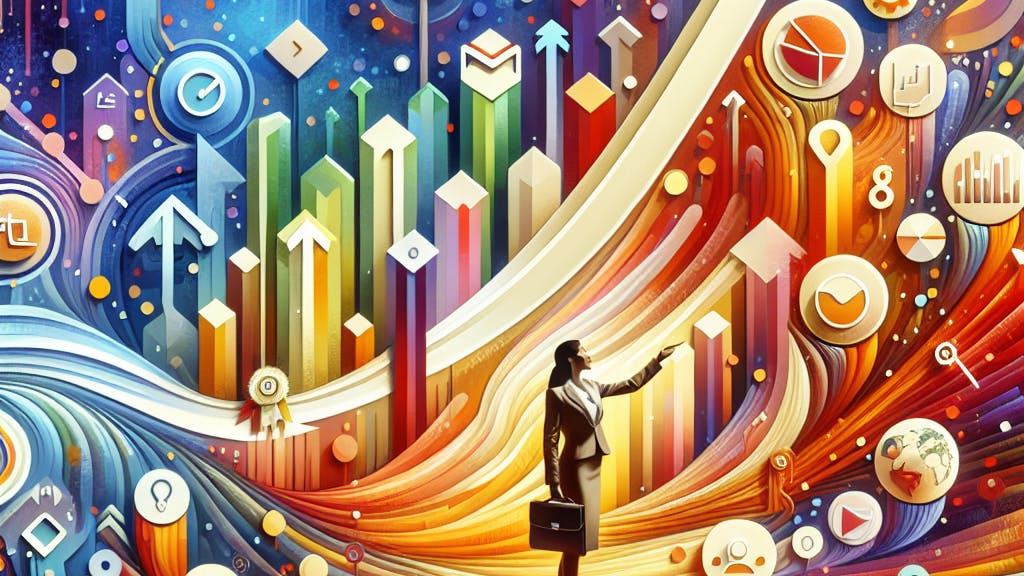Shopify Trust Badges: Guide to Boost Conversions
October 7, 2024

Trust badges can supercharge your Shopify store’s sales and credibility. Here’s what you need to know:
- Trust badges are small icons that show your store is safe and secure
- They come in different types: security, payment, guarantee, and third-party endorsements
- Effective use of trust badges can increase sales by up to 30%
- Key placement areas: homepage footer, near "Add to Cart" buttons, and checkout pages
- Limit to 2-3 badges per page for maximum impact
Quick Comparison of Trust Badge Types:
| Badge Type | Purpose | Example |
|---|---|---|
| Security | Show data protection | SSL Certificate |
| Payment | Display accepted methods | PayPal, Visa |
| Guarantee | Highlight policies | Money-back guarantee |
| Third-party | Prove credibility | BBB accreditation |
Adding trust badges is simple:
- Use Shopify apps like Trust Hero or TRUST by Varinode
- Or manually add badge images to your theme code
Remember: Test different badges and placements to see what works best for your store. Keep it simple, current, and relevant to maximize impact on your Shopify sales.
Related video from YouTube
Types of trust badges
Trust badges come in different flavors, each with its own job. Let’s break them down and see how they tackle shopper worries.
Common trust badge categories
1. Security badges
These show your site’s Fort Knox. Think SSL certificates (that little padlock by your URL), Norton Secure, or McAfee SECURE.
2. Payment badges
Your store’s "We Accept" sign. Visa, Mastercard, PayPal, Apple Pay – you name it.
3. Guarantee badges
Your customer safety net. Money-back guarantees, free returns, free shipping – the works.
4. Third-party endorsements
Your store’s street cred. BBB accreditation, industry awards – anything that says "We’re legit."
How trust badges calm shopper jitters
Each badge type targets a specific shopper worry:
1. Data security
SSL and security badges? They’re like telling customers, "Your data’s safer here than in a bank vault."
2. Payment safety
Seeing familiar payment logos? It’s like bumping into an old friend at a party. Instant comfort.
3. Purchase confidence
Guarantee badges? They’re your "Get out of jail free" card for nervous shoppers.
4. Brand credibility
Third-party endorsements? It’s like having a celebrity vouch for your store.
| Worry | Badge Fix | What It Does |
|---|---|---|
| Data theft | SSL Certificate | Locks down customer info |
| Payment fraud | PayPal Verified | Makes your checkout trustworthy |
| Buyer’s remorse | 30-day money-back guarantee | Eases "Did I make a mistake?" fears |
| Unknown brand | BBB Accreditation | Boosts your store’s street cred |
These little badges pack a punch. One website slapped on a simple 30-day money-back guarantee badge and BAM! Sales jumped 32.57%. Not too shabby for a tiny image, right?
Advantages of trust badges
Trust badges can supercharge your Shopify store. Here’s how:
Boosting sales
Trust badges are like a green light for shoppers. They scream, "It’s safe to buy here!"
Blue Fountain Media saw this in action. Adding a VeriSign trust seal to their checkout page? BAM! 42% sales increase.
Why? About half of shoppers say they’re more likely to trust a site with a trust badge. It’s like a friend vouching for you at a party.
Fewer abandoned carts
Cart abandonment is every online store’s nightmare. But trust badges can help.
Check this out:
| Store Type | Trust Badge Added | Result |
|---|---|---|
| Electronics | 30-day return policy badge | 14% fewer abandoned carts |
| Luxury brand | Custom-designed badge | 5% more conversions |
These little badges keep shoppers on the path to purchase.
Building customer loyalty
Trust badges aren’t just for quick wins. They’re about creating lasting customer relationships.
Think about it: When a shopper sees that SSL certificate or BBB accreditation, they’re not just more likely to buy once. They’ll probably come back for more.
"Trust badges help build a solid brand by showing you care about customer satisfaction and data security."
This long-term trust is gold. It means repeat customers, word-of-mouth referrals, and a rock-solid reputation in the e-commerce world.
Picking the right trust badges
Want to boost sales and build customer trust? Pick the right trust badges for your Shopify store. Here’s how:
Identify your store’s weak spots
What worries your customers? Payment security? Shipping costs? Returns?
If you sell expensive stuff, focus on security badges. For international stores, show accepted payment methods. Offer free shipping? Slap that on a badge.
Know your customers
Different badges work for different folks:
| Customer | Badge That Works |
|---|---|
| Tech geeks | SSL certificates |
| Penny pinchers | Money-back guarantee |
| First-timers | Third-party endorsements |
Don’t go badge crazy
Too many badges? That’s a turnoff. Here’s the sweet spot:
- 3-5 badges max on your homepage
- Security badges near checkout
- Free shipping badge on product pages
Only use badges you can back up. Fake it? You’ll lose trust fast.
"61% of people ditched a purchase because they couldn’t see trust badges or logos on a website."
That’s huge. The right badges can make or break your store.
Want to know which badges people recognize? A study found:
- McAfee (79%)
- Verisign (76%)
- PayPal (72%)
Stick to what your customers know and trust. It’s that simple.
Adding trust badges to your Shopify store

Want to boost your store’s credibility? Let’s add trust badges to your Shopify site.
Where to put trust badges
Place badges where they’ll have the most impact:
| Page | Best Placement |
|---|---|
| Homepage | Footer |
| Product pages | Near "Add to Cart" button |
| Cart page | Next to order summary |
| Checkout | Near payment options |
Don’t overdo it. Stick to 3-5 badges max per page.
Shopify apps for trust badges
No coding skills? No sweat. These apps make adding badges easy:
- Trust Hero: Free, customizable, mobile-friendly
- TRUST by Varinode: Free plan with review tools
- Free Trust Badge by Hektor commerce: Payment badges focus
- Ultimate Trust Badges: Tons of options
All these apps have free plans. Test them out risk-free.
DIY method: Adding badges manually
For the hands-on folks:
- Upload your badge image in Shopify’s Files section
- Go to Online Store > Themes > Edit code
- Find main-product.liquid in the Sections folder
- Add this code where you want the badge:
<div class="product__description">
<img src="YOUR_IMAGE_URL_HERE" alt="Trust Badge" style="max-width: 100%;">
</div>
- Replace YOUR_IMAGE_URL_HERE with your actual image URL
- Save and you’re done!
Pro tip: Always back up your theme before making code changes.
sbb-itb-4bd9e2f
Tips for placing trust badges
Trust badges can boost your Shopify store’s credibility. But where should you put them? Let’s break it down:
Effective badge placement
Put your badges where they’ll make the biggest impact:
| Page | Best Spot |
|---|---|
| Homepage | Footer or center |
| Product pages | Near "Add to Cart" |
| Checkout | By payment options |
| Contact page | Near forms or info |
Keep it simple: use 3 badges max in one area. Don’t overdo it.
Mobile-friendly badges
More people shop on phones now. Your badges need to look good on small screens:
- Adjust badge size in Shopify settings
- Test on different devices
- Use responsive design
Clean design
Badges should boost trust, not mess up your site:
- Match badge style to your site
- Use high-res images
- Link badges to provider sites
Remember: a few well-placed badges beat a cluttered display.
A TrustedSite survey found: "Over 72% of consumers worry about credit card theft when shopping on unfamiliar sites."
Quality beats quantity. Place your badges strategically, and watch your credibility soar.
Checking if trust badges are working
Want to know if your trust badges are boosting sales? Here’s how to find out:
Running A/B tests
A/B testing compares different badge setups:
- Create two page versions with Google Optimize
- Show badges to one group, hide from the other
- Track which version sells more
Blue Fountain Media tested a Verisign seal. Result? 42% more sign-ups.
Looking at sales data
Check these metrics before and after adding badges:
- Conversion rate
- Cart abandonment rate
- Average order value
Virtual Sheet Music saw a 31% conversion jump after restoring their Verisign seal.
Getting customer opinions
Ask your shoppers:
- Run a site survey
- Email for feedback
- Check reviews for trust comments
| Method | Pros | Cons |
|---|---|---|
| Site survey | Quick feedback | Might annoy users |
| Detailed responses | Lower response rate | |
| Review analysis | Honest opinions | Time-consuming |
Trust badges work differently for every store. What works for one might not for another.
"94% of shoppers are likely to complete a purchase when a Norton™ Secured Seal is displayed in checkout." – Synovate study
Keep testing and measuring to find your perfect trust badge strategy.
Mistakes to avoid with trust badges
Trust badges can boost your Shopify store’s credibility. But use them wrong, and they’ll backfire. Here’s what NOT to do:
Badge overload
More badges don’t always mean more trust. In fact, it can do the opposite:
- Messy design
- Customer overload
- Less impact overall
A CyberSource study found 85% of online shoppers look for trust badges. But too many turn them off. They say stick to two max: one on your homepage, one at checkout.
"We’ve seen checkouts with three different badge sets. It’s too much and makes customers suspicious", says Sarah Chen, Shopify Plus e-commerce expert.
Outdated look
Old-school badges make your store look neglected. Customers might think:
- Is the security current?
- Does the store care about trust?
- Are they even still open?
Keep those badges fresh and modern. Show you’re on top of security.
Forgetting updates
Security standards change. New threats pop up. Your badges need to keep up.
| Risks of old badges |
|---|
| Trust takes a hit |
| Security holes |
| Missed sales boost |
Update regularly. Make sure your badges match your current security and actually work for you.
Bottom line: Trust badges are powerful when used right. But mess up, and they’ll hurt your store’s credibility. Keep it simple, current, and relevant to max out their impact on your Shopify sales.
Creating custom trust badges
Custom trust badges can make your Shopify store stand out. Here’s how to make them work for you:
Designing your own badges
Custom badges showcase what’s unique about your brand. Here’s how to create eye-catching ones:
- Pick your message: Choose something that sets you apart. Maybe it’s free shipping, a money-back guarantee, or sustainable practices.
- Keep it simple: Your badge should be easy to grasp quickly. Use clear icons and short text.
- Match your brand: Use your brand colors and fonts to make the badge fit your site’s look.
- Make it pop: Use contrasting colors or bold designs, but keep it professional.
- Test and refine: Try different designs and use A/B testing to see what boosts sales.
Mixing custom and well-known badges
Using both types of badges can give you an edge. Here’s how:
| Custom Badges | Well-Known Badges |
|---|---|
| Show unique selling points | Add credibility |
| Highlight special offers | Ease security concerns |
| Reflect brand personality | Boost trust quickly |
Put security badges near checkout. Use custom badges on product pages for your offers.
Don’t go overboard – stick to 2-3 badges per page. Too many can look messy.
Keep it fresh: Update custom badges for sales or seasons, but always keep core trust badges visible.
Custom badges show off what makes you special, but don’t ditch the familiar ones. A mix of both can really boost your store’s trust factor.
Conclusion
Trust badges can boost sales and build customer confidence in your Shopify store. Here’s what you need to know:
- Put badges where customers make decisions
- Choose badges that address customer concerns
- Don’t overdo it – 2-3 badges per page is often enough
- Keep your badges up-to-date
To make trust badges work for you:
- Start with 1-2 well-known badges
- Use A/B testing to see which badges perform best
- Watch your conversion rates and cart abandonment
- Ask customers which badges made them feel safe
- Add new badges as your store grows
Remember: Blue Fountain Media saw a 42% jump in conversions by adding just one trust badge. And the Baymard Institute found that 17% of cart abandonment is due to security concerns. So don’t underestimate the power of trust badges in your Shopify store.
FAQs
How to add trust badges on Shopify store?
Adding trust badges to your Shopify store is easy:
- Log into Shopify
- Go to Online Store > Themes
- Click "Customize" on your active theme
- Pick where you want the badge
- Add an image and upload your trust badge
Want a quick fix? Try Shopify apps like Avada, Trust Me, or Trust Badges Bear. They offer ready-made badges and simple setup.
What are trust badges on Shopify?
Trust badges are symbols that show your store is legit and secure. They boost customer confidence and can bump up sales. Here are some common types:
| Badge Type | What It Does |
|---|---|
| SSL Certificates | Shows secure browsing |
| Payment Badges | Lists accepted payments |
| Money-Back Guarantee | Offers risk-free buying |
| Free Shipping | Highlights shipping perks |
Take the Norton seal, for example. It’s seen by shoppers in 170 countries about 100 million times a day. And get this: 9 out of 10 customers are more likely to buy after seeing the Norton seal at checkout.
"Safe checkout badges prove your Shopify store’s checkout is secure. The Norton seal is a big player here – it’s seen almost 100 million times daily by customers in 170 countries."
 Checkout Links
Checkout Links