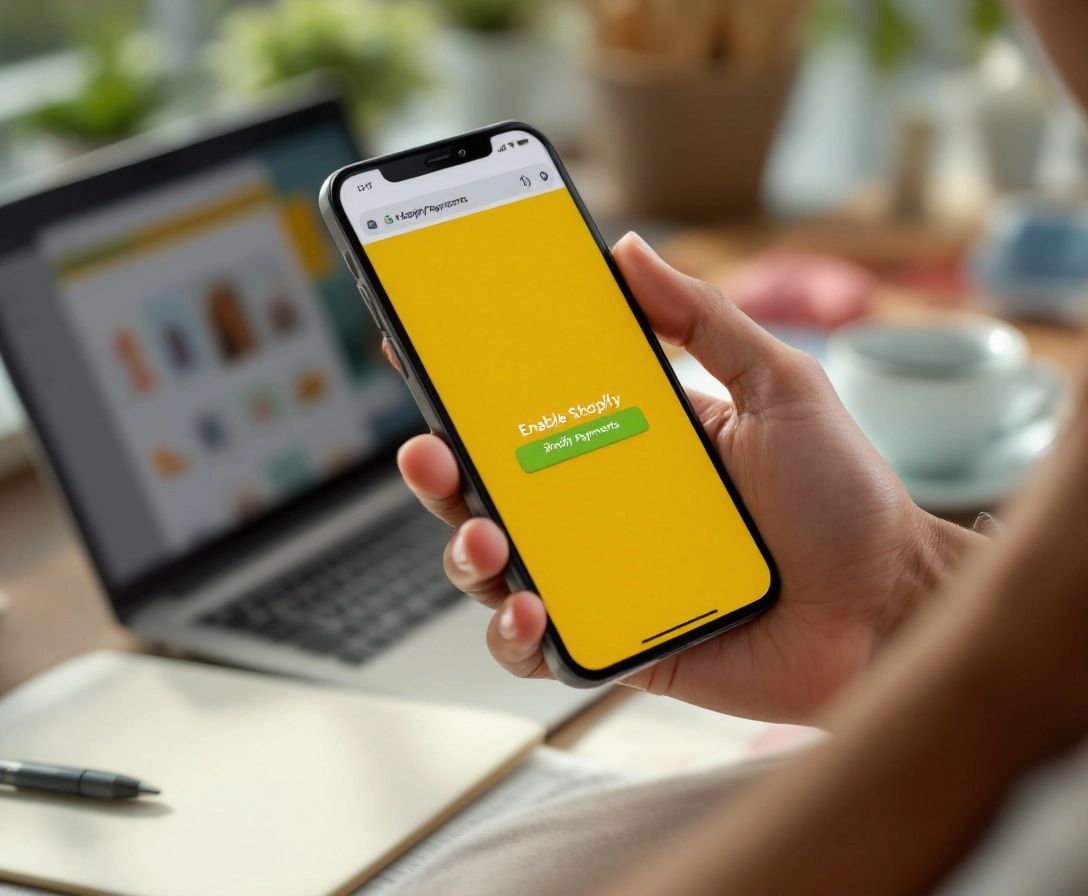Customize Shopify Checkout Page to Boost Conversions
March 24, 2025

Navigating Shopify Checkout Limitations With Confidence

Customizing your Shopify checkout is essential for a strong brand identity and better conversions. However, the extent of these customizations depends on your Shopify plan. This ranges from basic visual changes to advanced code modifications available for Shopify Plus users. Understanding these limitations is key to optimizing your checkout's performance.
Understanding Shopify Plan Restrictions
Every Shopify plan, from Basic to Plus, offers some checkout customization. Basic plan users can adjust their logo, banner image, and color scheme. These seemingly minor tweaks can significantly improve brand consistency and build customer trust. All merchants can also use Shopify apps like Checkout Links. This adds features such as pre-filled carts and custom discounts directly from email links, even without a premium subscription.
However, access to the checkout.liquid file is exclusive to Shopify Plus. This file allows extensive customization. This access unlocks powerful tools like the script editor, dynamic pricing rules, and conditional logic. Plus merchants can create complex discount structures based on cart contents, customer history, or even the time of day. This control allows for highly personalized checkout experiences that can dramatically improve average order value.
The Power of checkout.liquid for Plus Merchants
For Shopify Plus merchants, checkout.liquid provides unparalleled checkout control. It allows for a complete redesign of the checkout experience. Think of basic plans as allowing cosmetic changes to a house, like repainting walls and adding new furniture. Shopify Plus, on the other hand, lets you completely remodel, add rooms, and create a truly unique space. This includes implementing multi-page checkouts, custom validation rules, and personalized upselling options.
This flexibility requires careful management. While the possibilities are extensive, modifying checkout.liquid requires developer expertise. Improper implementation can lead to errors, security issues, and a broken checkout. Thorough testing and ongoing maintenance are vital. It's important to balance customization with security and performance, which contribute to Shopify's inherently high conversion rates. Independent studies show Shopify’s checkout outperforms competitors, averaging 15% higher conversion rates and up to 36% in some cases. This success is attributed to Shopify's scale, consumer trust, and features like Shop Pay, which increases conversions by up to 50% compared to guest checkout. Find more detailed statistics here. Understanding the platform’s strengths and limitations is essential for making changes that boost conversions without sacrificing performance.
Making Informed Decisions
Customizing your Shopify checkout requires careful planning, considering your business needs, technical skills, and budget. Whether you use basic settings or the complexities of checkout.liquid, the goal is a streamlined and user-friendly experience that drives conversions. This understanding empowers you to make smart choices aligned with your business goals and maximize your return on investment.
High-Impact Checkout Customizations Any Merchant Can Implement

You don't need a Shopify Plus plan to optimize your checkout process. Even with a basic Shopify plan, merchants can implement significant changes to boost conversion rates. This involves focusing on accessible customizations with substantial impact, including optimizing form fields, integrating brand elements, and strategically placing trust indicators.
Streamlining Form Fields for Enhanced User Experience
One effective method for customizing your Shopify checkout is streamlining form fields. By requesting only essential information, the checkout process becomes faster and less daunting for customers.
Consider combining address fields or offering auto-complete functionality. This simplifies data entry, especially on mobile devices, reducing cart abandonment. A smoother checkout experience translates to happier customers and increased sales.
Branding Your Checkout for a Cohesive Customer Journey
Incorporating brand elements into your checkout page is another powerful customization. Adding your logo and using your brand colors creates a consistent brand experience.
This builds trust with customers, reassuring them they are still within your store environment. A banner image reflecting your brand's personality and reinforcing current marketing campaigns can further enhance the experience.
Building Trust With Strategic Placement of Indicators
Displaying trust indicators is crucial for boosting conversions. Security badges and guarantees reassure customers about the safety of their payment information.
Prominently displaying a "Secure Checkout" badge or logos of accepted payment methods can significantly reduce purchase anxiety. Including customer testimonials or reviews near the checkout button can further build confidence.
Customizing the Shopify checkout page can dramatically improve conversion rates. For example, using Shop Pay can result in a 91% higher conversion rate than traditional checkouts by streamlining purchases and reducing cart abandonment. Learn more about checkout customization strategies at Shogun. You might also find value in this resource on reducing checkout abandonment.
Optimizing Checkout with Apps Like Checkout Links
Even without Shopify Plus, apps like Checkout Links provide robust customization. They enable you to create direct checkout links pre-filled with product information and discounts.
These links are ideal for abandoned cart recovery emails, targeted promotions, and simplifying repeat purchases. It's a fast pass to checkout, bypassing unnecessary steps and expediting the purchase process. This streamlined approach can significantly impact your conversion rates.
Unlocking Checkout Transformation With Shopify Plus
For Shopify Plus merchants, the checkout experience presents a unique opportunity. It's more than just tweaking aesthetics; it's about harnessing the power of checkout.liquid to create a truly bespoke experience that resonates with your target audience and drives conversions.
Harnessing the Power of checkout.liquid
Access to checkout.liquid sets Plus merchants apart. Think of standard Shopify checkout customization as rearranging furniture in a pre-built house. With checkout.liquid, you're the architect, designing and building the entire house from scratch. This control allows for advanced features tailored to your business.
For example, dynamic pricing rules can adjust prices in real-time based on inventory or customer segments. Conditional logic can present targeted offers or customize shipping options based on cart contents, creating a highly personalized experience.
Elevating the Checkout Experience With Scripts
Beyond checkout.liquid, the script editor empowers Plus merchants with even more sophisticated customization. This tool allows for complex discount structures, like tiered discounts based on spending or product bundles. Imagine offering a progressive discount that increases with the number of items in a customer's cart, incentivizing larger purchases and boosting average order value.
The script editor also integrates seamlessly with third-party apps, expanding the possibilities. However, keep in mind it requires technical expertise for effective implementation.
Integrating Third-Party Tools Strategically
Shopify Plus offers a robust framework for integrating third-party tools, crucial for businesses with complex workflows or specific integration needs. However, prioritize security and performance when integrating external services. Maintaining a smooth, secure checkout is paramount. Vet any third-party app thoroughly and test its integration to ensure compatibility and prevent any negative impact on conversions.
Personalization is also key to elevating the Shopify checkout. This involves tailoring the customer journey based on first-party data. Shopify's unified data model integrates customer interactions across all channels, enabling personalized upsell opportunities or customized design elements during checkout. This builds trust and loyalty through relevance. Explore this topic further.
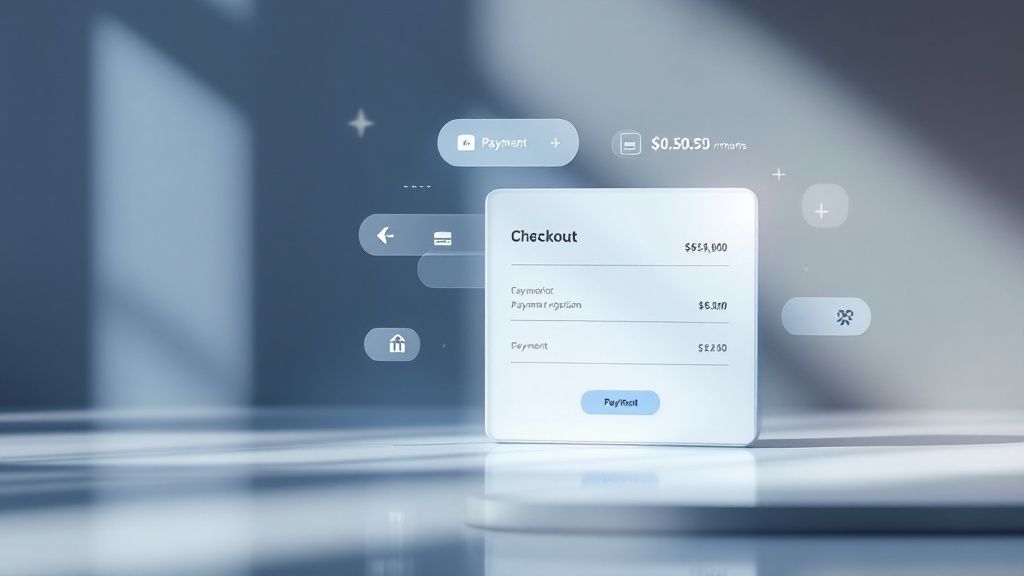
To help you understand the customization options available within Shopify Plus, we've prepared a comparison table. This table outlines the technical difficulty, potential conversion impact, and maintenance requirements associated with each customization type within checkout.liquid.
Shopify Plus Checkout Customization Options
| Customization Type | Technical Difficulty | Potential Conversion Impact | Maintenance Requirements |
|---|---|---|---|
| Basic Styling (Colors, Fonts) | Low | Low | Low |
| Dynamic Content (Targeted Messaging) | Medium | Medium | Medium |
| Custom Fields (Adding/Removing Fields) | Medium | Medium | Medium |
| Conditional Logic (Based on Cart Contents) | High | High | High |
| Scripting (Advanced Discounts, Integrations) | High | High | High |
As you can see, different levels of customization offer varying degrees of complexity and potential impact. While basic styling changes are relatively easy to implement, more advanced customizations like scripting require greater technical expertise and ongoing maintenance. Choosing the right approach depends on your specific business needs and resources.
Technical Considerations and Best Practices
While Shopify Plus offers extensive customization, addressing technical considerations is crucial. Thorough testing across different devices and browsers is essential after any checkout.liquid modification.
A solid maintenance strategy is also crucial for seamless functionality through platform updates. This might involve regular code reviews or partnering with a Shopify expert to manage checkout customizations. By following these best practices, Plus merchants can leverage the power of a customized checkout to drive growth while maintaining a positive customer experience.
Crafting Mobile Checkouts That Actually Convert
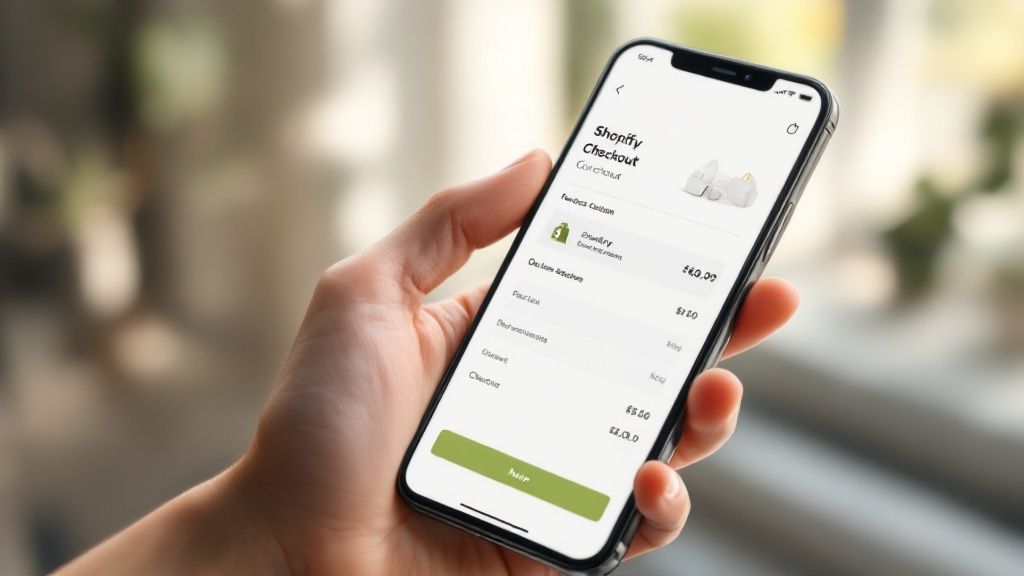
With mobile commerce now the dominant force in online sales, optimizing the mobile checkout experience is critical for success. Considering that over 70% of e-commerce traffic originates from mobile devices, a poorly designed mobile checkout can severely impact your conversion rates. This section explores key strategies to create mobile checkouts that convert, focusing on enhancing user experience and minimizing friction.
Designing for Thumbs: Touch-Friendly Input
Mobile users interact with their devices differently than desktop users, demanding a change in design approach. Touch-friendly input is paramount for a seamless mobile checkout. Larger buttons and form fields make it easier for users to tap with their thumbs. Sufficient spacing between elements prevents accidental clicks and user frustration. This small but significant detail greatly enhances the overall user experience.
Form Field Optimization: Less is More
Mobile users have limited patience for long, complicated forms. Keeping required fields to a minimum is crucial. Ask only for the essential information needed to complete the purchase. Implement techniques like auto-filling addresses and offering postcode lookup to speed up the process. This reduces typing and simplifies the checkout flow, making it quicker and easier for customers.
The Power of One-Click Checkouts
Integrating Apple Pay and Google Pay eliminates a major obstacle for mobile shoppers. These one-click checkout options allow customers to finalize their purchases with a single tap. This dramatically reduces friction and significantly boosts conversion rates, particularly for returning customers. The convenience offered by these payment methods is a major advantage in mobile checkout optimization.
Keyboard Optimization: Guiding User Input
Optimizing the keyboard for specific input fields further streamlines the mobile checkout process. When users are entering numerical information, the numeric keypad should automatically appear. For email addresses, the "@" symbol should be easily accessible. These subtle adjustments create a more intuitive and user-friendly experience, guiding the user through the process and minimizing errors.
Testing and Iteration: The Key to Success
Testing your mobile checkout across various devices and operating systems is essential. This ensures a consistent and positive experience for all users, regardless of their device. Utilize analytics tools to track key metrics, such as cart abandonment rates, and pinpoint areas of friction. Understanding where customers are abandoning the checkout process allows you to address specific issues and continuously improve your checkout flow. This data-driven approach is vital for maximizing conversions. Consider using tools like Checkout Links to create direct links to checkouts pre-filled with product details and discounts, especially helpful for optimizing the mobile experience.
Data-Driven Checkout Optimization That Delivers Results
Optimizing your Shopify checkout process shouldn't involve guesswork. Instead of relying on hunches, take a data-driven approach. This means systematically testing changes based on real customer behavior and analyzing the results for continuous improvement. By understanding what truly resonates with your customers, you can create a checkout experience that boosts conversions.
Establishing Baseline Metrics
Before implementing any changes, it's essential to understand your current checkout performance. Identify key baseline metrics such as conversion rate, average order value, and cart abandonment rate. These initial data points will serve as benchmarks to measure the effectiveness of future modifications. Tracking these metrics allows you to pinpoint areas for improvement and understand the impact of your optimization efforts.
Implementing Controlled A/B Tests
A/B testing is a fundamental component of data-driven optimization. This involves presenting two different versions of your checkout page (A and B) to separate customer groups. By comparing their performance, you can identify which elements lead to higher conversions. Even small changes, such as button colors, form field layouts, or microcopy adjustments, can have a significant impact.
Choosing the Right Testing Tools
Several testing tools integrate seamlessly with Shopify. These tools automate the process of creating variations, segmenting traffic, and collecting data, streamlining your A/B testing efforts. Selecting a tool with robust analytics is crucial for gaining actionable insights into customer behavior. This data will inform your optimization strategy, ensuring your changes resonate with your target audience. Check out our guide on 20 Shopify checkout optimization tips to boost sales.
Determining Appropriate Sample Sizes
Effective A/B testing relies on statistically significant sample sizes. The ideal sample size depends on your store's traffic. High-traffic stores may require smaller samples, while lower-traffic stores need larger samples to achieve statistical validity. Understanding these factors helps ensure accurate data and informed decision-making.
Prioritizing Your Testing Roadmap
Not all checkout modifications have the same impact. Prioritize your testing by focusing on elements with the highest potential to affect conversions. For instance, testing a new payment gateway or altering shipping options will likely yield more significant results than minor visual tweaks. This strategic approach maximizes your chances of seeing substantial improvements in overall checkout performance.
To help prioritize your testing efforts, consider the following table:
Checkout Page Elements Worth Testing
A data table showing different checkout elements ranked by their typical impact on conversion rates
| Checkout Element | Average Conversion Impact | Testing Difficulty | Implementation Complexity |
|---|---|---|---|
| Payment Gateway Options | High | Medium | High |
| Shipping Options | High | Medium | Medium |
| Form Field Layout | Medium | Low | Low |
| Button Color/Text | Low | Low | Low |
| Trust Badges | Medium | Low | Low |
This table illustrates the potential impact and effort associated with testing different checkout elements. Focusing on high-impact elements will optimize your resources and lead to more substantial improvements.
Ongoing Optimization: A Continuous Process
Checkout optimization is not a one-time task but rather a continuous process. Successful merchants understand the need for ongoing testing and refinement. Establish a regular optimization schedule, perhaps quarterly, to consistently analyze data and make informed adjustments. This commitment to continuous improvement is key to maintaining an efficient, user-friendly checkout experience optimized for conversions.
Balancing Customization With Security and Compliance
Customizing your Shopify checkout page can significantly improve conversion rates. However, it's essential to balance these customizations with security and compliance. This section covers key considerations for PCI compliance, WCAG accessibility standards, and data privacy regulations like GDPR and CCPA. Understanding these aspects is vital for avoiding penalties and maintaining customer trust.
PCI Compliance: Protecting Sensitive Data
The Payment Card Industry Data Security Standard (PCI DSS) sets strict rules for handling sensitive customer data. Shopify's checkout is already PCI compliant, offering robust built-in security features. However, some customizations, especially those involving direct access to payment information, could jeopardize this compliance.
-
Never modify: Elements directly linked to payment processing. This includes the payment gateway, credit card input fields, and the secure submission process. These are best left to Shopify's secure system.
-
Focus on: Visual elements and non-sensitive data collection. Customize the look and feel, add branding, and collect additional customer information (like preferences) without touching sensitive payment details. This maintains a branded experience while adhering to security protocols.
WCAG Accessibility: Ensuring Inclusivity
Web Content Accessibility Guidelines (WCAG) ensure your checkout is accessible to everyone, including users with disabilities. Ignoring these standards can lead to legal issues and exclude potential customers.
-
Maintain sufficient color contrast: Ensure adequate contrast between text and background colors, especially important for users with visual impairments.
-
Use descriptive alt text for images: Provide alternative text descriptions for all images, enabling screen readers to convey image content to visually impaired users.
-
Ensure keyboard navigation: Make all checkout elements accessible via keyboard navigation for users who cannot use a mouse.
Navigating Data Privacy Regulations
Regulations like GDPR and CCPA closely scrutinize how you collect, store, and use customer data. Your checkout customization must comply with these laws to avoid penalties and protect your reputation.
-
Transparent data collection: Clearly explain to customers what data you collect and how you will use it. This builds trust and avoids legal issues.
-
Provide opt-out options: Offer clear ways for customers to opt out of marketing or data collection (where applicable). Respecting user choices is key for compliance.
-
Secure data storage: Implement robust security measures to protect collected customer data. This demonstrates your commitment to privacy and protects against data breaches.
Practical Checklists and Best Practices
Create a checklist to ensure compliance across different regions. Regularly review and update this checklist to stay informed about evolving regulations. Consulting with legal professionals specializing in data privacy and e-commerce can be beneficial.
-
Terms and conditions: Clearly display and link to your terms and conditions, ensuring they are up-to-date and legally sound. This provides a legal framework and sets clear expectations.
-
Privacy policy: Include an easily accessible privacy policy detailing how customer data is handled, in compliance with all relevant regulations. A clear privacy policy shows your commitment to data protection.
By following these best practices, you can customize your Shopify checkout while protecting your business and maintaining customer trust. Balancing aesthetics with security and compliance is a cornerstone of a successful online business.
Ready to optimize your checkout and boost conversions while staying compliant? Explore personalized, pre-filled checkout links with Checkout Links.
 Checkout Links
Checkout Links