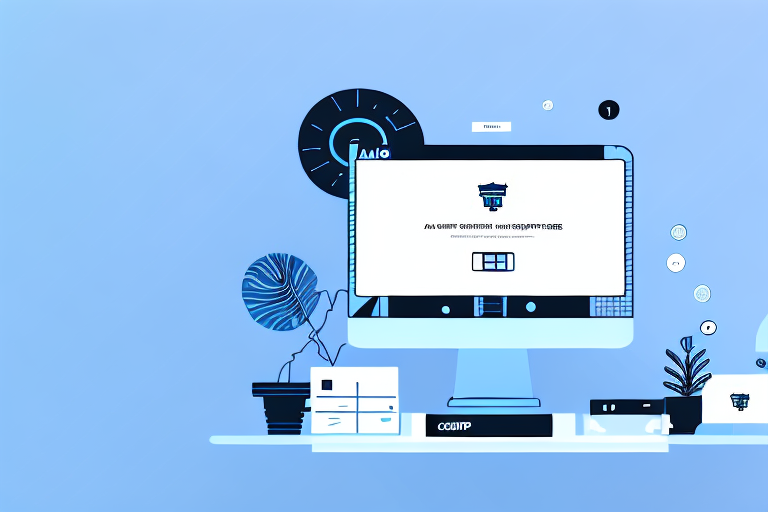e commerce checkout: Boost Conversions & Sales
April 11, 2025
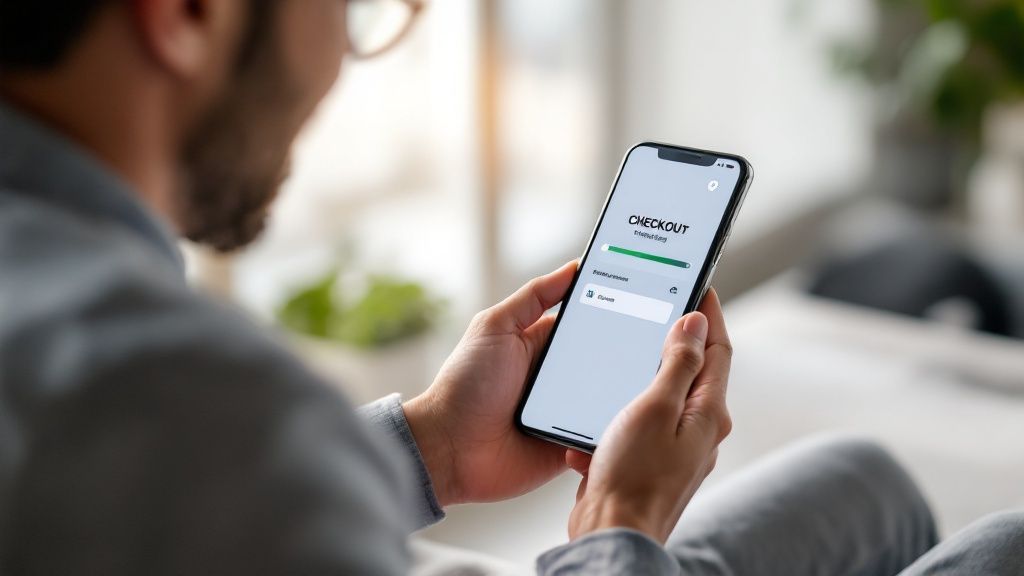
The Evolution of E-Commerce Checkout: From Friction to Flow

Early e-commerce checkout experiences were often cumbersome, much like filling out long paper forms. Customers manually entered extensive information, navigated complex processes, and faced limited payment options. This created friction leading to high cart abandonment rates. The initial focus was primarily on functionality, not user experience.
However, as e-commerce matured, so did the understanding of customer behavior. Businesses realized a smooth, efficient checkout was crucial for converting shoppers into paying customers. This marked a shift towards optimizing the e-commerce checkout for flow. Features like guest checkout eliminated the need for account creation, streamlining the purchase path and minimizing steps.
Key Innovations That Transformed the Checkout Experience
Several key innovations propelled the evolution of the e-commerce checkout:
- One-click ordering: Pioneered by Amazon, this drastically reduced purchase time by securely storing customer information, enabling instant purchases.
- Address auto-completion: This seemingly small change significantly reduced form-filling friction, improving the user experience.
- Mobile optimization: The rise of mobile commerce necessitated checkout processes adapted to smaller screens and touch interfaces. This involved simplifying forms, optimizing for thumb navigation, and implementing mobile payment options like Apple Pay and Google Pay.
- The expansion of payment gateways: Offering various payment options, from credit cards and PayPal to digital wallets and Buy Now, Pay Later services, caters to diverse preferences and increases conversion rates.
The e-commerce checkout continues to evolve, focusing on reducing friction and increasing convenience. One notable trend is the rise of m-commerce. In 2023, m-commerce accounted for $2.2 trillion in global e-commerce sales, about 60% of all global e-commerce transactions. This growth is driven by advancements like branded mobile apps and 5G wireless networks. By 2028, two-thirds of online purchases are projected to be made via mobile devices. Explore this topic further at Shopify.
Balancing Security with Speed
This push for a frictionless checkout comes with the responsibility of maintaining security. While streamlining, businesses must prioritize protecting sensitive customer data. This requires robust security measures like SSL encryption, secure payment gateways, and adherence to data privacy regulations like GDPR.
Balancing speed and security is an ongoing challenge. The goal is a checkout experience that is both seamless and secure, fostering trust and encouraging conversions. The continuous development of the e-commerce checkout highlights the dynamic nature of online retail, constantly adapting to changing consumer expectations and technological advancements.
Breaking Down Barriers: Why Shoppers Abandon Their Carts

That dreaded 70% cart abandonment rate isn't just a statistic; it's a sign of trouble in your e-commerce checkout process. Understanding the customer journey—the steps a customer takes before purchasing—is key to identifying these problem areas. Learn more about the importance of ecommerce customer journey mapping. For every ten shoppers adding items to their cart, seven leave without completing the purchase. This translates directly into lost revenue and missed opportunities. But why do shoppers abandon their virtual carts? Let's explore the reasons behind this behavior.
Hidden Friction Points That Cost You Sales
Often, seemingly small issues can create significant obstacles for customers. A long checkout process with too many required fields can be a major deterrent. Unexpected shipping costs or a lack of preferred payment methods, like PayPal, can also be deal breakers. These friction points arise from a mismatch between customer expectations and the retailer's checkout design. It's like navigating a bumpy road: the more potholes, the less likely someone is to reach their destination.
The Psychology of Cart Abandonment
Customers abandon carts for various reasons, often related to perceived lack of trust or convenience. Unexpected costs, complicated navigation, or security concerns can all trigger this behavior. A poorly designed mobile checkout experience also contributes to higher abandonment rates on smartphones and tablets. This underscores the need for an e-commerce checkout optimized for all devices.
Common Reasons for Abandonment
Research reveals several recurring reasons for cart abandonment. Let’s take a closer look:
-
High extra costs (shipping, taxes, fees): Many shoppers abandon carts due to unexpected costs added during checkout.
-
Required account creation: Forcing account creation can deter shoppers, especially first-time buyers.
-
Long/complicated checkout process: A cumbersome checkout process with excessive form fields and multiple steps leads to frustration and abandonment.
-
Website errors or crashes: Technical issues can derail purchases, resulting in lost sales and frustrated customers.
-
Slow delivery times: Customers expect fast shipping, so lengthy delivery times can be a major deterrent.
Let's delve deeper into these common reasons with a detailed table:
Top E-Commerce Checkout Abandonment Reasons
This table presents the most common reasons customers abandon carts during checkout, along with the percentage of shoppers who cite each reason and potential solutions.
| Abandonment Reason | Percentage of Shoppers | Potential Solutions |
|---|---|---|
| High extra costs (shipping, taxes, fees) | 48% | Offer free shipping above a certain order value, clearly display all costs upfront, offer discounts or promotions. |
| Required account creation | 24% | Offer guest checkout options, streamline account creation process, highlight benefits of creating an account. |
| Long/complicated checkout process | 17% | Simplify checkout steps, reduce form fields, offer saved payment information. |
| Website errors or crashes | 6% | Regularly test and maintain website functionality, provide clear error messages and support contact information. |
| Slow delivery times | 5% | Offer various shipping options with estimated delivery dates, provide order tracking information. |
As you can see, addressing extra costs and simplifying the checkout process can significantly reduce cart abandonment.
Prioritizing Fixes for Maximum Impact
Addressing these issues requires a strategic approach. Prioritize fixes based on their potential to improve conversion rates. Analyze checkout data to identify the biggest drop-off points, then implement solutions to address those specific pain points. If high shipping costs are a factor, consider offering free shipping above a certain order value or optimizing your shipping rates. For more insights, check out this article: How to master the e-commerce checkout process and maximize conversions.
Real-World Examples of Checkout Success
Many retailers have successfully reduced cart abandonment with targeted solutions. Optimizing their e-commerce checkout flow—streamlining forms, offering various payment options, and clearly displaying shipping costs—has led to significant improvements. This demonstrates the power of a well-designed checkout in boosting conversions and driving revenue. This involves analyzing user behavior, A/B testing different elements, and constantly iterating to create a seamless and intuitive experience.
Modern Payment Options: Meeting Customers Where They Pay

Today's customers expect a variety of payment choices at checkout. Beyond traditional credit cards, the rise of digital wallets, mobile payments, and Buy Now, Pay Later (BNPL) options has reshaped the e-commerce checkout experience. Savvy retailers are adapting to this shift, understanding that offering diverse payment methods can significantly impact both conversion rates and customer satisfaction.
Offering various ways to pay is crucial for a positive customer journey. Think of it like providing multiple entrances to a physical store. The more entry points, the easier it is for customers to enter and make a purchase.
The Impact of Choice on Conversions
Restricting payment methods can create a bottleneck in the e-commerce checkout process, potentially leading to lost sales and frustrated customers. It's similar to having only one small door for everyone to enter – some will inevitably give up and leave. Offering a wide selection streamlines the buying process, making it easier for customers to complete their purchases.
Beyond the Basics: Emerging Payment Methods
Emerging payment methods like Apple Pay and Google Pay simplify mobile checkout. They reduce friction and significantly improve the user experience by securely storing payment information, eliminating manual entry and speeding up the process. This is especially beneficial for mobile shoppers who find typing on smaller screens cumbersome. Offering these streamlined options can be the deciding factor between a completed purchase and an abandoned cart.
Buy Now, Pay Later: A Double-Edged Sword
BNPL services offer shoppers increased flexibility by allowing them to spread payments over time. This can be especially appealing for higher-priced items, potentially increasing average order values. However, retailers must consider the associated costs, including transaction fees and the risk of non-payment. Balancing the potential benefits with these risks is a key consideration for businesses integrating BNPL into their e-commerce checkout.
BNPL's growing popularity is reflected in its transaction value, estimated at $481 billion in 2025 and projected to exceed $800 billion by 2028. Currently available from about one-fifth of e-commerce companies, BNPL empowers consumers to defer payments and manage budgets more effectively. For more e-commerce trends and insights, check out these e-commerce statistics.
The Hidden Costs of Payment Processing
Each payment method comes with its own processing fees, which can impact profit margins if not carefully managed. Credit card fees, for instance, can vary considerably depending on the card type and the payment processor. Choosing the optimal mix of payment options requires understanding these costs and balancing them against the benefits of offering each method.
Tailoring Your Payment Mix to Your Audience
The ideal payment mix isn't one-size-fits-all. It depends on factors like target audience demographics and purchasing behavior. A younger demographic might prefer mobile payment options like Apple Pay, while older customers might favor traditional credit cards. Understanding your audience is fundamental to providing the right payment options and optimizing your e-commerce checkout for conversions. This involves analyzing customer data and A/B testing various payment methods to determine what resonates best with your specific target audience.
Mobile-First E-Commerce Checkout: Beyond Responsive Design
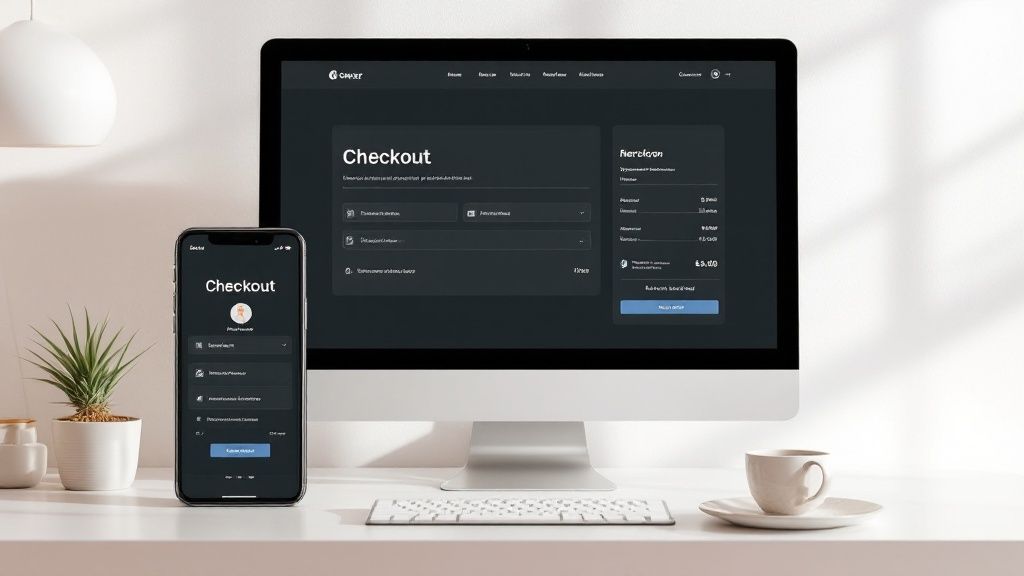
While mobile devices now account for the majority of e-commerce traffic, conversion rates often lag behind desktop. This presents a significant opportunity for retailers who prioritize the mobile checkout experience. Simply having a responsive design isn't enough. A true mobile-first checkout requires understanding the nuances of mobile shopping behavior.
This means tailoring the experience to the smaller screen and the ways customers interact with it.
Why Traditional Checkouts Fail on Mobile
Traditional checkout flows, designed with desktop in mind, often feel clunky on mobile. Heat mapping analysis and user testing reveal common pain points. Long forms with numerous fields are difficult to navigate with thumbs. Small touch targets and a lack of mobile-specific payment options further frustrate users. This inevitably leads to abandoned carts.
This highlights the necessity of a mobile-first approach to checkout design.
Rethinking Checkout For Thumb-Driven Navigation
Leading retailers are reimagining the entire e-commerce checkout process for mobile. This involves prioritizing thumb-friendly design. Minimizing scrolling and using larger touch targets for buttons and form fields are key. It's like designing a comfortable chair – everything should be within easy reach.
This approach ensures a smoother, more intuitive checkout process on mobile devices.
Streamlining Form Fields For Mobile
One key strategy is reducing the number of form fields. While collecting essential information is still necessary, streamlining the process is crucial. Techniques like address auto-completion and saved payment information help achieve this.
Fewer fields mean less typing and a faster checkout, benefiting both the customer and the retailer.
Implementing Mobile-Specific Payment Methods
Integrating mobile payment options like Apple Pay and Google Pay is essential. These methods enable one-touch payments, eliminating the need to manually enter card details. This reduces friction and enhances the user experience, encouraging conversions.
This streamlined payment process significantly improves the mobile checkout experience.
Creating Touch-Friendly Interactions
Mobile-first design extends beyond layout. Interactions also need to feel natural for touchscreens. This means appropriately sized and spaced buttons to prevent accidental clicks. Clear visual feedback during each step of the checkout is also important.
A well-designed mobile checkout should feel effortless to use.
Optimizing for Speed and Performance
Mobile users expect fast loading times. A slow checkout can lead to frustration and abandonment. Optimizing images and minimizing unnecessary code can dramatically improve performance.
A faster checkout process contributes to a more satisfying mobile shopping experience.
A/B Testing For Mobile Optimization
A/B testing is crucial for refining the mobile checkout. Testing different variations of form fields, payment options, and call-to-action buttons helps identify what works best. This data-driven approach enables continuous improvement of the mobile checkout flow.
Testing provides valuable insights into customer preferences and behavior during checkout.
The Power of Personalization
Personalizing the checkout process can also boost conversions. This could involve addressing customers by name, offering preferred payment methods, or suggesting relevant shipping options. This adds a personal touch to the checkout experience, making it more engaging for customers.
Personalization can enhance the customer experience and encourage conversions.
The following table summarizes the key differences between mobile and desktop checkout experiences, highlighting optimization strategies:
Mobile vs. Desktop Checkout Comparison
| Aspect | Mobile Checkout | Desktop Checkout | Optimization Tips |
|---|---|---|---|
| Form Fields | Reduced and streamlined | More comprehensive | Use auto-completion, save payment info |
| Payment Methods | Mobile-specific options (Apple Pay, Google Pay) | Traditional card entry, online banking | Integrate mobile wallets |
| Navigation | Thumb-friendly design, minimized scrolling | Mouse and keyboard navigation | Larger touch targets, simplified layout |
| Performance | Optimized for speed | Less sensitive to loading times | Minimize code, optimize images |
| Personalization | Address by name, preferred payment methods | Less emphasis on personalization | Offer personalized recommendations |
This table highlights the key differences in user behavior and optimization strategies for mobile and desktop checkouts. By focusing on these aspects, retailers can create a seamless and efficient checkout experience for their mobile customers.
Mobile-First Checkout: A Competitive Advantage
In today's mobile-driven world, mastering the mobile checkout is a necessity. Retailers who prioritize mobile optimization gain a competitive edge, capturing more sales and building stronger customer relationships. This focus translates to increased revenue and a stronger bottom line.
Prioritizing mobile checkout optimization is key to success in today's e-commerce landscape.
Building Trust Through E-Commerce Checkout Design
Trust is paramount in the e-commerce checkout process. It's the deciding factor between a completed purchase and an abandoned cart. Customers need reassurance that their personal information is safe and the transaction will be processed smoothly. This section explores how strategic checkout design can build this essential trust. It's not about adding visual clutter, but about incorporating meaningful trust signals.
Security Indicators That Matter
Displaying security badges from recognized providers like Norton or McAfee can significantly impact customer confidence. These badges act as visual cues, signaling a secure environment for sharing sensitive information. However, simply displaying badges without robust security measures is counterproductive. True security, including SSL encryption and secure payment gateways, is fundamental for protecting customer data and building trust.
Transparency Builds Confidence
Clear and concise information about shipping costs, taxes, and return policies is crucial for establishing trust. Unexpected costs are a major reason for cart abandonment. Being upfront about all costs creates a sense of transparency and fairness, encouraging customers to complete their purchases. Think of it like dining at a restaurant: you expect to know the prices before you order, not after you've finished eating.
The Power of Return Policies
A flexible and easy-to-understand return policy also builds trust. It assures customers they can easily return an item if it doesn't meet their expectations. This reduces the perceived risk of online shopping, as shoppers feel more comfortable knowing they have recourse if needed. A clear return policy acts as a safety net, encouraging purchases. A Baymard Institute study found that 65% of e-commerce sites have a “mediocre” or worse checkout UX performance.
Trust Signals Across Industries
Different trust signals resonate with different demographics and industries. For example, displaying customer testimonials or reviews can be highly effective for building trust in a product or brand. For high-value purchases, offering guarantees or warranties can provide additional reassurance. Understanding your target audience and their concerns is key for selecting the most effective trust signals and addressing their specific needs.
Implementing Trust Without Disruption
The goal is to integrate these trust signals seamlessly within the e-commerce checkout flow. They should enhance, not interrupt, the user experience. Cluttered checkouts can be just as damaging as those lacking trust signals. The key is to strike a balance, incorporating trust elements strategically without adding unnecessary visual noise. Too many elements can be distracting, much like overdecorating a room.
Examples of Effective Trust Building
Many successful e-commerce businesses employ trust-building strategies throughout their checkout process. They use a combination of security badges, transparent pricing, and clear return policies to reassure customers. Tools like Checkout Links can enhance this process by creating personalized checkout experiences with pre-applied discounts or special offers, contributing to a sense of trust and exclusivity.
By focusing on these key elements, you can transform your e-commerce checkout from a point of anxiety to a source of confidence, resulting in increased conversions and customer satisfaction. Building trust is an ongoing process, not a one-time fix. It requires continually reinforcing that sense of security and transparency with every customer interaction.
A/B Testing Your E-Commerce Checkout: Beyond Button Colors
Optimizing your e-commerce checkout isn't just about changing button colors. It demands a systematic A/B testing approach, driven by data and focused on measurable improvements. Top retailers understand this, consistently enhancing conversion rates through rigorous testing. It's about data-backed hypotheses, not gut feelings.
Developing Testable Hypotheses
Base your A/B tests on actual user behavior, not opinions. Analyze checkout data to pinpoint friction points. Where are customers abandoning the process? Which steps take the longest? These insights generate testable hypotheses. For instance, a high abandonment rate on the shipping information page might suggest that simplifying the form fields will increase conversions.
Identifying High-ROI Elements
Some checkout elements offer better ROI when optimized. These include form field design, payment options, trust signals, and shipping cost presentation. Focusing on these can significantly improve conversion rates. For example, offering express checkout or displaying security badges can greatly impact customer confidence and sales. Learn more in our article about How to master your Shopify one-page checkout.
Case Studies: Learning From Success and Failure
Analyzing successful and unsuccessful A/B tests offers invaluable lessons. A successful test confirms a hypothesis and reveals what works for customers. A failed test helps you refine your approach by highlighting what doesn't work. Perhaps offering too many payment options can overwhelm customers, reducing conversions.
Consider testing a multi-step checkout against a single-page checkout. If the single-page version performs better, it validates streamlining the process. Underperformance might indicate that customers prefer a guided, step-by-step experience. According to Baymard Institute, 65% of e-commerce sites have a “mediocre” or worse checkout UX performance, underscoring the importance of continuous testing and improvement.
Building a Sustainable Testing Program
A sustainable testing program is crucial for continuous improvement. This involves a clear testing process, realistic goals, and regular results review. It’s a cycle of continuous learning and optimization, adapting to changing customer behavior and maintaining a high-performing checkout. Think of it like regularly tuning a musical instrument to maintain optimal performance.
Recognizing Misleading Results
While A/B testing is powerful, be wary of misleading results. Small sample sizes, short testing periods, and external factors can skew data. Ensure tests are statistically significant and run long enough for reliable insights. A holiday season test might yield different results compared to a regular period.
Practical Frameworks and Actionable Insights
This provides practical frameworks for enhancing your checkout. You'll learn to prioritize tests by potential impact, analyze data effectively, and derive actionable insights. These insights inform your decisions, allowing constant iteration and improvement of your e-commerce checkout.
A well-optimized checkout is essential for maximizing conversions and revenue. A robust A/B testing program helps create a checkout experience that is both seamless for customers and profitable for your business. Ready to enhance your checkout and boost sales? Explore personalized checkout links with Checkout Links.
 Checkout Links
Checkout Links