Customize Shopify Checkout Page: Boost Your Sales
April 16, 2025

The Hidden Power of Checkout Customization
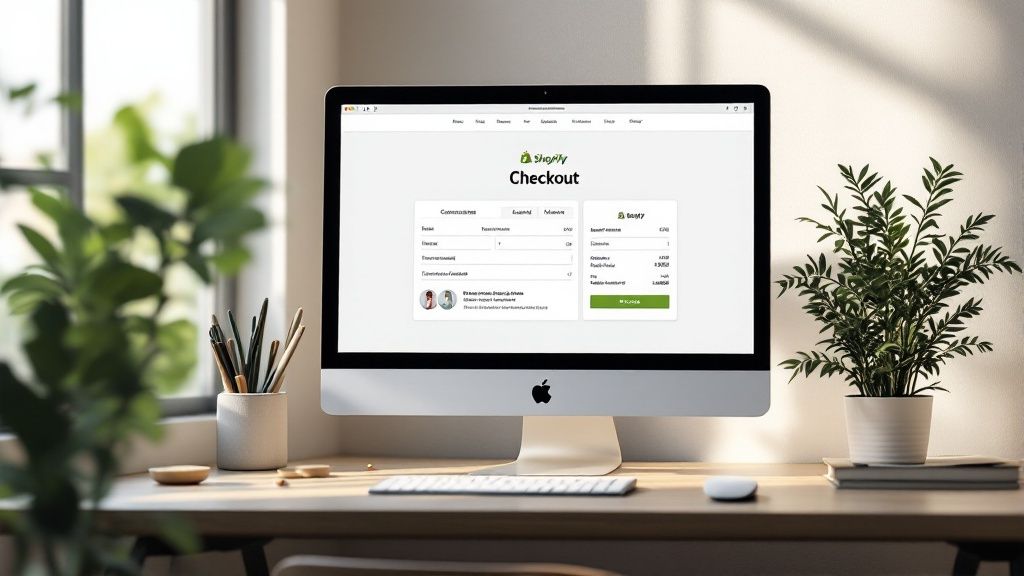
Your Shopify checkout page is more than just a transaction point; it's the critical last step in turning a potential customer into a paying one. Think of it as the final word in convincing someone to buy – your last opportunity to highlight value and build trust. Even small adjustments can significantly impact your sales.
This influence comes down to customer psychology. Design elements, smooth processes, and indicators of trustworthiness can heavily influence buying decisions.
One key element is reducing friction. A difficult or unclear checkout process can lead to cart abandonment, where customers leave before completing their purchase.
Several factors contribute to friction:
- Requiring account creation
- Unexpected shipping costs
- Multi-step forms
By simplifying the checkout, you create a better user experience, encouraging customers to finish buying.
Another important factor is incorporating trust signals. Displaying security badges from companies like Norton, offering clear shipping and return policies, and showcasing customer testimonials can build confidence in your brand and the transaction. This is especially important during checkout, where customers enter sensitive information and finalize their commitment. This added security encourages purchases.
Striking the Right Balance: Helpful vs. Harmful Customizations
While customization is powerful, it's crucial to find a balance. Over-customizing, like adding extra steps or too much information, can create friction and negatively affect sales. The goal is a checkout experience that is both attractive and efficient.
Leveraging Customization for Increased Conversions
By strategically customizing your Shopify checkout, you can address these psychological factors and improve your conversion rates. This means optimizing for mobile devices, minimizing form fields, offering various payment methods, and clearly showing shipping costs upfront.
These adjustments, while seemingly small, can have a significant combined impact, turning your checkout from a potential obstacle into a strong sales driver. A well-designed checkout not only boosts conversions but also builds customer trust and loyalty, contributing to long-term business growth. Shopify itself boasts higher conversion rates than competitors, often by as much as 36%, with an average increase of 15%.
This success is partly due to features like Shop Pay, which can boost conversions by up to 50% compared to regular guest checkout. Even just having Shop Pay visible can improve lower funnel conversions by 5%, showing how customization impacts checkout efficiency. Brands like Mcarthur Fitness have used Shopify’s one-click checkout and third-party tools to optimize their checkout process. For more detailed statistics, visit Shopify's blog post on checkout optimization.
Unlocking Your Plan's Full Customization Potential

Not all Shopify plans offer the same level of checkout customization. Understanding these differences is crucial for informed decisions about your store's design and functionality. This means knowing what you can change on your current plan and recognizing when an upgrade might be beneficial for your business.
Basic vs. Advanced Customization: What's the Difference?
Most Shopify plans allow for basic customization of the checkout page. This includes adding your logo, changing background colors, and adjusting fonts. These seemingly small changes can create a consistent brand experience, reinforcing your store's identity throughout the customer journey. It's similar to decorating a physical store; you want the online checkout to feel like a natural extension of your brand.
However, the extent of these modifications depends on your subscription level. Some plans restrict access to certain features, such as directly editing the checkout.liquid file. This can be limiting for merchants seeking more advanced control over their checkout's appearance and functionality. That's why understanding the customization potential of each plan is essential.
Shopify provides a variety of tools for customizing the checkout experience. The checkout and accounts editor lets businesses personalize branding elements like logos, background colors, and fonts. While standard customization is available on most plans (excluding Shopify Basic), advanced features, including full-page customization, are exclusive to Shopify Plus subscribers.
This higher-tier plan offers more comprehensive control over the checkout layout, enabling A/B testing and unique page designs. Brands like Peepers and Majesty Coffee use these advanced customization options to create seamless and trustworthy checkout experiences. Learn more about checkout customization on Shopify.
To illustrate the differences between Shopify plans, let's take a look at the following table:
Shopify Checkout Customization Features by Plan
A comparison of checkout customization capabilities across different Shopify subscription plans
| Feature | Shopify Basic | Shopify Standard | Shopify Advanced | Shopify Plus |
|---|---|---|---|---|
| Access to checkout editor | No | Yes | Yes | Yes |
| Customize logo, colors, fonts | No | Yes | Yes | Yes |
| Edit checkout.liquid file | No | No | No | Yes |
| A/B testing | No | No | No | Yes |
| Full-page customization | No | No | No | Yes |
As you can see, access to key customization features increases with the plan level. While all paid plans beyond Basic offer some level of customization, Shopify Plus provides the most extensive control.
Making the Most of Your Current Plan
Even with limitations, there are ways to enhance your checkout on standard Shopify plans. One approach is using apps like Checkout Links to create targeted discount links for email campaigns. This can help recover abandoned carts and personalize the shopping experience. Focusing on optimizing the elements you can control, such as form fields and branding, can also significantly improve conversion rates.
Is Shopify Plus Right for You?
For high-growth businesses, Shopify Plus offers unmatched checkout customization. This includes full control over the checkout.liquid file, allowing for complex modifications and integrations. The ability to A/B test different checkout designs is another significant advantage, allowing merchants to make data-driven decisions.
However, Shopify Plus represents a significant investment. Carefully consider your business needs and projected growth before upgrading. Similar to expanding a physical store, you wouldn't invest in a larger space unless you were confident it would increase sales and profitability.
Maximizing Your Checkout's Potential, Regardless of Plan
Ultimately, a successful checkout experience relies on creating a streamlined and trustworthy process. Whether you're on a basic plan or Shopify Plus, focus on removing friction, building trust, and optimizing for conversions. This approach will yield the greatest returns, no matter your plan level.
Essential Checkout Customizations Anyone Can Implement
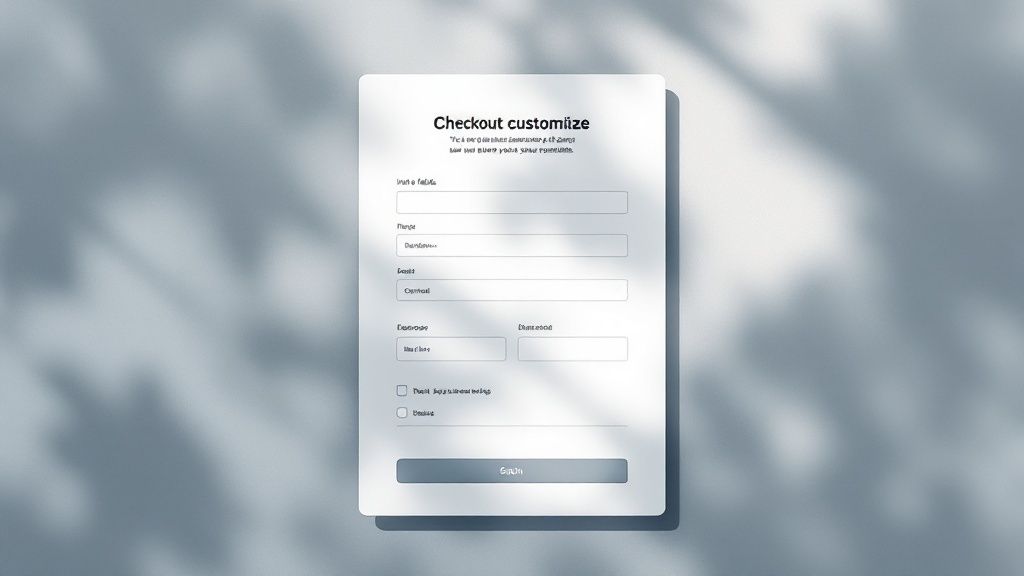
Let's explore how to improve your Shopify checkout process. This section provides actionable steps you can take today, no matter your technical skill level. We'll focus on simple but effective changes that can enhance the customer experience and increase your sales.
Branding Your Checkout
A well-branded checkout page is essential. It reinforces customer trust and provides a consistent experience. Think of your checkout as the final step in your online store—it needs to align with your overall brand aesthetic.
Here’s how to improve your checkout branding:
- Add your logo: A clear logo reminds customers they are still on your site, building confidence during the purchase.
- Customize colors: Maintain visual consistency by using your brand's color palette. This creates a recognizable and professional experience for your customers.
- Choose fonts: Select fonts that match your brand's style guide, contributing to a unified and polished look.
These simple adjustments make a significant difference in reinforcing your brand identity.
Streamlining Form Fields
A shorter checkout process means fewer abandoned carts. Asking only for crucial information respects the customer's time and simplifies their purchase.
Here’s how to streamline your forms:
- Company name (optional): Make the company name field optional unless it's absolutely essential for your business.
- Phone number strategies: While phone numbers are helpful for shipping updates, consider offering alternative contact methods or making the field optional in certain cases.
- Address auto-completion: Address auto-completion tools speed up checkout and reduce errors, greatly enhancing user experience.
Carefully evaluate each field. If it's not essential, consider removing or making it optional.
Building Trust and Encouraging Completion
Trust signals reassure customers about the security of their information and the reliability of your business. These signals are just as vital in the online world as certifications and awards are in a physical store.
Here's how to build trust in your checkout:
- Security badges: Display recognizable security badges to demonstrate the safety of your transactions.
- Clear return policy: A readily available and easy-to-understand return policy reduces purchase anxiety.
- Customer testimonials (if applicable): Positive reviews near the checkout can further build trust and encourage conversions.
These trust-building elements work together to create a sense of security, encouraging customers to complete their purchases.
You might be interested in: 10 Shopify Checkout Customization Tips to Boost Sales in 2024
Prioritizing Your Customization Roadmap
Not all checkout changes are equally important. Some provide immediate benefits with minimal effort, while others require more resources. Focus on changes aligned with your business goals. For instance, if mobile traffic is high, prioritize mobile optimization. If abandoned carts are a problem, streamlining your checkout process should be your priority. By prioritizing strategically, you maximize your return on investment and improve your bottom line.
Shopify Plus: Taking Checkout Customization to the Next Level
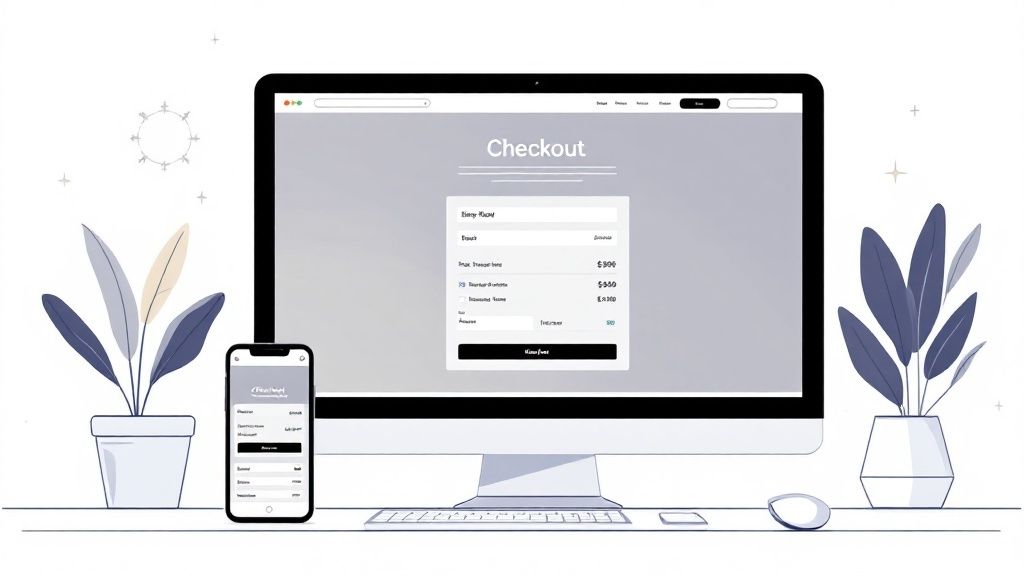
For Shopify Plus merchants, checkout customization goes beyond simple branding adjustments. It unlocks a level of control and flexibility not available on standard Shopify plans. This enhanced customization empowers businesses to create resonant experiences for their target audience and significantly improve key performance metrics.
Unlocking the Power of Shopify Scripts
One of the most significant advantages of Shopify Plus is access to Shopify Scripts. Scripts allow merchants to use custom code to modify the checkout experience in real-time. This opens up numerous possibilities for creating dynamic and personalized checkouts.
For example, Scripts can dynamically adjust pricing, offer personalized discounts, or create targeted promotions based on specific criteria. Imagine offering tiered discounts where customers spending more receive a higher percentage off. Scripts make this a reality.
Leading brands utilize Scripts to personalize the checkout experience based on individual customer behavior, purchase history, and even current cart contents. This level of personalization allows for highly effective upselling and cross-selling strategies, ultimately maximizing average order value.
Conditional Logic for Dynamic Checkouts
Beyond personalized discounts, Shopify Plus offers sophisticated conditional logic within the checkout process. This allows merchants to present unique options and offers to different customer segments, tailoring the experience to their specific needs.
For example, you could offer expedited shipping options only to customers in certain regions or present a special offer exclusively to first-time buyers. This dynamic approach optimizes the checkout experience for various customer groups, increasing conversions and creating a more personalized service.
This tailored approach guides customers towards the most relevant options. If you’re considering expanding your offerings on Shopify Plus, you might find our guide on selling courses on Shopify helpful.
Real-World Examples and Code Applications
The practical applications of Scripts and conditional logic are extensive. Some Shopify Plus merchants implement tiered discounts, create bundled product offers, or offer dynamic shipping options based on real-time carrier availability.
Other merchants use Scripts to customize the display of payment options, perhaps offering specific gateways only to customers in certain countries. This flexibility empowers merchants to craft truly unique and highly effective checkout experiences.
While implementing Scripts requires coding knowledge, numerous resources and examples are available. Many Shopify Plus partners specialize in Script development and can assist with implementing advanced customization strategies. For troubleshooting and additional support, check out our article on Shopify checkout fixes.
Boosting AOV and Conversion Rates
Many successful Shopify Plus merchants report significant increases in average order value (AOV) and conversion rates after implementing strategic checkout customizations.
By creating a seamless, personalized, and highly relevant checkout experience, they encourage customers to complete purchases and often spend more. This return on investment often justifies the added cost of Shopify Plus for high-volume stores.
This translates to increased revenue and a more efficient sales process. This advanced customization is not just about aesthetics—it's about strategically influencing customer behavior to drive business growth.
Creating Seamless Checkout Experiences Across All Devices
Today's customers demand a smooth and consistent shopping experience, whether they're using a smartphone, tablet, or desktop. This means optimizing your Shopify checkout page for every device. A clunky mobile checkout process can lead to frustration and ultimately, lost sales. Creating a frictionless checkout flow across all platforms is essential for maximizing conversions.
Optimizing for Mobile: The Key to Modern Checkout
Mobile commerce is rapidly growing. If your checkout page isn't mobile-friendly, you're missing out on a significant portion of potential customers. This means implementing touch-friendly interfaces and minimizing mobile form friction. Think large, easily tappable buttons, simplified layouts, and a reduced number of required fields. This makes it much easier for customers to complete their purchase on the go.
Also, ensure your checkout page loads quickly on mobile networks. A slow-loading page can lead to abandoned carts and lost revenue.
Tablets: Bridging the Gap Between Desktop and Mobile
Tablets offer a larger screen than smartphones but are often used in more relaxed settings. Your checkout experience on tablets should combine the best of both worlds. Maintain the streamlined simplicity of mobile while using the extra screen space to display additional information, such as product images or detailed shipping options.
Your checkout page should also adapt smoothly to different tablet orientations (portrait and landscape). The layout should adjust dynamically, providing a comfortable viewing experience regardless of how the customer holds their device.
Maintaining Cross-Device Consistency
Consistency is key to a positive user experience. Your checkout page should have a consistent look and feel across all devices. This builds brand recognition and trust, influencing purchasing decisions. Use the same branding elements, fonts, and color schemes across all platforms. This reinforces brand identity and promotes customer confidence.
Functionality should also be consistent. Features like express checkout options, such as Shop Pay, should be available on every device. This provides a seamless experience and reduces friction, however a customer chooses to shop.
Evolving Checkout Customization: Self-Service and Omnichannel
The future of checkout customization is trending toward self-service options and omnichannel experiences. Technologies like mobile point-of-sale (POS) systems and email carts are becoming increasingly common, enabling customers to complete purchases seamlessly both online and offline. Shopify supports these trends with features like self-service returns and tools like Shopify POS, integrating physical store interactions with digital platforms. This blend of online and offline experiences is critical for retailers looking to improve customer satisfaction and decrease wait times, ultimately boosting sales and customer loyalty. Data shows that 81% of consumers prefer more self-service options, highlighting a shift toward streamlined checkout processes. Explore this further at Shopify's retail trend watch.
Buy-Online-Pick-Up-In-Store (BOPIS) and Mobile Payments
Leading brands are increasingly using features like buy-online-pick-up-in-store (BOPIS) and mobile payment options to meet customer demands. BOPIS offers convenience and flexibility, while mobile payment options, like Apple Pay and Google Pay, further streamline the checkout process. These features cater to the modern shopper's desire for speed and ease of use.
By implementing these strategies, you can create a truly seamless checkout experience that meets the diverse needs of your customer base. This will not only reduce cart abandonment but also foster customer loyalty and drive sales growth.
Extending Your Checkout With High-Impact Apps
Beyond Shopify’s built-in customization, apps can significantly improve your checkout page. Choosing the right ones can transform a typical checkout process into a powerful conversion engine. This section explores valuable tools to elevate the customer experience without compromising performance. Think of apps as specialized tools, each designed to refine your checkout.
Identifying High-Impact Apps
Not all apps are created equal. Some deliver significant results, while others offer minimal impact or may even hinder performance. Through feedback from real merchants and conversion rate optimization (CRO) specialists, we’ve identified apps that consistently perform well. This feedback focuses on practical aspects like ease of implementation, ongoing maintenance, and measurable improvements.
For example, some apps excel at abandoned cart recovery by sending personalized emails with direct checkout links. Others specialize in upselling and cross-selling, strategically suggesting related products at checkout. Still others offer custom shipping options or integrate alternative payment methods, catering to diverse customer needs.
Strategically Layering Apps for Maximum Impact
Much like a chef carefully combines ingredients, you need to strategically layer apps to avoid conflicts and maintain quick page load times. Too many apps can slow down your checkout, creating friction and negatively impacting conversions. The key is to choose apps that complement one another and address specific needs without redundancy.
For instance, you could combine an abandoned cart recovery app with a personalized product recommendation app. This targets customers who left without purchasing, reminding them of their items and suggesting complementary products. Using two separate abandoned cart apps, however, could lead to conflicting emails and a confusing customer experience.
Evaluating Apps: Merchant Feedback and Performance Impacts
Before integrating any app, consider merchant feedback on implementation complexity. Some apps require technical expertise, while others offer simple drag-and-drop functionality. Ongoing maintenance requirements also vary; some require regular updates or manual adjustments.
The most crucial factor is the app’s measurable impact on your key metrics. Look for apps with a proven track record of improving conversion rates, average order value (AOV), or other relevant goals. This data-driven approach ensures you’re investing in tools that truly deliver results. The best app for your store depends on your specific needs and goals. Checkout Links, for instance, enhances email marketing and automation by creating customized shoppable links. This allows for personalized abandoned cart recovery and targeted email campaigns.
To help you choose the right app for your needs, we've compiled a comparison table of some leading Shopify checkout enhancement apps:
Top Shopify Checkout Enhancement Apps: A comparison of leading apps that extend checkout functionality, including features, pricing, and ease of implementation.
| App Name | Primary Function | Price Range | Ease of Integration | Key Benefits |
|---|---|---|---|---|
| Checkout Links | Abandoned Cart Recovery, Email Marketing Automation | $49/month | Easy | Personalized checkout links, increased conversions, seamless email integration |
| Rebuy – Personalization & AI | Upselling & Cross-selling | Varies | Medium | Increased AOV, personalized product recommendations |
| Advanced Shipping Rules | Custom Shipping Options | Varies | Medium | Improved shipping experience, reduced cart abandonment |
This table highlights key differences and similarities between popular checkout enhancement apps, allowing you to quickly compare features, pricing, and ease of integration.
By carefully selecting and strategically integrating apps, you can transform your checkout page from a simple transaction point into a personalized, high-converting experience. This strategic use of apps can significantly improve sales and customer satisfaction.
Data-Driven Checkout Optimization That Actually Works
Customizing your Shopify checkout is a great first step, but the real magic happens when you continuously analyze and improve it using real user data. This approach transforms your checkout into a conversion powerhouse, driving sales and boosting your bottom line.
Beyond Basic Conversion Rates: Tracking Meaningful Metrics
Your overall conversion rate is important, but it doesn't tell the whole story. To truly understand your checkout's performance, you need to delve into micro-conversions. These track how many customers reach each step, helping pinpoint friction. For example, a drop-off between shipping information and payment selection might indicate issues with your shipping options or form fields.
Tracking time spent on each page, form field interactions, and error rates provides valuable insights. This data reveals how customers interact with your checkout, highlighting bottlenecks and areas for improvement, such as confusing design or unclear instructions leading to high error rates in specific fields.
Interpreting User Behavior: Finding the Hidden Signals
Data without interpretation is like having a map without knowing where you want to go. Once you're tracking the right metrics, look for patterns and correlations. Did adding a security badge boost conversions? Did simplifying a form reduce errors? Analyzing this data helps you understand the "why" behind the numbers.
A/B testing is essential for comparing different checkout variations. Test elements like call-to-action buttons or form fields to see what resonates with your audience. This data-driven approach ensures you're making informed decisions, not just guessing.
Calculating the True ROI of Checkout Enhancements
Every change should be evaluated based on its impact on your bottom line. Calculate the return on investment (ROI) of your optimization efforts, considering both the immediate impact on conversions and the long-term effects on customer lifetime value. A slightly higher conversion rate, coupled with a higher average order value, can significantly increase revenue. Integrating apps, such as Shopify Subscription Apps, can further enhance the checkout experience.
By continually measuring and refining your checkout based on data, you create a powerful engine for growth. This approach maximizes your ROI and creates a truly exceptional customer experience. Looking to streamline your email marketing and abandoned cart recovery? Checkout Links offers a powerful solution for creating personalized checkout links, automating email campaigns, and tracking results. Start your free trial today!
 Checkout Links
Checkout Links



