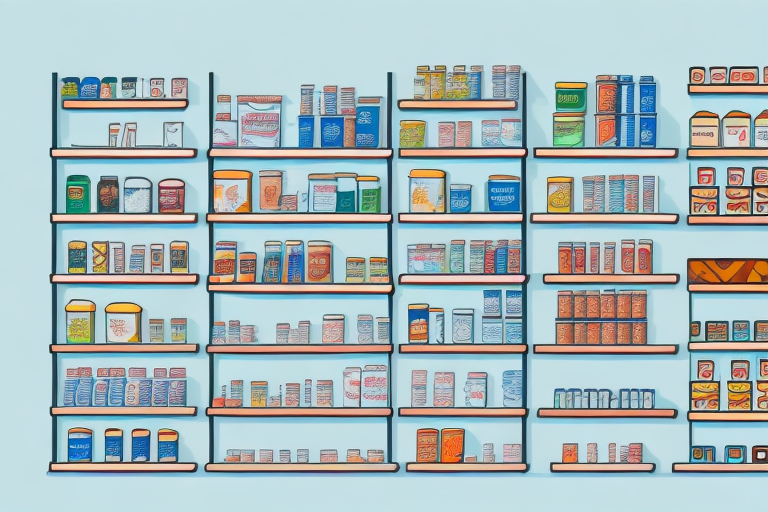A/B Testing with Shopify
November 15, 2024

: Boost Your Store’s Performance
Want to supercharge your Shopify store? A/B testing is your secret weapon. Here’s what you need to know:
- A/B testing compares two versions of a webpage to see which performs better
- It helps increase conversions, reduce cart abandonment, and improve user experience
- Key metrics to track: conversion rate, average order value, bounce rate, revenue per user
- Popular tools: Optimizely, VWO, Convert Experiences, Crazy Egg, Omniconvert
- Checkout Links for Shopify: great for testing custom checkout experiences
Quick steps to get started:
- Choose what to test (e.g., product descriptions, buttons, images)
- Set up your testing tool
- Create two versions (A and B)
- Run the test for 2-4 weeks
- Analyze results and implement changes
Related video from YouTube
What is A/B Testing
A/B testing is like running a mini-experiment on your Shopify store. You create two versions of a webpage or element, show them to different visitors, and see which one performs better.
It’s simple: Version A vs Version B. Maybe you’re testing different product page layouts or "Add to Cart" button colors. You track how visitors interact with each version. Which one gets more clicks? More sales? That’s what A/B testing tells you.
Main Numbers to Track
When you’re A/B testing your Shopify store, focus on these key metrics:
- Conversion Rate: The percentage of visitors who buy something. (Conversions ÷ Total Visitors) × 100.
- Average Order Value (AOV): Are people spending more with your changes?
- Bounce Rate: How many visitors leave quickly? Lower is usually better.
- Revenue Per User: How much is each visitor worth to your store?
Pick metrics that match your goals. Trying to get more email sign-ups? Track those opt-in rates closely.
Getting Valid Test Results
Getting meaningful results isn’t just about running a quick test. Here’s how to do it right:
- Calculate your sample size: Use online calculators based on your current conversion rate and desired improvement.
- Run tests for 2-4 weeks: This covers normal variations in shopping behavior.
- Aim for 95% confidence: This means your results probably aren’t just luck.
- Test one thing at a time: Change multiple elements? You won’t know what made the difference.
How Long to Run Tests
Test duration matters. Too short? Not enough data. Too long? You’re wasting time.
Aim for 2-4 weeks, covering two full business cycles. This accounts for weekly and monthly shopping patterns.
High-traffic stores might get results faster. Smaller stores might need more time.
"Good A/B testing analysis is crucial for boosting conversions and improving user experience."
Setting Up Your Testing Tools
Let’s get your Shopify store ready for A/B testing. The right setup is key to successful testing, so let’s dive in.
Picking the Right Testing Tools
You need a tool that works well with Shopify and fits your budget. Here are some popular options:
- Optimizely: Powerful but expensive at $36,000 per year.
- VWO (Visual Website Optimizer): User-friendly and integrates well with Shopify.
- Convert Experiences: More affordable at $559/month for annual plans. Tests themes, menus, and product pricing.
- Crazy Egg: Starts at $99/month. Combines heatmapping with A/B testing.
- Omniconvert: $320/month for 50k visitors. A solid mid-range choice.
When choosing, think about:
- How easy it is to use
- How well it works with Shopify
- If it fits your budget
- What features you really need
Don’t just go for the priciest option. Pick a tool that matches your needs and skills.
Checkout Links for Shopify

Want to boost your A/B testing? Check out Checkout Links for Shopify. It’s great for testing different checkout pages and creating custom links.
Here’s how you can use it:
Make unique links for different versions of your checkout. Test changes in layout, wording, or even prices.
2. Pre-filled Carts
Set up links that add specific products to the cart automatically. Perfect for testing product bundles or special offers.
3. Dynamic Links
These links change based on customer behavior. Great for personalized testing.
4. QR Code Integration
Create QR codes for your test versions. Ideal for connecting offline marketing to online sales.
5. A/B Testing Feature
The app has its own A/B testing tool. Makes it easy to compare different checkout experiences.
Checkout Links for Shopify offers flat-rate pricing with unlimited links. It’s cost-effective for stores of all sizes. If you’re serious about optimizing your checkout process, this tool is worth considering.
Starting Your First Test
Ready to boost your Shopify store’s performance? Let’s dive into A/B testing!
What to Test First
Take a fresh look at your store. Where can you improve? Here’s how to find testing opportunities:
- Check your analytics: High traffic, low conversions? That’s where you should test.
- Listen to customers: Frequent questions about shipping? Maybe it’s time to make that info more visible.
- Peek at competitors: What are they doing differently? It might spark some ideas.
Pick one element to focus on. Why? Because testing one thing at a time shows you exactly what’s making a difference.
Pro tip: Start with easy-to-change, high-impact elements. Think headlines, product descriptions, or call-to-action buttons.
Making Test Versions
You’ve picked your target. Now, let’s create your variations:
- Craft a clear hypothesis: For example: "A green ‘Buy Now’ button will get 10% more clicks than a red one."
- Design your variations: Keep it simple. Testing a button? Change the color OR the text. Not both.
- Use A/B testing software: Shopify doesn’t have built-in A/B testing. You’ll need tools like Optimizely or VWO.
- Set up tracking: Make sure you’re measuring the right stuff, like conversion rates or average order value.
Here’s a real-world example:
Bukvybag, an online bag shop, wanted to jazz up their homepage. They tested different headlines. The result? Orders shot up by 45%. That’s A/B testing magic for you.
"A/B testing gives you solid data to make smart decisions and see big improvements." – Barbara Bartucz, Content Marketer at OptiMonk
Remember, A/B testing isn’t a one-time thing. It’s an ongoing process. Each test teaches you something new for your next experiment.
Before you start, run through this quick checklist:
- Pick one element to test
- Write a clear hypothesis
- Create two versions (A and B)
- Set up your testing tool
- Choose your success metrics
- Run the test for at least 2 weeks
- Look at the results and make changes
Ready to start testing? Go for it!
Managing Your Tests
A/B testing on Shopify isn’t a hands-off process. You need to keep a close eye on things and be ready to fix problems fast. Here’s how to keep your tests running smoothly.
Checking Test Progress
Don’t just set up your test and forget about it. Here’s how to stay on top of things:
- Check your results often. Set up a schedule to look at your data daily or weekly.
- Use your testing tool’s dashboard. Most A/B testing software shows you results in real-time with easy-to-read charts.
- Look at more than just conversions. Pay attention to bounce rates, time on page, and average order value too.
- Be patient, but not too patient. Give your test at least two weeks, but be ready to go longer if you need more data.
- Break down your results. Look at how different groups respond – like mobile vs. desktop users, or new vs. returning customers.
"When starting a new A/B test, ask yourself: What problem are we fixing? How will our solution help? How does this fit into our client’s goals?" – Andra Baragan, Founder of ONTRACK Digital
Fixing Common Problems
Even well-planned tests can run into issues. Here’s how to handle the most common ones:
1. Not enough traffic
If your store doesn’t get many visitors, your test might take forever. Try these fixes:
- Make big, noticeable changes that are likely to have a big impact
- Test your most popular pages first
- Consider using paid ads to get more traffic
2. Results that don’t tell you much
Sometimes your test versions perform about the same. Don’t worry – this is still useful info. It might mean:
- The thing you’re testing isn’t as important as you thought
- Your versions aren’t different enough
- Something else is affecting your results
3. Surprising results
Did your test do the opposite of what you expected? It happens more than you’d think. Here’s what to do:
- Double-check your tracking setup
- Look for outside factors that might have messed with your results
- Think about whether your original idea needs some work
4. Tech problems
Sometimes your test versions might not show up right for everyone. To avoid this:
- Check how your versions look on different devices and browsers before you start
- Use tools like Browserstack to catch display issues early
- Set up alerts for sudden drops in conversions – this could mean something’s broken
Using Test Results
A/B testing isn’t just about running experiments. It’s about learning and improving your Shopify store. Let’s break down how to interpret your test data and use it to boost sales.
Reading Test Data
When your A/B test ends, you’ll face a bunch of numbers. Don’t sweat it. Here’s how to make sense of them:
1. Statistical significance
Aim for a 95% confidence score. This suggests your results aren’t just random chance.
2. Sample size
If you didn’t hit your target sample size, take your results with a grain of salt.
3. Conversion rates
This is usually your key metric. Did version B beat version A?
4. Deeper metrics
Look beyond conversions. Check bounce rates, time on page, and average order value too.
Here’s a real example: Dr. Squatch, a soap company, tested adding a quantity field to their product page. The result? A 54% jump in revenue per user. That’s A/B testing gold.
"What matters in your A/B tests isn’t to deliver winners consistently, but to learn from every test you run."
Not every test will be a winner. But even "failed" tests teach you about your customers.
Making Changes That Work
Got your results? Time to act. Here’s how:
1. Use winning changes
If version B clearly won, make it your new standard.
2. Spot patterns
Did certain types of changes (like button color or headline wording) consistently do better?
3. Segment results
Maybe desktop users loved the change, but mobile users didn’t. Use this to tailor experiences.
4. Plan next test
Use what you’ve learned to form new ideas and keep improving.
5. Think big picture
Don’t just focus on small tweaks. Use your insights to guide larger strategy decisions.
Pro tip: Use tools like Checkout Links for Shopify to create custom checkout experiences based on your test results. You can make unique links for different product bundles or offers, then test which ones convert best.
A/B testing isn’t a one-and-done deal. On average, ecommerce brands run between 24 and 60 tests every year. Each test builds on the last, helping you create a store that clicks with your customers.
Testing for Better Results
Want to level up your A/B testing? Let’s explore some advanced techniques to boost your Shopify store’s performance.
Testing Multiple Pages
Don’t limit yourself to one page. Testing your entire funnel can uncover surprising insights about your customers’ journey.
Here’s the game plan:
1. Map your funnel
Outline each step of your customer’s journey, from landing page to checkout.
2. Identify key pages
Pick the most important pages in your funnel. These usually include:
- Homepage
- Category pages
- Product pages
- Cart page
- Checkout pages
3. Create variations
Develop different versions for each key page. Keep changes consistent across the funnel.
4. Use funnel testing tools
Use tools like Convert Experiences to test multiple pages at once.
5. Analyze the full picture
See how changes on one page affect conversions down the line.
Here’s a real-world win: SplitBase, a conversion optimization agency, helped hair extension brand INH boost conversions by 26%. They tested different product demonstration approaches across multiple pages. The winning combo? Three strategically placed GIFs showing the product in action. This not only increased conversions but also improved return on ad spend (ROAS).
"A/B testing is an ongoing process. One experiment can lead to new questions and tests, so use your learnings to tweak and test different elements and maximize the effectiveness of your Shopify store." – SplitBase Team
Testing Different Customer Groups
Not all customers are the same. Tailoring your tests to specific segments can unlock major wins.
Here’s how to segment your tests:
1. Identify key segments
Common groups include:
- New vs. returning customers
- Mobile vs. desktop users
- Traffic sources (organic, paid, social)
- Geographic locations
2. Develop targeted hypotheses
What might work better for each group? For example, first-time visitors might need more product info, while returning customers could respond better to loyalty offers.
3. Create segment-specific variations
Design test versions that cater to each group’s needs and behaviors.
4. Use advanced testing tools
Platforms like Optimizely or VWO offer powerful segmentation features.
5. Analyze results by segment
Look for big differences in how each group responds to your tests.
Here’s a real-world example: A Shopify store segmented its audience by age and shopping behavior. They found that younger customers (18-30) liked vibrant, interactive content with short video demos. Older customers (45+) preferred straightforward, detailed product descriptions with high-quality photos. By tailoring their approach, they boosted overall sales by 35% in just two months.
Pro tip: Use Checkout Links for Shopify to create custom checkout experiences for different customer groups. You can test various pre-filled cart options or special offers tailored to each segment.
Next Steps
You’ve dipped your toes into A/B testing for your Shopify store. Great start! But don’t stop now. Here’s how to keep the momentum going:
Keep Testing, Keep Learning
A/B testing isn’t a one-off task. It’s an ongoing process to stay competitive. Here’s how to make it a habit:
1. Set a testing schedule
Aim for 2-4 tests monthly. Fun fact: 71% of businesses run two or more A/B tests each month.
2. Mix it up
Test big changes and small tweaks. Try a new homepage layout, then experiment with button colors or product descriptions.
3. Learn from every test
Even if there’s no clear winner, you’ve learned something about your customers. That’s valuable.
Focus on High-Impact Areas
Some areas tend to give bigger results:
- Product pages: This is where sales happen. Test product images, descriptions, and pricing displays.
- Checkout process: A smooth checkout can slash cart abandonment.
- Homepage: It’s often the first impression. Make it count.
"A/B testing helps ecommerce brands keep up with customer preferences, improve experience, boost ROI, and drive revenue." – SplitBase Team, Conversion Optimization Agency
Leverage Your Tools
Use what you’ve got:
- Checkout Links for Shopify: Create custom checkout experiences based on your test results. Great for testing product bundles or special offers.
- Analytics: Regularly check your Shopify and Google Analytics. They’re goldmines for new testing ideas.
Real-World Success Stories
Let these wins inspire you:
- Dr. Squatch: Added a quantity field to their product page. Result? 54% more revenue per user.
- INH Hair: Tested different product demos with SplitBase. The winner? Three strategic GIFs showing the product in action. This boosted conversions by 26% and improved ad spend return.
Final Tips
- Be patient: Run tests for 3-4 weeks minimum. You need reliable results.
- Segment your audience: Different customer groups might react differently to changes.
- Document everything: Keep a record of all tests, hypotheses, and results. It’ll guide your future plans.
FAQs
How to A/B test Shopify checkout?
Want to boost your Shopify store’s conversions? A/B testing your checkout is key. Here’s how:
1. Set up Google Tag Manager and Google Optimize
2. Check your checkout funnel for issues
3. Make a guess about what might help
4. Create two versions to test
5. Set it up in Google Optimize
6. Start the test and watch what happens
Did you know? Checkout tweaks can bump up your ROI by 35.26%. That’s not chump change!
"A/B testing your checkout gets rid of confusion and friction. Result? More sales." – Uwemedimo Usa, Conversion Copywriter
Here’s a pro move: Use Checkout Links for Shopify. It lets you make custom checkouts for different customer groups. Test pre-filled carts or special deals for each group.
Does Shopify allow AB testing?
Shopify doesn’t have A/B testing built-in. But don’t sweat it. You can use other tools like:
- Optimizely
- VWO
- Google Optimize
These work with Shopify, so you can test different parts of your store.
Got Shopify Plus? You’re in luck. You can mess with the checkout.liquid file. That means more control over checkout tests.
How to do AB testing on Shopify?
Ready to make your Shopify store work harder? Let’s run an A/B test:
1. Figure out how many visitors you need for a good test
2. Spot a problem and guess how to fix it. Like: "A green ‘Add to Cart’ button will get 10% more clicks."
3. Pick your test type (split URL or multivariate)
4. Set up your test with your chosen tool
5. Let it run for 2-4 weeks
6. Look at the results and use what worked best
Keep at it. A/B testing isn’t a one-and-done deal.
"A/B testing keeps going. One test leads to new ideas. Use what you learn to keep making your store better." – SplitBase Team
Here’s a real win: Dr. Squatch added a quantity field to their product page. The result? 54% more money per user. That’s A/B testing magic!
 Checkout Links
Checkout Links