Top Email Automation Best Practices for 2025
May 8, 2025

Unlocking the Power of Email Automation
Email automation best practices are crucial for e-commerce success. This article delivers eight actionable tips to optimize your Shopify email marketing strategy. Learn how to segment your audience, personalize content, leverage behavioral triggers, optimize for mobile, A/B test effectively, maintain list hygiene, analyze performance, and integrate with other platforms. Implement these email automation best practices to boost engagement, drive conversions, and maximize your return on investment.
1. Segment Your Email List Effectively
One of the most impactful email automation best practices is segmenting your email list. This involves dividing your subscriber base into smaller, more defined groups based on shared characteristics. Instead of blasting the same generic message to your entire audience, segmentation allows you to tailor your content to specific interests, behaviors, and demographics. This targeted approach leads to higher engagement, improved conversion rates, and ultimately, a stronger return on investment (ROI) for your email marketing efforts. This is crucial for email automation best practices as it prevents sending irrelevant information, boosting overall effectiveness.

There are various ways to segment your audience, each offering unique advantages for personalized messaging. These include:
- Demographic Segmentation: Grouping subscribers by age, location, gender, etc., allows you to tailor messaging to resonate with specific demographics. For example, promotional emails for back-to-school sales might target parents with school-aged children.
- Behavioral Segmentation: This focuses on past actions, such as purchase history and website browsing behavior. E-commerce stores can leverage this to recommend related products or offer personalized discounts based on previous purchases.
- Engagement-Based Segmentation: Separating active subscribers from inactive ones helps you re-engage dormant users with targeted win-back campaigns or remove them from your list entirely to maintain a healthy sender reputation.
- Lifecycle Segmentation: Distinguishing between new subscribers and long-term customers allows you to tailor welcome emails, onboarding sequences, and loyalty programs.
- Preference-Based Segmentation: Giving subscribers the option to choose their preferred content categories and email frequency empowers them to control the communications they receive, leading to higher engagement and fewer unsubscribes.
Implementing email list segmentation offers a range of benefits:
Pros:
- Significantly improves open and click-through rates
- Reduces unsubscribes and spam complaints
- Increases conversion rates and ROI
- Builds stronger customer relationships through relevant content
- Allows for more personalized messaging
Cons:
- Requires more time to create multiple versions of emails
- Needs robust data collection and management
- Can be complex to implement for large subscriber bases
- Requires ongoing analysis and refinement
Examples of successful segmentation are abundant in the e-commerce landscape. Amazon excels at recommending products based on browsing history and past purchases. Spotify curates personalized playlists and music recommendations through user segmentation. Sephora targets beauty enthusiasts with specific product promotions based on their preferences and purchase frequency. These examples demonstrate how effective segmentation directly translates into increased customer satisfaction and business growth.
Tips for effective segmentation:
- Start Simple: Begin with basic criteria like demographics or purchase history, and gradually expand as you gather more data.
- Regular Cleaning: Maintain a clean email list by removing inactive or bounced email addresses. This improves deliverability and email marketing metrics.
- Testing is Key: Experiment with different segmentation strategies to identify what resonates best with your audience.
- Progressive Profiling: Gradually collect more data about your subscribers through surveys and preference centers.
- Combine Data Points: For more precise targeting, combine multiple data points. For instance, target female subscribers aged 25-35 who have purchased skincare products in the past.
Learn more about Segment Your Email List Effectively
For Shopify store owners, e-commerce managers, and Shopify Plus brands, leveraging email segmentation within your email automation strategy is non-negotiable. It empowers you to deliver the right message to the right customer at the right time, maximizing your marketing ROI and fostering stronger customer relationships. By implementing these email automation best practices, you can transform generic email blasts into personalized communications that drive engagement and sales.
2. Craft Personalized Content and Subject Lines
One of the most impactful email automation best practices is crafting personalized content and subject lines. Generic email blasts are a thing of the past. Today's savvy consumers expect communications that resonate with their individual needs and preferences. True personalization goes beyond simply inserting the recipient's name; it involves tailoring the entire email experience – from the subject line and preheader text to the body content, offers, and calls to action. By leveraging data insights about your subscribers, you can create highly relevant communications that foster engagement and drive conversions.

This approach utilizes features like dynamic content blocks that change based on user data, personalized product recommendations, behavior-triggered messaging, and individualized offers and promotions. Imagine a Shopify store owner sending a welcome email. Instead of a generic message, they could dynamically showcase products based on the visitor's browsing history or offer a personalized discount code. This level of personalization makes the customer feel valued and understood, leading to a more positive brand perception.
Examples of Successful Implementation:
- Netflix: Sends personalized email newsletters with content recommendations based on viewing history.
- Stitch Fix: Provides styling recommendations via email based on previous purchases and style preferences.
- Grammarly: Delivers weekly personalized performance statistics to users.
- Airbnb: Recommends destinations based on browsing history and past bookings.
Actionable Tips for Shopify Store Owners and E-commerce Managers:
- Start with the basics: Use merge tags for simple personalization like name, location, or company.
- Segment your audience: Implement dynamic content blocks to deliver targeted messages to specific customer segments.
- Optimize subject lines: Personalize subject lines and preheaders to grab attention and boost open rates.
- Map the customer journey: Tailor content based on where the customer is in their buying journey (e.g., welcome emails, abandoned cart emails, post-purchase follow-ups).
- A/B test everything: Continuously test various personalization elements to optimize performance and identify what resonates best with your audience.
Pros of Personalized Email Automation:
- Increased Open Rates: Studies show personalized emails can increase open rates by up to 26% (Campaign Monitor).
- Improved Click-Through Rates and Conversions: Relevant content drives higher engagement and conversions.
- Stronger Customer Loyalty: Personalized experiences foster stronger relationships and build brand loyalty.
- Reduced Email Fatigue and List Churn: Targeted messages are less likely to be perceived as spam, reducing unsubscribes.
- More Engaging User Experience: Personalized emails create a more enjoyable and relevant experience for the recipient.
Cons of Personalized Email Automation:
- Data Management: Requires robust data collection, segmentation, and management practices.
- Privacy Concerns: Overly detailed personalization can feel invasive and damage customer trust.
- Technical Complexity: Implementing advanced personalization techniques can be technically challenging.
- Ongoing Optimization: Requires continuous testing and refinement to ensure effectiveness.
Why this deserves a spot on the list:
In the competitive e-commerce landscape, personalization is no longer a luxury but a necessity. By crafting targeted and relevant email experiences, Shopify store owners, e-commerce managers, and email marketers can significantly improve their key metrics, build stronger customer relationships, and drive revenue growth. This approach, popularized by giants like Amazon and Spotify, has become a cornerstone of effective email marketing, making it a crucial best practice for any business leveraging email automation.
3. Implement Behavior-Triggered Email Sequences
Among the most effective email automation best practices is implementing behavior-triggered email sequences. This method involves setting up automated emails that are activated when subscribers perform specific actions on your website or app. These workflows respond to real-time user behavior, delivering timely, relevant messages at the moment of highest engagement. Unlike scheduled email blasts, triggered emails react to individual user actions, creating personalized customer journeys that guide prospects through the sales funnel and nurture them into loyal customers. This approach transforms passive email marketing into an active dialogue with your audience.
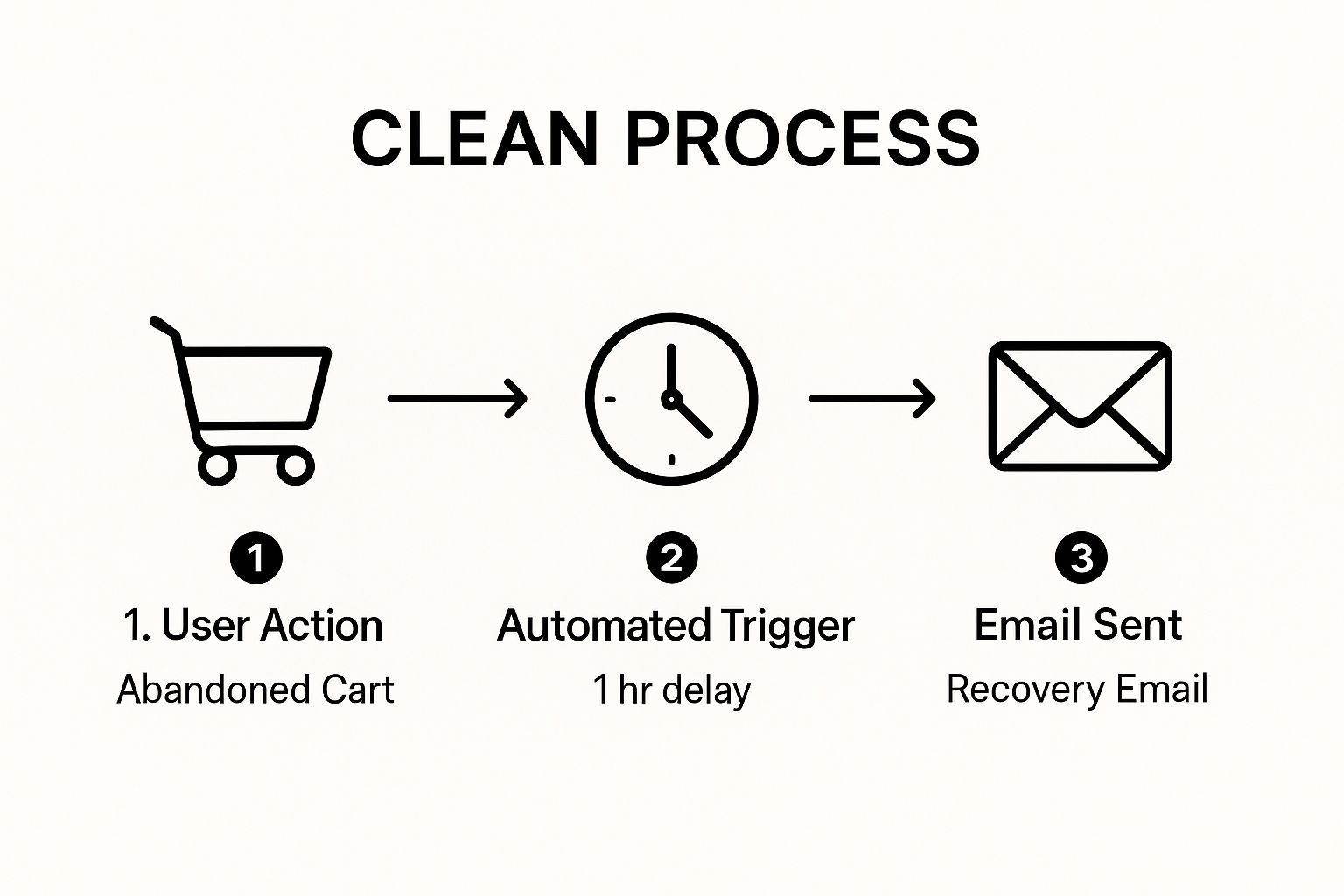
The infographic above illustrates a typical abandoned cart email sequence. The process begins when a customer adds items to their cart but doesn't complete the purchase. The first email serves as a gentle reminder, perhaps offering helpful information about the product. If there's no response, a second email might offer a limited-time discount or free shipping to incentivize the purchase. Finally, a third email could create a sense of urgency by highlighting limited stock or showcasing customer testimonials. This sequence leverages behavioral triggers to recover potentially lost sales and encourage conversions. This automated follow-up process dramatically increases the chances of recovering lost sales.
Behavior-triggered emails offer a wide range of features suitable for various stages of the customer lifecycle: welcome sequences for new subscribers, abandoned cart recovery emails, browse abandonment emails, post-purchase follow-ups and cross-sells, re-engagement campaigns for inactive subscribers, and milestone/anniversary emails. For Shopify store owners, abandoned cart recovery is particularly powerful, often recovering a significant portion of potentially lost revenue.
Pros:
- Increased Engagement: Delivers 8x more opens and clicks than traditional emails (Experian).
- Improved Conversion Rates: Capitalizes on moments of high engagement and interest, leading to more conversions.
- Efficiency: Operates 24/7 without manual intervention, freeing up your time for other tasks.
- Personalized Journeys: Guides customers through specific journeys and funnels, tailoring the experience to their actions.
- Consistent Experience: Creates consistent customer experiences, reinforcing your brand identity.
Cons:
- Technical Setup: Requires sophisticated tracking and integration with your website/app.
- Initial Complexity: Can be complex to set up initially, requiring careful planning and execution.
- Ongoing Maintenance: Needs regular maintenance and optimization to ensure peak performance.
- Testing Required: May require significant testing to perfect timing and messaging.
Examples of Successful Implementation:
- Shopify: Abandoned cart recovery emails recover approximately 15% of lost sales.
- Booking.com: Search abandonment emails highlight relevant properties based on previous searches.
- Chewy: Automatic pet food replenishment reminder emails ensure customers never run out of essential supplies.
- Duolingo: Streak reminder emails re-engage users and encourage continued learning.
Tips for Implementing Behavior-Triggered Email Sequences:
- Map the Customer Journey: Before creating triggered sequences, map out the typical customer journey on your website. This helps identify key trigger points and tailor messaging accordingly.
- Timing is Key: Consider the appropriate timing between emails in a sequence. Too soon can feel intrusive, while too late can be ineffective.
- Clear Calls-to-Action: Include clear calls-to-action in each triggered email, guiding the recipient towards the desired action.
- Test and Optimize: Test different trigger points to find optimal moments for maximum impact. Regularly review performance metrics and refine your sequences based on the data.
- A/B Testing: Use A/B testing to optimize content and timing, ensuring you're delivering the most effective message at the right time.
Popularized By:
Several platforms specialize in behavior-triggered email automation, including Klaviyo's flow builder (particularly popular for ecommerce), Drip's workflow automation, ActiveCampaign's automation builder, and Omnisend's lifecycle-based automation.
This approach deserves a place on the list of email automation best practices because it delivers demonstrably better results than traditional email blasts. By leveraging user behavior, you're sending highly relevant messages at the precise moment when customers are most likely to engage, leading to significantly higher open rates, click-through rates, and ultimately, conversions. For Shopify store owners, e-commerce managers, and email marketers, mastering behavior-triggered emails is crucial for driving sales and fostering customer loyalty.
4. Optimize for Mobile Devices
In today's mobile-first world, optimizing your automated emails for mobile devices is no longer a luxury, it's a necessity. Mobile optimization is the process of designing and formatting emails to ensure they display correctly and function seamlessly on smartphones and tablets. With more than 60% of email opens happening on mobile devices, neglecting this crucial aspect of email automation best practices can severely impact your campaign's success. Failing to optimize for mobile means potentially alienating a significant portion of your audience and missing out on valuable conversions. This is particularly critical for Shopify store owners, e-commerce managers, Shopify Plus brands, and email marketers, as their target audiences are highly likely to interact with emails on mobile.
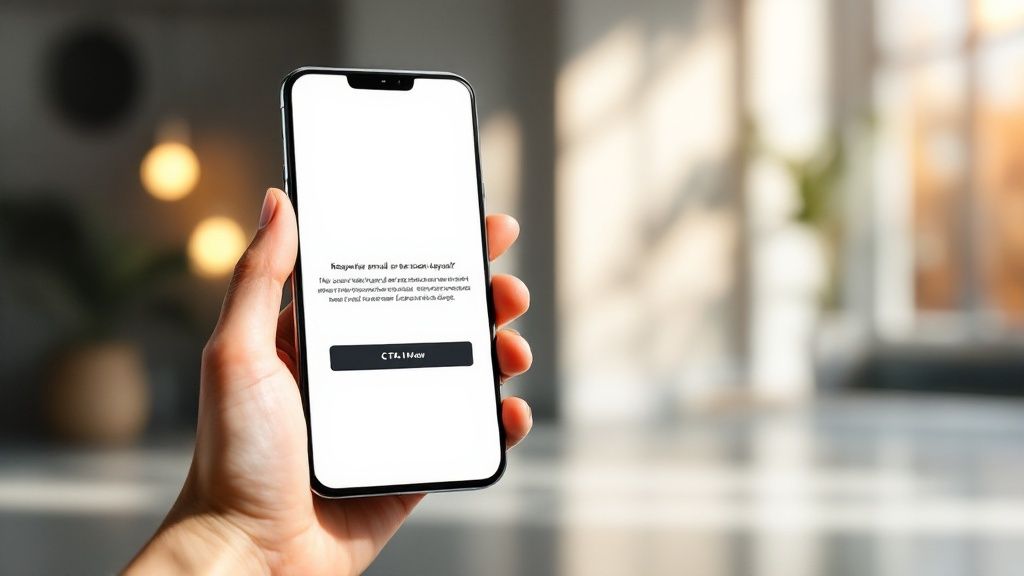
Mobile optimization encompasses every aspect of email design, from the layout and content structure to the placement of call-to-action (CTA) buttons. Features of a well-optimized mobile email include responsive design that adapts to different screen sizes, single-column layouts for easier reading, thumb-friendly CTAs (at least 44×44 pixels), larger font sizes (minimum 14px for body text), compressed images for faster loading, and concise content tailored for smaller screens.
Why Mobile Optimization Matters in Email Automation:
Optimizing for mobile allows you to reach the vast majority of users who primarily check their email on their phones. It significantly improves the user experience, leading to higher engagement metrics such as click-through rates and conversion rates. A positive mobile experience also reduces bounce rates stemming from frustrated users struggling to navigate poorly formatted emails. Ultimately, mobile optimization contributes to a consistent brand experience, regardless of the device used.
Examples of Successful Mobile Email Optimization:
- Uber: Their minimalist email designs with large, prominent CTAs make it easy for users to tap and take action on their mobile devices.
- Airbnb: Their campaigns often feature stunning imagery, yet remain fully responsive, ensuring a seamless experience across different screen sizes.
- Starbucks: They employ a mobile-first approach, prioritizing simplified layouts and concise content for optimal mobile viewing.
- REI: Their product grids cleverly reflow on smaller screens, showcasing multiple products effectively without overwhelming the user.
Pros and Cons of Mobile Email Optimization:
Pros:
- Increased reach to the majority of email users.
- Improved user experience and engagement.
- Reduced bounce rates.
- Higher conversion rates.
- Consistent brand experience.
Cons:
- Requires dedicated design and testing time.
- May limit some creative design options.
- Needs ongoing testing across various devices and email clients.
- Certain advanced interactive elements might not be universally supported on all mobile platforms.
Actionable Tips for Optimizing Your Automated Emails for Mobile:
- Use Mobile-Responsive Templates: Leverage pre-built mobile-responsive templates provided by your email service provider (ESP). This will save you time and ensure compatibility across different devices.
- Concise Subject Lines: Keep subject lines under 30 characters to ensure full visibility on mobile screens.
- Above-the-Fold Content: Place the most important information, including your primary call to action, "above the fold" (the portion of the email visible without scrolling).
- White Space: Use white space strategically to improve readability and avoid a cluttered look on small screens.
- Test Thoroughly: Test your emails on a variety of real devices and email clients before sending them to your audience.
- Thumb-Friendly CTAs: Design CTAs that are easy to tap with a finger, adhering to the minimum size recommendation of 44×44 pixels.
- Optimize Images: Compress images to minimize loading times and use descriptive ALT text in case images fail to load.
By implementing these email automation best practices, specifically focusing on mobile optimization, you can ensure your emails are engaging, effective, and reach the widest possible audience, ultimately maximizing your ROI and driving business growth.
5. A/B Test Critical Email Elements
A/B testing, also known as split testing, is a crucial email automation best practice for any e-commerce business, especially Shopify store owners, managers, and email marketers working with Shopify Plus brands. It's a powerful technique that allows you to optimize your email campaigns based on data-driven insights, rather than relying on guesswork. By systematically testing different variations of your emails, you can identify which elements resonate most effectively with your audience and ultimately drive better results. This deserves a spot on any "email automation best practices" list because it directly impacts your bottom line by improving conversion rates and maximizing the ROI of your email marketing efforts.
How A/B Testing Works in Email Automation
The process involves creating two versions (A and B) of an email, each with a single element altered. For example, you might test two different subject lines while keeping the email body identical. These variations are then sent to two separate, randomly selected segments of your subscriber list. By analyzing the performance metrics (open rates, click-through rates, conversions) of each variation, you can determine which version performs better and implement the winning variation for your future campaigns.
Features You Can A/B Test:
A/B testing offers a range of testing possibilities to optimize various aspects of your emails:
- Subject Line Testing: Craft compelling subject lines that entice recipients to open your emails.
- Call-to-Action (CTA) Testing: Experiment with different CTA button text, color, and placement to maximize click-throughs.
- Content Format Testing: Compare different email lengths, writing styles, and layouts to identify what resonates with your audience.
- Send Time Optimization Testing: Determine the optimal time to send emails to maximize open and click-through rates based on recipient behavior.
- Sender Name Testing: Test different sender names (e.g., brand name vs. personal name) to see how it impacts open rates.
- Image vs. Text-Based Content Testing: Evaluate whether image-heavy emails or text-based emails perform better with your audience.
Pros of A/B Testing:
- Data-Driven Decision Making: Base your email strategy on concrete data rather than assumptions.
- Incremental Performance Improvement: Continuously refine your campaigns over time to achieve optimal results.
- Reduced Guesswork: Eliminate the uncertainty in your email marketing strategy.
- Understanding Audience Preferences: Gain a deeper understanding of what resonates with your subscribers.
- Increased Conversion Rates: Achieve significantly higher conversions with minimal effort.
Cons of A/B Testing:
- Sample Size Requirements: Requires sufficient sample sizes for statistically significant results.
- Time Investment: Gathering meaningful data takes time and patience.
- Initial Slowdown: May initially slow down campaign deployment during the testing phase.
- Tracking and Analysis: Requires systematic tracking and analysis of test results.
Examples of Successful A/B Testing:
- Brooklinen: Increased email revenue by 60% by A/B testing product imagery.
- HubSpot: Improved click-through rates by 30% by testing CTA button copy.
- Dell: Generated $25 million in revenue by A/B testing email subject lines.
- Obama's 2012 Campaign: Raised an additional $2.6 million by testing email subject lines.
Actionable Tips for A/B Testing in Email Automation:
- Test One Element at a Time: Isolate variables for clear, interpretable results.
- Ensure Sufficient Sample Size: Use a large enough sample size to achieve statistical significance.
- Start with High-Impact Elements: Prioritize testing subject lines and CTAs for maximum impact.
- Document Everything: Keep detailed records of all tests and their results for future reference.
- Implement Winning Variations: Integrate the best-performing elements into your automated workflows.
- Set Clear Metrics: Define your success metrics (opens, clicks, conversions) before you start testing.
- Allow Sufficient Time: Give your tests enough time to run and gather conclusive data.
Popularized By:
A/B testing has become increasingly accessible through platforms like MailChimp, Optimizely, HubSpot, and VWO (Visual Website Optimizer). Many email marketing platforms integrated into Shopify also offer A/B testing functionalities.
By incorporating A/B testing as a core component of your email automation best practices, you can significantly enhance your email marketing performance, drive more conversions, and ultimately boost your bottom line as a Shopify store owner or e-commerce manager.
6. Maintain List Hygiene and Compliance
Maintaining a clean and compliant email list is crucial for successful email automation. This aspect of email marketing, often overlooked, directly impacts your sender reputation, deliverability rates, and ultimately, your return on investment. For Shopify store owners, e-commerce managers, Shopify Plus brands, and email marketers, list hygiene isn't just a best practice—it's a necessity. It involves regularly cleaning your subscriber database to remove inactive subscribers, bounced emails, and spam traps, all while ensuring compliance with email regulations like GDPR, CAN-SPAM, and CCPA. This practice maximizes the effectiveness of your email automation efforts and protects you from legal and financial risks. Learn more about Maintain List Hygiene and Compliance
How it Works:
List hygiene involves a multi-pronged approach. It begins with implementing a double opt-in process for new subscribers, requiring them to confirm their subscription via email. This ensures that only engaged users are added to your list from the start. Regularly removing hard bounces (emails that are permanently undeliverable due to invalid addresses) and invalid emails is essential. For inactive subscribers, implementing re-engagement campaigns can reignite their interest. Finally, adhering to data privacy regulations by providing clear unsubscribe options and properly storing subscriber data is paramount.
Features of Effective List Hygiene:
- Regular removal of hard bounces and invalid emails: Automated processes should be in place to handle these immediately.
- Re-engagement campaigns for inactive subscribers: Offer exclusive discounts or valuable content to rekindle interest.
- Double opt-in processes for new subscribers: Confirm subscription intent and improve list quality.
- Clear unsubscribe options in every email: Respect subscriber choices and comply with regulations.
- Proper data storage and privacy protection: Securely store subscriber data and adhere to privacy policies.
- Documentation of consent and preference management: Maintain records of subscriber consent and communication preferences.
Pros:
- Improves deliverability rates and inbox placement: Clean lists are less likely to be flagged as spam, resulting in higher inbox placement rates.
- Reduces the risk of being flagged as spam: Sending emails to invalid addresses and spam traps can damage your sender reputation and lead to being blacklisted.
- Saves money on email service provider costs: Most providers charge based on list size, so removing inactive subscribers can reduce your costs.
- Provides more accurate engagement metrics: Cleaning your list removes inactive subscribers, providing a clearer picture of your true engagement rates.
- Minimizes legal and financial risks of non-compliance: Adhering to data privacy regulations protects you from potential fines and legal action.
- Enhances sender reputation with ISPs: A clean list demonstrates responsible email marketing practices, improving your standing with internet service providers.
Cons:
- Can temporarily reduce list size: Removing inactive subscribers will initially shrink your list, but it improves its overall quality.
- Requires ongoing maintenance and monitoring: List hygiene is an ongoing process, requiring regular attention.
- Needs specialized knowledge of email regulations: Staying up-to-date with evolving email regulations is crucial for compliance.
- May require additional tools or services: Dedicated email verification and list cleaning tools might be necessary.
Examples of Successful Implementation:
- Groupon: Offers a clear preference center allowing granular subscription options, empowering users to control the emails they receive.
- Basecamp: Employs a GDPR-compliant opt-in process with explicit consent, ensuring legal compliance and respecting user privacy.
- Gap: Runs re-engagement campaigns for inactive subscribers before removing them, offering incentives to reactivate their interest.
- Airbnb: Communicates a transparent data policy to subscribers, building trust and demonstrating a commitment to data privacy.
Actionable Tips for Shopify Merchants:
- Remove hard bounces immediately after each campaign: This prevents further damage to your sender reputation.
- Run re-engagement campaigns for subscribers inactive for 3-6 months: Offer exclusive discounts or valuable content to re-engage them.
- Implement sunset policies to automatically remove long-term inactive subscribers (e.g., 12+ months). This keeps your list fresh and engaged.
- Keep detailed records of opt-ins and consent: This is crucial for demonstrating compliance with data privacy regulations.
- Include your physical address and clear unsubscribe links in every email: This is a legal requirement for CAN-SPAM compliance.
- Regularly audit your list for compliance with regional regulations (GDPR, CCPA, etc.): Stay informed about evolving regulations and ensure ongoing compliance.
- Use double opt-in to ensure quality subscribers: This confirms subscriber intent and reduces the likelihood of invalid email addresses.
This deserves a place on the list of email automation best practices because a healthy list is the foundation of any successful email marketing strategy. By prioritizing list hygiene and compliance, you're not just improving your email performance; you're building a sustainable and legally sound approach to email marketing. This is especially important for e-commerce businesses on Shopify, where email is a primary driver of customer engagement and sales.
7. Analyze and Optimize Performance Metrics
Analyzing and optimizing performance metrics is a cornerstone of successful email automation. This crucial step involves systematically tracking, measuring, and interpreting key metrics to understand how your automated email campaigns are performing and identify areas for improvement. This process empowers you, as a Shopify store owner, e-commerce manager, or email marketer, to make data-driven decisions that boost your return on investment (ROI) and achieve your business objectives. Simply put, if you're not analyzing, you're not maximizing the potential of your email automation efforts. This is why it deserves a prominent place in any list of email automation best practices.
How Performance Analysis Works:
Performance analysis for email automation involves monitoring a variety of metrics related to your email sequences. This encompasses tracking engagement metrics like open rates, click-through rates (CTRs), and conversion rates. It also means monitoring deliverability and bounce rates to ensure your emails are reaching your intended audience. Finally, it includes analyzing list growth and churn rate to understand the overall health of your subscriber list. By regularly reviewing this data, you can pinpoint what's working, what's not, and how to adjust your strategy for optimal performance.
Features of Effective Performance Analysis:
- Tracking Core Metrics: Monitor open rates, CTRs, and conversion rates to assess the effectiveness of your email content and calls to action.
- Segmented Analysis: Analyze engagement patterns across different customer segments to understand how various groups respond to your messaging. This allows for targeted optimization based on demographics, purchase history, or other relevant factors.
- Revenue Attribution: Tie revenue directly back to your email campaigns to understand their actual financial impact. This allows you to calculate the true ROI of your email marketing efforts.
- Deliverability Monitoring: Track deliverability and bounce rates to identify potential deliverability issues and ensure your emails are reaching inboxes.
- List Health Tracking: Monitor list growth and churn rate to gauge the long-term health and engagement of your subscriber list.
- Customer Journey Mapping: Map the customer journey through email interactions to understand how users engage with your automated sequences and identify points of friction or opportunity.
Pros:
- Continuous Improvement: Performance analysis enables continuous improvement of your automation workflows.
- Targeted Content: Helps identify which content resonates with different segments, allowing for personalized messaging.
- ROI Calculation: Allows for accurate calculation of actual ROI from email marketing efforts.
- Proactive Issue Identification: Identifies potential issues like declining open rates or high bounce rates before they become significant problems.
- Data-Driven Decisions: Facilitates data-driven decision making for more effective email strategies.
Cons:
- Time Investment: Can be time-consuming to analyze data thoroughly.
- Tracking Setup: Requires proper tracking setup across your email platform and website.
- Analytical Expertise: May require specialized analytics knowledge to interpret data correctly.
- Open Rate Accuracy: Apple's Mail Privacy Protection has impacted the accuracy of open rate data, requiring a shift towards other engagement metrics.
Examples of Successful Implementation:
- Airbnb: Optimizes booking confirmation emails based on data analysis to improve guest experience and encourage further bookings.
- Buzzfeed: Uses newsletter engagement metrics to refine content strategy and deliver more relevant content to subscribers.
- Dollar Shave Club: Refines customer lifecycle emails based on performance data to optimize the customer journey and increase retention.
- Wayfair: Optimizes conversion funnels by analyzing email sequence performance and adjusting messaging and timing.
Actionable Tips for Shopify Store Owners:
- Benchmark KPIs: Set benchmark KPIs for each type of automated email (welcome series, abandoned cart, post-purchase, etc.).
- Regular Review: Review metrics at least monthly to identify trends and areas for improvement.
- Beyond Open Rates: Look beyond open rates and focus on more meaningful engagement metrics like CTRs and conversions.
- Segment Your Analysis: Segment your analysis by audience type and campaign purpose for more granular insights.
- Full Journey Tracking: Track the full customer journey from email click to conversion to understand the impact of your emails on sales.
- UTM Parameters: Use UTM parameters to track email traffic in Google Analytics and gain a deeper understanding of user behavior.
- Industry Benchmarks: Compare your performance against industry benchmarks to identify areas where you excel or need improvement.
By embracing the principles of performance analysis and consistently optimizing your automated email sequences, you can transform your email marketing from a passive activity into a powerful engine for growth and increased profitability for your Shopify store.
8. Integrate Email Automation with Other Systems
Integrating your email automation platform with other business systems is crucial for maximizing the effectiveness of your email marketing strategy and streamlining your overall operations. This best practice in email automation transforms your isolated email marketing efforts into a powerful component of a cohesive, data-driven customer journey. By connecting your email platform with your CRM, e-commerce platform, customer support tools, analytics software, and other relevant systems, you create a unified data ecosystem. This integration facilitates seamless information flow, unlocking more sophisticated automation triggers, richer personalization, and a consistent customer experience across all touchpoints.
How it Works:
Email automation integration relies on bi-directional data synchronization between platforms. When an event occurs in one system, like a purchase on your Shopify store or a support ticket closure in Zendesk, that data is automatically relayed to your email marketing platform. This triggers pre-defined automated workflows, allowing you to send timely, relevant emails based on real-time customer behavior. For instance, a customer abandoning their cart on your Shopify store could trigger an automated abandoned cart email sequence, encouraging them to complete their purchase. Conversely, data from your email marketing platform, such as email opens and clicks, can be synced back to your CRM or analytics platform to provide a more comprehensive view of customer engagement.
Features of Effective Integration:
- Bi-directional data synchronization: Enables seamless data flow between platforms.
- Automated workflows triggered by events: Automates email sends based on actions in connected systems.
- Unified customer profiles: Combines data from multiple sources for a holistic view.
- Real-time data updates: Ensures data accuracy and timely automation.
- Cross-channel campaign coordination: Aligns email with other marketing channels.
- Advanced segmentation using combined data points: Enables hyper-targeted email campaigns.
Pros:
- Creates a 360-degree view of customer interactions: Provides a complete understanding of customer behavior across all touchpoints.
- Enables more sophisticated and timely automation triggers: Allows for highly targeted and personalized email campaigns.
- Eliminates manual data entry and reduces human error: Streamlines operations and improves data accuracy.
- Allows for more precise personalization using comprehensive data: Delivers more relevant and engaging email content.
- Improves attribution modeling and ROI measurement: Provides clearer insights into the effectiveness of email marketing efforts.
- Enhances customer experience through consistent communications: Builds stronger customer relationships.
Cons:
- Can be technically complex to implement correctly: May require technical expertise.
- May require developer resources or specialized knowledge: In-house or outsourced development may be necessary.
- Potential for data syncing issues or conflicts: Requires careful planning and testing to avoid data discrepancies.
- Usually involves ongoing maintenance and troubleshooting: Regular monitoring and maintenance are crucial for optimal performance.
- May necessitate investment in additional integration tools: Middleware or specialized integration platforms may be required.
Examples of Successful Implementation:
- Shopify + Klaviyo: Automate post-purchase sequences, abandoned cart emails, and personalized product recommendations.
- Salesforce + Pardot: Power B2B lead nurturing automation and targeted sales outreach.
- HubSpot: Leverage the all-in-one platform for seamless CRM, marketing, and sales integration.
- Zapier + Mailchimp: Connect Mailchimp with thousands of apps for custom automation workflows.
- Zendesk + ActiveCampaign: Trigger support-based emails, such as follow-ups after ticket resolution.
Tips for Effective Integration:
- Map your desired data flows before implementation: Define which data needs to be exchanged between systems.
- Start with core integrations that provide the most value: Prioritize integrations that address key business needs.
- Use middleware like Zapier for simpler connections: Leverage no-code platforms for easier integration when direct APIs are unavailable.
- Create a data dictionary to maintain consistent field mapping: Ensure consistent data formatting across platforms.
- Implement proper error logging and monitoring for integrations: Proactively identify and address potential issues.
- Test thoroughly before deploying to production: Validate data flows and automation triggers before going live.
- Document all integrations for team knowledge sharing: Maintain clear documentation for future reference and troubleshooting.
Why This is a Best Practice:
Integrating your email automation system isn’t just a technical improvement; it’s a strategic imperative for modern e-commerce businesses. By leveraging the power of integrated data, you can deliver more personalized and timely email communications, resulting in increased engagement, conversions, and customer lifetime value. This approach moves beyond simple email blasts and transforms email marketing into a dynamic, responsive system that nurtures leads, drives sales, and strengthens customer relationships. This makes it an essential best practice for any Shopify store owner, e-commerce manager, or email marketer looking to maximize their ROI and create a truly customer-centric experience.
8 Key Email Automation Practices Comparison
| Best Practice | Implementation Complexity 🔄 | Resource Requirements ⚡ | Expected Outcomes ⭐📊 | Ideal Use Cases 💡 | Key Advantages ⭐ |
|---|---|---|---|---|---|
| Segment Your Email List Effectively | Moderate to High – needs data management, ongoing refinement | Medium – requires robust data and tools | Higher engagement, better conversion, personalized messaging | Large subscriber bases, campaigns needing targeted messaging | Improved open/click rates, reduced unsubscribes, stronger relationships |
| Craft Personalized Content and Subject Lines | High – technical personalization and dynamic content | High – needs extensive data and content creation | Increased open rates, conversions, loyalty | Content-driven campaigns aiming for deep user engagement | Boosts engagement, reduces fatigue, enhances brand perception |
| Implement Behavior-Triggered Email Sequences | High – requires integrations, workflow setup | Medium to High – needs tracking and testing | 8x higher opens/clicks, improved conversion, automated 24/7 sends | Abandoned carts, onboarding, re-engagement, milestone campaigns | Timely, relevant messaging; guides customer journeys |
| Optimize for Mobile Devices | Medium – requires responsive design and testing | Medium – design and testing tools | Better mobile engagement, reduced bounce, consistent UX | Any campaign with significant mobile audience | Reaches majority mobile users, improves conversions |
| A/B Test Critical Email Elements | Medium – systematic testing setup and tracking | Low to Medium – depends on volume of tests | Data-driven improvements, higher conversion | Campaign optimization, strategy refinement | Reduces guesswork, provides actionable insights |
| Maintain List Hygiene and Compliance | Medium – ongoing cleansing and compliance work | Low to Medium – verification and compliance tools | Improved deliverability, legal compliance, better metrics | All email programs, especially large lists and regulated markets | Protects sender reputation, reduces costs and legal risks |
| Analyze and Optimize Performance Metrics | Medium – data collection and interpretation | Medium – analytics tools and expertise | Continuous improvement, better ROI, early issue detection | Mature programs needing refinement and growth tracking | Informed decisions, better campaign effectiveness |
| Integrate Email Automation with Other Systems | High – technical, developer input often needed | High – requires integration platforms and maintenance | Unified data, richer personalization, improved automation | Complex ecosystems needing multi-channel coordination | Eliminates manual entry, enhances customer experience |
Elevate Your Email Game with Automation
Implementing these email automation best practices empowers you to transform your email marketing. By strategically segmenting your audience, personalizing content, and leveraging behavior-triggered sequences, you can cultivate stronger customer relationships and drive significant business growth. Remember the importance of mobile optimization, A/B testing, and maintaining a clean email list for optimal deliverability and engagement. Analyzing performance metrics and integrating your email automation with other systems, like your CRM or Shopify store, further enhances efficiency and provides valuable insights into customer behavior.
These best practices aren't just a one-time setup; they require ongoing refinement. The key takeaway here is to embrace continuous improvement. Analyze your data, stay curious about emerging trends, and iterate your approach to maximize your results in 2025 and beyond. For businesses just starting out with online marketing, setting up a website and publishing initial content can be a crucial first step towards building an online presence. A simple 'Hello World' post can signify the beginning of your content marketing journey, and you can find inspiration for that first step here: setting up a website.
Mastering email automation best practices allows you to nurture leads, boost conversions, and build lasting customer loyalty. It's about working smarter, not harder, and providing valuable, timely content that resonates with your audience at every stage of their journey. Ready to streamline your Shopify email automation, especially for personalized offers and cart recovery? Explore the power of Checkout Links and its seamless integrations with popular email platforms to further enhance your automated email strategies.
 Checkout Links
Checkout Links



