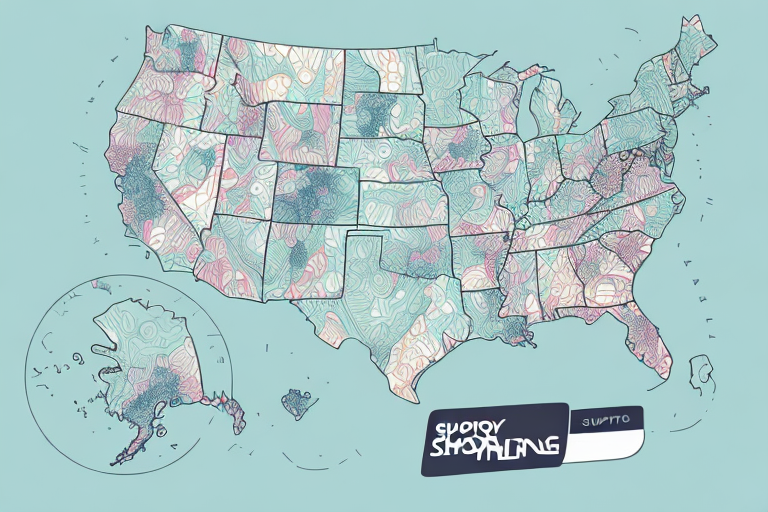How to Add a Shopping Cart to Your Website: A Step-by-Step Guide
October 23, 2024
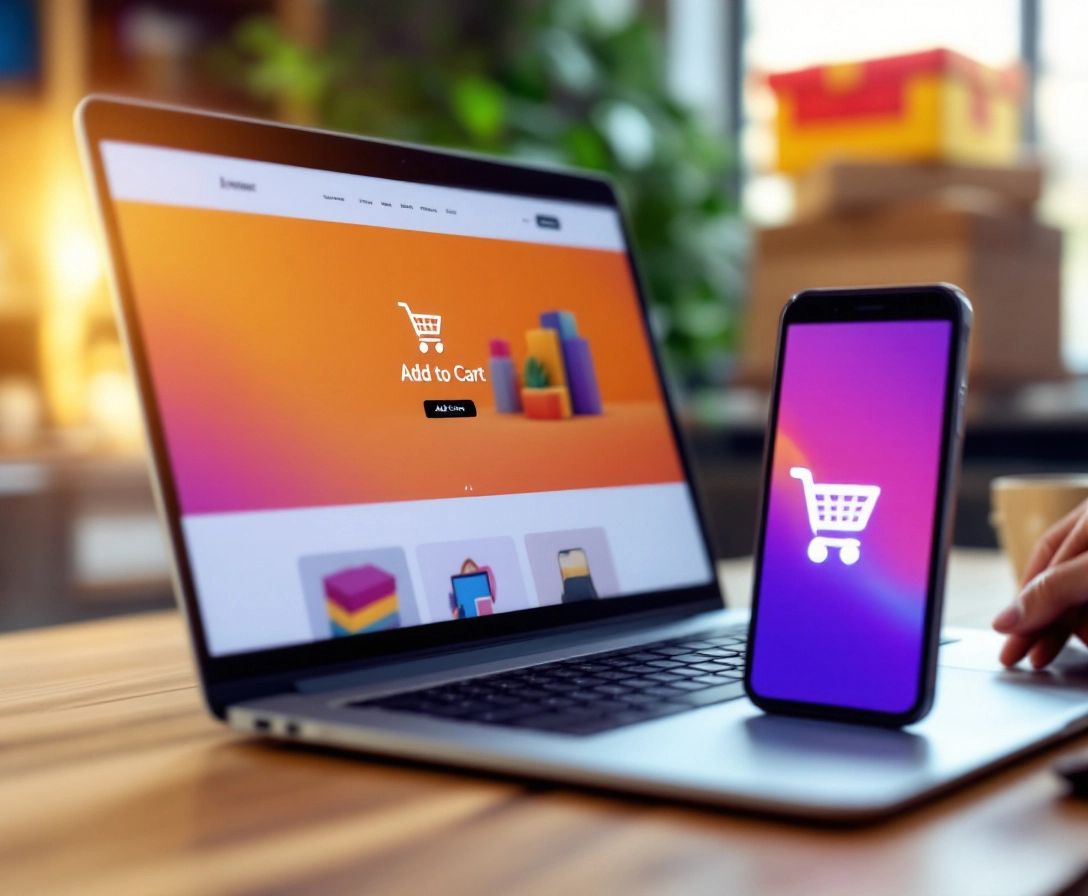
Introduction to Shopping Carts

In the world of e-commerce, a shopping cart is more than just a digital placeholder. It's a vital part of your online store, allowing customers to browse products, make selections, and buy with ease. Integrating a shopping cart into your website is essential if you want your online presence to generate revenue.
Think of it this way: a shopping cart simplifies the purchasing process for your customers. It remembers their chosen items, allows for quantity adjustments, and calculates totals, providing a smooth and user-friendly experience that encourages completed purchases. Without a shopping cart, you're essentially asking customers to remember their desired items and navigate a difficult ordering system.
Choosing the Right Shopping Cart Solution
Adding a shopping cart to your website is a big step towards a successful online business. But with so many choices, it's easy to feel overwhelmed. How do you pick the best shopping cart solution for your specific situation? Let's break down the key factors to think about:
Understanding Your Needs and Resources
- Tech Savviness: Are you comfortable working with code, or do you need a user-friendly interface? Some solutions are more technical than others. If you're on Shopify, a tool like Checkout Links offers a simple way to create shoppable links without needing to code.
- Budget: Pricing varies greatly. Consider monthly fees, transaction fees, and additional costs for any extra features. Checkout Links, for instance, offers flat-rate pricing, which can be helpful for businesses watching their costs.
- Features: Make a list of essential features (e.g., payment gateways, shipping options, inventory management). Don't pay for features you don't need, but do consider your future plans for growth.
Types of Shopping Cart Solutions
- Hosted Platforms: These are comprehensive solutions like Shopify. They manage everything for you, but offer less customization.
- Self-Hosted Platforms: Platforms like WooCommerce give you more control, but demand technical expertise.
- Plugin Solutions: These work with existing websites or platforms, like Checkout Links for Shopify, adding shopping cart functionality without a complete redesign.
Choosing the right shopping cart is important. Research your options, experiment with demos, and select a solution that matches your business goals and technical capabilities.
Step-by-Step Integration Guide
You've chosen the ideal shopping cart solution for your business – now it's time to implement it on your website. This is typically a straightforward process, especially with the user-friendly solutions on the market today.
Here's a general guide to help you through integration:
1. Access Your Website's Backend
This is where the real work happens. Log in to your website builder, hosting platform, or content management system (CMS). It's like unlocking the control panel for your online store.
2. Locate the Integration Point
You'll have different options depending on your chosen solution:
- Hosted Platforms: If you're using Shopify, their dashboard will have clear instructions on how to add apps. Tools like Checkout Links let you easily create shoppable links without writing code.
- Self-Hosted Platforms: These might involve uploading files, managing databases, or pasting code into specific areas. Look for plugins or extensions related to e-commerce or shopping carts.
- Plugin Solutions: Most plugins, like Checkout Links for Shopify users, have a dedicated installation and setup wizard within your CMS.
3. Follow the Provided Instructions
Each shopping cart solution has a specific setup process. Generally, though, you can expect steps like:
- Entering Account Details: You'll likely need to connect your website to your shopping cart solution.
- Customizing Settings: This might include setting up payment gateways, tax rates, shipping options, and more.
- Adding Products: This is where you stock your store!
- Designing the Look and Feel: Customize your cart's appearance to match your brand and website.
4. Testing is Key!
Before launching your online store, test every aspect of the shopping cart thoroughly:
- Add Products: Run through adding items to the cart.
- Update Quantities: Make sure quantity adjustments work correctly.
- Apply Discounts: Test any coupon codes or discount options.
- Checkout Process: Complete a test purchase to ensure payment processing, order confirmation, and email notifications are functioning.
- Different Devices: Check how your shopping cart looks and works on desktops, laptops, tablets, and smartphones.
5. Seek Support If Needed
Don't hesitate to contact your shopping cart provider's customer support for help. They're there to ensure you successfully integrate and launch your online store.
A well-integrated shopping cart is essential for a seamless and enjoyable customer experience. By following these steps and carefully testing everything, you'll be well on your way to online sales success.
Customizing Your Shopping Cart
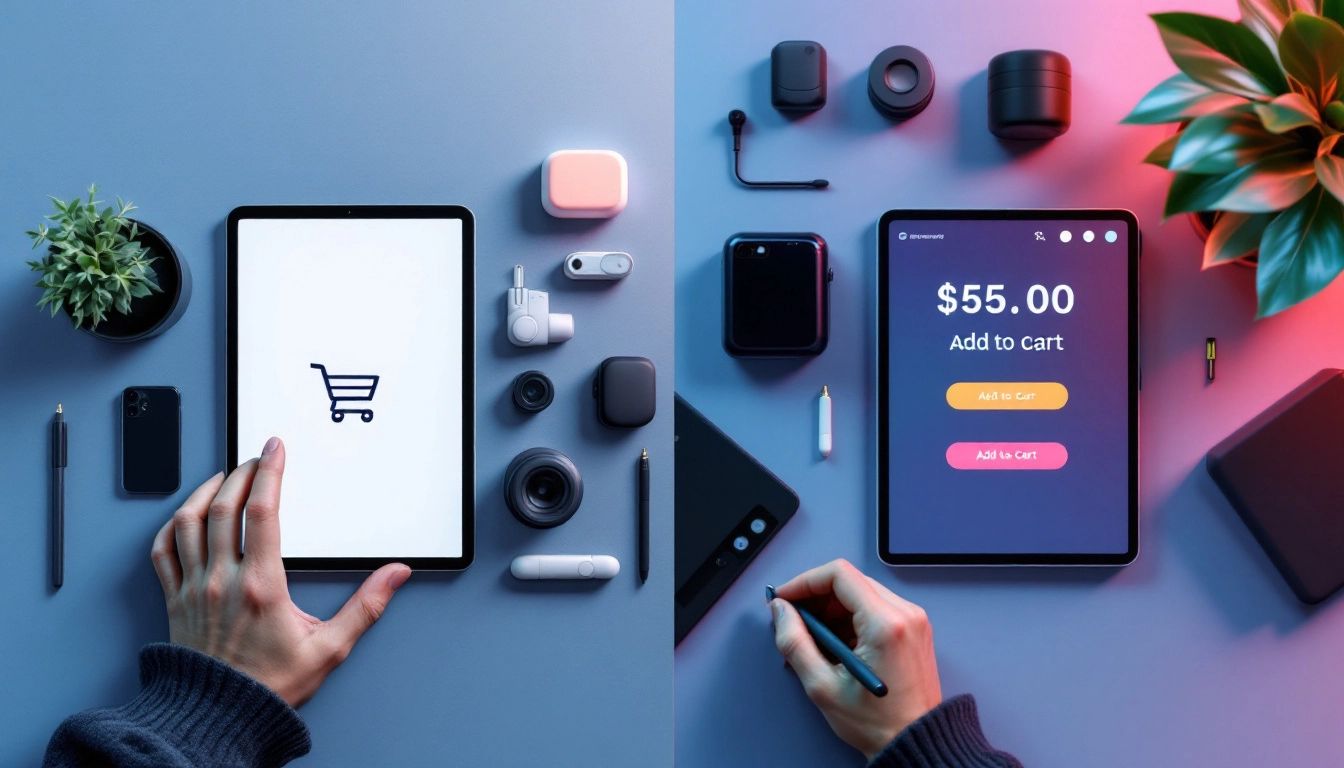
Your shopping cart is integrated—great! Now, let's make it your own. Customizing its look and feel is essential for a unified brand experience. A generic, forgettable cart can make your business seem less professional and trustworthy.
Reflect Your Brand Identity
- Colors: Use your brand's color palette for buttons, backgrounds, and text. For example, if your logo is blue and yellow, use those colors in your cart's design.
- Fonts: Keep your typography consistent with the rest of your website. Tools like Checkout Links, designed for Shopify, let you choose themes that match your brand aesthetic.
- Logo: Display your logo clearly within the shopping cart to reinforce brand recognition.
User Experience Enhancements
- Clear Calls to Action: Make "Add to Cart" and "Checkout" buttons stand out. Use contrasting colors and straightforward language.
- Progress Indicator: Show customers where they are in the checkout process (e.g., Cart > Shipping > Payment). This sets expectations and reduces cart abandonment.
- Guest Checkout: Offer a guest checkout option for customers who don't want to create an account. This simplifies the buying process.
Going the Extra Mile
- Product Recommendations: Suggest related products based on what's already in the cart to encourage more purchases.
- Live Chat Support: Offer real-time help within the shopping cart to answer questions immediately.
- Social Proof: Show customer reviews or testimonials near checkout to build trust.
Your shopping cart is a crucial part of the customer journey. Customizing it to your brand and focusing on user experience encourages conversions and builds loyalty.
Optimizing for Mobile

Today, a mobile-friendly shopping cart is essential. More people are shopping on smartphones than ever, so your online store must provide a smooth experience on every device. A clunky, unresponsive mobile cart leads to frustration and missed sales.
Think Mobile-First
When setting up your cart, design with a mobile-first approach. Tools like Checkout Links, which integrate with platforms like Shopify, are designed with responsiveness in mind, simplifying the process.
Consider these mobile-optimization fundamentals:
- Thumb-Friendly Navigation: Make sure buttons and links are large enough to tap easily on a small screen.
- Concise Forms: Minimize the information customers need to type.
- Streamlined Checkout: Offer multiple payment options, such as Apple Pay or Google Pay, for quick and simple transactions.
- Readable Text: Use font sizes that are easy to read without zooming.
Test, Test, Test!
Regularly test your shopping cart on different mobile devices and operating systems (iOS and Android) to catch layout issues, broken links, or performance problems that could be costing you sales. A smooth mobile shopping experience translates directly to happy customers and higher conversions.
Security Considerations

When you add a shopping cart to your website, you're handling sensitive customer data. Security should be a top priority from the start. Building trust with your customers is critical, and a secure shopping experience is fundamental to that trust.
Here's what to consider to safeguard your customers' data:
Secure Socket Layer (SSL) Certificate
An SSL certificate encrypts data sent between your website and your customers' browsers. Think of it as sending information through a secure tunnel, making it extremely difficult for hackers to intercept. Look for the padlock icon and "https" in the address bar – these indicate a secure connection.
PCI DSS Compliance
If you process credit card payments directly, you must follow the Payment Card Industry Data Security Standard (PCI DSS). These regulations ensure you're handling sensitive payment information safely. Reputable shopping cart solutions will help you meet these requirements.
Strong Passwords and Two-Factor Authentication
Require strong passwords from both you and your customers. Encourage using a password manager to keep track of login details. Implement two-factor authentication (2FA) for added security. 2FA adds a step to the login process, usually requiring a code from a mobile device, making unauthorized access much harder.
Regular Updates and Backups
Keep your shopping cart software, plugins, and website platform updated. Updates often include security patches for vulnerabilities. Back up your website and customer data often. If there's a security breach, you can restore your site and minimize damage.
Choose Reputable Providers
Select well-established shopping cart solutions and payment gateways with a strong security track record. These providers invest in robust security measures and compliance, giving you peace of mind.
By addressing these security considerations, you create a safe and trustworthy space for your customers to shop. A secure shopping cart protects your customers and your business's reputation.
Don't let security concerns stop you from creating a great online store. With Checkout Links, you can add a secure shopping cart to your Shopify store in minutes. Start your free trial today and see the difference a secure and user-friendly shopping experience can make! Get started with Checkout Links
 Checkout Links
Checkout Links