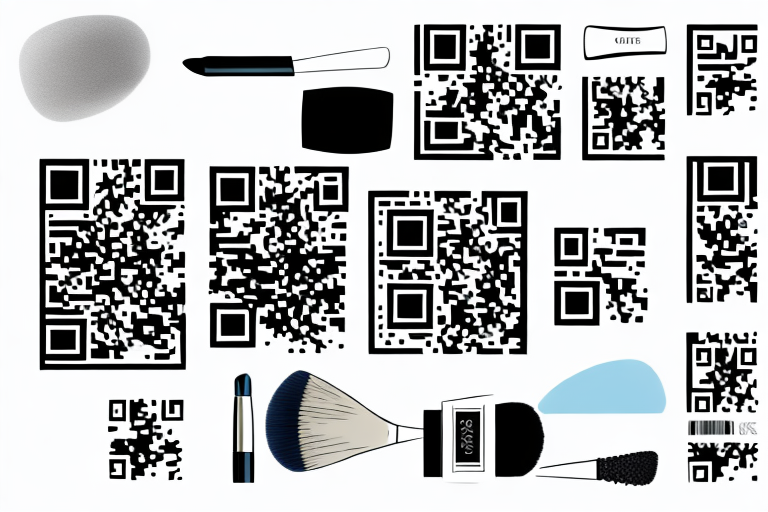How to build a better permalink with Checkout Links for Shopify
August 28, 2024

Checkout Links in Shopify are powerful tools that can boost your sales and streamline the buying process. Here’s what you need to know:
Checkout Links are custom URLs that take customers straight to a pre-filled cart. They can include specific products, quantities, and discount codes. These links work across platforms like social media and email campaigns.
Key benefits:
- Faster purchasing
- Better marketing campaigns
- Improved customer experience
- Higher conversion rates
- Customizable shopping
To create effective Checkout Links:
- Find product variant IDs
- Build the main URL
- Add multiple products if needed
- Include discount codes
- Specify payment methods
- Add customer info and tracking
Always test your links before using them in campaigns.
| Feature | Description | Example |
|---|---|---|
| Basic format | Store URL + cart + variant ID + quantity | https://store.myshopify.com/cart/12345:1 |
| Multiple products | Comma-separated IDs and quantities | …/cart/12345:1,67890:2 |
| Discount code | Added as a parameter | …?discount=SAVE10 |
| Payment method | Specified in URL | …?payment=shop_pay |
| Customer info | Pre-filled checkout details | …?checkout[email][email protected] |
By mastering Checkout Links, you can create a smoother buying process and boost your Shopify store’s performance.
Related video from YouTube
Basics of Shopify Checkout Links

Checkout Links are custom URLs that take customers straight to a pre-filled cart. They look like this:
https://your-store.myshopify.com/cart/[VARIANT-ID]:[QUANTITY]?payment=[PAYMENT-METHOD]&discount=[DISCOUNT-CODE]
Breaking it down:
[VARIANT-ID]: Unique product variant identifier[QUANTITY]: Number of items to add[PAYMENT-METHOD]: Optional payment method[DISCOUNT-CODE]: Optional discount code
A simple example:
https://my-store-name.myshopify.com/cart/40744913797318:1
This adds one item of product 40744913797318 to the cart and goes to checkout.
Why use Checkout Links?
- Faster buying: Cuts steps between discovery and purchase.
- Better marketing: Use in emails, social media, and ads.
- Smoother experience: One-click buying reduces friction.
- Higher conversions: Simpler checkout can boost conversion rates.
- Customizable: Add multiple products, discounts, and pre-fill info.
Here’s a more complex link:
https://tom-jarvis.myshopify.com/cart/36758139633829:2,36758135668901:3?&discount=TEST10
This adds two products (2 and 3 quantities) and applies discount "TEST10".
What you need to start
Before creating Checkout Links, make sure you have:
- An active Shopify store
- Payment gateways set up
- Products added to your store
You’ll also need to understand Shopify URL structures:
https://your-store.myshopify.com/cart/[VARIANT-ID]:[QUANTITY]?payment=[PAYMENT-METHOD]&discount=[DISCOUNT-CODE]
| Component | Description | Example |
|---|---|---|
| [VARIANT-ID] | Product variant identifier | 40744913797318 |
| [QUANTITY] | Number of items | 1 |
| [PAYMENT-METHOD] | Optional payment method | shopify_payments |
| [DISCOUNT-CODE] | Optional discount | SUMMER10 |
Remember: Use variant ID, not product ID, when creating links.
Making simple Checkout Links
To create a Checkout Link:
-
Find the product variant ID:
- Go to the product page in Shopify admin
- Add ".json" to the URL
- Look for the "id" in the "variants" section
-
Build the URL:
https://your-store.myshopify.com/cart/[VARIANT-ID]:[QUANTITY]
Example:
https://tom-jarvis.myshopify.com/cart/40744913797318:2
This adds 2 units of product 40744913797318 to the cart.
Test your link in an incognito window to make sure it works.
sbb-itb-4bd9e2f
Improving Checkout Links
Make your links more powerful:
-
Add multiple products:
https://tom-jarvis.myshopify.com/cart/36758139633829:2,36758135668901:3 -
Use discount codes:
https://tom-jarvis.myshopify.com/cart/36758139633829:2?discount=SAVE10 -
Choose payment methods:
https://tom-jarvis.myshopify.com/cart/36758139633829:2?payment=shop_pay
Advanced link customization
Pre-fill customer info:
https://tom-jarvis.myshopify.com/cart/36758139633829:2?checkout[email][email protected]&checkout[shipping_address][first_name]=John&checkout[shipping_address][last_name]=Doe
Add tracking info:
https://tom-jarvis.myshopify.com/cart/36758139633829:2?utm_source=newsletter&utm_medium=email&utm_campaign=summer_sale
Tips for good Checkout Links
- Make links mobile-friendly
- Always test before use
- Use Shopify’s Bogus Gateway or test mode to simulate transactions
Fixing common problems
- Wrong product IDs: Use variant IDs, not parent IDs
- Conflicting settings: Check mandatory fields, shipping rates, and JavaScript errors
Checking and improving performance
Track sales:
- Use Google Analytics and UTMs
- Add UTMs to your Checkout Link URLs
Test different link types:
- Create variations
- Use A/B testing
- Track orders, conversion rates, and revenue per link
Remember, the average online store conversion rate is 0.6% to 3.1%.
Checkout Links can significantly boost your Shopify store’s performance. Start using them in your marketing campaigns and watch your sales grow.
 Checkout Links
Checkout Links