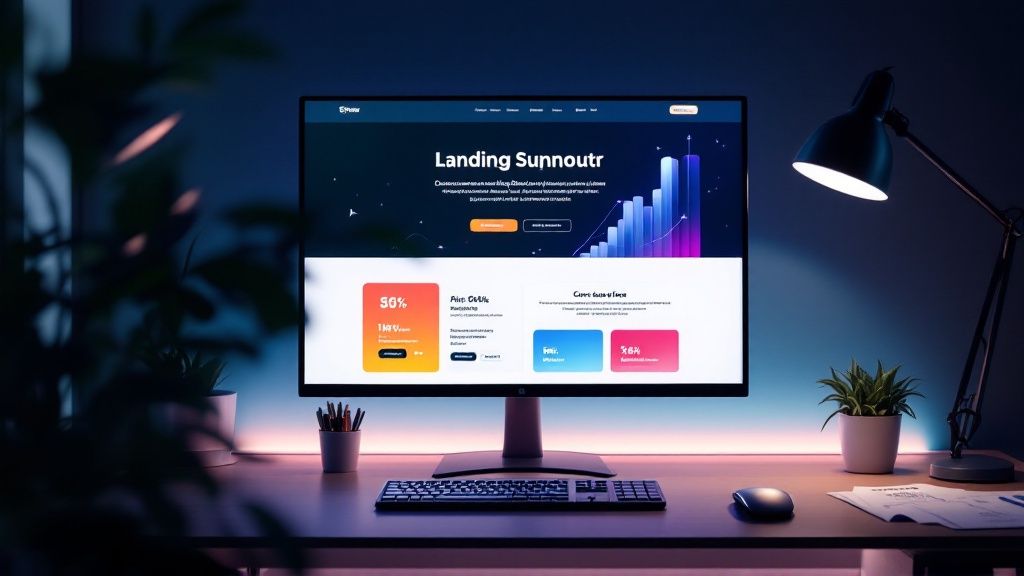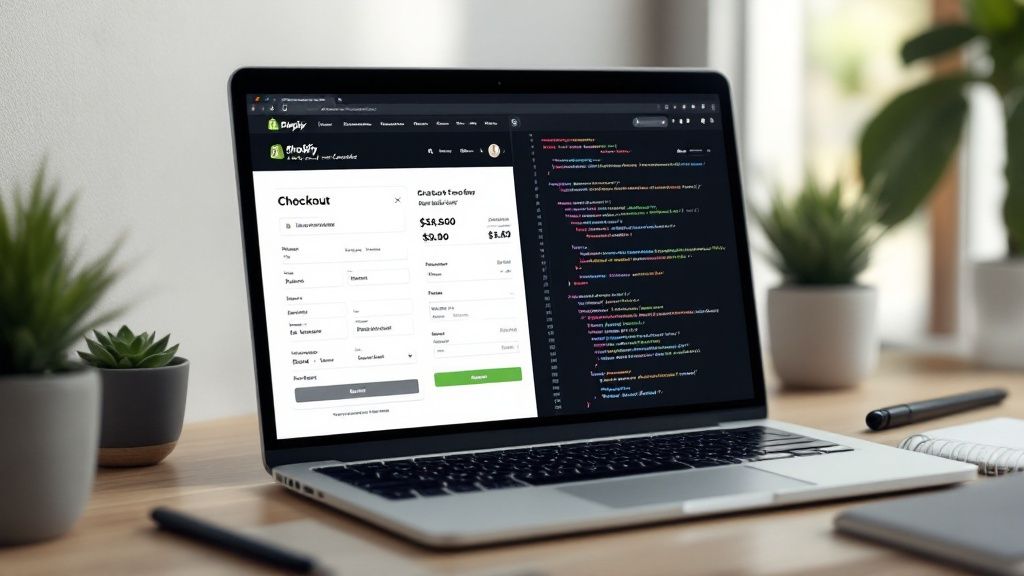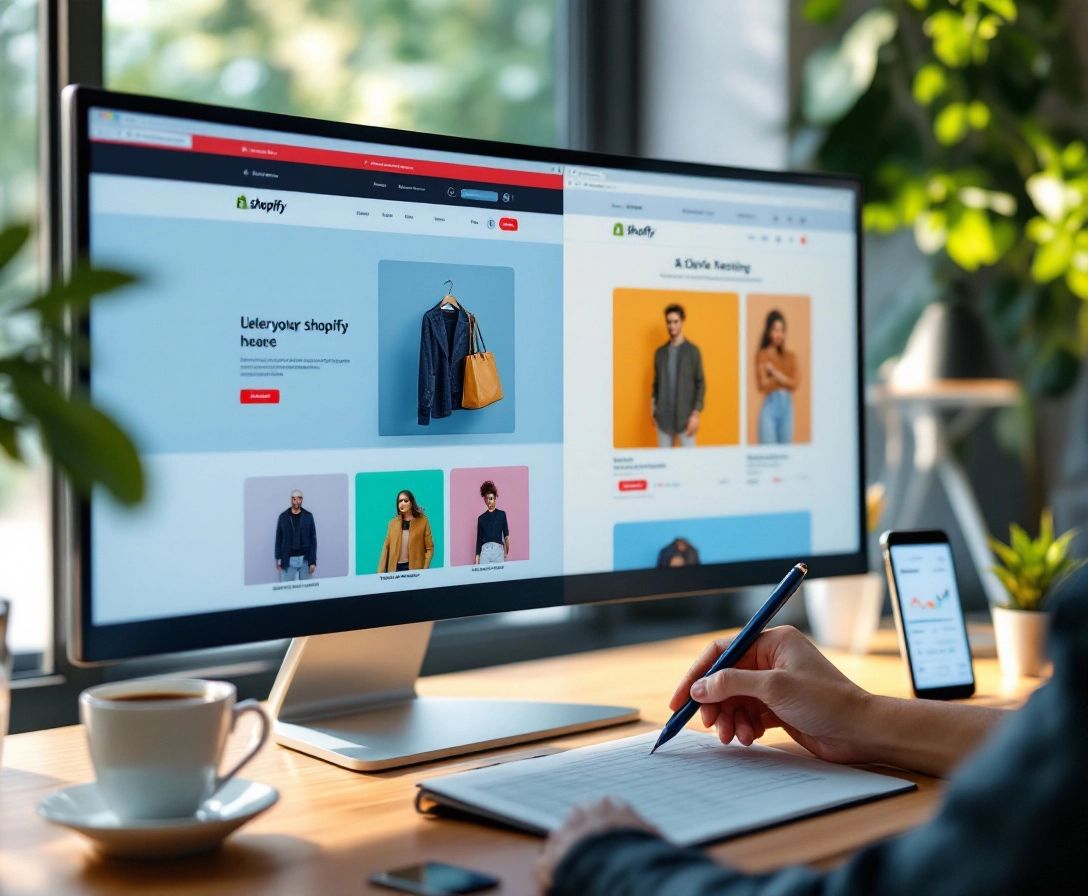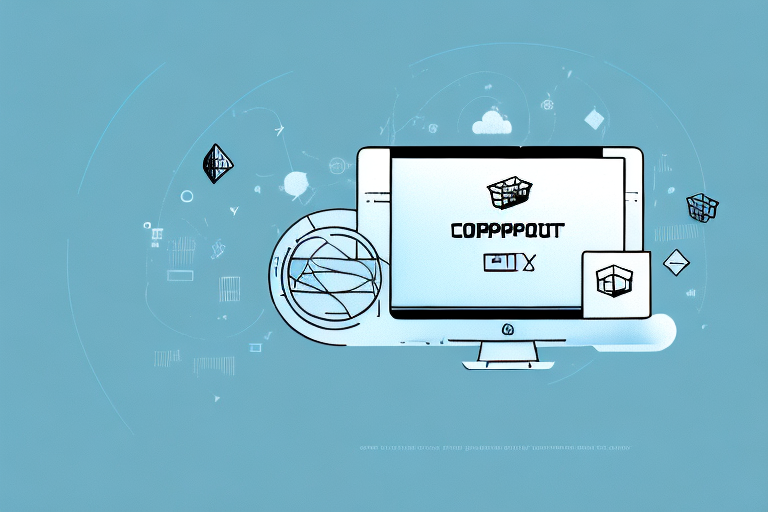How to Enable Shopify Payments: A Step-by-Step Guide
October 17, 2024
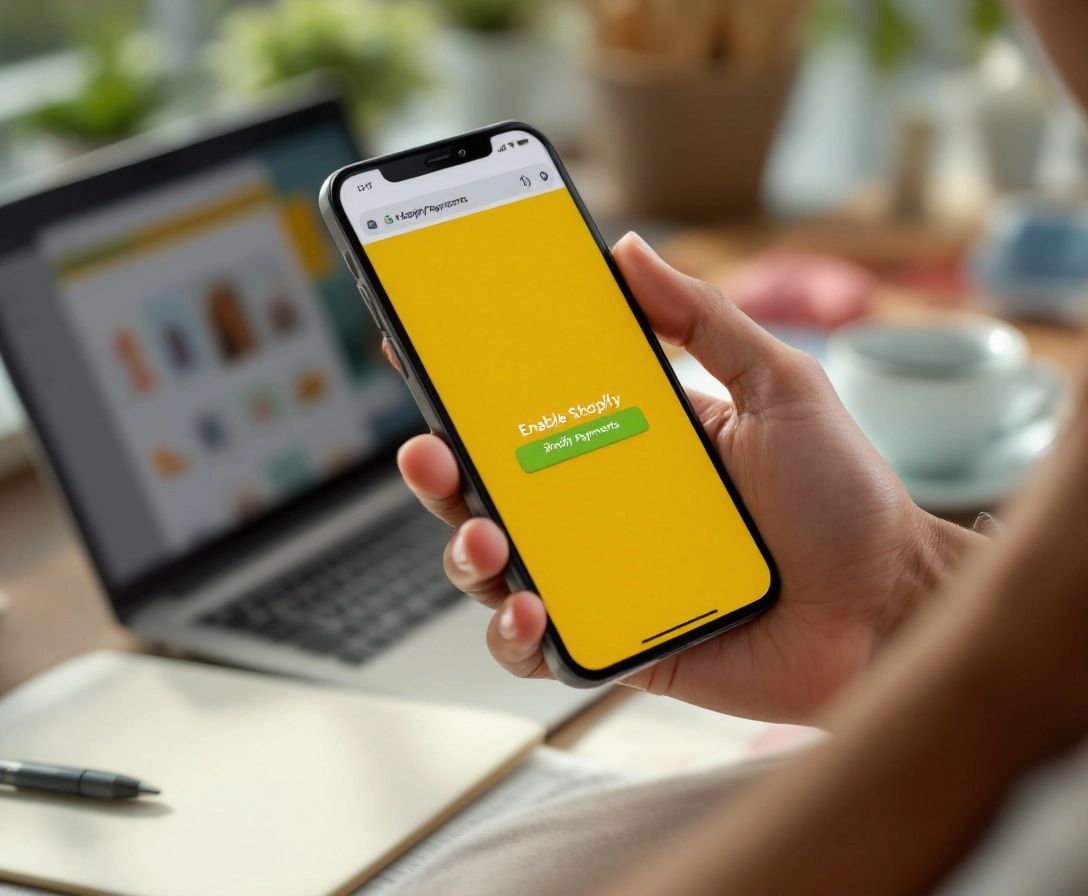
Getting Started with Shopify Payments
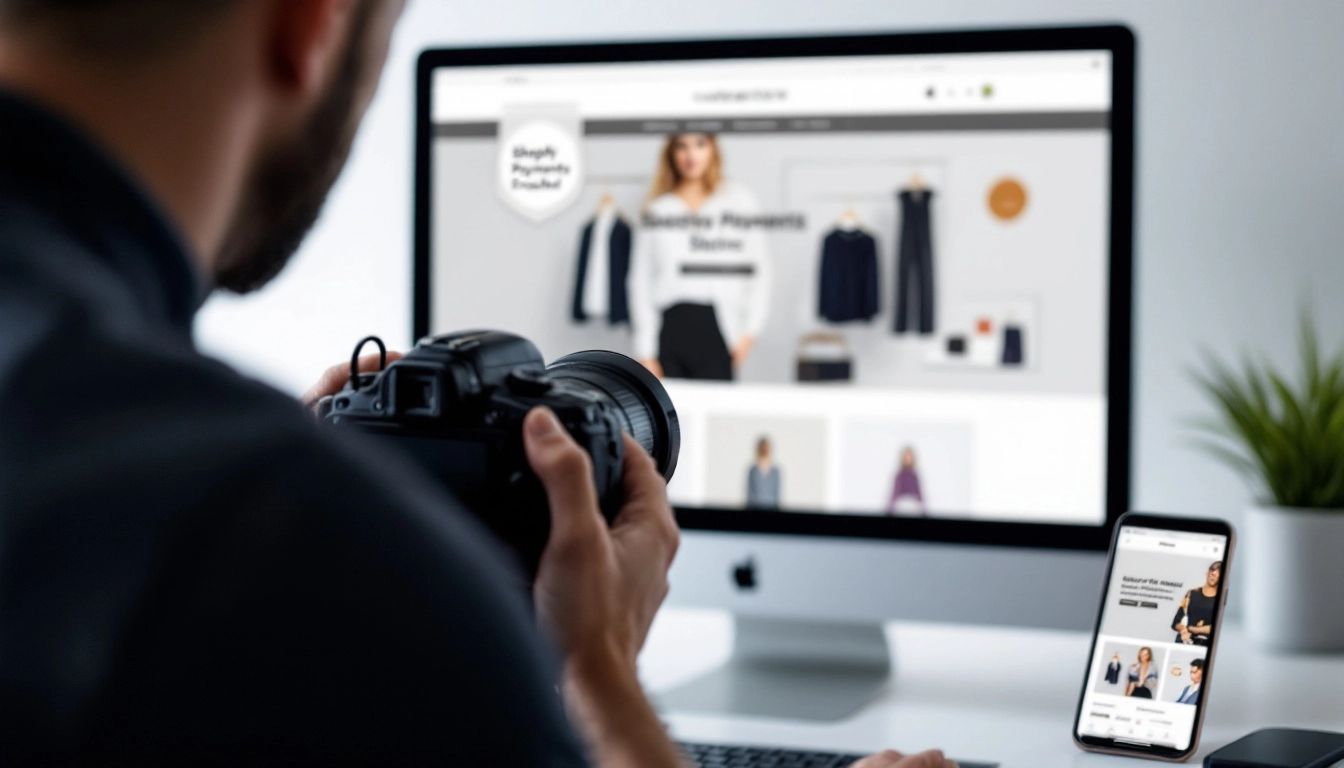
Shopify Payments is a built-in payment system designed to simplify how you accept payments online. Instead of using a separate payment gateway, you can manage all your transactions within your Shopify admin, creating a smoother experience for both you and your customers.
Why should you consider using Shopify Payments? Here are a few reasons:
-
No extra transaction fees: Unlike many other payment processors, Shopify Payments doesn't charge you anything beyond the standard credit card fees. This can save you a lot, especially as your sales grow.
-
Quick and easy setup: Activating Shopify Payments is simple and can be done directly from your Shopify admin. No need to struggle with integrations or complex technical setups.
-
Get paid faster: With Shopify Payments, you can usually expect to receive your funds in your bank account within 2-3 business days, much quicker than many external gateways.
-
Consistent brand experience: Shopify Payments integrates seamlessly with your Shopify store, offering a unified checkout experience that matches your brand. This can lead to higher conversion rates and happier customers.
Many businesses find that using Shopify Payments makes their operations simpler and improves their profits. However, it's important to weigh these advantages against your specific business requirements, including your location and target customers, before making a decision.
Getting Ready for Shopify Payments
Shopify Payments offers a simple way to handle transactions, but there are a few requirements you need to meet before you can start using it.
-
Business type and location: Shopify Payments is available in specific countries and not all business types are eligible. Ensure your business operates within a supported region and meets the requirements. You can find more details in Shopify's terms of service or by contacting their support team.
-
Verified Shopify account: To use Shopify Payments, you need an active and fully verified Shopify store. This includes confirming your email, providing accurate business information, and setting up your store policies.
-
Business bank account: You need to link a business bank account to your Shopify Payments account to receive payments. Make sure your bank is in a supported country and accepts the currencies you want to use for transactions.
-
Compliance with Shopify's rules: Shopify Payments has rules in place to maintain platform security and trust. You'll need to adhere to their terms of service, which cover things like product restrictions, acceptable use policies, and data protection.
Once you meet these requirements, you'll be ready to activate Shopify Payments and simplify your online payment processing.
Activating Shopify Payments: A Step-by-Step Guide
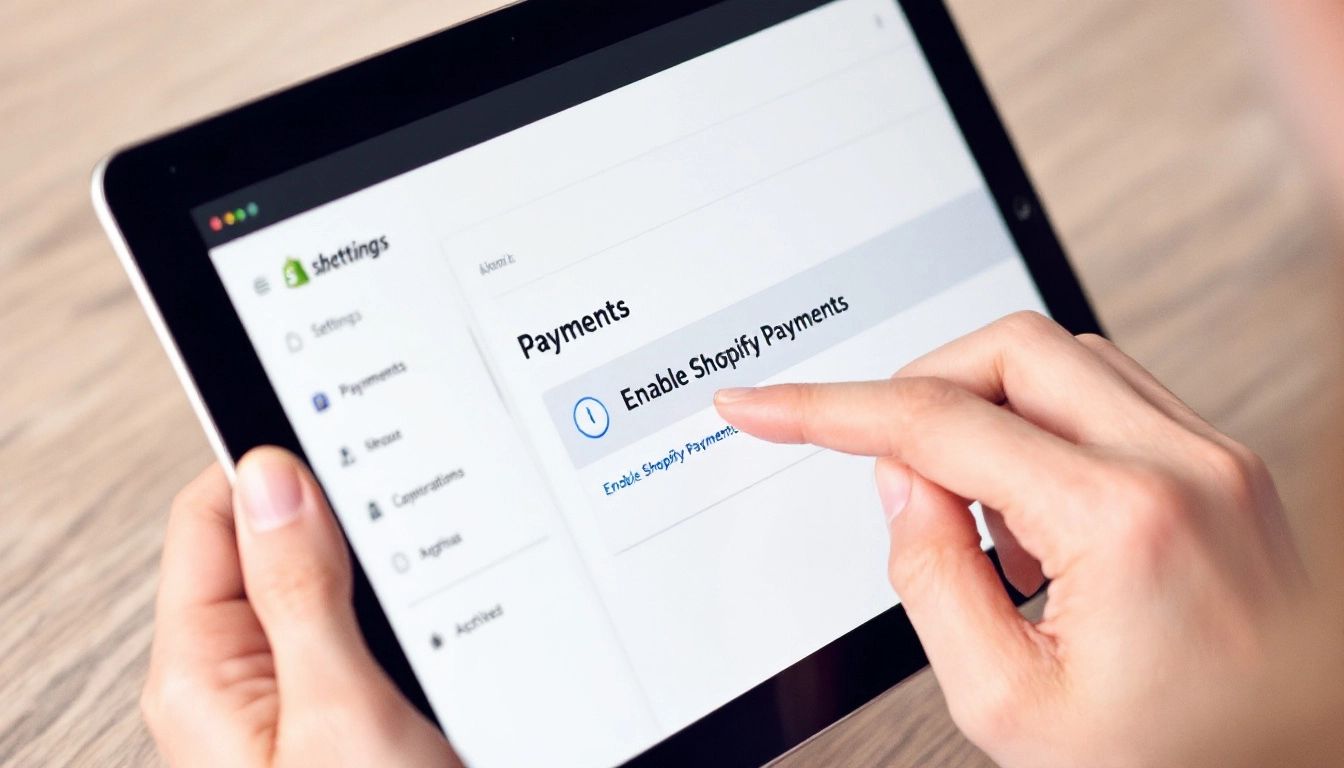
Ready to make your payment processing easier? Here's how to activate Shopify Payments:
-
Log in to your Shopify account and head to your admin dashboard.
-
Go to the 'Settings' section, usually located at the bottom left of the screen. Click on it and then select 'Payments.'
-
Find 'Shopify Payments' among the different payment provider options and click on 'Activate Shopify Payments.'
-
Provide some information about your business, including your legal name, address, and contact details. Shopify needs this to verify your account and ensure everything is compliant.
-
Connect your bank account by entering your details exactly as they appear on your bank statements. Double-check the information is correct to avoid any delays in getting paid.
-
Take a moment to read and agree to Shopify's Terms of Service before you can fully enable Shopify Payments. These terms outline crucial details about transaction fees, acceptable use, and more.
-
Once you've provided all the necessary information and agreed to the terms, submit your application. Shopify will then review it, usually within 24-48 hours.
-
After your application is approved, you're all set! Shopify Payments is now active on your store, allowing you to process payments directly through the platform.
That's it! You've successfully enabled Shopify Payments. You can now manage your transactions, track your payouts, and handle refunds, all from within your Shopify admin.
Customizing Your Payment Settings
Once you've activated Shopify Payments, you can fine-tune how you want to accept payments. This level of customization helps create a smooth and efficient checkout experience for your customers.
-
Choose your accepted payment methods: Shopify Payments lets you accept all major credit cards, including Visa, Mastercard, and American Express. You can also enable other options like Shop Pay, Apple Pay, and Google Pay, giving your customers familiar and convenient ways to pay. Offering various options caters to diverse preferences and can potentially reduce abandoned carts.
-
Set your currency preferences: If you sell internationally, setting up your currency options is essential. Shopify Payments allows you to display prices and accept payments in multiple currencies, converting them automatically based on your customer's location. This helps them feel more comfortable and confident during checkout.
-
Decide on your payment capture method: You can choose between automatically processing payments right after an order is placed or manually capturing them later. Manual capture lets you authorize the payment first and capture it at a later time, which can be helpful for pre-orders or managing extra shipping charges.
-
Adjust your notification settings: Stay informed about your transactions by customizing your notifications. You can choose to receive email alerts for new orders, successful payments, refunds, or any other activity related to Shopify Payments.
Take some time to explore these settings within Shopify Payments. Customizing them allows you to provide a seamless checkout experience that aligns with your business needs and keeps your customers informed.
Handling Common Issues
While setting up Shopify Payments is usually straightforward, you might run into a few bumps along the way. Don't worry – most issues are easy to fix. Let's go over some common problems and how to solve them:
-
Application rejections: Shopify has specific eligibility requirements for using Shopify Payments. If your application is rejected, carefully review the reason provided. It could be related to your business type, location, or an error in the information you provided. Ensure all details match your official documents and contact Shopify support if needed.
-
Verification problems: You might be asked to verify your identity or business information as a standard security measure. Be ready to provide additional documentation, like a government-issued ID or business registration documents. Respond promptly to Shopify's requests to speed up the verification process.
-
Bank account connection errors: Double-check that you've entered your bank account information accurately, including the routing and account numbers. Ensure your bank is located in a supported country and uses a currency that aligns with your bank account.
-
Checkout errors: If customers encounter errors while trying to pay, check your Shopify Payments settings. Make sure you've enabled the correct payment methods and that your currency settings are accurate. Sometimes a simple browser refresh can also fix temporary glitches.
-
Payout delays: While Shopify Payments typically processes payouts quickly, external factors like bank holidays or processing times can cause minor delays. If you experience significant delays, contact Shopify support to inquire about your payout status.
Remember, Shopify offers various support resources. Don't hesitate to consult their help center, forums, or reach out to their support team directly for help. By addressing these common issues, you can set up Shopify Payments smoothly and enjoy a hassle-free payment processing experience.
Moving Forward with Shopify Payments
That covers the basics of setting up and using Shopify Payments! You've learned how this tool can simplify your transactions, potentially boost your earnings by reducing fees, and provide your customers with a seamless checkout experience. Remember that troubleshooting is usually straightforward, and Shopify's support is always available to help.
Want to offer your customers even more ways to pay? Explore a wider range of options and unlock more flexibility with Checkout Links. This versatile app empowers you to create shoppable links, personalized discounts, and streamline checkout experiences, all designed to help you sell more. Click here to discover how Checkout Links can enhance your Shopify store.
 Checkout Links
Checkout Links