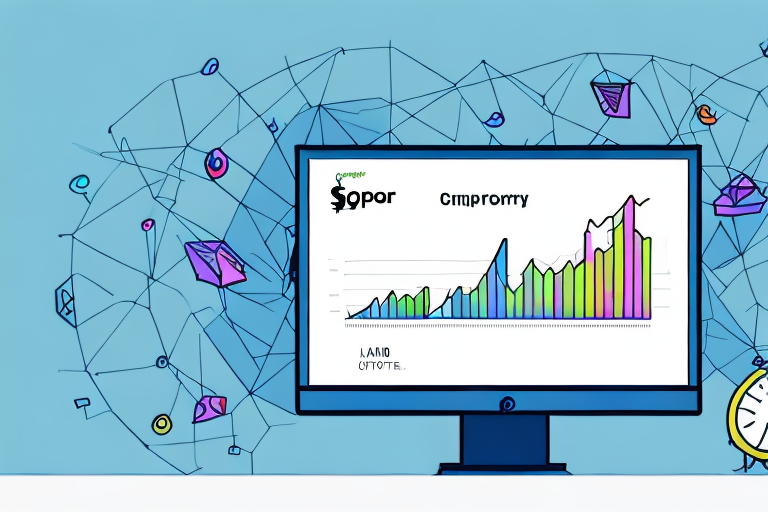Spot Checkout Drop-offs: 12 Key Tips
August 28, 2024

Cart abandonment hurting sales? Here’s how to find and fix checkout issues:
- Check funnel data
- Use exit surveys
- Analyze form completion
- Compare devices
- Review payment problems
- Test page speed
- Use heat maps
- Watch real users
- Track error messages
- Check coupon issues
- Review shipping options
- Record customer sessions
The facts:
- 70% of shoppers ditch carts
- 63% leave due to high shipping costs
- 50% bail if checkout takes over 30 seconds
Top abandonment causes:
| Issue | % of Abandonments |
|---|---|
| Extra costs | 50% |
| Complex checkout | 87% |
| Lack of trust | 18% |
Fix these to boost sales and cut abandonment.
Related video from YouTube
What is Checkout Drop-off?
Checkout drop-off is when online shoppers start buying but bail before finishing. It’s like filling a grocery cart, getting in line, then walking out empty-handed.
Why care? It’s costing e-commerce $260 billion yearly in lost sales.
The numbers:
| Stat | % |
|---|---|
| Average cart abandonment | 70.19% |
| Leave due to extra costs | 47% |
| Quit over account creation | 25% |
| Abandon for slow delivery | 45% |
| Leave if checkout is too long | 18% |
Main culprits:
- Surprise costs
- Forced signups
- Slow shipping
- Complex process
- Security worries
UX expert Paul Boag nails it:
"Users didn’t come to your site to create an account. They came to buy something."
The fix? Streamline checkout:
- Offer guest options
- Be upfront on costs
- Keep it short
- Show it’s secure
1. Check Funnel Data
To spot checkout issues, dig into your funnel data. It’s like being a cart detective.
How to do it:
- Set up Google Analytics 4 (GA4)
- Create a funnel with these steps:
- view_item
- add_to_cart
- begin_checkout
- purchase
- Look for big drops between steps
Example:
| Step | Visitors | Drop-off % |
|---|---|---|
| View Item | 1000 | – |
| Add to Cart | 500 | 50% |
| Begin Checkout | 50 | 90% |
| Purchase | 30 | 40% |
Here, focus on improving cart to checkout.
Remember: Average abandonment is 70%. Higher? Time to act.
"Without data, marketing decisions are based on guesswork."
Don’t guess. Use funnel data to make smart fixes.
2. Use Exit Surveys
Exit surveys quickly reveal why customers leave. They’re mini-interviews with non-buyers.
How to use them:
- Keep it short: 1-3 questions max
- Time it right: Show when someone’s about to leave checkout
- Ask why they’re leaving:
- "What stopped you from buying?"
- "How can we improve checkout?"
- Offer a small incentive
KingsPoint found a big issue this way. Their survey showed Firefox users couldn’t finish orders due to a JavaScript bug. This simple fix saved $60,000 yearly.
Some exit survey tools:
| Tool | Free Plan | Paid Starts At |
|---|---|---|
| Seguno | 1,000 impressions/month | $10/month |
| GetSiteControl | No | $9/month (20,000 pop-ups) |
| UserLoop | 50 responses/month | $29/month |
Use exit surveys wisely to boost sales.
3. Look at Form Completion Rates
Form completion rates show where customers get stuck. If a field’s often blank, it’s likely causing issues.
What to do:
- Track field-by-field completion
- Spot problem areas
- Simplify: Cut unnecessary fields
- Make non-essentials optional
- Use address validation
Real examples:
| Company | Action | Result |
|---|---|---|
| Expedia | Removed "Company" field | $12M extra profit/year |
| Imagescape | Cut fields from 11 to 4 | 120% more conversions |
| Marketo | Made some fields optional | 34% more completions |
Remember: Less is more. Forms with 3 fields have at least 25% conversion.
Ask: "Will I use this info now?" If not, drop it.
4. Compare Data Across Devices
Your checkout might work on desktop but fail on mobile.
The numbers:
| Device | Conversion Rate | Add to Cart Rate |
|---|---|---|
| Mobile | 1.81% | 8.96% |
| Desktop | 1.98% | 4.39% |
| Tablet | 2.92% | N/A |
Despite driving most traffic, mobile lags in conversions.
What to do:
- Check device-specific issues
- Find mobile drop-off points
- Compare load times
- Analyze mobile form completion
Remember: 17% quit complex checkouts. On mobile, it’s likely higher.
Pro tip: Use Shopify‘s abandoned checkout tracking.
To boost mobile conversions:
- Enable auto-fill
- Allow guest checkouts
- Optimize CTAs for touch
- Support various payment options
Make mobile checkout as smooth as desktop. In 2023, mobile commerce is everything.
5. Check Payment Method Issues
Payment problems can scare customers away. Let’s fix that.
Digital wallets dominate: 50% of global online transactions. Credit cards: 22%. Debit cards: 12%.
But here’s the kicker: 59% of businesses say customers often leave when their preferred payment isn’t available.
What to do:
- Offer variety: Digital wallets, cards, Buy Now Pay Later
- Track abandonment: Use Shopify’s tools
- Survey customers: Ask what they prefer
- Review order history: See what’s popular
Payment preferences:
| Method | Global | North America |
|---|---|---|
| Digital Wallets | 50% | 37% |
| Credit Cards | 22% | 33% |
| Debit Cards | 12% | N/A |
Remember: 44% prioritize security when choosing payment methods.
If issues persist:
- Check gateway credentials
- Complete all setup steps
- Contact gateway support
6. Check Page Load Speed
Slow checkout pages kill sales. Here’s why:
A 1-second delay can drop conversions by 7%. That’s huge.
The breakdown:
- 47% expect sites to load in 2 seconds or less
- 40% leave if it takes over 3 seconds
- 1-second delay cuts satisfaction by 16%
Big players feel it:
Speed up your checkout:
- Optimize images
- Minify scripts
- Use caching
- Test across devices
Pro tip: Use Google’s PageSpeed Insights.
Remember: Fast checkout isn’t just nice. It’s crucial for sales.
| Load Time | Impact on Bounce Rate |
|---|---|
| 1-3 seconds | 32% increase |
| 1-10 seconds | 123% increase |
Don’t let slow pages cost you customers.
sbb-itb-4bd9e2f
7. Use Heat Maps
Heat maps show how customers interact with checkout. They reveal clicks, mouse movements, and scrolling.
How heat maps help:
- Click maps: Show where users click most
- Scroll maps: Reveal how far users scroll
- Hover maps: Display areas of interest or confusion
Real examples:
Swiss Gear improved mobile experience:
- Mobile bounce rate down 8%
- Time on site up 84%
Time4sleep optimized category pages:
- Mobile conversion rate up 63%
To use heat maps well:
- Analyze every checkout stage
- Look for unexpected behavior
- Watch for "rage clicks"
Aim for at least 2,000 visitors per page for accurate results.
8. Watch Real Users
Watching real users navigate checkout reveals problems analytics miss. It’s called usability testing.
How to do it:
- Find testers matching your target customers
- Create realistic shopping scenarios
- Use session recording tools
- Look for common issues:
- Hesitations
- Repeated clicks
- Unexpected navigation
- Frustration signs
- Ask testers to think aloud
Real impact:
Gogoprint tackled a major issue this way:
- Decreased drop-offs by 7%
- Boosted overall conversions by 2%
Jess Bailey of Scotts Miracle-Gro says:
"Seeing consumers’ reactions puts us in their shoes when shopping."
9. Look at Error Message Frequency
Error messages can drive customers away. Here’s how to spot and fix them:
- Export failed orders
- Group error types:
- Declined cards
- Insufficient funds
- Wrong card numbers
- Payment method issues
- Check shipping errors:
- "No shipping options"
- "Can’t ship to this address"
- Analyze payment failures:
- Look at error codes
- Test your own checkout
- Make error messages clear and helpful
"Error messages trigger stress. That can cause users to give up." – CXL
To reduce errors:
- Set up shipping zones correctly
- Test with different products
- Check product weights
- Review third-party apps
- Match package size to shipping options
10. Check Coupon Code Problems
Discount codes can attract or repel customers. Here’s how to handle them:
- Track coupon usage rates
- Test codes regularly
- Check for expired coupons
- Review restrictions
- Analyze error messages
- Consider hiding the coupon field
- Create a custom coupon page
- Use pre-discounted links
Remember: 27% of shoppers leave to search for codes.
11. Look at Shipping Option Issues
Shipping can make or break sales. The facts:
- 49% abandon carts due to high shipping costs
- 19% leave because delivery is too slow
What to do:
- Show shipping costs early
- Offer multiple options
- Consider free shipping
- Optimize your rates
- Provide tracking info
Shipping strategies compared:
| Strategy | Pros | Cons |
|---|---|---|
| Free on all orders | High appeal | Cuts profits |
| Free threshold | Larger orders | Deters small buys |
| Flat-rate | Simple | May not fit all orders |
| Real-time rates | Accurate | Can be expensive |
Keep it simple. Show shipping info early – on product pages or in the cart.
12. Record Customer Sessions
Recording sessions reveals issues analytics miss. Here’s how:
- Watch for rage clicks
- Analyze form interactions
- Check device-specific problems
- Focus on exit points
Real impact:
"We found shoppers rage-clicking ‘Add to bag’ because size selection wasn’t clear. Fixing this resolved the issue." – Ecommerce Warriors Agency
Session recording tools:
| Tool | Key Feature | Starting Price |
|---|---|---|
| Hotjar | Heatmaps + Recordings | Free plan |
| Smartlook | Auto event tracking | €31/month |
| Mouseflow | Form analytics | €24/month |
| Lucky Orange | Live chat | $10/month |
Use responsibly. Comply with privacy rules.
Wrap-up
Fixing checkout drop-offs boosts sales. Here’s why it matters:
- High abandonment: Up to 70% leave before buying
- Small changes, big impact: 1% more conversions can mean 50% more revenue
-
Common issues:
Reason % of Abandonments Extra costs 50% Complex checkout 87% Lack of trust 18% - Mobile matters: 84% struggle with mobile transactions
- Payment options: 7% leave if their preferred method isn’t available
FAQs
What’s the top reason for cart abandonment?
Unexpected costs, especially shipping and taxes. The data:
- 48% abandon due to extra costs
- 25% cite shipping costs as the main reason
To fix this:
| Strategy | How to Do It |
|---|---|
| Upfront pricing | Show all costs early |
| Free shipping threshold | Offer free shipping above a set amount |
| Shipping calculator | Let customers estimate costs before checkout |
 Checkout Links
Checkout Links