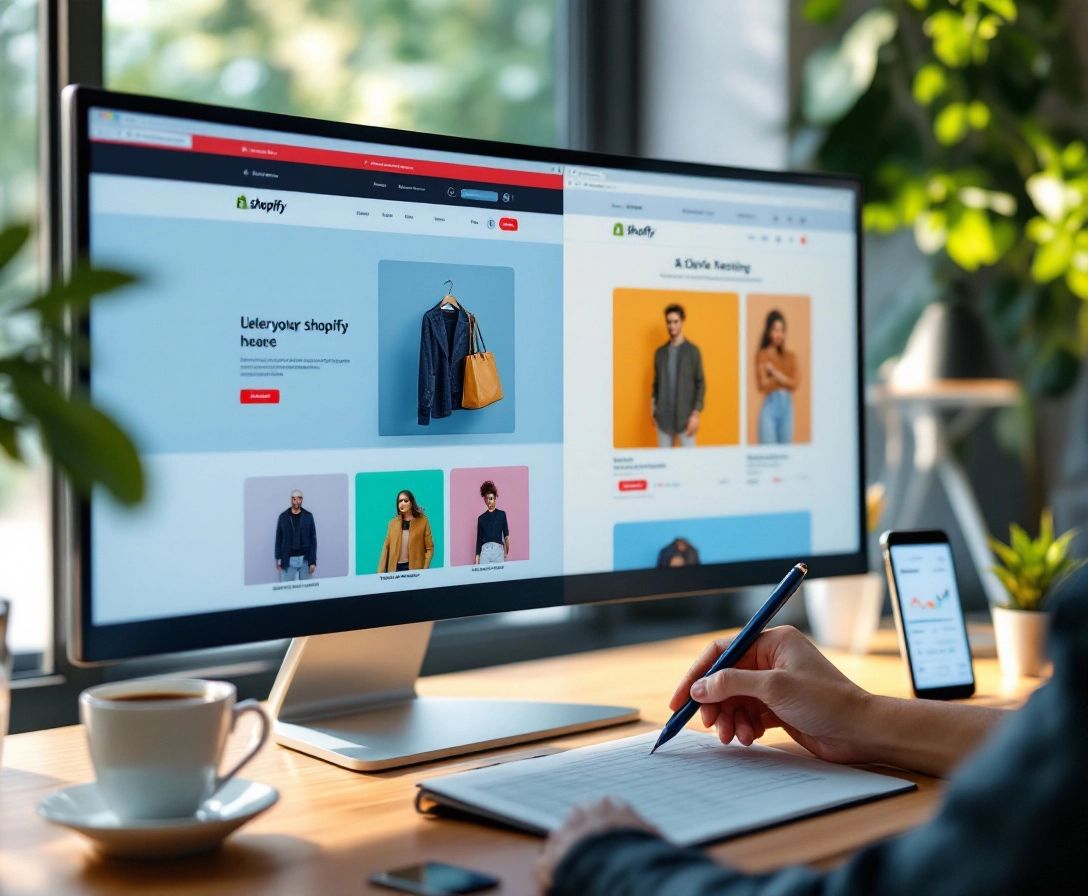Integrate QR Codes with Shopify
November 14, 2024

: Boost Sales and Simplify Checkout
QR codes are transforming Shopify stores by bridging physical and digital shopping. Here’s what you need to know:
- QR codes enable instant access to product info, purchases, and deals
- They speed up checkout, reduce cart abandonment, and improve marketing
- Shopify offers built-in QR code generation and payment options
- Third-party apps like Checkout Links provide advanced QR features
Key benefits:
- Faster checkout (seconds vs. minutes)
- Better tracking of marketing campaigns
- Improved customer experience
- Flexible payment options
To get started:
- Choose a QR code generator (Shopify’s tool or a third-party app)
- Create codes for products, collections, or checkout pages
- Place codes strategically (packaging, displays, ads)
- Monitor performance and adjust your strategy
Remember: Keep it mobile-friendly and always test before going live.
Quick Comparison of QR Code Payment Options:
| Feature | Shopify Payments | PayPal | Stripe |
|---|---|---|---|
| Transaction Fee | 1.5-2% | 2.9% + $0.30 | ~2.9% + $0.30 |
| Built-in Integration | Yes | No | No |
| QR Code Support | Yes | Yes | Yes |
| Customization | Limited | Moderate | High |
Related video from YouTube
What You Need to Know About QR Codes
QR codes are changing how businesses connect with customers, especially in e-commerce. If you’re a Shopify store owner, QR codes can boost your shopping experience and make things run smoother.
QR Codes in Online Stores
Think of QR codes as a bridge between the real world and your online store. They’re not just fancy square barcodes. These little guys can:
- Send customers straight to product pages
- Show off your latest deals
- Let people pay quickly and safely
For Shopify stores, QR codes are super handy. They can guide customers to your store, special pages, or even right to checkout. It’s like giving your customers a shortcut.
Here’s something wild: In 2020, people in China used QR codes to pay for $1.65 trillion worth of stuff. That’s a LOT of money, and it shows just how powerful these codes can be.
Why Use QR Codes in Your Shopify Store

Using QR codes in your Shopify store isn’t just about looking cool. It’s about using tech that actually helps your business:
- Faster Checkout: QR codes can speed up paying, so fewer people abandon their carts.
- Better Tracking: Every scan gives you info about your customers, helping you market smarter.
- More Sales: By making it easier to buy, QR codes can help you sell more.
Shopify says, "QR codes have become a popular way to pay because they’re safe and let customers buy stuff without carrying cash."
This shows how people are loving touch-free ways to pay, especially lately.
Payment Options with QR Codes
QR codes give you flexible payment options that work great with Shopify:
- Static QR Codes: These don’t change. They’re perfect for items with fixed prices or to send people to your store’s main page.
- Dynamic QR Codes: You can change these after you make them. They’re great for sales or items with prices that change.
If you want to use QR codes for payments in your Shopify store, check these out:
- PayPal QR Code: They charge 2.29% plus 9¢ per sale. That’s cheaper than their usual credit card fees.
- Shopify POS: This lets you easily make QR codes for customers to scan and pay.
Here’s a pro tip: When you set up QR code payments, make sure your checkout works well on phones. If it’s easy to use on mobile, more people will buy after scanning your QR code.
How to Create QR Codes
Want to add QR codes to your Shopify store? It’s not rocket science. Here’s what you need to know about the tools, types, and setup process.
Tools You Need
First things first: you need a QR code generator. Shopify’s got one built right into your admin panel. It’s simple and gets the job done.
But if you’re looking for more bells and whistles, check these out:
- Shopcodes: Free app that links QR codes directly to your products.
- QR Code Generator Hub: Free plan available, paid plans start at $19.95/month.
- Yanet: Retail Barcode Labels: Free plan with paid options from $8.99/month.
Fixed vs. Changeable QR Codes
You’ve got two main types of QR codes: static (fixed) and dynamic (changeable). Here’s the lowdown:
| Feature | Static QR Codes | Dynamic QR Codes |
|---|---|---|
| Can you edit? | Nope | Yep, anytime |
| Track scans? | No dice | You bet |
| Scan speed | Bit slower | Faster |
| Best use | One-time info | Campaigns, changeable content |
Static codes are great for stuff that doesn’t change, like business cards. Dynamic codes? Perfect for marketing campaigns where you might need to switch things up or track how they’re doing.
Setting Up Your QR Codes
Ready to get your QR code game on? Here’s how:
1. Know Your Goal
What’s this QR code for? Linking to a product? Offering a discount? Get clear on what you want it to do.
2. Pick Your Tool
Using Shopify’s built-in generator? Head to your admin panel. Going with a third-party app? Install it from the Shopify App Store.
3. Make Your Code
- Choose the type (URL, text, etc.)
- Put in your info (link, product details, whatever you need)
- Jazz it up if your tool lets you
4. Test It Out
Scan your code with different devices. Make sure it works like a charm.
5. Use It and Watch It
Put your QR code where people can easily spot and scan it. If you’re using dynamic codes, keep an eye on those stats.
Here’s the thing: QR codes should make life easier for your customers. Don’t just slap one on everything. Make sure it’s actually useful.
Want to level up? Check out Checkout Links for Shopify. It lets you create custom checkout links and landing pages, plus it throws in QR code generation. Pretty handy for your marketing toolkit.
Setting Up Payment Systems
Let’s talk about how to make your Shopify store’s checkout process faster and safer with QR codes.
Payment Systems That Play Nice with QR Codes
Shopify stores have a few solid options for QR code payments:
- Shopify Payments: It’s built right in and works with QR codes. No extra fees, which is nice.
- PayPal: Easy to set up and supports QR codes. Lots of people use it – over 416 million active accounts.
- Stripe: Offers a full payment platform with good APIs. Works with QR codes too.
- Klarna Payments: Available in Australia, Germany, and Sweden. Gives customers flexible payment options through QR codes.
Here’s a quick look at the fees:
| Payment System | Transaction Fee |
|---|---|
| Shopify Payments | 1.5% (US), 2% (other countries) |
| PayPal | 2.9% + $0.30 per transaction |
| Stripe | ~2.9% + $0.30 per transaction |
Making Your Checkout Process Smooth
Here’s how to set up a QR code checkout that won’t give your customers a headache:
1. Pick a QR Code Generator
Head to the Shopify App Store and grab a QR code generator app. Some options:
- Shopify’s "Shopcodes" app
- Checkout Links for Shopify
- Releasit QR Code Generator
2. Create Your QR Codes
Make QR codes for products, collections, or custom checkout pages. Make sure they lead to pages that look good on mobile.
3. Get Them on Your Store
Add the QR code to your order confirmation page:
Shopify admin > Settings > Checkout > Order status page > Additional scripts
Paste the code snippet here.
4. Set Up Email Confirmations
Put QR codes in order confirmation emails:
Shopify admin > Settings > Notifications > Customer notifications > Order confirmation > Edit code
Add the code snippet after the {% capture email_body %} line.
5. Test, Test, Test
Scan your QR codes with different devices. Make sure they work and take customers to the right pages.
"QR code payments are hot right now. They’re safe and let people buy stuff without cash." – Shopify
The secret sauce? Make it easy for your customers. Your checkout pages should look good on phones and load fast. Nobody likes a slow checkout.
Running Your QR Code Checkout
You’ve set up your QR code payment system. Now let’s make it work for your customers. We’ll cover creating product QR codes, tracking payments, and fixing common issues.
Making QR Codes for Each Product
Product-specific QR codes can boost sales. Here’s how to create them:
- Use Shopify’s tools or apps like Checkout Links for Shopify to generate QR codes
- Link codes to pre-filled carts or product pages
- Add codes to tags, displays, or ads
Picture this: A customer spots a jacket, scans the QR code, and boom – they’re at checkout with the item in their cart. It’s that simple.
"QR codes can slash checkout time to seconds. Just a quick scan, and customers are ready to buy." – Releasit Author
Checking Payment Success
Keep an eye on your QR code performance:
- Use Shopify analytics for QR code sales data
- Check payment gateway reports
- Set up UTM parameters for Google Analytics tracking
The QR Codes Unlimited app for Shopify offers deep insights. It shows scan rates by day, month, and country. This helps you spot trends and optimize your strategy.
Fixing Common Problems
Even great systems have hiccups. Here’s how to tackle common QR code issues:
1. Scanning Issues
If customers can’t scan, check print quality and size. Ensure good contrast and a minimum 2×2 cm code size.
2. Redirect Problems
Getting sent to the wrong page? Double-check your links. Consider using a URL shortener for cleaner, more reliable links.
3. Payment Errors
When payments fail, check your Shopify admin panel. Look at abandoned checkouts or order timelines for clues.
4. Slow Loading Times
Optimize product pages for mobile. Most QR scans happen on smartphones, so speed matters.
Having trouble with a third-party payment gateway? Verify your account setup. Many issues stem from incorrect credentials. Don’t hesitate to contact your gateway’s support team if needed.
Pro Tip: Always test your QR codes before going live. Scan them with different devices to ensure a smooth customer experience.
Making QR Codes Work Better
QR codes can boost your Shopify store’s performance, but only if you use them right. Here’s how to get the most out of your QR code strategy.
Measuring QR Code Use
To improve your QR codes, you need to know how people use them. Here’s how:
Use built-in analytics: The QR Codes Unlimited app for Shopify tracks scan ratios by day, month, year, and country. This shows you when and where your QR codes work best.
Use Google Analytics 4 (GA4): For deeper insights, connect your QR codes to GA4. You can do this two ways:
1. UTM parameters: Make unique links for each QR code campaign. For example:
- Campaign source: "summer_catalog_2024"
- Medium: "qrcode"
- Campaign name: "summer_sale_2024"
2. Direct integration: Some QR code makers connect straight to GA4.
Track key metrics: Focus on these important numbers:
| Metric | What it means |
|---|---|
| Total scans | How many times people used your QR code |
| Unique scans | How many different people used it |
| Scan location | Where people scan your codes most |
| Device type | What devices people use to scan |
| Conversion rate | How many scans turn into sales |
"Tracking QR code scans in your Shopify store shows you how customers behave, if your marketing works, and how to make your business better", says Sally Wright, a QR code marketing pro.
Making Checkout Faster
QR codes can make buying easier. Here’s how:
Use one-click checkout: Apps like Checkout Links for Shopify let you make QR codes that go straight to filled carts or quick checkout pages. This makes buying way easier.
Make it work on phones: Most people scan QR codes with phones, so make sure your checkout works well on mobile. Test it on different phones to be sure.
Use dynamic QR codes: These let you change where the code goes without making a new one. Great for quick sales or changing plans.
Show how to use them: Not everyone knows QR codes. Put simple picture guides near your codes to help people use them.
Put them in the right spots: Place QR codes where they’ll work best:
- On product packages
- In your store
- In ads
- In emails
- On social media
The goal? Make it super easy to go from interested to buying.
"QR codes in your Shopify store can totally change how you market and how customers shop", says Jonathan Palley, a Shopify expert.
Using Checkout Links for Shopify
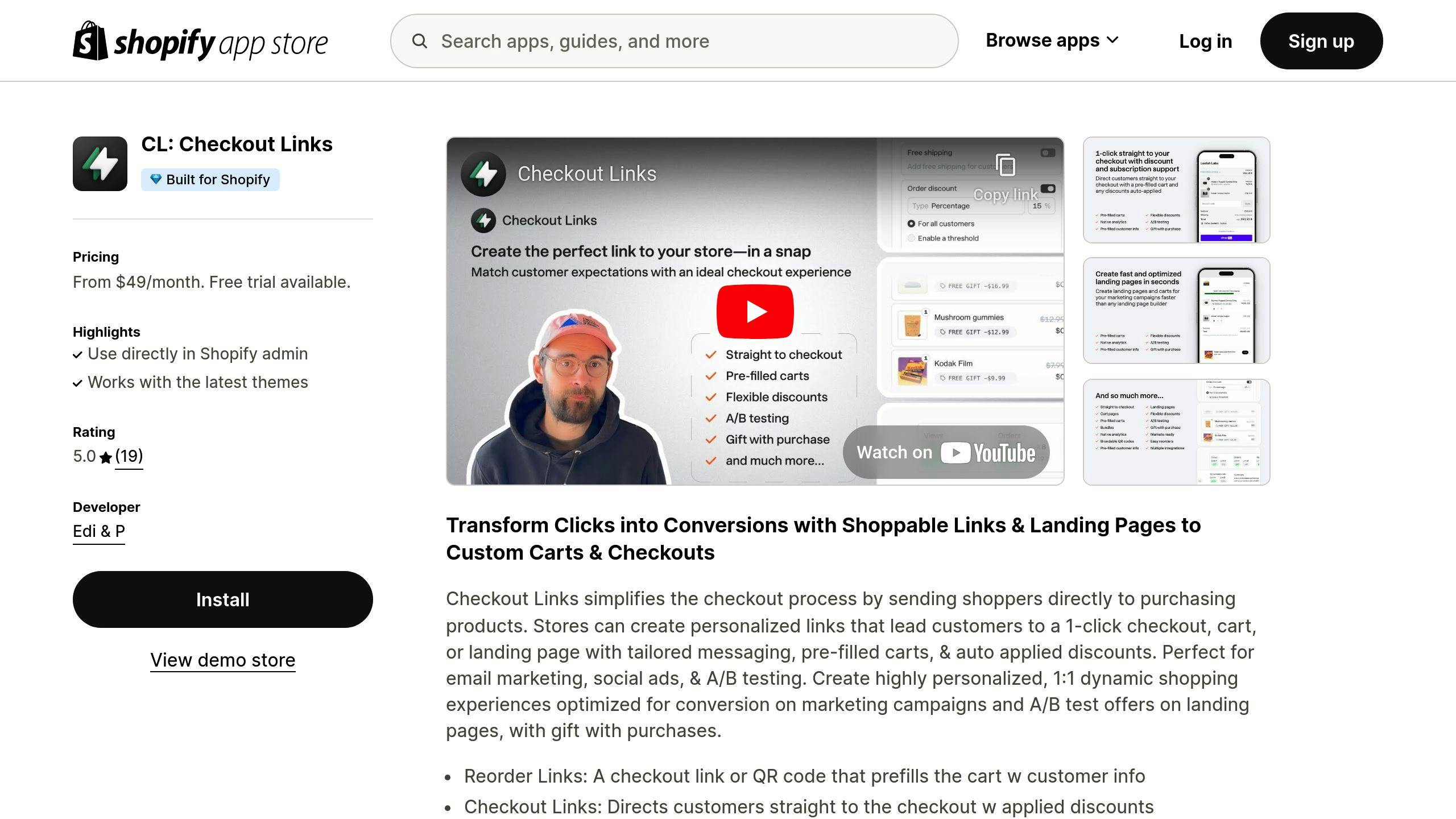
Checkout Links for Shopify is a game-changer for your QR code strategy. It’s all about creating custom checkout links, cart links, and landing pages for your marketing campaigns. Let’s see how it can boost your sales and make QR code checkouts a breeze.
Custom QR Code Checkouts
Here’s the deal: Checkout Links lets you make QR codes that take customers straight to pre-filled carts or custom checkout pages. It’s as simple as:
- Pick your products
- Set up discounts
- Generate a unique QR code
Imagine this: A customer spots a product in your store, scans the QR code, and boom – they’re at the checkout page with the item in their cart and a discount ready to go. It’s smooth, it’s fast, and it could seriously bump up your conversion rates.
Instant Discounts Without the Hassle
Forget about handing out discount codes. With Checkout Links, you can apply discounts automatically. Think about it:
- A "Flash Sale" QR code that slaps on a 20% discount
- A "Bundle Deal" code that adds multiple items at a lower price
- A "Loyalty Reward" code with a personalized discount
You’re not just sending traffic to your store. You’re crafting a buying experience that’s hard to resist.
Test, Learn, Improve
Checkout Links comes with A/B testing. That means you can try out different versions of your checkout link and see what works best. You could:
- Test different discount amounts
- Compare single product checkouts vs. bundles
- Try out different landing page designs
Use the data to fine-tune your approach and make your QR code marketing even more effective.
Play Nice with Other Apps
Checkout Links doesn’t work in isolation. It teams up with other Shopify apps to expand what you can do. You could:
- Send personalized QR codes in your email marketing
- Share QR codes across your social media
- Dig deeper into your QR code performance with analytics apps
It’s all about making QR codes a seamless part of your bigger marketing picture.
Real-World Example
Let’s say you run a boutique clothing store and want to push your new summer collection. Here’s how you might use Checkout Links:
- Create a "Summer Bundle" QR code: Adds a dress, sandals, and sunhat to the cart with a 15% discount
- Make individual product codes: Each item gets its own code with a small discount
- Set up a "VIP Preview" code: Early access to the collection with 25% off
Put these QR codes in your store, your catalog, and on social media. Then track which ones get scanned the most and tweak your strategy based on what you learn.
Summary
QR codes are changing the game for Shopify store owners. They’re the bridge between physical and online shopping, letting customers access info, buy stuff, and get deals with a quick scan. And they’re blowing up – QR code use has jumped 433% worldwide in recent years.
Here’s why Shopify merchants love QR codes:
1. Faster Checkout
QR codes can cut checkout time to seconds. This means fewer abandoned carts.
2. Marketing Boost
They’re great for targeted promos and gathering data. This leads to better marketing campaigns.
3. Better Customer Experience
Customers can interact with your brand and buy stuff without touching anything. It’s convenient and modern.
4. Flexible Payments
QR codes work with different payment methods. Digital wallets, credit cards – whatever your customer prefers.
Want to nail your QR code strategy? Here are some tips:
- Use dynamic QR codes. They’re more flexible and you can track them better.
- Put QR codes where they count: product packaging, store displays, and marketing materials.
- Make sure your checkout works well on mobile. Most people scan QR codes with their phones.
- Keep an eye on how your QR codes are performing. Use that info to improve.
Tools like Checkout Links for Shopify can take your QR code game to the next level. This app lets you create custom checkout links, cart links, and landing pages for different marketing campaigns. It can pre-fill carts and auto-apply discounts, working smoothly with your Shopify store to make shopping a breeze.
The key? Make it easy for customers. As Jonathan Palley, a Shopify pro, puts it: "QR codes in your Shopify store can totally change how you market and how customers shop."
FAQs
Does Shopify have a QR code for payment?
Yes, Shopify offers QR code payments through its Shopcodes app. It’s free and lets you create unique QR codes for your products. Customers can scan these codes with their phones to buy items quickly.
Here’s the scoop:
Shopcodes can link to product pages or go straight to checkout. This makes buying super easy for your customers.
You can add discounts to specific Shopcodes. It’s a great way to run targeted promotions.
Want to know how well your Shopcodes are doing? Just check your Shopify Analytics. You’ll see how much traffic and how many sales they’re bringing in.
Shopcodes aren’t just for your website. You can use them on product packaging, in print ads, or anywhere else you can think of.
"It’s quite a seamless experience for your customers, so I suggest you try it out!" – Marco from Releasit, a Shopify app developer
Need more advanced QR features? Check out third-party apps like Checkout Links for Shopify. This app lets you create custom checkout links, landing pages, and QR codes. You can even set up pre-filled carts and auto-applied discounts.
 Checkout Links
Checkout Links