Mastering Shopify A/B Testing: Enhance Your Store’s Performance
October 8, 2024
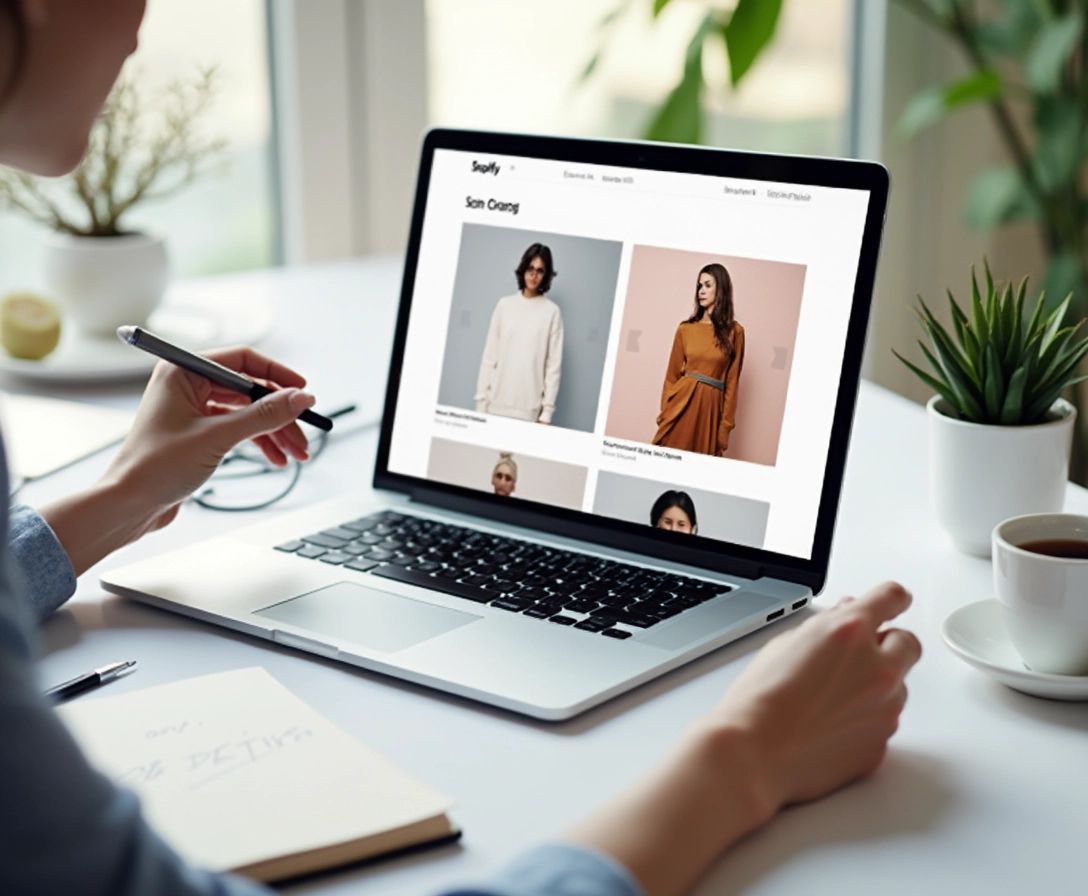
Boost Your Shopify Sales with A/B Testing
Shopify stores can see big gains from small changes. A/B testing helps find what works. Let’s explore how to use this powerful tool.
What is A/B Testing in Shopify?
A/B testing compares two versions of a webpage. For Shopify stores, this means testing different product pages, buttons, or checkout flows to see what sells more.

Why bother? It helps you:
- Make choices based on real customer actions
- Sell more by optimizing your store
- Create a smoother shopping experience
How to Set Up A/B Tests
- Pick a goal (more sales, fewer abandoned carts, etc.)
- Choose one thing to test (headlines, images, button colors)
- Make two versions
- Use a tool like Google Optimize or Optimizely
- Run the test
- Look at the results
- Use what worked best
Pro tip: Test one thing at a time. It’s the only way to know what really made a difference.
A/B Testing Best Practices
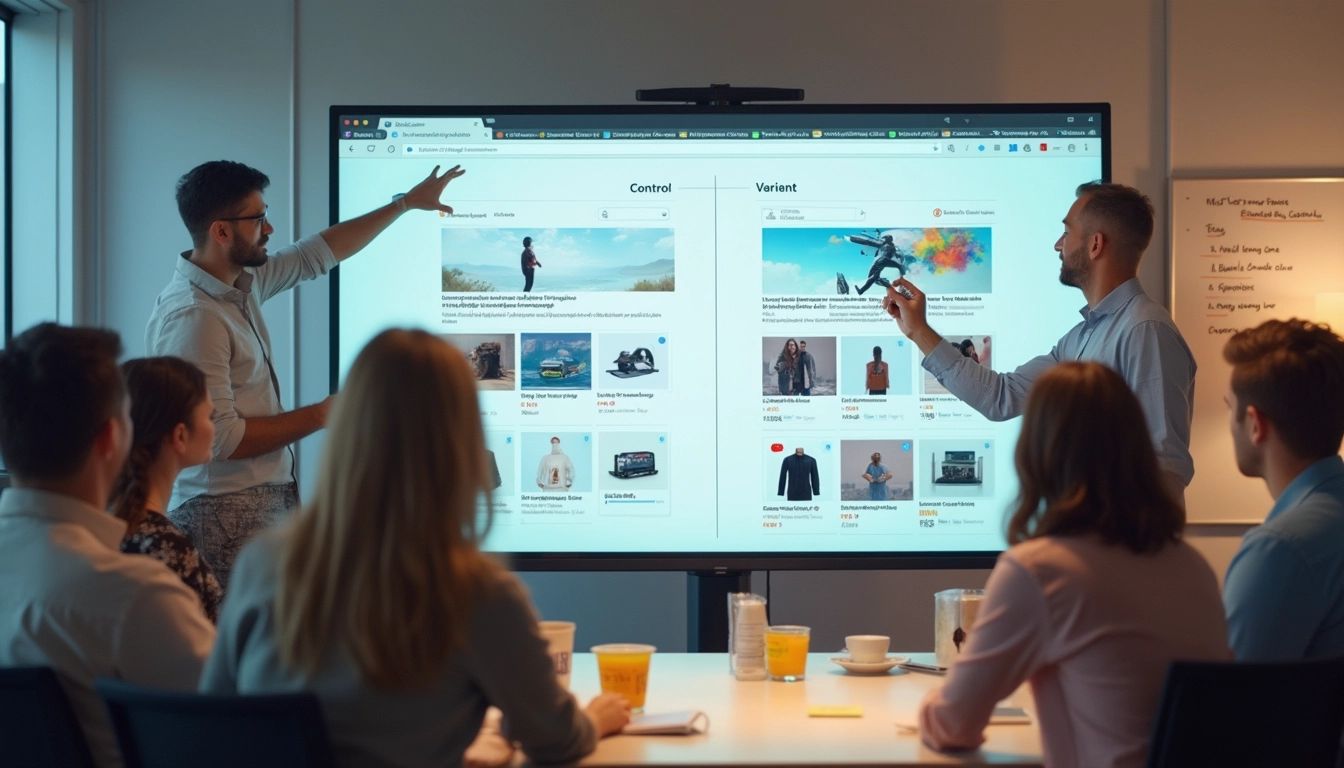
- Start with busy pages like your homepage
- Try big changes, not just tiny tweaks
- Avoid testing during sales or holidays
- Wait for enough data before deciding
- Keep a record of what you’ve tested
Making Sense of Your Results
- Check if the results are statistically significant
- Look deeper than just overall numbers
- Ask if the improvement is worth the effort
- Figure out why one version did better
- Use what you learned, then test again
Common A/B Testing Mistakes
- Changing too many things at once
- Not having enough visitors in your test
- Ending tests too soon
- Ignoring different customer groups
- Stopping after one test
Advanced A/B Testing Tricks

Once you’re comfortable with basics, try:
- Testing multiple changes at once (multivariate testing)
- Personalizing tests for different customers
- Running a series of related tests
- Testing your whole sales funnel
- Using AI to optimize in real-time
Wrap-Up
A/B testing helps Shopify stores improve bit by bit. It’s all about using data to make your store better over time.
Want an easy way to start A/B testing? Check out the Checkout Links app. It helps create custom links for testing and tracks results. Give it a try and watch your sales grow.
 Checkout Links
Checkout Links



