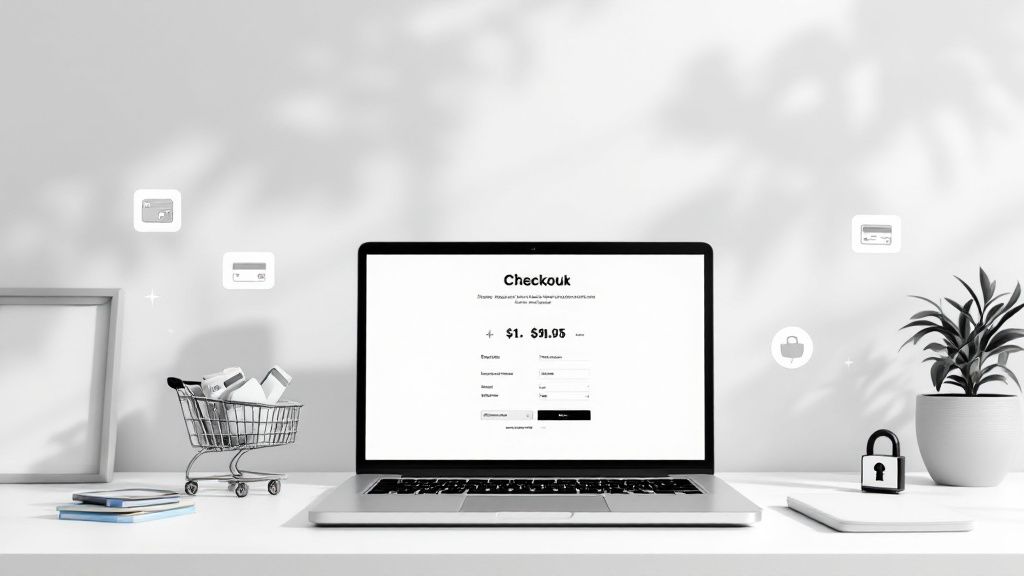Shopify Content Personalization: Guide & Tactics 2024
September 5, 2024

Personalize your Shopify store to boost sales and customer loyalty in 2024. Here’s what you need to know:
- Personalization can increase sales by up to 15%
- 80% of customers prefer personalized experiences
- 66% may not buy without personalization
Key personalization tactics:
- Use customer data to tailor product recommendations
- Personalize search results and email campaigns
- Implement AI-powered chatbots and predictive analytics
- Offer dynamic pricing based on customer behavior
- Create customized store pages for different user segments
Top Shopify personalization apps:
| App | Key Features | Starting Price |
|---|---|---|
| Wiser | AI recommendations, upsells | $9.99/month |
| LimeSpot | Tailored suggestions, upselling | $10/month |
| Rebuy | AI/ML tech, custom rules | $99/month |
| ConvertWise AI | Personalized banners, recommendations | Free; $49/month |
| Tidio | AI chatbots, cart recovery | Free; $29/month |
Remember: Always prioritize customer privacy and get consent for data collection. Start simple, test different approaches, and continuously refine your personalization strategy based on results.
Related video from YouTube
Key parts of content personalization
Content personalization for Shopify stores involves several key elements that work together to create a tailored shopping experience. Let’s look at the main features, benefits, and potential issues:
Main personalization features
- Customer segmentation: Group shoppers based on behavior, preferences, and demographics.
- Dynamic content: Change product displays, banners, and recommendations based on user data.
- Personalized search results: Show products that match a customer’s interests and past behavior.
- Customized email marketing: Send targeted messages based on purchase history and browsing patterns.
- Product recommendations: Suggest items based on what customers have viewed or bought.
How Shopify stores benefit

Personalization can boost a store’s performance in several ways:
- Higher conversion rates: Warby Parker uses quizzes to segment customers, leading to more targeted product recommendations and improved sales.
- Increased average order value: ASOS leverages behavioral data for personalized cross-sell recommendations, boosting revenue per visitor.
- Better customer retention: Outdoor Voices offers personalized half-birthday discounts, fostering loyalty and repeat purchases.
- Reduced marketing costs: Personalization can cut customer acquisition costs by up to 50% and increase marketing spend efficiency by 30%.
Possible problems
While personalization offers many advantages, it also comes with challenges:
- Data privacy concerns: Collecting and using customer data requires careful handling to comply with regulations and maintain trust.
- Technical implementation: Setting up personalization systems can be complex, especially for smaller stores with limited resources.
- Data accuracy: Keeping customer information up-to-date is crucial for effective personalization.
- Over-personalization: Too much personalization can feel intrusive to some customers.
- Scalability: As a store grows, personalization systems need to handle increased traffic and data volumes.
To address these issues, Shopify store owners should:
- Be transparent about data collection and use
- Start with simple personalization tactics and gradually expand
- Regularly update and clean customer data
- Test different personalization approaches to find the right balance
- Choose scalable personalization tools that can grow with the business
Shopify’s built-in personalization tools
Shopify offers several built-in tools to help store owners create personalized experiences for their customers. These tools range from basic features to more advanced options that can be enhanced with apps.
Standard Shopify features
Shopify includes several out-of-the-box personalization features:
- Product recommendations: Shopify’s algorithm suggests items based on browsing history, purchase history, and customer preferences. These recommendations appear on product pages and focus on in-stock, accurately priced items not already in the customer’s cart.
- Customer segmentation: Store owners can group customers based on demographics, purchase behavior, and other criteria. This feature is accessible through the "Customers" page in the Shopify admin.
- Customizable themes: Shopify themes use Liquid templating language, allowing for dynamic content rendering based on customer data.
- Personalized text fields: Merchants can add custom text boxes for product personalization, enabling customers to enter specific instructions or preferences.
Using Shopify apps
To extend personalization capabilities, Shopify offers a range of apps:
| App Name | Function | Key Benefit |
|---|---|---|
| ReConvert Upsell | Personalized recommendations at checkout | 2.6% conversion rate increase |
| Search & Discovery | Enhanced product suggestions | Improved average order value |
| Product Recommendations by RevenueHunt | Quiz-based product recommendations | Increased onsite engagement |
| Frequently Bought Together by Code Black Belt | Cross-sell recommendations | Higher average order value |
| Personalizer by Limespot | Behavioral-based suggestions | Tailored shopping experience |
These apps can significantly boost personalization efforts. For example, Tushy implemented post-purchase recommendations using ReConvert Upsell, resulting in an additional $200,000 in monthly revenue.
To make the most of Shopify’s personalization tools:
- Start with built-in features like product recommendations and customer segmentation.
- Use the Search & Discovery app to refine product suggestions and improve search results.
- Implement quizzes or surveys to gather customer preferences and provide tailored recommendations.
- Test different personalization strategies and monitor their impact on key metrics like conversion rates and average order value.
Advanced ways to personalize Shopify stores
Shopify stores can use complex methods to tailor customer experiences. Here are some key ways to do this:
Targeting based on behavior
Behavioral targeting uses past actions to shape future interactions. This can boost sales by up to 80%. Here’s how to do it:
- Track email engagement, website visits, and purchase history
- Group customers based on these actions
- Send targeted emails or show specific content to each group
For example, you might send a "We miss you" email with a discount code to customers who haven’t bought in a while.
Product suggestion systems
AI-powered product recommendations can improve the shopping experience. To implement this:
- Use apps like Search & Discovery or Product Recommendations by RevenueHunt
- Set up quizzes to learn customer preferences
- Show related items on product pages and in emails
Changing prices
Dynamic pricing adjusts costs based on demand, competition, and customer data. Here’s how it works:
| Strategy | Description | Example |
|---|---|---|
| Time-based | Change prices by time of day or season | Higher prices during peak shopping hours |
| Competitor-based | Match or beat rival prices | Lower prices when competitors are out of stock |
| Customer-based | Offer different prices to different groups | Discounts for repeat buyers or bulk orders |
Be careful with this approach. Customers might see it as unfair if not done right.
Personal email marketing
Tailored email campaigns can boost sales. Try these tactics:
- Send product tutorials after a purchase
- Recommend items based on past buys
- Use unique discount codes for each customer
Custom store pages
Create specific pages for different customer groups:
- Show new visitors a "Spin to Win" discount pop-up
- Display personalized bestseller lists for returning customers
- Adjust homepage content based on past browsing history
Collecting and using customer data
Gathering and studying customer information is key for effective personalization in Shopify stores. Let’s explore how to collect, analyze, and protect customer data to improve your personalization efforts.
Types of customer info
Shopify stores can collect various types of customer data:
| Data Type | Examples |
|---|---|
| Personal | Name, email, phone number |
| Behavioral | Browsing history, purchase patterns |
| Transactional | Order details, payment info |
| Demographic | Age, location, gender |
| Psychographic | Interests, values, lifestyle |
To gather this data, you can:
- Use Shopify’s built-in analytics tools
- Implement surveys and quizzes
- Track email engagement
- Monitor social media interactions
Data analysis tools
Several tools can help you make sense of customer data:
- Shopify Analytics: Included with all paid Shopify plans, it provides basic insights into sales and inventory.
- Google Analytics 4: A free tool used by 14.2 million websites, offering deeper insights into visitor behavior.
- Polar Analytics: A multichannel analytics software trusted by over 800 Shopify stores, including Fanjoy and Hero Cosmetics.
These tools can help you track key metrics like net sales, average order value (AOV), and the ratio of returning to first-time customers.
Keeping data safe
Data protection is critical for building trust and complying with regulations. Here are some key points:
- GDPR compliance: This EU regulation governs how personal data should be handled. Non-compliance can result in fines up to 20 million euros or 4% of global turnover.
- Privacy policy: Clearly communicate how you collect, use, and protect customer data. Make this policy easily accessible on your store.
- Data security: Shopify implements measures like encryption and firewalls to protect personal data.
To enhance your store’s compliance:
- Use Shopify’s Customer Privacy settings to add a cookie consent banner.
- Regularly review and update your privacy policy.
- Consider using third-party apps for advanced GDPR compliance features.
sbb-itb-4bd9e2f
Setting up personalization on Shopify
Implementing personalization on your Shopify store can boost sales and improve customer experience. Here’s how to get started:
Steps to start personalizing
1. Establish your customer base
Before diving into personalization, make sure you have enough data on your customers. This includes purchase history, browsing behavior, and demographic information.
2. Choose the right tools
Shopify offers various built-in features and third-party apps for personalization:
| Tool Type | Examples | Features |
|---|---|---|
| Built-in | Shopify Analytics | Basic customer insights |
| Third-party | RetainIQ Global Inc. | Hyper-personalized emails and SMS |
| Third-party | Zepto Product Personalizer | Custom product configurations |
| Third-party | Rebuy Personalization Engine | AI-driven shopping experiences |
3. Set up personalization features
- Add personalization boxes to product pages
- Implement time and date targeting for promotions
- Use location-based offers
- Create customer segments for targeted campaigns
Tips for good personalization
- Start simple: Begin with basic personalization features and gradually expand.
- Use customer profiles: Tailor campaigns based on purchase history and spending habits.
- Segment your email list: Create targeted messaging for different customer groups.
- Implement product recommendations: Use purchase history to suggest relevant items.
Testing what works
A/B testing is key to refining your personalization strategy:
- Create two versions of a personalized element (e.g., product recommendations)
- Show each version to a different segment of your audience
- Analyze the results to determine which version performs better
- Implement the winning version and continue testing new ideas
Checking if personalization is working
To see if your Shopify store’s personalization efforts are paying off, you need to track key metrics and use the right tools. Here’s how to measure and improve your personalization strategy:
Important numbers to track
Focus on these key performance indicators (KPIs) to gauge personalization success:
| KPI | Description | Why it matters |
|---|---|---|
| Conversion rate | % of visitors who make a purchase | Shows if personalized content drives sales |
| Average order value (AOV) | Average amount spent per transaction | Indicates if personalization increases spending |
| Customer lifetime value (CLV) | Total revenue from a customer over time | Measures long-term impact of personalization |
| Click-through rate (CTR) | % of users who click on a specific link | Reveals effectiveness of personalized recommendations |
| New Monthly Recurring Revenue (MRR) | New recurring revenue gained each month | Tracks growth from personalization efforts |
Tools to measure success
1. Shopify Analytics
Shopify’s built-in analytics dashboard provides real-time data on sales, traffic, and customer behavior. Use it to:
- Monitor Total Sales and Online Store Conversion Rate
- Track Returning Customer Rate
- Compare current performance with historical data
2. Google Analytics
Integrate Google Analytics with your Shopify store to:
- Measure bounce rates and time on site
- Set up goal tracking for personalized elements
- Create custom reports for deeper insights
3. A/B Testing Tools
Use platforms like Google Optimize, Optimizely, or VWO to:
- Run split tests on personalized content
- Compare performance of different versions
- Make data-driven decisions on what works best
Using results to improve
1. Continuous testing
Run A/B tests for 2-4 weeks to gather statistically significant data. For example, WallMonkeys, a wall decal retailer, improved their conversion rate by 27% after testing a new homepage CTA image.
2. Refine personalization strategies
Use test results to optimize your personalization efforts. Chime, a financial technology company, saw a 79% lift in new customer acquisition after multiple rounds of testing and refining their homepage personalization.
3. Monitor and adjust
Regularly review your KPIs and adjust your personalization tactics accordingly. If you notice a drop in performance, investigate possible causes and make changes.
4. Learn from successes
When you find a winning personalization strategy, try to understand why it worked and apply those insights to other areas of your store.
Future of e-commerce personalization
New tech for personalization
AI and machine learning are changing how online stores personalize shopping. These tools help businesses understand customer behavior better and offer more tailored experiences.
Key changes in e-commerce personalization:
- AI-powered chatbots: These can answer customer questions quickly and suggest products based on the conversation.
- Predictive analytics: AI can forecast what customers might want to buy next, helping stores stock the right items.
- Dynamic pricing: Prices can change based on demand, time of day, or customer loyalty.
Shopify is adding AI features to help stores use these new tools. For example, their chatbots can now have more natural conversations with customers.
What to expect in 2024
1. Hyper-personalization takes over
In 2024, we’ll see more stores using AI for very detailed personalization. This means:
- Ads that change based on who’s looking at them
- Emails that feel like they’re written just for you
- Product suggestions that really match what you like
2. Privacy-first personalization
As people worry more about their data, stores will need to be smart about how they personalize:
- More use of data that customers choose to share
- Clear explanations of how personal info is used
- Options for customers to control their data
3. Social commerce growth
Young shoppers often look for products on social media. In 2024, expect:
- More ways to buy directly through social posts
- Personalized product feeds on platforms like Instagram and TikTok
4. AI-powered virtual shopping
Some stores might offer:
- Virtual assistants that help you shop
- AR experiences to "try on" clothes or see furniture in your home
5. Faster personalization setup
New AI tools will make it easier for small businesses to use personalization:
- Quick-start personalization features in e-commerce platforms
- AI that learns customer preferences faster
| Personalization Type | Current Use | 2024 Prediction |
|---|---|---|
| Product Recommendations | Based on browsing history | Real-time suggestions using AI |
| Customer Service | Basic chatbots | AI assistants with natural conversations |
| Pricing | Static or time-based sales | Dynamic pricing based on individual customer data |
| Content | Segmented email lists | Fully personalized content across all channels |
While these changes are exciting, stores need to use them carefully. Michelle Bacharach, CEO of FindMine, says:
"Customers have high expectations for their favorite brands, and online marketplaces have never been more important."
This means stores must balance using new tech with keeping customers’ trust. As we move into 2024, the stores that do this well will likely see more loyal customers and higher sales.
Wrap-up
Shopify content personalization is a key strategy for e-commerce success in 2024. By tailoring the shopping experience to individual customers, stores can boost sales and build loyalty.
Here’s what you need to know:
- Personalization works: 80% of customers are more likely to buy from brands offering personalized experiences.
- It’s not just nice to have: 66% of shoppers say non-personalized content would stop them from making a purchase.
- The impact is real: Personalization can increase sales by up to 15%.
Successful stores are already seeing results:
- Huckberry saw a 9.4% boost in website revenue using AI-driven personalization.
- Decathlon Singapore achieved a 36% increase in click-through rates and a 50% jump in conversions through personalized search.
To get started with personalization on your Shopify store:
- Collect customer data (with permission)
- Use this data to tailor product recommendations
- Personalize search results and email campaigns
- Test and refine your approach
Remember, personalization is an ongoing process. Keep improving based on results and customer feedback.
Lastly, always put customer privacy first. As Lou Ebling, Sales Director at Algolia, points out:
"Everyone is concerned with conversions and revenue, but respecting the customer is equally important since it drives customer satisfaction, positive reviews, loyalty, and LTV."
List of Shopify personalization tools
Here’s a comparison of top Shopify personalization apps to help you choose the right one for your store:
| App Name | Key Features | Pricing |
|---|---|---|
| Wiser | AI-powered recommendations, upsells | From $9.99/month |
| LimeSpot Personalizer | Tailored product suggestions, upselling | From $10/month |
| Rebuy | AI/ML technology, customizable rules | From $99/month |
| ConvertWise AI | Personalized banners, product recommendations | Free plan; Paid from $49/month |
| Tidio | AI chatbots, abandoned cart recovery | Free plan; Paid from $29/month |
| Growave | Wishlists, reviews, loyalty programs | From $9/month |
These apps offer various features to enhance your store’s personalization:
- Wiser provides multiple recommendation widgets with automatic setup, requiring no manual work.
- LimeSpot Personalizer offers upsell and cross-sell tools on the cart page, analyzing performance in real-time.
- Rebuy combines AI/ML technology with customizable merchandising rules for data-driven shopping experiences.
- ConvertWise AI features in-cart upselling and AI recommendations, with a free plan available.
- Tidio focuses on customer communication with AI chatbots and abandoned cart recovery features.
- Growave allows customers to create wishlists, which can help reduce cart abandonment.
When choosing a personalization app, consider:
- Your store’s specific needs
- Budget constraints
- Ease of integration with your current setup
- Customer support quality
- App ratings and user reviews
 Checkout Links
Checkout Links