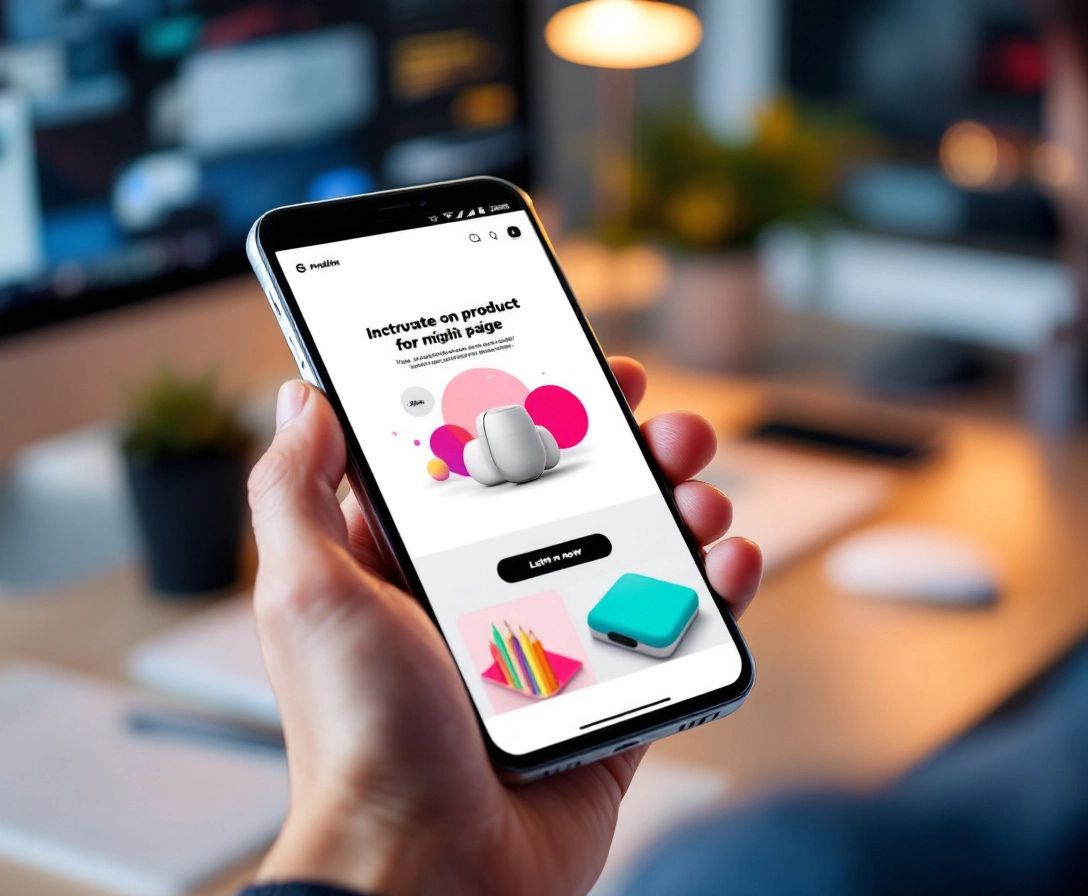Shopify WCAG Compliance: 2024 Guide
August 29, 2024
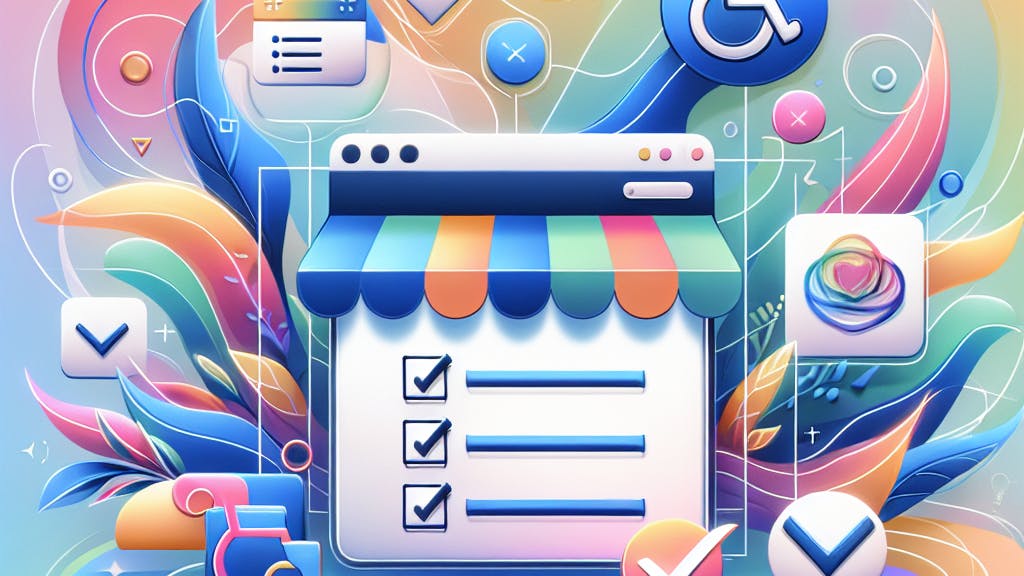
Make your Shopify store accessible and avoid legal issues:
- WCAG = Web Content Accessibility Guidelines
- Key principles: Perceivable, Operable, Understandable, Robust
- Aim for WCAG 2.1 Level AA compliance (common standard)
- Benefits: Expand customer base, improve SEO, avoid lawsuits
Quick steps:
- Choose an accessible theme (e.g. Dawn, Craft, Sense)
- Add alt text to images
- Ensure keyboard navigation works
- Use sufficient color contrast
- Label forms clearly
- Provide captions for video/audio
Tools to check compliance:
- Automated: WAVE, AChecker, Google Lighthouse
- Manual: Keyboard testing, screen readers (e.g. NVDA)
| Feature | Importance | Quick Fix |
|---|---|---|
| Alt text | High | Add descriptive text to images |
| Keyboard nav | High | Test site using only keyboard |
| Color contrast | Medium | Use contrast checker, adjust colors |
| Form labels | Medium | Add clear labels to form fields |
| Captions | Low | Add captions to video content |
Regular checks and staff training maintain compliance. Stay updated on WCAG changes and new tech like AI-powered tools.
Related video from YouTube
Why WCAG Compliance Matters for Shopify Stores
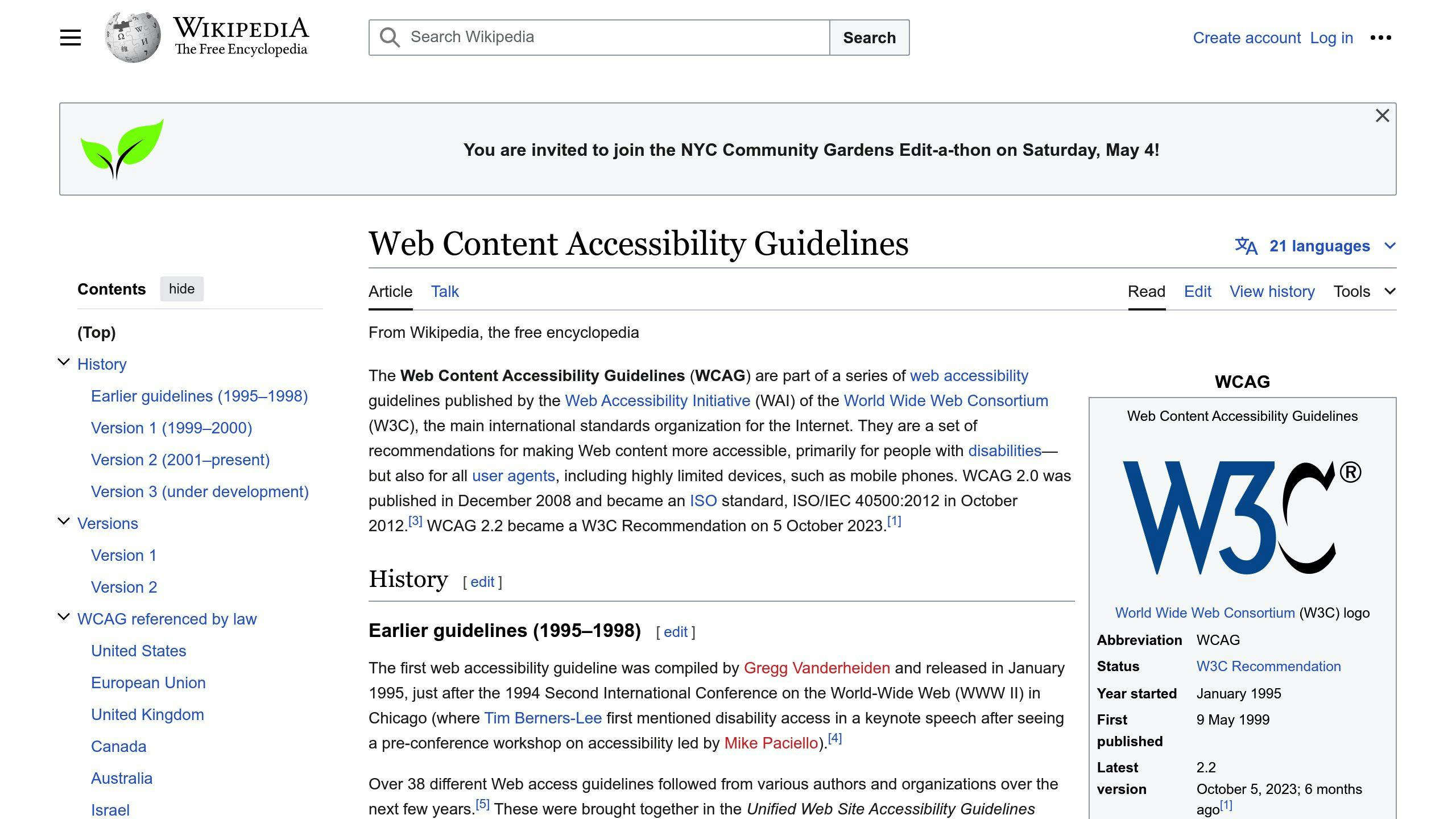
WCAG compliance is crucial for Shopify stores in 2024. Here’s why:
Legal Requirements
The ADA requires accessible websites. Non-compliance can lead to:
- Lawsuits: Thousands filed in 2024 alone
- Fines: Up to $75,000 for first-time violations, $150,000 for subsequent ones
| Violation | Potential Fine |
|---|---|
| First-time | Up to $75,000 |
| Subsequent | Up to $150,000 |
Business Advantages
WCAG compliance boosts business:
- Expanded market: $490 billion in discretionary spending from people with disabilities
- Better performance: 28% more revenue, 30% higher profit margins for inclusive organizations
- Customer retention: 81% of retailers saw improvements after implementing accessibility
"Neglecting digital accessibility can harm brand reputation and pose legal risks." – Level Access
Ethical Reasons
Compliance creates inclusivity:
- 1 in 4 U.S. adults live with a disability
- 62% of consumers prefer inclusive brands
Understanding WCAG Compliance Levels
WCAG has three compliance levels:
Level A: Basic Compliance
Covers fundamental issues:
- Text alternatives for non-text content
- Keyboard accessibility
- Form labels
Level AA: Standard Compliance
Most common target. Includes Level A plus:
- 4.5:1 color contrast ratio
- Captions for live audio
- Responsive design
Level AAA: Advanced Compliance
Highest standard, includes:
- Sign language for all audio
- 7:1 color contrast ratio
- Lower secondary education reading level
| Criteria | Level A | Level AA | Level AAA |
|---|---|---|---|
| Color contrast (text) | No specific ratio | 4.5:1 minimum | 7:1 minimum |
| Video captions | Prerecorded | Live | Same as AA |
| Audio descriptions | Not required | Prerecorded | All video |
| Reading level | No requirement | No requirement | Lower secondary |
Aim for Level AA compliance for your Shopify store.
How to Make Your Shopify Store WCAG Compliant
- Choose an accessible theme (Dawn, Craft, Sense)
-
Adjust themes:
- Add alt text to images
- Use clear link text
- Ensure readable text and high contrast
-
Use Shopify’s built-in tools:
- Test keyboard navigation
- Check screen reader compatibility
- Use color contrast checker
- Consider accessibility apps:
| App | Features | Pricing |
|---|---|---|
| All in One Accessibility | Screen reader support, widget | Free plan, from $25/month |
| Accessibility Spark | AI adjustments, monitoring | Free plan, 5-day trial |
| AccessPro | Instant compliance, text-to-speech | Free |
Remember, apps don’t guarantee full compliance. Regular checks are essential.
Common Accessibility Problems in Shopify Stores
- Color contrast: Use checkers, aim for 4.5:1 ratio
- Missing alt text: Add descriptive text to all images
- Keyboard navigation: Ensure all functions work without a mouse
- Poor form labels: Use clear labels with
forattributes - Inaccessible multimedia: Add captions and transcripts
| Issue | Prevalence | Fix |
|---|---|---|
| Low contrast | 86.4% of home pages | Use contrast checker |
| Missing alt text | Common in product images | Add descriptive text |
| Keyboard issues | Frequent in custom themes | Test all functions |
| Unlabeled forms | Often overlooked | Add clear labels |
| Inaccessible media | Common oversight | Add captions/transcripts |
sbb-itb-4bd9e2f
Tools for Checking WCAG Compliance
Use a mix of tools:
- Automatic checkers:
| Tool | Features | Best For |
|---|---|---|
| AChecker | Single page scans, detailed reports | Quick page checks |
| WAVE | Visual issue representation | Understanding problem locations |
| Google’s Tools | Built into Chrome, finds ARIA issues | Developers during creation |
-
Manual testing:
- Keyboard-only navigation
- Color contrast checks
- Alt text review
- Form testing
-
Assistive tech testing:
- Screen readers (NVDA, JAWS)
- Visual impairment simulators
- Voice control software
Consider professional audits ($4,000-$25,000) for thorough checks.
How to Check Your Shopify Store for Accessibility
-
Prepare:
- Get Shopify’s Accessibility Checklist
- List all store pages
- Access testing tools
-
Full check:
- Use automated tools
- Manual keyboard testing
- Screen reader test
- Color and contrast check
- Prioritize fixes:
| Priority | Issue Type | Example |
|---|---|---|
| High | Keyboard navigation | Can’t access checkout |
| Medium | Missing alt text | No product image descriptions |
| Low | Minor contrast | Slightly low contrast footer text |
- Maintain accessibility:
- Weekly automated scans
- Monthly manual tests
- Quarterly full audits
Train your team on accessibility basics.
Tips for Keeping Your Store WCAG Compliant
-
Regular checks:
- Weekly automated scans
- Monthly manual tests
- Quarterly full audits
-
Train staff:
- Create accessibility guidelines
- Offer training sessions
- Make it part of content creation
-
New content:
- Use clear structure
- Add alt text
- Ensure color contrast
- Make forms accessible
-
Stay updated:
- Follow accessibility experts
- Attend webinars/conferences
- Review WCAG updates annually
| Feature | Benefit |
|---|---|
| Alt text | Helps visually impaired users |
| Keyboard navigation | Allows motor-impaired browsing |
| Color contrast | Improves readability |
| Video captions | Enables access for deaf users |
Examples of WCAG-Compliant Shopify Stores
-
Hiut Denim Co.:
- High-contrast images
- Keyboard-friendly navigation
- Descriptive alt text
-
Tentree:
- Simple, readable fonts
- Logical heading structure
- High-contrast colors
-
Rothy’s:
- Keyboard-navigable site
- Clear form labels
- Alt text for all images
| Store | Key Features |
|---|---|
| Hiut Denim Co. | High contrast, keyboard nav, alt text |
| Tentree | Simple fonts, logical headings, contrast |
| Rothy’s | Keyboard nav, clear labels, image alt text |
Lessons:
- Prioritize keyboard navigation
- Use clear, descriptive text
- Implement proper heading structure
- Provide alt text for images
- Maintain color contrast
What’s Next for E-commerce Accessibility
Upcoming AI tech:
- Auto-generated alt text
- Smart color contrast
- AI-driven captions
- Voice-activated shopping
| AI Feature | Benefit |
|---|---|
| Auto alt text | Helps visually impaired users |
| Color analysis | Improves readability |
| Auto captions | Makes videos accessible |
| Voice shopping | Enables hands-free use |
Future changes:
- WCAG 3.0 updates
- Stricter regulations
- User-centric approach
Stay ahead:
- Test with assistive tech
- Conduct user testing
- Create an accessibility statement
- Stay informed about WCAG 3.0
Wrap-Up
WCAG compliance is crucial:
- Legal protection
- Expanded market reach
- Enhanced brand reputation
Maintain accessibility:
- Regular manual audits
- Test with assistive tech
- Educate staff
| Action | Benefit |
|---|---|
| Manual audits | Catch 70% of missed issues |
| Staff training | Ensure ongoing compliance |
| Regular updates | Stay ahead of WCAG changes |
Use tools like Accessibly, but be cautious with overlays. Remember, accessibility impacts lives.
 Checkout Links
Checkout Links