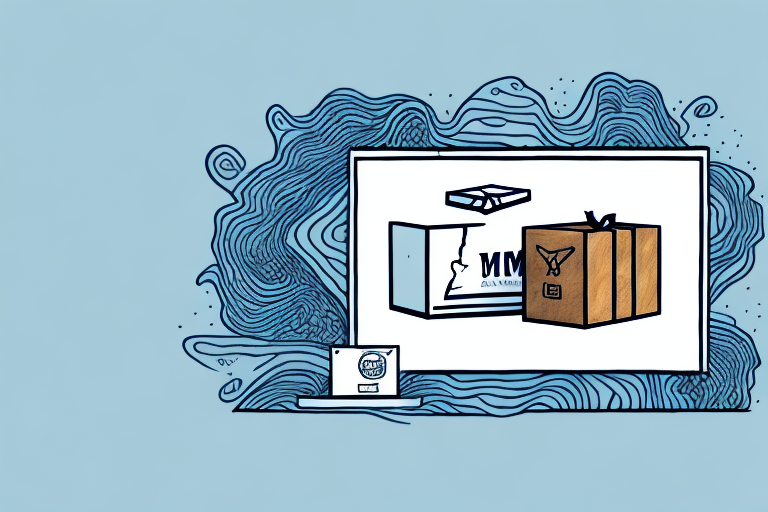Split Test Shopify: A Comprehensive Guide to Optimizing Your Store
November 18, 2024

Understanding Split Testing

Split testing, also known as A/B testing, is a vital strategy for optimizing your Shopify store. It involves showing two different versions of a webpage or app element to separate groups of visitors to see which one performs better. This data-driven approach allows you to move beyond guesswork and make informed decisions about improving important metrics, such as conversion rates, click-through rates, and average order value. Ultimately, split testing helps you understand what resonates with your audience and implement changes that directly impact your bottom line.
For instance, if you want to improve product page conversions, you could create two versions of a page. Version A would be your existing page, while Version B would incorporate a modified element, perhaps a different call to action. By directing traffic to both versions and tracking their performance, you gain clear insights into customer behavior. What's more, split testing isn't confined to just calls to action. You can experiment with numerous elements, as we'll discuss later. For a deeper dive into A/B testing on Shopify, you might find this article helpful: How to master A/B testing on Shopify.
Elements to Split Test in Shopify
Your Shopify store offers a wealth of elements ripe for split testing, allowing you to refine the customer journey. Consider these examples:
- Headlines and Product Descriptions: Experiment with different wording and phrasing to see what effectively communicates your product's value and grabs your audience's attention.
- Product Images and Videos: High-quality visuals are crucial. Test different images and videos to determine which ones best showcase your products and entice customers to buy.
- Call-to-Action Buttons: Even small changes can make a big difference. Test different button colors, sizes, and text to see what leads to the highest click-through rates.
- Page Layout and Design: A user-friendly layout is essential. Compare different layouts to find the most visually appealing and intuitive design for your target audience.
- Pricing and Promotions: Test different pricing strategies and promotional offers to discover what resonates most effectively with your customer base.
However, it's crucial to test only one element at a time. This isolates the impact of each change and provides clear, actionable data. Changing multiple elements simultaneously muddies the waters, making it difficult to pinpoint which modification contributed to the observed results. This structured approach leads to a clearer understanding of cause and effect, allowing you to build a highly optimized store through consistent split testing.
Setting Up Split Tests in Shopify
Now that we understand the importance of split testing and what elements to test, let's explore how to set up these tests in your Shopify store. While the process may seem complex at first glance, it can be broken down into manageable steps.
Choosing the Right Tool for Split Testing on Shopify
First, you need to select the right tool for your split testing needs. Shopify Plus merchants have access to Shopify Experiments, a built-in A/B testing feature. This offers a convenient, integrated solution. For merchants on other Shopify plans, the Shopify App Store provides a range of third-party apps, such as Split Test Pro and Shogun. These apps offer various features, from basic A/B testing to more advanced multivariate testing, catering to different budgets and requirements.
Defining Your Objectives and Hypotheses for Split Testing on Shopify
Before you start any split test, it's essential to define your objectives and hypotheses. What do you hope to achieve? Are you aiming to increase conversion rates, boost average order value, or improve click-through rates? Clearly defined objectives will guide your testing strategy. For example, if your objective is to improve add-to-cart rates, your hypothesis might be that a more prominent add-to-cart button will result in more clicks. This focused approach allows for more accurate analysis and better decision-making.
Creating Your Variations for Split Testing on Shopify
Once you've chosen your tool and defined your goals, you can create the variations for your split test. Remember to test only one element at a time. If you're testing your call to action, create Version A (your current version) and Version B (the modified version). This isolation ensures that any observed changes in performance can be directly attributed to the modified element.
Implementing and Monitoring Your Split Test on Shopify
With your variations ready, it's time to implement your split test. Your chosen tool will typically manage the technical aspects of displaying each version to different segments of your audience. During the test, carefully monitor the performance of each variation, paying close attention to your predefined metrics. This real-time monitoring provides valuable insights.
Furthermore, pay attention to the test duration. It's generally recommended to run tests for at least two weeks to gather enough data for statistically significant results. This is especially important because user behavior can fluctuate daily. Sufficient duration ensures reliable, actionable data.
Key Metrics to Test

After setting up your split test, you need to identify the key metrics you'll track. These metrics will provide quantitative data that reveals the impact of your changes, offering insights into user behavior and indicating which variation resonates best with your audience.
Essential Metrics for Split Testing on Shopify
Several crucial metrics are essential for evaluating the success of your split tests. These include:
-
Conversion Rate: This critical e-commerce metric measures the percentage of visitors who complete a desired action, like making a purchase. A higher conversion rate signifies a more effective variation.
-
Add-to-Cart Rate: This metric tracks how many visitors add products to their carts, suggesting the effectiveness of your product page in capturing interest. It can predict potential increases in conversions.
-
Average Order Value (AOV): AOV represents the average amount spent per order. Increasing AOV can significantly boost revenue, often through upsells, cross-sells, or bundled deals.
-
Bounce Rate: This metric shows the percentage of visitors who leave your site after viewing only one page. A high bounce rate can indicate issues with user experience, page design, or content relevance.
-
Click-Through Rate (CTR): For elements like call-to-action buttons, CTR measures the percentage of visitors who click. A higher CTR indicates a more compelling element that effectively captures attention.
However, quantitative metrics alone don't tell the whole story. Qualitative data, such as user feedback and heatmaps, adds valuable context. Heatmaps visually show where users are clicking and scrolling, revealing areas of interest and potential friction points. Combining quantitative and qualitative insights provides a more complete picture of user experience and helps further optimize your split testing strategy.
Common Testing Mistakes
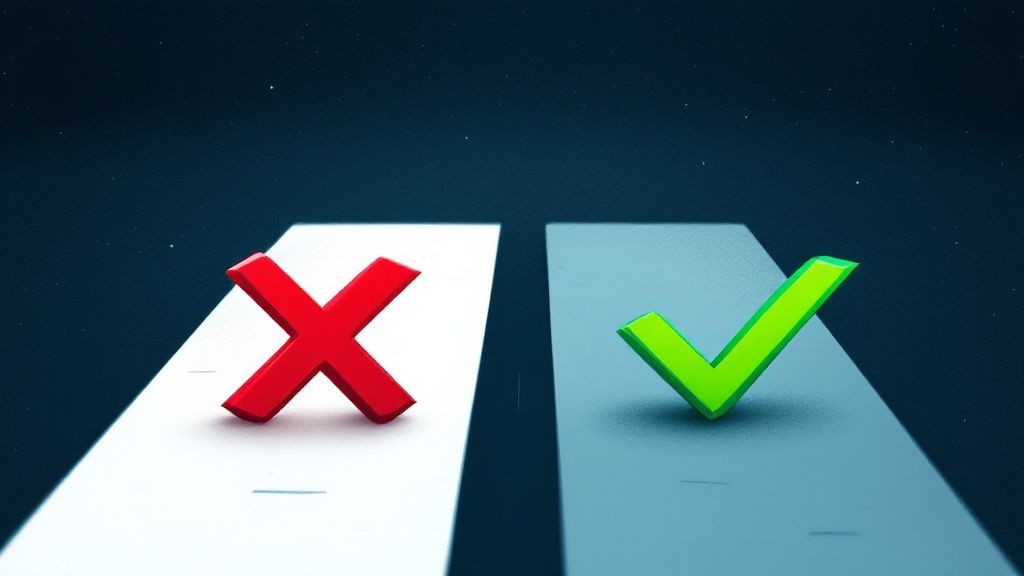
While split testing is powerful, certain mistakes can hinder your efforts. Understanding these common pitfalls is crucial for obtaining meaningful results and avoiding wasted time and resources.
Testing Too Many Elements at Once
A common mistake is testing multiple elements concurrently. This makes it impossible to isolate the impact of individual changes. If you alter both the call to action and product image, you won't know which change influenced the observed results. Focus on one element at a time for clear, actionable data.
Insufficient Sample Size and Short Test Durations
Running split tests with too few participants or ending them prematurely can lead to misleading conclusions. A small sample size or short duration might yield results that don't accurately reflect the overall user base. Ensure your tests run long enough (at least two weeks) and have a large enough sample size for reliable results.
Neglecting User Segmentation
Overlooking user segmentation is another frequent error. Different customer segments respond differently to changes. A promotion appealing to new customers might not be as effective for returning customers. Segment your audience for more targeted testing and gain deeper insights into what works best for each group.
Data Analysis
After implementing and monitoring your split tests, data analysis is the next crucial stage. This means interpreting the collected data to draw meaningful conclusions and make informed decisions regarding your store's optimization. This is where your split testing efforts truly bear fruit.
Interpreting Your Split Test Results
After a sufficient test duration, compare each variation's performance against your predefined metrics. For example, if you tested different call-to-action buttons, compare their click-through rates. Which version performed better? Was the difference statistically significant? Consider any collected qualitative data. Did user feedback align with the quantitative results? Integrating both data types gives you a more profound understanding of user behavior.
Statistical Significance in Split Testing
Not all observed differences are statistically significant. A small difference in conversion rates might be due to random chance. Many split testing tools provide statistical significance calculations to determine if the differences are meaningful or just random fluctuations. This statistical rigor is vital for data-driven decisions. Learn more in our article: How to master A/B testing on Shopify to boost your conversions with data-driven decisions.
Drawing Conclusions and Implementing Changes from Your Split Test
Once you've identified the winning variation, implement the changes. This might involve updating your product page, changing your call to action, or adjusting your pricing. However, remember that split testing is an ongoing process. User behavior and market trends change, requiring continuous monitoring and further testing. This iterative approach ensures your store remains optimized and adapts to the evolving needs of your customers.
Best Testing Practices

Data analysis provides valuable insights, but implementing best practices ensures your split testing strategy achieves optimal results. This involves a strategic approach to the entire process.
Focusing on a Clear Objective
Before starting any split test, define your objective clearly. What do you hope to accomplish? A clear objective guides your testing strategy and focuses your attention on the right metrics. For example, if your objective is to increase product page conversions, your variations should be designed to impact elements that influence purchasing decisions.
Testing One Element at a Time
Avoid testing multiple elements at once. While seemingly efficient, this approach makes it challenging to isolate the impact of each change. If you change both the headline and call-to-action button, you won't know which change contributed most to any observed improvements. Testing one element at a time provides clear, actionable insights.
Ensuring Statistical Significance
Don't rush to conclusions based on minor data fluctuations. Run your tests long enough to achieve statistical significance, ensuring the observed differences are likely due to your changes, not random chance. Utilize built-in statistical significance calculators in your split testing tools to make informed decisions.
Segmenting Your Audience
Remember that your audience isn't uniform. Different segments may react differently to the same changes. Segment your audience based on demographics, purchase history, or browsing behavior. This allows you to tailor your experiments and gain more targeted insights.
Continuously Iterating
Split testing isn't a one-off task. It's a continuous process of improvement. The winning variation today might not be the winner tomorrow. Regularly review your data, analyze results, and develop new hypotheses for testing. This iterative approach maintains peak performance in the ever-changing e-commerce landscape.
Conclusion
Split testing is a powerful strategy for optimizing your Shopify store and reaching its full potential. This article covered the importance of split testing, elements you can test, setting up and monitoring tests, key metrics, common mistakes, data analysis, and best practices. By implementing a robust split testing strategy, you can make data-driven decisions that significantly impact your bottom line.
Key Takeaways for Successful Split Testing Strategies
- Define Clear Objectives: Understand your goals, whether it's increasing conversions, boosting average order value, or improving click-through rates.
- Test One Element at a Time: Isolate the impact of each change for clear insights.
- Ensure Statistical Significance: Run tests long enough for reliable results.
- Segment Your Audience: Tailor tests to specific customer groups for maximum impact.
- Continuously Iterate: Regularly monitor, analyze, and adapt your tests to maintain optimal performance.
Choosing the right tools is also important. While Shopify Plus merchants have built-in features, others can use third-party apps. Regardless of the tool, the principles of effective split testing remain consistent. By consistently applying these principles, you can dramatically improve your Shopify store's performance.
Looking for a tool to streamline your Shopify marketing and create high-converting shoppable links? Checkout Links helps you create dynamic links for pre-filled carts, auto-applied discounts, and personalized landing pages. Supercharge your sales with targeted, trackable links – try Checkout Links today!
 Checkout Links
Checkout Links