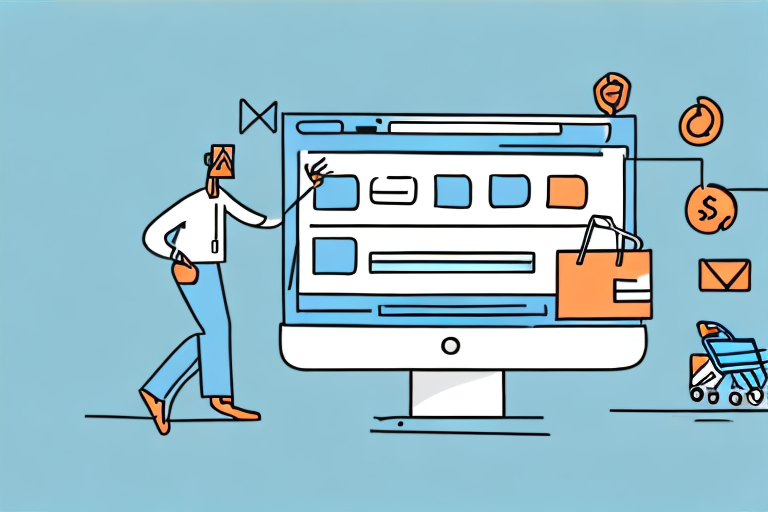The Ultimate Guide to Shopify A/B Testing: Boost Your Conversions & Sales
October 9, 2024

Understanding A/B Testing in Shopify
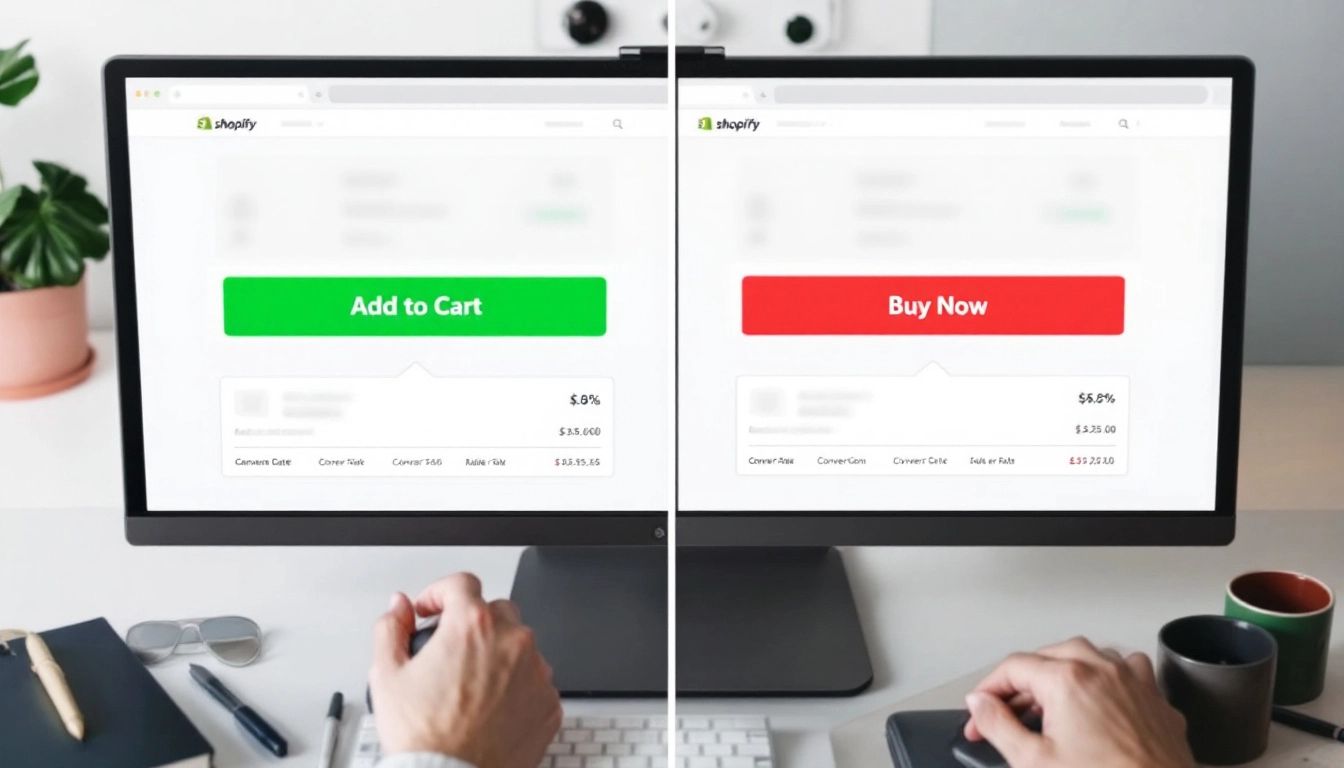
Want to know what your customers really want? Shopify A/B testing can help you find out.
Think of it like an experiment. You create two versions of a page element (like a button, headline, or image) – version A and version B. Half your visitors see version A, and the other half see version B.
The magic happens as you track their behavior. See which button color leads to more clicks or what headline encourages sales. Shopify A/B testing takes the guesswork out of website optimization, giving you clear data to guide your decisions.
Instead of making changes blindly, A/B testing illuminates the path toward better conversions and a more profitable online store.
Setting Up A/B Tests in Shopify
Ready to unlock the potential of Shopify A/B testing? Let's get practical.
While Shopify doesn't have built-in A/B testing, don't worry. The Shopify App Store offers a range of apps designed to make it easy. Some popular choices include:
- Google Optimize: This free tool integrates smoothly with Google Analytics.
- Optimizely: Easy to use, even without coding knowledge.
- VWO: A comprehensive solution with a user-friendly editor and strong analytics.
Once you've picked your app, follow these simple steps:
- Install the App: Find your A/B testing tool in the app store and install it.
- Create Your Test: Define what you're testing (headline, button color, etc.), create your original ('A') and variation ('B') versions, and choose your target audience.
- Set Your Goals: Do you want more clicks, higher conversions, or something else? Defining your goals helps the app track your success.
- Start the Test: Hit 'start', and the app will split your traffic, showing different versions to your visitors.
- Let it Run: Be patient! Let the test run for at least one to two weeks (sometimes longer) to gather enough data.
A/B testing doesn't require complex coding. With the right app and clear goals, you can gain powerful insights to optimize your store.
Key Elements to Test in Your Shopify Store

Now you know how to set up A/B tests. Let's explore what to test for the biggest impact.
1. Headlines: Your headlines are the first thing people see. Test different wording, lengths, and emotional appeals to see what resonates. Highlighting a benefit or adding urgency can make a difference.
2. Call-to-Action Buttons: Don't settle for a boring "Add to Cart." Experiment with button text, color, size, and placement. A small change can lead to a big jump in clicks.
3. Product Images and Videos: Great visuals are essential for e-commerce. Test different image angles, arrangements, and whether lifestyle shots or plain backgrounds work better. Try product videos to engage shoppers and showcase products in action.
4. Product Descriptions: Tell compelling product stories. Test short descriptions against detailed explanations. Experiment with formatting, bullet points, and customer testimonials.
5. Pricing and Promotions: Finding the right price can be tough. Test different price points, discounts, and promotions to understand what makes customers buy.
Analyzing A/B Test Results
You've run your test and gathered data. Now it's time to understand what it means. Here's the golden rule: look for statistical significance. Don't make decisions based on small, random changes.
Your A/B testing app will likely calculate statistical significance for you (often as a percentage). Look for a level of 95% or higher. This means you can be confident the difference between your variations isn't just random chance.
For example, if Version A of your headline has a 4% conversion rate and Version B has 5%, it might seem promising. But if the statistical significance is only 80%, you need more data for a reliable conclusion.
Once you have statistical significance, analyze which variation did better and why. Did a different button color lead to more clicks? Did a shorter description lead to more conversions? Use these insights for future decisions.
Best Practices for Shopify A/B Testing

Successful A/B testing is about being strategic. Here's how to get the most out of your experiments:
1. Start with a Hypothesis: Don't just test random things. Base your tests on a clear idea about what might improve your store. For example, hypothesize that a green "Buy Now" button will outperform a blue one.
2. Test One Element at a Time: Changing multiple elements at once makes it impossible to know which change caused the effect. Isolate single elements for clear results.
3. Be Patient: Let your tests run long enough to gather statistically significant data (at least one to two weeks, possibly longer).
4. Target Your Audience: What works for new visitors might not work for loyal customers. Segment your tests for more targeted insights.
5. Learn from Every Test: Winning and "losing" tests offer insights. Even if there's no clear winner, you'll learn more about your customers.
6. Continuously Improve: A/B testing is ongoing. Use your insights to inform future experiments and continually improve your store.
Common A/B Testing Mistakes to Avoid

Ready to harness the power of A/B testing? Great! But be aware of common mistakes that can sabotage your efforts.
One major error is testing too many things at once. If you change the headline, button color, and images, it's impossible to tell what worked.
Another trap is impatience. Don't end your tests too early. Remember statistical significance!
Don't forget about segmentation. Tailor tests to different customer groups for better results.
Finally, A/B testing is a journey. Even "failed" tests provide data. Continuously analyze and refine your approach.
Want to create personalized shopping experiences and track their effectiveness? Checkout Links might be the answer. With customizable links and A/B testing, you can guide customers to targeted pages and see what works best. Learn more about how Checkout Links can help your Shopify store today! [Link to Checkout Links website]
 Checkout Links
Checkout Links