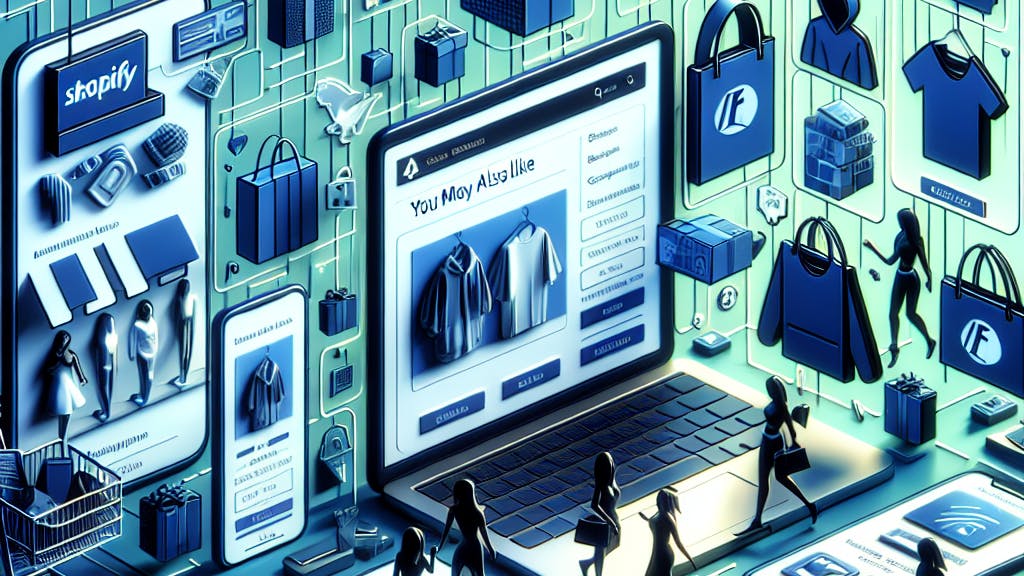The Ultimate Guide to Shopify QR Codes: Boost Sales & Engage Customers
October 17, 2024

What is a Shopify QR Code?
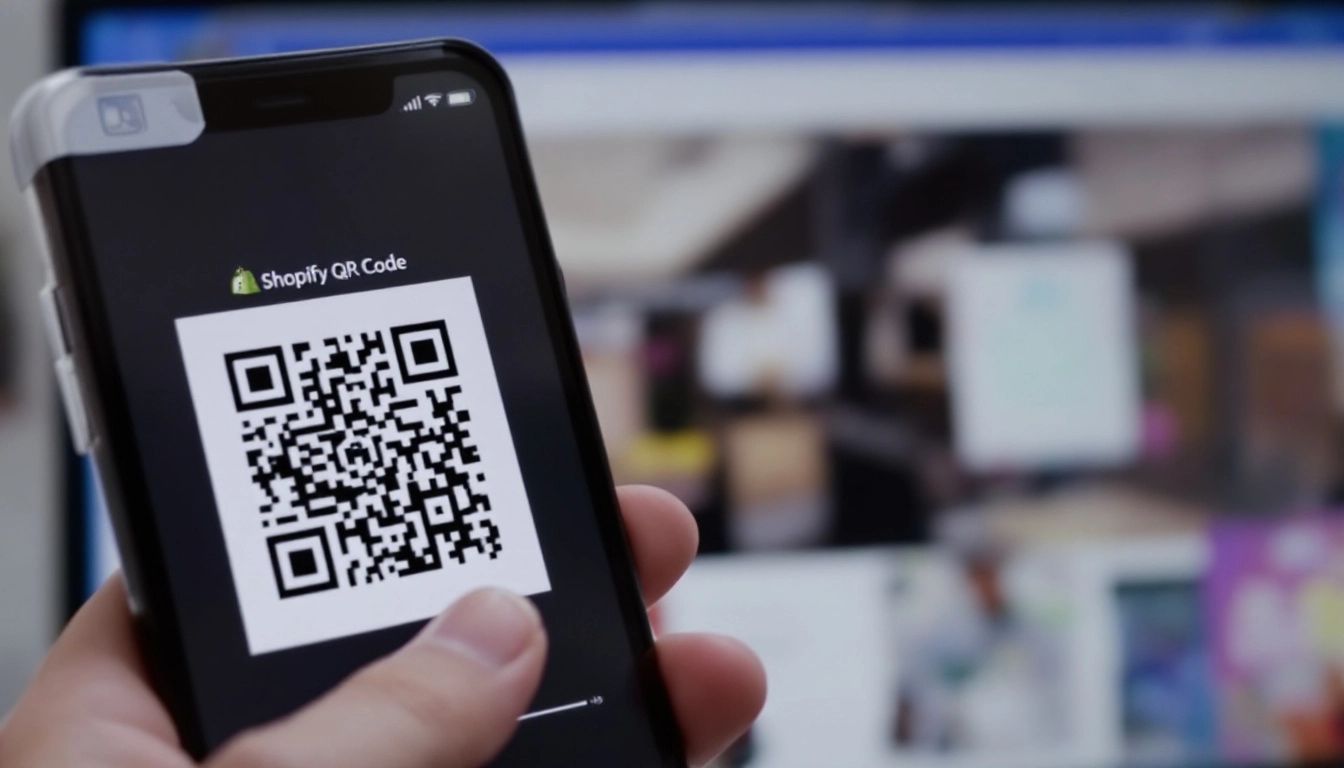
A Shopify QR code is a simple way to connect your physical store with your online Shopify store. Similar to barcodes, customers can scan these codes with their phones to instantly visit specific pages in your Shopify store. This could be a product page, a checkout page with items already added, or anything in between.
There are two main types of Shopify QR codes: static and dynamic. Static codes always lead to the same page. Dynamic codes are more flexible and can be updated to point to different pages or offer special deals, making them great for marketing campaigns. For example, you could change the destination and details of a dynamic Shopify QR code on the fly during a flash sale.
Benefits of Using Shopify QR Codes
Using Shopify QR codes in your online store comes with a lot of advantages, improving your customers' experience and your marketing efforts. Let's see how these little squares can make a big difference:
-
Easy Shopping: No more struggling to type in web addresses. A quick scan of a Shopify QR code sends customers directly to the product page they want, making buying smooth and easy.
-
Interactive Marketing: Shopify QR codes offer a unique way to interact with your customers. For example, a code on your product packaging could lead to a video demonstration or customer reviews when scanned. This increases engagement and can lead to more sales.
-
Trackable Outcomes: Unlike traditional marketing materials, Shopify QR codes provide valuable data. By tracking scan rates, you can measure how well your campaigns are doing and even gain insights into customer behavior and what they like. This helps you adjust your strategies for the best outcomes.
-
Budget-Friendly Choice: Creating Shopify QR codes is often free or inexpensive, especially compared to printing and handing out traditional marketing materials. This makes them a good choice for businesses of all sizes.
How to Create a Shopify QR Code

Creating a Shopify QR code is simpler than you think. You have two main options:
1. Using a Shopify QR Code App:
- Choose an app: The Shopify App Store offers a variety of QR code generators, some of which are free. When choosing an app, consider features like dynamic QR code support, tracking abilities, and design customization. A good example is Checkout Links, which lets you create shoppable links that send customers to pre-filled carts.
- Install and set up: Installing your chosen app is usually a one-click process. Then, you'll need to configure the app based on your needs, choosing the type of QR code and the URL it should point to.
- Generate and download: Once everything is set up, generate your Shopify QR code. Most apps offer different download formats suitable for print or online use.
2. Using a Free Online QR Code Generator:
- Find a reliable generator: Plenty of websites offer free QR code creation. Just search for "QR code generator" and pick one that seems trustworthy.
- Enter your Shopify URL: Copy the URL of the specific product page, collection, or discount you want to link to and paste it into the generator.
- Customize (optional): Some generators offer basic customization options like changing the color or adding your logo.
- Download and test: After downloading your Shopify QR code, always test it to make sure it leads to the correct destination.
No matter your technical skills or budget, making a Shopify QR code is a straightforward process. With the right tools and a few minutes, you can start connecting the offline and online worlds for your customers.
Best Practices for Using Shopify QR Codes
Congratulations, you've created your Shopify QR codes! Now, let's ensure they're working effectively. Here's how to get the most out of your Shopify QR code strategy:
1. Location is Key: Think about where customers will see your Shopify QR code. In your physical store? On product packaging? Printed marketing materials? Ensure it's placed prominently and in a context where scanning makes sense for customers.
2. A Call to Action Works Wonders: Don't leave customers wondering. Use a clear and concise call to action next to your Shopify QR code. Something like "Scan to shop now!" or "Discover exclusive content" can greatly increase engagement.
3. Mobile Optimization is Crucial: Remember, people will be viewing your content on their phones. Ensure the linked page is mobile-friendly to avoid frustrating potential customers.
4. Tracking is Your Ally: Many Shopify QR code apps, including Checkout Links, offer detailed tracking information. Monitor scan rates, locations, and times to understand how customers use your codes and refine your strategies.
5. Keep it Fresh: Regularly update dynamic Shopify QR codes with new offers or content to keep customers engaged. Don't let them scan the same code twice for the same experience.
Creative Ways to Use Shopify QR Codes

Shopify QR codes are more than just digital shortcuts—they're powerful marketing tools! Let's explore some creative ways to enhance your strategies:
-
Transform Packaging into an Experience: Instead of a plain product label, add a Shopify QR code that links to an unboxing video, a thank-you message, or even exclusive care instructions.
-
Power Up Your Pop-Up Shops: Hosting a pop-up shop? Place Shopify QR codes around the space to offer exclusive discounts, showcase your online store, or let visitors join your mailing list instantly.
-
Interactive Business Cards: Ditch the old paper and go digital! Include a Shopify QR code on your business cards that, when scanned, instantly saves your contact information to people's phones.
-
Boost Customer Loyalty: Reward returning customers with special offers accessible only through a Shopify QR code printed on receipts or loyalty cards. This adds a touch of exclusivity and encourages future purchases.
-
Offer Behind-the-Scenes Sneak Peeks: Show the human side of your brand! Add Shopify QR codes to product displays or packaging that lead to videos showcasing your production process, team members, or brand story.
Remember Checkout Links? It's a game-changer for these creative applications, allowing you to generate Shopify QR codes with pre-filled carts and targeted discounts quickly. Get creative, experiment, and watch your customer engagement soar!
Measuring the Success of Your Shopify QR Code Campaign
Simply placing a Shopify QR code on your products and hoping for the best isn't enough. You need to know if your efforts are producing results. Fortunately, tracking your Shopify QR code campaigns is easier than you might think.
The key is data and analysis. Most Shopify QR code generators, especially dedicated apps, offer insightful metrics to track scans. At a minimum, you should be able to track:
-
Scan Rate: This shows the percentage of people who scanned your code out of those who saw it. A low scan rate might mean poor placement or an unclear call to action.
-
Unique Scans: This metric separates total scans from scans by unique users, helping you understand if the same people are scanning your codes multiple times or if you're reaching new customers.
-
Time and Location Data: Knowing when and where your codes are scanned provides a better understanding of your audience's behavior. For example, you might discover that a specific code performs exceptionally well at certain events.
Analyzing this data helps you identify what's working and what's not, allowing you to optimize your campaigns for maximum impact. For example, if you use dynamic Shopify QR codes, you can experiment with different offers or destinations to see what resonates best with your audience.
Speaking of dynamic Shopify QR codes, remember Checkout Links? Its advanced tracking features go beyond the basics, providing a detailed view of your campaign performance. This empowers you to refine your strategies and make data-driven decisions to boost sales. Want to make your Shopify QR codes work smarter, not harder? Explore the powerful features of Checkout Links today!
 Checkout Links
Checkout Links