Unlocking Design Freedom: A Deep Dive into Shopify Custom Sections
October 21, 2024

Introduction

In the competitive world of ecommerce, creating a unique online store can be a game-changer. Shopify custom sections offer a way to break free from standard templates and design a storefront that truly reflects your brand. This flexibility allows you to tailor the shopping experience to your customers' needs and preferences. Whether you want to showcase featured products, highlight customer testimonials, or integrate interactive elements, Shopify custom sections give you the power to control the look, feel, and functionality of your online store.
What are Shopify Custom Sections?
Think of Shopify custom sections as building blocks for your online store. They allow you to go beyond the basic layout of your Shopify theme and create personalized elements that engage your customers.
Imagine featuring your newest products in a visually appealing slider on your homepage, or adding a dedicated section for customer testimonials to build trust and encourage sales. That's the power of custom sections. They empower you to arrange and design specific areas of your storefront, giving you complete control over its look and feel.
Benefits of Using Custom Sections

We've established that Shopify custom sections are building blocks for your online store. But what are the practical benefits of using them? Let's explore how these custom sections can impact your store's success:
Enhanced Brand Identity
Don't settle for a generic online presence. Custom sections empower you to move beyond standard Shopify templates and infuse your brand's personality into every aspect of your online store. This creates a cohesive brand experience that resonates with your target audience.
Improved User Experience
Consider your customers and their journey on your site. With custom sections, you can create intuitive navigation, highlight key products, and design a layout that is both visually appealing and user-friendly. This seamless experience keeps customers engaged and increases the likelihood of conversions.
Increased Conversion Rates
Custom sections can be strategically employed to drive conversions. By prominently featuring promotions, testimonials, and calls to action, you can guide customers toward making a purchase. For instance, consider creating a custom section that showcases your top-selling products directly on your homepage. This targeted approach can significantly boost sales.
Flexibility and Control
Shopify custom sections put you in control. You have the power to update, modify, and experiment with different elements of your store without needing complex coding skills. This allows you to quickly adapt to changing marketing trends and customer preferences.
How to Create Custom Sections
Ready to start building custom sections? It's simpler than you might think, even without coding expertise. Let's break down the process:
1. Access Your Theme Code Editor
Log in to your Shopify admin panel and go to the "Online Store" section. Click on "Themes" and locate the theme you wish to edit. In the "Actions" dropdown, select "Edit code."
2. Create a New Section File
The code editor displays a directory of files. Find the "Sections" folder, where you'll create your custom section. Click "Add a new section" and give your section a clear name, saving it with the .liquid file extension. For example, featured-product.liquid for a featured product section.
3. Structure Your Section Code
Inside the new section file, use HTML, CSS, and Liquid code to build the structure and design of your custom Shopify section. A basic section structure looks like this:
{% schema %}
{
"name": "Featured Product",
"settings": [
{
"type": "product",
"id": "product",
"label": "Select a Product"
}
]
}
{% endschema %}
<div class="featured-product">
{% if settings.product %}
<img src="{{ settings.product.featured_image | img_url: 'medium' }}">
<h3>{{ settings.product.title }}</h3>
<p>{{ settings.product.price | money }}</p>
{% endif %}
</div>
- Schema: This defines the settings merchants will see in the theme editor, allowing them to customize the section (e.g., selecting a product).
- HTML Structure: Use HTML tags to create the basic layout and elements of your section.
- Liquid Code: Integrate Shopify's Liquid templating language to dynamically pull in product information, images, and other content.
4. Style Your Section with CSS
Control the visual aspects of your custom section by adding CSS rules either within the same .liquid file or in your theme's assets directory. Use CSS to style elements, select fonts, set colors, and create a visually appealing design.
5. Add Your Custom Section to Your Store
Once your custom Shopify section is created and styled, you can add it to your store's pages through the theme editor. Look for the "Add section" option, where you'll find your new section listed. Drag and drop it to your desired location, customize its settings, and preview how it looks on your storefront.
Creating Shopify custom sections offers significant design freedom. Experiment, explore different possibilities, and craft a unique online store that embodies your brand.
Best Practices for Custom Sections

Creating Shopify custom sections opens up a world of design possibilities. To make the most of them, follow these best practices. These tips ensure your sections are not only visually appealing but also functional, maintainable, and optimized for performance.
1. Keep it Organized
Treat your code like a well-organized toolbox. Use clear and descriptive names for your section files, variables, and CSS classes. This makes it easier for you (or any developer) to understand and maintain the code.
2. Mobile-First Approach
In our mobile-driven world, design for smaller screens first, then scale up. This ensures your custom sections look great on all devices and provide a consistent shopping experience.
3. Optimize for Speed
Slow websites are a major turn-off. Keep your custom sections lightweight by optimizing images, minimizing code, and using lazy loading techniques. A fast-loading store keeps customers engaged and can even improve search engine rankings.
4. Test, Test, Test
Before launching your custom sections, test them thoroughly on different browsers and devices. Ensure that everything looks and works as expected, and gather feedback from others to catch any potential issues.
5. Embrace Liquid
Shopify's Liquid templating language is invaluable for creating dynamic and personalized experiences. Master its syntax to seamlessly pull in product information, customer data, and other store content into your custom sections.
Examples of Innovative Custom Sections
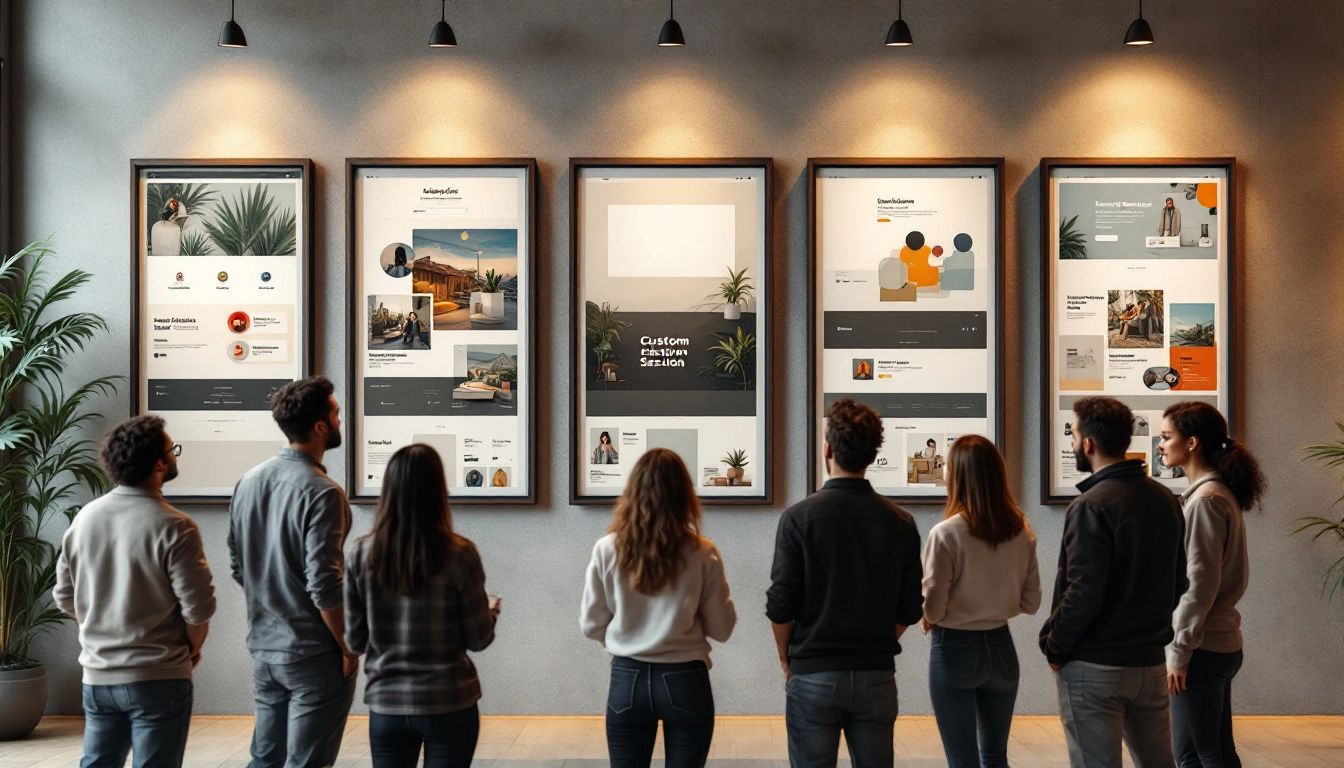
Let's see these best practices in action with some real-world examples. Seeing innovative Shopify custom sections can inspire you to explore new possibilities for your online store.
1. Interactive Lookbooks
Imagine transforming your product catalog into an engaging lookbook with a custom section. Customers can click on different items featured in a lifestyle image to view product details or add them to their cart. This interactivity makes shopping more engaging and can lead to higher conversions.
2. Personalized Product Recommendations
Personalization is key to a memorable customer experience. Custom sections allow you to create areas that display product recommendations based on a customer's browsing history or past purchases. This tailored approach can significantly boost sales and customer loyalty.
3. Countdown Timers for Limited-Time Offers
Want to create a sense of urgency? A custom section with a countdown timer for flash sales or limited-time promotions can be highly effective. This visual cue encourages quick action from customers and can drive sales during the promotional period.
4. Instagram Feed Integration
Connect your Shopify store with your social media presence. A custom section displaying your latest Instagram feed adds visual appeal and lets customers see your products being used and enjoyed.
These examples are just the beginning of what's possible with Shopify custom sections. By combining creativity and a deep understanding of your target audience, you can build sections that enhance your brand, engage customers, and drive sales.
Ready for a seamless and personalized checkout experience for your customers? Checkout Links helps you craft dynamic shoppable links that simplify the buying journey. No more discount code struggles or abandoned carts! Learn how Checkout Links can transform your Shopify store today! Visit Checkout Links Now
 Checkout Links
Checkout Links



