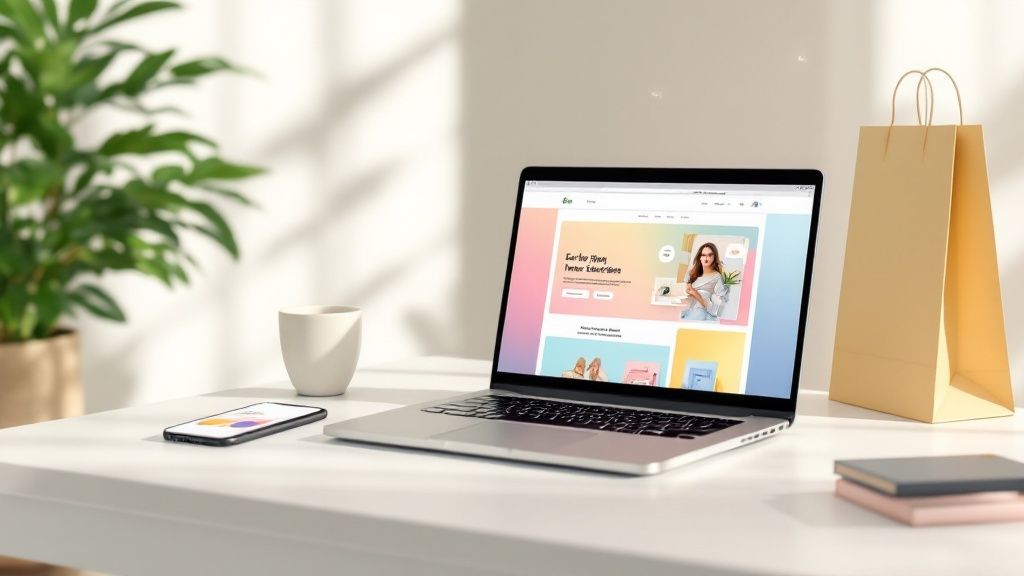What does API – Application Programming Interface mean in Shopify?
August 24, 2024

As Shopify becomes more popular among e-commerce businesses, it’s important to understand the role that APIs play in the platform. APIs, or Application Programming Interfaces, are a crucial part of Shopify that allow developers to interact with the platform and build apps and services that enhance the user experience. In this article, we’ll take a closer look at the basics of APIs, their role in Shopify, the key components of Shopify APIs, and some common use cases for Shopify APIs.
Understanding the Basics of APIs
APIs have revolutionized the way applications interact with each other. They have made it possible for different applications to communicate and share data, which has led to the creation of new and innovative products.
What is an API?
An API stands for Application Programming Interface. It is a set of protocols and tools for building applications that allows the application to access data from other apps or services. APIs provide a standard way of accessing data, which makes it easier for developers to create new applications without having to start from scratch.
APIs are used extensively in web development, mobile app development, and other software development projects. They allow developers to integrate different applications and services seamlessly, resulting in a more efficient and streamlined development process.
How APIs Work
When a user makes a request to a web application, the application sends that request to the web server, which retrieves the requested data and sends it back to the user. When an API is involved, the request and response are typically in a format that the developer can work with, such as JSON or XML.
APIs often require authentication, which ensures that only authorized users or applications can access the data. Authentication can be done using various methods, such as API keys, OAuth tokens, or other forms of authentication.
APIs can be used for a variety of purposes, such as retrieving data, updating data, and performing other operations. For example, a weather API can be used to retrieve weather data for a specific location, while a payment API can be used to process payments for an e-commerce website.
Types of APIs
There are several types of APIs, each with its own set of advantages and disadvantages. Some of the most common types of APIs include:
- REST APIs: REST stands for Representational State Transfer. REST APIs use HTTP requests to access and manipulate data. They are lightweight, scalable, and easy to use, making them one of the most popular types of APIs.
- SOAP APIs: SOAP stands for Simple Object Access Protocol. SOAP APIs use XML to exchange information. They are more complex than REST APIs, but they offer more advanced features, such as built-in error handling and security.
- GraphQL APIs: GraphQL APIs allow developers to specify exactly what data they need. They are highly customizable and efficient, making them a popular choice for large-scale applications.
Choosing the right type of API depends on the specific needs of the application. REST APIs are a good choice for most applications due to their simplicity and scalability, while SOAP APIs are more suitable for complex applications that require advanced features. GraphQL APIs are a good choice for applications that require a high level of customization and efficiency.
The Role of APIs in Shopify
Shopify is a leading e-commerce platform that provides businesses with the tools they need to create and manage their online stores. One of the key features of Shopify is its use of APIs, which allows developers to build apps and services that connect to the platform. APIs play a crucial role in Shopify, helping to streamline e-commerce processes, enhance the user experience, and connect apps and services that can help businesses grow.
Connecting Apps and Services
APIs in Shopify allow third-party developers to create apps and services that integrate with the platform. This means that businesses can take advantage of a wide range of apps and services that can help them manage their store more effectively. For example, there are apps that can help businesses manage their inventory, process orders, and track customer data – all without having to leave the Shopify platform.
By using APIs to connect these apps and services to the Shopify platform, businesses can create a seamless experience for their customers. This means that customers can easily browse and purchase products, without having to navigate between different apps or services.
Streamlining E-commerce Processes
Shopify APIs can also help to streamline e-commerce processes. By automating certain processes using APIs, businesses can save time and reduce the risk of human error. For example, APIs can be used to automatically update inventory levels when a product is sold, or to automatically generate a shipping label when an order is placed.
By automating these processes, businesses can focus on what they do best – creating great products and providing excellent customer service. This means that they can grow their business more quickly and efficiently, without having to worry about the day-to-day details of running an online store.
Enhancing User Experience
APIs also play a role in enhancing the user experience on the Shopify platform. For example, APIs can be used to create custom checkout experiences that are tailored to a business’s specific needs. This means that businesses can create a checkout process that is optimized for their particular products and customer base, which can help to increase sales and reduce cart abandonment.
In addition, APIs can be used to integrate third-party payment gateways that offer additional payment options for customers. This means that businesses can offer their customers a wider range of payment options, which can help to increase customer satisfaction and loyalty.
In conclusion, APIs play a crucial role in Shopify, helping businesses to connect apps and services, streamline e-commerce processes, and enhance the user experience. By taking advantage of the power of APIs, businesses can grow more quickly and efficiently, while providing their customers with a seamless and enjoyable shopping experience.
Key Components of Shopify APIs
Shopify APIs are an essential part of building custom integrations and applications for the Shopify platform. These APIs provide developers with a way to access and manipulate data in Shopify, automate workflows, and create custom experiences for merchants and customers. Let’s dive deeper into the key components of Shopify APIs.
REST API
The REST API is Shopify’s main API and is designed to be flexible, scalable, and easy to use. It allows developers to access and manipulate data in Shopify using HTTP requests, such as GET, POST, PUT, and DELETE. With the REST API, developers can perform a wide range of tasks, such as creating and updating products, managing orders, and retrieving customer data.
The REST API is well-documented and has a large community of developers who have created libraries and tools to make it even easier to use. This API is a popular choice among developers because it is powerful and easy to integrate with other systems and platforms.
GraphQL API
The GraphQL API is a relatively new addition to Shopify’s API offerings. It allows developers to specify exactly what data they need from Shopify, reducing the amount of data that needs to be transferred and improving performance. With the GraphQL API, developers can create more efficient and targeted queries, which can be especially useful when working with large datasets.
The GraphQL API is still being developed and expanded, but it provides developers with a lot of flexibility and control over the data they can access. It also has a growing community of developers who are creating tools and libraries to make it easier to use.
Webhooks
Webhooks are a powerful feature of Shopify’s APIs that allow developers to create custom workflows and automations. A webhook is a notification that is sent from Shopify to a third-party app or service when a specific event occurs in Shopify, such as when an order is placed or when a product’s inventory level changes.
With webhooks, developers can create custom integrations that are triggered by events in Shopify. For example, a developer could create a webhook that sends a notification to a shipping provider when an order is placed, automating the shipping process. Webhooks can also be used to synchronize data between Shopify and other systems, such as a CRM or accounting software.
Overall, Shopify’s APIs provide developers with a powerful set of tools for building custom integrations and applications for the Shopify platform. Whether you’re working with the REST API, the GraphQL API, or webhooks, there are plenty of resources available to help you get started and build amazing things.
Common Use Cases for Shopify APIs
Shopify APIs are a set of tools and protocols that allow developers to build apps and services that interact with Shopify stores. These APIs provide a way for third-party developers to access and manipulate data within a Shopify store, enabling businesses to customize and extend the functionality of their online stores.
There are several common use cases for Shopify APIs, including:
Inventory Management
Inventory management is a critical aspect of running an e-commerce business. Shopify APIs can be used to manage inventory levels, update product information, and add or remove products from a store. This can help businesses stay on top of their inventory and ensure that products are always in stock when customers need them.
For example, a developer could use the Shopify API to build an app that automatically updates inventory levels when a product is sold, ensuring that the store’s inventory is always up-to-date. This can help businesses avoid overselling products and keep customers happy.
Order Processing
Order processing can be a time-consuming task for e-commerce businesses. APIs can be used to automate order processing tasks, such as generating shipping labels, sending order confirmation emails, and updating order status information. This can help businesses save time and reduce the risk of errors.
For example, a developer could use the Shopify API to build an app that automatically generates shipping labels when an order is placed. This can help businesses streamline their order processing workflows and ensure that orders are shipped out quickly and accurately.
Customer Data Management
Collecting and managing customer data is essential for businesses that want to provide personalized experiences and build lasting relationships with their customers. APIs can be used to collect and manage customer data, allowing businesses to better understand their customers and provide personalized experiences. This can include collecting demographic data, tracking purchase history, and creating customer profiles.
For example, a developer could use the Shopify API to build an app that collects and analyzes customer data, providing businesses with insights into customer behavior and preferences. This can help businesses tailor their marketing efforts and product offerings to better meet the needs of their customers.
Overall, Shopify APIs play a crucial role in the platform, allowing developers to build apps and services that enhance the user experience, streamline e-commerce processes, and connect to third-party apps and services. By understanding the basics of APIs, the role of APIs in Shopify, the key components of Shopify APIs, and some common use cases for Shopify APIs, businesses can take full advantage of the platform and drive growth and success.
 Checkout Links
Checkout Links