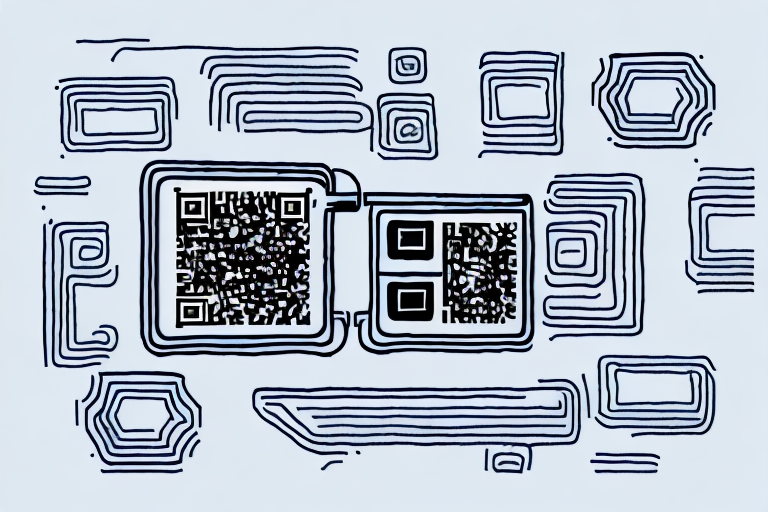What does COGS – Cost of Goods Sold mean in Shopify?
August 24, 2024

Running an online store on Shopify can be a rewarding but challenging experience. To ensure that your e-commerce business is profitable, you need to keep a close eye on your financials, especially your cost of goods sold (COGS). COGS is a critical metric that measures the direct and indirect costs of producing and selling your products. In this article, we’ll explore what COGS means in the context of Shopify and how you can calculate and track it to improve your business’s bottom line.
Understanding COGS in the Context of Shopify
COGS is an accounting term that refers to the total cost of manufacturing or purchasing products, including materials, labor, shipping, and handling fees. In Shopify terms, COGS is the sum of your expenses related to creating and selling your products, such as raw materials, packaging materials, and shipping expenses. COGS is essential because it helps you determine your gross profit margin, which is the difference between your revenue and the direct costs associated with producing and selling your products. Knowing your COGS can help you set the right prices for your products and make informed decisions about your business’s future.
The Importance of COGS for Your Shopify Store
COGS is a significant metric in e-commerce because it directly affects your profitability. If your COGS is high, your profit margins will be low, and vice versa. By understanding your COGS, you can make strategic decisions about pricing, inventory management, and cost-cutting measures that can improve your bottom line. Additionally, tracking your COGS can help you identify any inefficiencies or areas of waste in your production and sales processes, allowing you to make changes that can streamline your operations and improve your profitability over time.
How COGS Affects Your Profit Margins
To understand how COGS affects your profit margins, you need to know how to calculate it. The formula for calculating COGS is straightforward:
COGS = Beginning Inventory + Inventory Purchases – Ending Inventory
This formula takes into account the direct costs of creating and selling your products, including the cost of inventory at the start of a given period, the cost of your inventory purchases during that period, and the value of your remaining inventory at the end of the period. By subtracting the ending inventory from the beginning inventory and inventory purchases, you can determine the total cost of goods sold during that period.
It’s important to note that the COGS formula only takes into account the direct costs of creating and selling your products. It doesn’t include indirect costs, such as rent, utilities, and administrative expenses. However, understanding your COGS is still essential because it gives you a clear picture of the direct costs associated with your products.
Once you’ve calculated your COGS, you can use it to determine your gross profit margin:
Gross Profit Margin = (Total Revenue – COGS) / Total Revenue
This formula takes into account both your revenue and your COGS to determine your gross profit margin, which is the percentage of revenue that you keep after deducting the direct costs associated with producing and selling your products. The higher your gross profit margin, the more profitable your business.
Strategies for Improving Your COGS
If your COGS is too high, there are several strategies you can use to improve it:
- Reduce material costs: Look for ways to reduce the cost of the materials you use to create your products. This could involve finding new suppliers, negotiating better prices, or changing your production process to use less material.
- Improve production efficiency: Analyze your production process to identify inefficiencies and areas of waste. Look for ways to streamline your process and eliminate waste to reduce your production costs.
- Optimize your inventory management: Keep a close eye on your inventory levels to avoid overstocking or understocking. Overstocking can lead to excess inventory and storage costs, while understocking can lead to lost sales and missed opportunities.
- Reduce shipping costs: Look for ways to reduce your shipping costs, such as negotiating better rates with carriers or using a different shipping method.
By implementing these strategies, you can lower your COGS and improve your profit margins, making your Shopify store more profitable and sustainable over the long term.
Calculating Cost of Goods Sold for Your Shopify Products
Calculating your COGS can be complex, depending on the nature of your products and business. Here are some of the key factors to consider when calculating your COGS:
Direct Costs Involved in Producing a Product
The direct costs of producing a product include anything that goes directly into making the product, such as raw materials, labor costs, and shipping and handling fees. To calculate your direct costs accurately, you need to know the cost of each item used to make a product, as well as the total amount of labor and other expenses incurred during the production process.
For example, if you sell handmade jewelry, your direct costs may include the cost of beads, wire, and clasps, as well as the time it takes to assemble each piece. If you outsource the production of your jewelry, you’ll need to factor in the cost of the materials and labor provided by your supplier.
Indirect Costs Associated with Selling a Product
The indirect costs of selling a product include any expenses associated with marketing, advertising, and selling the product. These costs can include website hosting fees, payment processing fees, taxes, and other expenses directly related to selling your products.
For example, if you sell your products through an online marketplace like Shopify, you’ll need to factor in the fees charged by the platform. You may also need to pay for advertising or social media promotion to drive traffic to your store.
Factoring in Discounts, Returns, and Other Adjustments
When calculating your COGS, you also need to take into account any discounts, returns, and other adjustments that may affect your inventory and sales figures. If you offer discounts or promotions, you need to factor in the cost of those discounts when calculating your COGS to get an accurate picture of your profitability.
Additionally, returns and exchanges can impact your COGS. You’ll need to factor in the cost of any returned items and the cost of shipping them back to your warehouse or supplier.
By taking into account all of these factors, you can get a clear picture of your COGS and make informed decisions about pricing and profitability for your Shopify products.
Implementing COGS Tracking in Your Shopify Store
Now that you know what COGS is and how to calculate it, the next step is to track it effectively in your Shopify store. Tracking your COGS is crucial to understanding your profitability and making informed decisions about your business. Here are some options for implementing COGS tracking in your store:
Using Shopify’s Built-In COGS Features
One of the easiest ways to track your COGS is by using Shopify’s built-in features. To use this feature, you need to add a cost per item to your product listings, which Shopify will then use to calculate your COGS based on your sales data. This method is easy to set up and requires minimal effort on your part.
Shopify’s built-in COGS tracking also allows you to generate reports on your COGS and other financial metrics. These reports can help you identify trends and make informed decisions about your business. For example, you can use these reports to identify which products are most profitable and adjust your pricing and marketing strategies accordingly.
Third-Party Apps for COGS Management
If you’re looking for more advanced COGS tracking features, there are many third-party apps available in the Shopify App Store that can help you. These apps integrate with your Shopify store and provide additional functionality for managing your inventory, pricing, and sales data.
Some popular COGS management apps include TradeGecko, QuickBooks, and Xero. These apps offer features such as automated inventory tracking, real-time sales data, and advanced reporting. While these apps may require a monthly fee, they can save you time and provide valuable insights into your business.
Manual Tracking and Record-Keeping
If you prefer to track your COGS manually, you can do so by keeping detailed records of your expenses and inventory levels. This method requires more time and effort, but it gives you more control and flexibility over your data.
To track your COGS manually, you’ll need to keep track of all your expenses related to producing and selling your products. This includes the cost of raw materials, labor, shipping, and packaging. You’ll also need to keep track of your inventory levels and adjust your COGS accordingly.
While manual tracking may be more time-consuming, it can be a good option for small businesses or those with unique inventory needs. It also allows you to have a more hands-on approach to your finances and can help you identify areas where you can cut costs and improve profitability.
Overall, there are many options for implementing COGS tracking in your Shopify store. Whether you choose to use Shopify’s built-in features, third-party apps, or manual tracking, tracking your COGS is essential to understanding your business’s profitability and making informed decisions about your future.
Analyzing COGS Data to Improve Your Shopify Business
Now that you have a solid understanding of COGS and how to track it, the next step is to use your data to improve your business’s profitability. Here are some strategies for analyzing your COGS data:
Identifying High-Cost Products and Opportunities for Improvement
By analyzing your COGS data, you can identify which products are costing you the most money and which ones are the most profitable. This information can help you make strategic decisions about which products to focus on and which ones to phase out or adjust.
Adjusting Pricing Strategies Based on COGS Analysis
By using your COGS data to inform your pricing strategies, you can increase your profit margins without sacrificing sales volume. For example, if you discover that certain products have high COGS and low profit margins, you may need to increase their prices or discontinue them altogether.
Leveraging COGS Data for Inventory Management and Forecasting
Finally, by using your COGS data to inform your inventory management and forecasting processes, you can optimize your production and sales processes to reduce waste and improve your profitability. By tracking your inventory levels, you can ensure that you always have enough stock on hand to meet demand without overspending on excess inventory.
Conclusion
Cost of goods sold (COGS) is a crucial metric for any e-commerce business, and Shopify offers a variety of tools and features for tracking and managing your COGS data. By understanding your COGS and using it to inform your pricing, inventory management, and sales strategies, you can improve your business’s profitability and stay competitive in the online marketplace.
 Checkout Links
Checkout Links