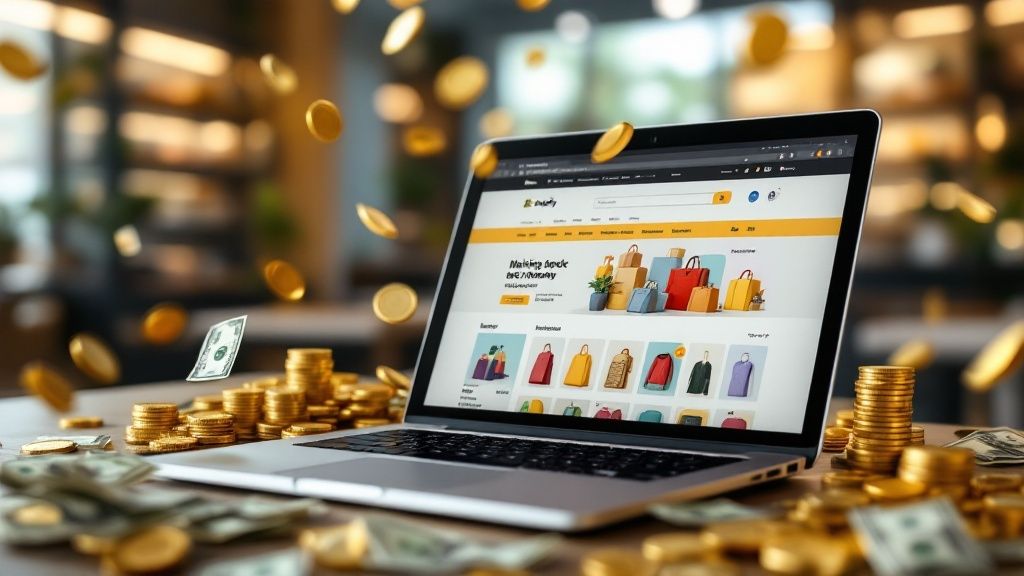What does OOS – Out of Stock mean in Shopify?
August 24, 2024

If you’re running an online store, the last thing you want is to have your customers search for a product, only to find out that it’s out of stock. This can lead to a bad customer experience, lost sales, and potentially even a negative impact on your search engine rankings. In Shopify, this is where the acronym OOS – Out of Stock becomes relevant. In this article, we’ll explore what OOS means in Shopify, how it impacts your online store, and strategies for managing and preventing OOS situations.
Understanding OOS – Out of Stock in Shopify
The first thing to understand about OOS in Shopify is that it refers to a product that is no longer available for purchase. This usually occurs when your store runs out of inventory for that particular product. When a product is out of stock, customers will not be able to add it to their cart or checkout. As an e-commerce business owner, this is an area that you need to manage effectively to avoid lost sales and negative reviews.
It is important to note that OOS can also occur when a product is temporarily unavailable due to a delay in restocking. This can happen for a variety of reasons, such as a delay in the supply chain or a high demand for the product. In these cases, it is important to communicate with your customers about the expected restocking date and offer alternative products or solutions.
The importance of inventory management in e-commerce
E-commerce businesses rely heavily on inventory management. Proper inventory management helps ensure that your products are always available for purchase. Poor inventory management can lead to frequent stockouts, which can have a negative impact on your sales and revenue. This is where Shopify’s inventory management feature becomes an important tool for your online store.
Effective inventory management involves keeping track of your stock levels, monitoring sales trends, and restocking products in a timely manner. By doing so, you can avoid stockouts and ensure that your customers always have access to the products they want to purchase.
How Shopify tracks inventory levels
Shopify tracks inventory levels in real-time to ensure that your products are always up-to-date. When a customer purchases a product, the inventory level for that product is automatically adjusted in the system. This helps you to keep track of your products, so you always know which ones are in stock and which ones you need to restock.
Shopify also offers a variety of inventory management tools, such as low stock alerts and inventory forecasting, to help you stay on top of your inventory levels. These tools can help you identify trends and make informed decisions about when to restock products.
Overall, effective inventory management is essential for the success of your e-commerce business. By using Shopify’s inventory management tools and staying on top of your stock levels, you can avoid stockouts and ensure that your customers always have access to the products they want to purchase.
How OOS – Out of Stock impacts your online store
When a product is out of stock, it can have a significant impact on your online store. Let’s explore how OOS situations can affect your store from different angles:
Customer experience and satisfaction
When a customer comes to your online store looking for a product and finds out that it’s out of stock, they may be disappointed. This can lead to a negative customer experience and can potentially lead to lost sales and revenue. Conversely, a well-managed inventory can help improve customer satisfaction as it helps keep your products always available for purchase.
Imagine a customer who is looking for a specific product on your online store. They are excited to make the purchase, but when they click on the product, they see that it’s out of stock. The customer may feel disappointed and frustrated that they can’t purchase the product they wanted. This negative experience can lead to the customer leaving your website and potentially never returning.
On the other hand, if your online store has a well-managed inventory, customers can be confident that the products they are looking for will always be available for purchase. This can lead to a positive customer experience and can increase the likelihood of repeat purchases and customer loyalty.
Sales and revenue implications
Out-of-stock situations can result in lost sales, and in the long run, lost revenue. When a product is out of stock, customers may look elsewhere to purchase it. This can lead to lost sales. Additionally, if those customers are satisfied with their purchase elsewhere, they may continue shopping there in the future. Thus, it’s crucial to ensure that your online store always has the products your customers are looking for in stock.
Let’s say you have a popular product that sells out quickly. If you don’t have enough inventory to meet demand, customers may choose to purchase from a competitor who has the product in stock. This can lead to lost sales and revenue for your online store.
However, if you have a well-managed inventory and are able to keep popular products in stock, you can increase your sales and revenue. Customers will be more likely to purchase from your online store if they know they can find the products they are looking for.
SEO and search engine ranking consequences
Out-of-stock situations can negatively impact your SEO rankings. When products aren’t available for purchase and are listed as out of stock, it can send a signal to search engines that your website isn’t actively maintained or updated. This can result in lower search engine rankings, which can lead to fewer clicks and reduced sales.
Search engines prioritize websites that are regularly updated and have fresh content. When products are out of stock and remain that way for an extended period, it can give the impression that your website isn’t being actively maintained. This can lead to a decrease in search engine rankings and ultimately result in fewer clicks and reduced sales.
However, if you have a well-managed inventory and regularly update your website with fresh content, search engines will view your website as active and relevant. This can lead to higher search engine rankings and ultimately result in more clicks and increased sales.
Conclusion
In conclusion, managing your inventory is crucial to the success of your online store. Out-of-stock situations can negatively impact customer experience, sales and revenue, and SEO rankings. However, a well-managed inventory can improve customer satisfaction, increase sales and revenue, and improve SEO rankings.
By regularly monitoring your inventory and ensuring that you have the products your customers are looking for in stock, you can create a positive experience for your customers and increase the success of your online store.
Strategies for managing out-of-stock products in Shopify
Managing out-of-stock products is a crucial aspect of running an online store. Stockouts can lead to dissatisfied customers, lost sales, and damage to your brand reputation. However, with the right strategies, you can effectively manage and prevent out-of-stock situations in your Shopify store. Here are some of the most effective strategies:
Setting up inventory alerts and notifications
One of the most important strategies for managing out-of-stock products is to set up inventory alerts and notifications in your Shopify store. By doing this, you can receive alerts when inventory levels fall below a certain threshold. This ensures that you’re always aware of your inventory levels, so you can initiate restocking orders on time. You can also set up notifications to alert you when a product is back in stock, so you can update your website and notify customers.
It’s important to note that inventory alerts and notifications are only effective if you’re regularly checking your inventory levels. Make sure to set aside time each week to review your inventory and take action if necessary.
Utilizing backorder and pre-order options
Backorder and pre-order options are another effective strategy for managing out-of-stock products in your Shopify store. With backorders, customers can purchase products that are currently out of stock, with the understanding that they may need to wait for their purchase to arrive. Pre-orders, on the other hand, allow customers to order products before they’re available for purchase. This can help you gauge interest in a particular product and ensure that you have enough stock to meet demand.
When implementing backorder and pre-order options, it’s important to clearly communicate the expected delivery times to customers. Make sure to provide regular updates on the status of their order, and be transparent about any delays or issues that may arise.
Implementing waitlists and email notifications for customers
Waitlists and email notifications are another effective strategy for managing out-of-stock products in your Shopify store. With waitlists, customers can sign up to be notified when a product they’re interested in becomes available for purchase. This can be an effective way to measure demand and manage your inventory. When a product becomes available, you can notify customers on the waitlist and give them the opportunity to purchase the product before it sells out again.
When implementing waitlists and email notifications, make sure to provide clear instructions on how customers can sign up and what they can expect. It’s also important to regularly update customers on the status of their waitlist and provide estimated delivery times for the product.
Conclusion
Managing out-of-stock products is a critical aspect of running an online store. By implementing strategies like inventory alerts, backorder and pre-order options, and waitlists, you can effectively manage your inventory and prevent stockouts. Make sure to regularly review your inventory levels and take action when necessary to ensure that your customers always have access to the products they need.
Preventing OOS – Out of Stock situations in your Shopify store
Preventing out-of-stock situations in your Shopify store requires ongoing management and attention. Here are some of the most effective strategies for preventing OOS:
Regularly reviewing and updating inventory levels
Regularly reviewing and updating inventory levels is the most effective way to prevent out-of-stock situations. By continuously monitoring your inventory levels, you can ensure that you’re always aware of your stock levels, so you can reorder products in a timely fashion.
Collaborating with suppliers for timely restocking
Collaborating with suppliers is another way to prevent OOS situations. By working with suppliers, you can ensure that you have enough stock to meet demand and prevent stockouts.
Analyzing sales data to forecast demand
Finally, analyzing sales data can help you forecast demand and anticipate when you’ll need to restock a particular product. By tracking sales data, you can identify which products are popular and which ones are less so. You can use this data to make informed decisions when it comes to restocking, so you’re always prepared for future demand.
Conclusion
As an e-commerce business owner, managing your inventory is a critical aspect of running a successful online store. By understanding what OOS means in Shopify, the impact it can have on your online store, and strategies for managing and preventing out-of-stock situations, you can ensure that your store is always well-stocked and ready to serve your customers.
 Checkout Links
Checkout Links