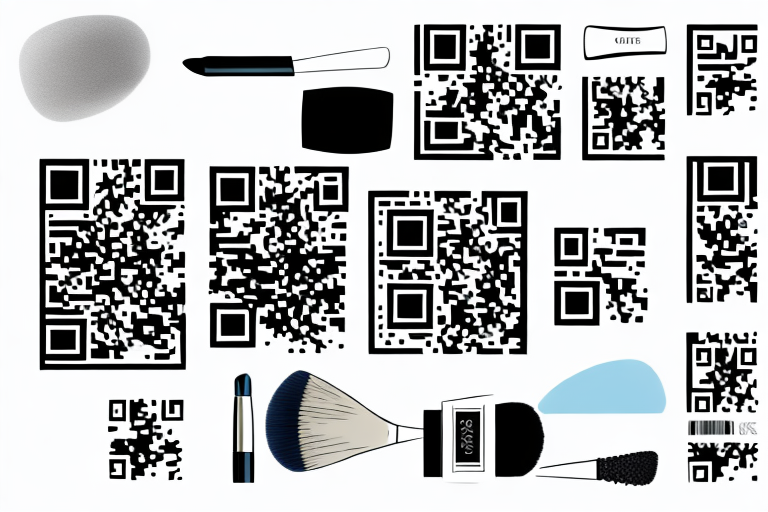What does PO – Purchase Order mean in Shopify?
August 24, 2024

In today’s business world, it is essential to have efficient and effective systems in place to manage inventory, orders, and purchases. One of these systems that businesses use to keep track of their purchases is purchase orders (POs). If you are selling products on Shopify, you may have heard the term PO or Purchase Order. In this article, we will discuss what purchase orders mean, how they work, and their importance for your business.
Understanding Purchase Orders in Shopify
The Basics of Purchase Orders
Before we dive into the specifics of purchase orders in Shopify, let’s start with the basics. A purchase order is a document sent by a business to a supplier, indicating the products and quantities they wish to purchase. It serves as a legal contract between buyer and seller, outlining the terms and conditions of the sale. POs also help businesses keep track of their purchases, manage inventory, and verify the accuracy of invoices and payments.
When a business decides to purchase products from a supplier, they will typically create a purchase order. This document outlines the details of the transaction, including the product name, quantity, and price, as well as any special terms or conditions. Once the supplier receives the purchase order, they can begin processing the order and preparing the products for shipment.
One of the key benefits of using purchase orders is that they help to ensure that the buyer receives the correct products in the right quantities. By providing a detailed list of the items to be purchased, the supplier can ensure that they are fulfilling the order accurately. This can help to prevent errors and reduce the need for returns or exchanges.
How Purchase Orders Work in Shopify
In Shopify, purchase orders are a built-in feature of the platform. When you create a purchase order, you are essentially placing an order with a supplier. Shopify makes it easy to create and manage purchase orders directly from your account. You can generate POs automatically based on low stock levels and other parameters or create them manually as needed. Once you’ve created a purchase order, you can track its progress, receive product shipments, and reconcile invoices using the platform.
Shopify’s purchase order system is designed to streamline the purchasing process and make it easier for businesses to manage their inventory. By automating many of the tasks associated with purchase orders, Shopify can help businesses save time and reduce errors. For example, when a purchase order is created in Shopify, the platform will automatically update the inventory levels for the products being purchased. This can help businesses keep track of their stock levels and avoid overselling.
The Importance of Purchase Orders for Your Business
There are many benefits to using purchase orders in your business. POs help to ensure that you receive the correct products in the right quantities and at the negotiated price. They also make it easier to track inventory levels and manage cash flow. Perhaps most importantly, POs provide a record of all transactions, helping to reduce errors and prevent fraud. By using purchase orders, you can run a more organized and efficient operation, which can lead to increased profits and growth.
Another benefit of using purchase orders is that they can help to build stronger relationships with your suppliers. By providing clear and detailed purchase orders, you can demonstrate that you are a professional and reliable business partner. This can help to foster trust and lead to better pricing and terms in the future.
Overall, purchase orders are an essential tool for any business that wants to manage its inventory and purchasing process effectively. Whether you are a small startup or a large enterprise, using purchase orders can help you run a more efficient and profitable operation.
Setting Up Purchase Orders in Shopify
Setting up purchase orders in Shopify is an essential step for businesses that want to streamline their inventory management and ordering processes. Purchase orders allow you to track your inventory levels, ensure that you always have the products you need on hand, and manage your relationships with suppliers more efficiently.
Creating a Purchase Order
Creating a purchase order in Shopify is a straightforward process that can be done in just a few clicks. To get started, you need to enable the purchase order feature in your account settings. Once that is done, navigate to the “Orders” section of your account, and you can begin creating purchase orders.
Shopify gives you two options for creating purchase orders: you can either create a new PO manually or generate one based on product inventory levels or other criteria. When creating a PO manually, you will need to enter the supplier’s information, the product details, quantities, costs, and any other relevant information.
Creating a PO based on inventory levels is a great option for businesses that want to automate their ordering process. With this feature, Shopify will automatically generate a purchase order when your inventory levels reach a certain threshold.
Customizing Purchase Order Templates
Shopify also allows you to customize your purchase order templates to include your branding, add specific fields or information, track more data, and include payment information or terms. Customizing your purchase order templates is an excellent way to streamline your ordering process and ensure that your orders are always accurate and complete.
To customize your purchase order templates, go to the “Settings” area of your account and select Purchase Order. From there, you can choose from several pre-designed templates or create your own. You can add your logo, change the color scheme, and include any information that you need to track.
Managing and Tracking Purchase Orders
Once you’ve created your purchase orders, Shopify makes it easy to track their progress, receive product shipments, and reconcile invoices. You can view the status of each PO in real-time, so you always know when your products will arrive.
Managing and tracking your purchase orders is critical to ensuring that your business runs smoothly and that you always have the products you need on hand. Shopify gives you the flexibility to edit purchase orders after they have been created, which can be helpful if there are any changes or updates to your order.
In conclusion, setting up purchase orders in Shopify is an essential step for businesses that want to streamline their inventory management and ordering processes. With Shopify’s purchase order feature, you can create, customize, manage, and track your purchase orders with ease, ensuring that your business always has the products it needs to succeed.
Integrating Purchase Orders with Other Shopify Features
Managing a successful business requires efficient and streamlined processes. Shopify’s purchase order feature is a powerful tool that can help you manage your inventory, vendor relationships, and automate your purchasing process. Let’s take a closer look at how purchase orders can integrate with other features on the Shopify platform.
Connecting Purchase Orders to Inventory Management
One of the most significant benefits of using purchase orders in Shopify is that they integrate seamlessly with other features on the platform, such as inventory management. When you create a PO, Shopify automatically updates your inventory levels, so you always know what you have on hand. This feature is especially helpful for businesses with high order volumes or complex inventory needs. You can also set up automatic reorder points and other triggers to ensure that you never run out of stock.
For example, imagine you run a clothing store that sells a popular t-shirt. You can set up a purchase order to automatically reorder the t-shirt when your inventory levels fall below a certain threshold. This ensures that you always have the t-shirt in stock and can fulfill customer orders promptly.
Linking Purchase Orders to Supplier Management
Shopify’s purchase order feature also integrates with supplier management, allowing you to keep track of your supplier relationships and manage your vendor details more efficiently. You can view supplier information, track their performance, and even set up automatic payment terms or schedule payments. This feature is especially helpful for businesses that rely on multiple suppliers to fulfill their orders.
For example, imagine you run a bakery that sources ingredients from multiple suppliers. You can use Shopify’s purchase order feature to keep track of each supplier’s performance, such as delivery times and product quality. You can also set up automatic payment terms to ensure that your suppliers are paid promptly, which can help build stronger relationships with your vendors.
Automating Purchase Order Processes
Finally, Shopify gives you the ability to automate your purchase order processes, freeing up your time to focus on other aspects of your business. You can set up automatic purchase orders based on inventory levels, create approval workflows, and even integrate with other business systems, such as accounting software, to streamline your entire order-to-payment process.
For example, imagine you run an online store that sells tech gadgets. You can set up automatic purchase orders to reorder popular items when inventory levels fall below a certain threshold. You can also create approval workflows to ensure that purchase orders are reviewed and approved by the appropriate team members. And by integrating with accounting software, you can streamline your entire purchasing process, from creating purchase orders to paying invoices.
Overall, Shopify’s purchase order feature is a powerful tool that can help you manage your inventory, vendor relationships, and automate your purchasing process. By integrating purchase orders with other Shopify features, you can streamline your entire business and focus on what really matters – growing your business and serving your customers.
Common Purchase Order Challenges and Solutions
Addressing Incomplete or Incorrect Purchase Orders
One of the most significant challenges with purchase orders is ensuring that they are complete and accurate. Any errors or omissions in your POs can cause delays, disputes, or even financial losses. To address this challenge, you can use Shopify’s templates and data validation features to ensure that all required fields are completed and accurate. You can also set up approval workflows to ensure that POs are reviewed and approved before they are sent to suppliers.
Handling Purchase Order Discrepancies
Another common challenge with purchase orders is handling discrepancies between what was ordered and what was received. In some cases, products may arrive damaged, not according to specifications, or not at all. To address this challenge, you can use Shopify’s receiving and reporting features to track product deliveries, reconcile invoices, and handle any disputes that may arise.
Resolving Supplier-Related Issues
Finally, business owners using Shopify face the challenge of managing supplier relationships effectively. This can include everything from finding and evaluating new suppliers to maintaining open communication channels and resolving conflicts. To address these challenges, it is essential to have clear policies and procedures in place, including those relating to payment terms, quality standards, and delivery times. It may also be helpful to use data analytics and other tools to track supplier performance and identify areas for improvement.
Conclusion
Overall, purchase orders play an essential role in managing your business’s purchasing operations. With Shopify’s built-in purchase order feature, you can streamline your entire purchase-to-payment process, reduce errors, and manage inventory more efficiently. By understanding the basics of purchase orders, setting up your purchase order templates, and leveraging Shopify’s integration capabilities, you can optimize your purchasing operations and position your business for long-term success.
 Checkout Links
Checkout Links