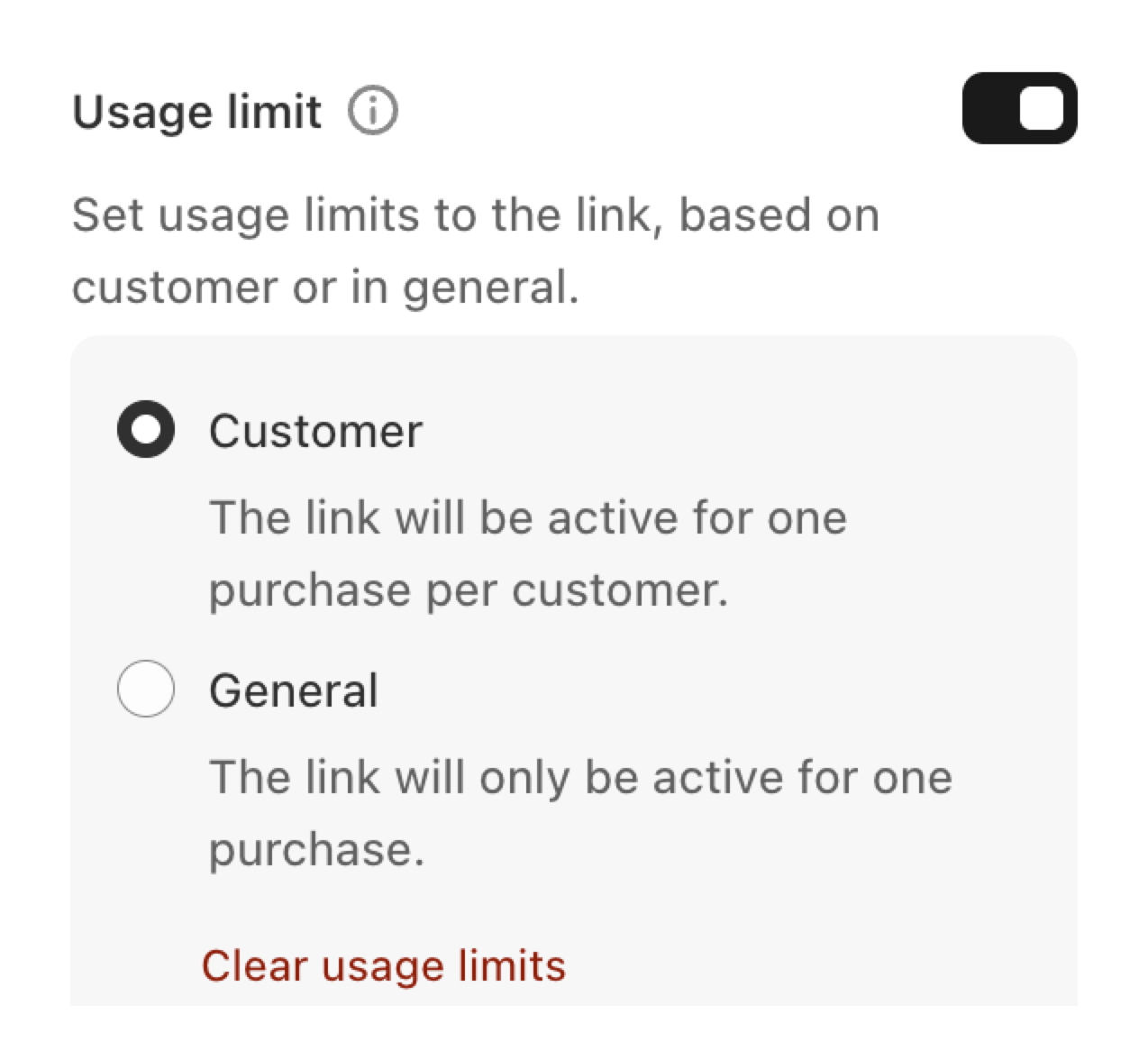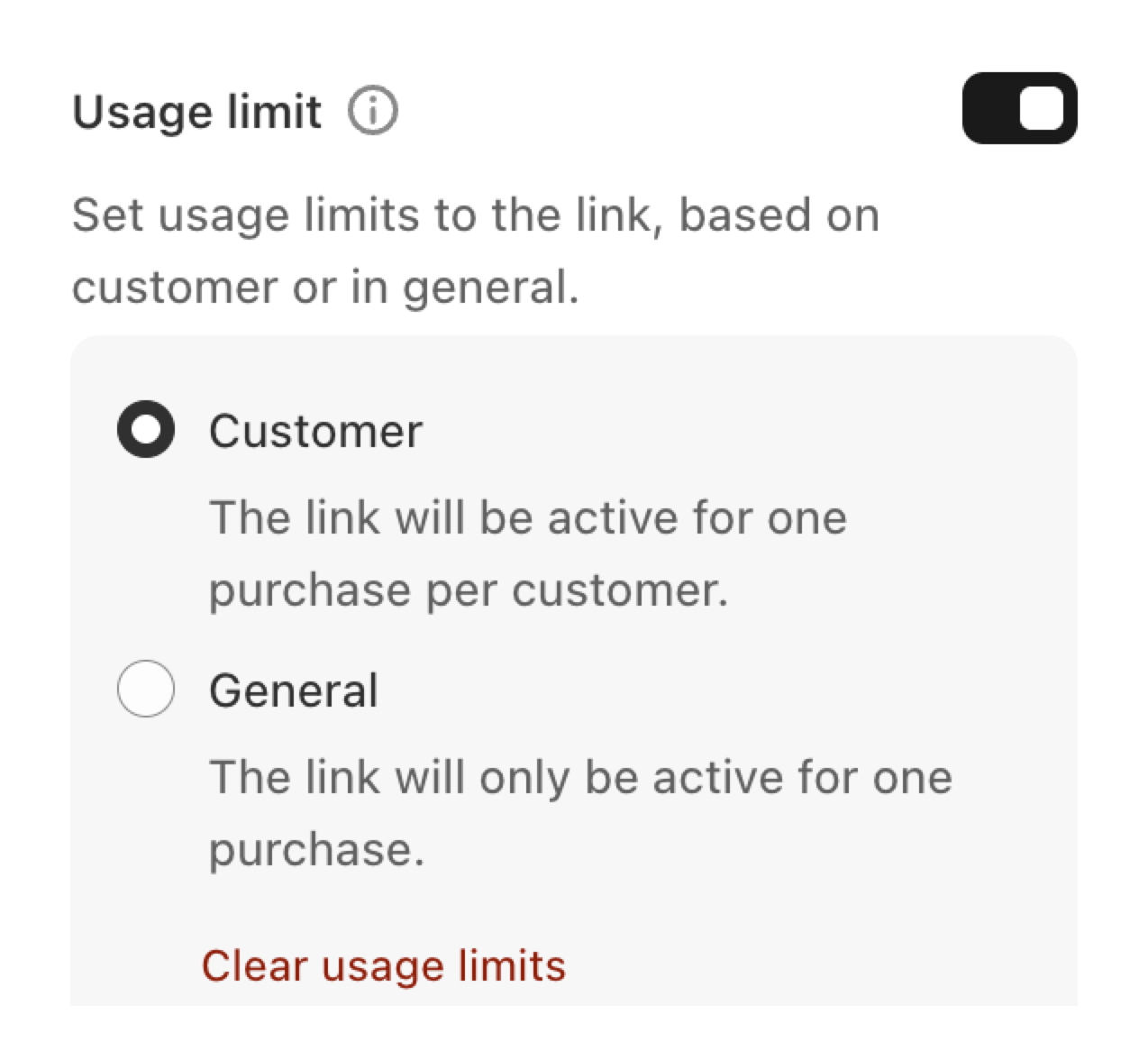Limit how many times your link can be used
Control how many times your Checkout Link can be used—either once per customer or just once in total.
Usage limits are helpful for exclusive offers, limited-time deals, or
preventing abuse.
Choose your limit type
Select whether the link can be used once per customer or just once in total.
Save
The usage limit will be enforced automatically.
To use usage limits per customer you need to enable the Checkout Links checkout validation.
Enable checkout validation
Go to your Shopify admin and open Settings > Checkout
Enable Checkout Links checkout validation
Scroll to the bottom of the page and enable the Checkout Links checkout validation under Checkout rules.
Save
Select the Checkout Links Usage Limit rule and activate it.
You can clear usage limits if you want to allow more uses in the future.