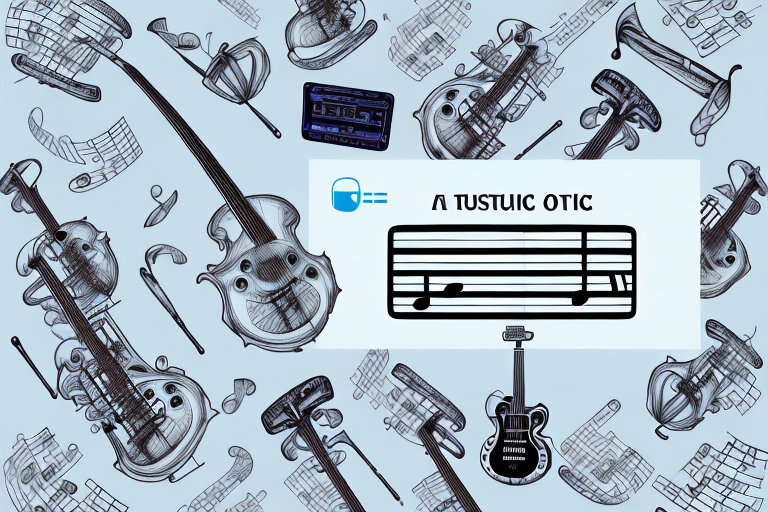Shopify App Testing: A Comprehensive Guide to Optimizing Your App’s Performance
November 22, 2024

Understanding Shopify App Testing

In the competitive Shopify app marketplace, a great idea alone isn't enough to guarantee success. A flawless execution is equally crucial, and this is where Shopify app testing becomes essential. Consider your app a complex mechanism: without rigorous testing, it's susceptible to malfunctions, leading to user frustration and damage to your reputation. This section explores the fundamental importance of Shopify app testing and its role in achieving a successful outcome.
Why Shopify App Testing Matters
Shopify app testing is more than just a routine task; it's the cornerstone of a reliable and thriving app. It empowers you to identify and rectify bugs before they impact your users. This proactive approach not only mitigates negative reviews and potential financial losses but also cultivates trust with your customer base. For instance, a checkout process with intermittent failures due to a coding error could result in abandoned carts and lost sales, directly impacting your revenue. Comprehensive Shopify app testing would have detected and resolved this issue early, saving you both money and customer dissatisfaction.
Furthermore, testing ensures your app seamlessly integrates with the Shopify ecosystem. The Shopify platform undergoes continuous evolution, with regular updates and the introduction of new features. Consistent testing ensures your app maintains compatibility with these changes, continuing to provide a smooth and efficient user experience. This compatibility is vital for upholding a positive app store rating and attracting new customers. Now, let's explore how to build a robust testing strategy.
Building a Robust Testing Strategy
A well-structured Shopify app testing strategy incorporates multiple layers, each targeting specific aspects of your app's functionality. Unit testing, for example, concentrates on individual code components, confirming each element performs as intended. This is analogous to inspecting individual parts of a machine before assembling the whole. Integration testing, conversely, examines how these individual components interact, verifying the seamless flow of data and functionality between different app sections. This is like ensuring all parts of a machine work together smoothly and efficiently.
Moreover, performance testing evaluates your app's speed, responsiveness, and stability under various loads. This guarantees your app can manage peak traffic and sustain optimal performance during high-demand periods. Imagine a surge in app usage during a promotional event. Without sufficient performance testing, your app might crash or become unresponsive, leading to lost sales and unhappy customers. Therefore, comprehensive Shopify app testing isn't solely about debugging; it's about optimizing your app's performance under all circumstances. This ultimately results in a better user experience, positive feedback, and enhanced success in the competitive Shopify app market. Next, we'll discuss setting up the right testing environment.
Setting Up Your Testing Environment
A robust testing environment is the foundation of effective Shopify app testing. It provides a secure and controlled space for experimentation, bug identification, and app refinement without affecting real users or your live store. Attempting Shopify app testing without a dedicated testing environment is like navigating uncharted waters—it risks unforeseen problems and compromises the reliability of your results. This section provides a step-by-step guide to establishing a testing environment for your Shopify app, streamlining the development and release process.

Creating a Development Store
The initial step in establishing your Shopify app testing environment is creating a dedicated development store. This separate store functions as a sandbox where you can freely install, test, and modify your app without impacting your live store data. This isolates your testing activities and prevents accidental disruption to your live business operations. It's essentially a practice run before the actual launch. You can create development stores through your Shopify Partner account. Once you have your development store, the next step is installing your app.
Installing Your App in the Development Store
With your development store set up, you can now install your app within this controlled environment. This enables you to interact with your app within a real Shopify context, observing its behavior and functionality in a practical setting. This provides invaluable insights into how your app integrates with Shopify's features and reveals any compatibility issues. You can test how your app handles order processing, product modifications, and customer interactions within the simulated environment of your development store. To truly test your app's capabilities, you'll need to populate this store with test data.
Populating Test Data
A realistic testing environment requires realistic data. Populate your development store with sample products, customers, and orders. This data doesn't have to be real customer information; it just needs to mirror real-world data structures and scenarios. This enables you to test a broader range of functionalities and ensures your app performs as expected under diverse conditions. You could, for example, create test orders with varying shipping options, discounts, and product combinations to thoroughly validate your app's checkout integration. Next, let's discuss the importance of using Shopify’s test API keys.
Utilizing Shopify’s Test API Keys
Shopify offers specific test API keys designed for development purposes. It's crucial to use these keys exclusively within your testing environment. Using live API keys in your testing environment poses significant security risks and could lead to unintended changes to your live store data. This segregation is paramount for preserving the integrity of your live data and preventing accidental data breaches during app testing. Think of it as having a separate key for a practice lock; you wouldn't want to inadvertently unlock something important with the wrong key. Now that your environment is set up, you can begin testing various scenarios.
Testing Various Scenarios
With your development store configured and populated with test data, you're ready to commence Shopify app testing. Don't limit yourself to testing the expected workflows; explore diverse scenarios, including edge cases and potential error conditions. Test how your app responds to invalid input, unexpected server responses, and network disruptions. This comprehensive approach strengthens your app's resilience, allowing it to gracefully handle a wide range of situations, enhancing its overall reliability and user experience. This proactive approach minimizes the likelihood of unexpected problems after launch. By thoroughly testing different scenarios, you create a more robust and user-friendly Shopify app, ready for the marketplace. Next, let’s explore different types of app testing.
Types of App Testing
After setting up your testing environment, understanding the different types of Shopify app testing is crucial. Each method plays a distinct role in ensuring your app is robust, reliable, and offers a seamless user experience. Just as a mechanic uses various tools to diagnose a car, developers utilize diverse testing strategies to evaluate an app's functionality. Choosing the appropriate testing methods ensures you address all potential problems before your app goes live.
Unit Testing
Unit testing targets the smallest testable components of your app, isolating individual units to confirm they function correctly independently. This is like testing individual ingredients in a recipe before combining them into the final dish. For instance, in a Shopify app that calculates discounts, a unit test might verify that the discount calculation function returns the correct discounted price for a given product price and discount percentage. This granular approach helps identify errors early in development, making them easier and cheaper to fix.
Integration Testing
While unit testing validates individual components, integration testing examines how these components work together. After confirming each part functions correctly in isolation, you must ensure they interact seamlessly as a whole. Consider a Shopify app that integrates with a third-party shipping service. Integration testing would validate the smooth data exchange between your app and the shipping API, ensuring order information is accurately transmitted and shipping costs are calculated correctly.
Functional Testing
Functional testing evaluates your app against its specified requirements, ensuring it delivers the expected functionality from the user's perspective. This is like test-driving a car to make sure it accelerates, brakes, and steers as expected. For a Shopify app, functional testing might involve testing the entire checkout process, from adding products to the cart to completing the purchase. This ensures all features, like applying discounts, calculating shipping, and processing payments, work as designed.
User Acceptance Testing (UAT)
User Acceptance Testing, or UAT, is the final testing phase where actual users interact with your app in a real-world scenario. This is similar to a dress rehearsal before a play opens to the public. In Shopify app testing, UAT involves providing a select group of merchants access to your app and gathering their feedback on usability, functionality, and overall performance. This valuable feedback helps uncover any unforeseen problems or areas for improvement before public launch.
Performance Testing
Performance testing analyzes your app's speed, responsiveness, and stability under different loads. This is akin to stress-testing a bridge to ensure it can withstand heavy traffic. For a Shopify app, this might involve simulating numerous concurrent users accessing your app to evaluate its performance under peak conditions. This is crucial for identifying potential bottlenecks and ensuring your app can handle the demands of a growing user base. Identifying and addressing performance issues early contributes to a positive user experience and prevents negative reviews due to slow loading times or app crashes. Now, let's delve deeper into unit testing best practices.
Unit Testing Best Practices
Having discussed the various types of Shopify app testing, let's now focus on unit testing. Unit testing forms the bedrock of your testing strategy, ensuring each individual component of your Shopify app functions correctly before integrating with other parts of the system. By focusing on individual units, you can detect and fix errors early in the development process, minimizing the risk of larger, more complex issues later on.

Choosing the Right Framework
Selecting an appropriate testing framework is crucial for efficient Shopify app testing. Different programming languages and development environments have preferred frameworks, each with its own advantages and disadvantages. For instance, if you're using Ruby on Rails, Minitest is a popular choice due to its simplicity. For JavaScript-based apps, Jest or Mocha are often preferred for their robust features and community support. Choosing the right framework makes writing tests more efficient.
Writing Testable Code
Writing testable code is fundamental for effective Shopify app testing. Testable code is generally modular, broken down into small, independent functions that perform specific tasks. This modularity simplifies isolating and testing individual units without interference from other parts of the code. For example, a function that calculates shipping costs should accept inputs like weight and destination, returning the calculated cost. This allows for easy unit test creation with various input combinations to verify correct output.
The AAA Pattern
A widely adopted practice in unit testing is the AAA pattern: Arrange, Act, Assert. This structured approach ensures clarity and consistency in your tests. “Arrange” sets up the necessary preconditions, “Act” executes the code being tested, and “Assert” checks if the outcome matches the expected result. For example, when testing a function that adds products to a cart, you would arrange the test by creating a mock cart object, act by calling the function to add a product, and assert that the mock cart now contains the added product.
Test-Driven Development (TDD)
Test-Driven Development (TDD) takes unit testing further by advocating writing tests before writing the code. While seemingly counterintuitive, this approach offers significant advantages. By first defining the desired code behavior through a test, you clarify requirements and ensure your code fulfills its purpose from the start. This means writing only the code necessary to pass the test, promoting efficiency and avoiding unnecessary complexity.
Covering Edge Cases
While testing expected app behavior is essential, don't neglect the unexpected. Edge cases represent unusual or extreme input values or conditions that could cause malfunctions. Testing these edge cases is vital for building robust and reliable software. For example, if your Shopify app accepts customer input for quantities, test edge cases like zero, negative numbers, or very large numbers. This ensures your app handles unusual scenarios gracefully and prevents unexpected errors.
Continuous Integration and Testing
To maximize unit testing benefits, integrate it into a Continuous Integration and Continuous Delivery (CI/CD) pipeline. CI/CD automates building, testing, and deploying code changes, ensuring every change undergoes thorough testing before reaching your users. This automation saves time and effort, enabling swift bug detection and resolution. By implementing these unit testing best practices, you can create robust, high-quality Shopify apps that deliver a positive user experience. Now, let's move on to integration testing.
Integration Testing
After thoroughly unit testing your Shopify app's components, integration testing is the next crucial stage. This process verifies that independent modules interact seamlessly, transferring data correctly and maintaining consistent functionality throughout the application. This ensures all components work together harmoniously, providing a smooth user experience.
Different Approaches to Integration Testing
Several integration testing approaches exist, each with advantages and disadvantages. The best strategy depends on your app's complexity and the specific interactions you need to test.
-
Big Bang Integration Testing: This involves integrating all modules simultaneously and testing the entire system as a whole. While seemingly efficient, pinpointing error sources can be challenging if problems arise. This is generally suitable for smaller applications.
-
Top-Down Integration Testing: This method starts with top-level modules, progressively integrating lower-level modules, allowing early core functionality testing. This is useful when higher-level modules are critical.
-
Bottom-Up Integration Testing: This strategy begins by testing the lowest-level modules, gradually integrating higher-level modules, ensuring a solid foundation. This is helpful when lower-level modules are complex.
-
Incremental Integration Testing: This approach combines top-down and bottom-up testing. Modules are integrated and tested in small groups, enabling focused testing and easier identification of integration problems. This suits complex apps with multiple dependencies.
Key Considerations for Integration Testing in Shopify Apps
Integration testing for Shopify apps presents unique challenges:
-
API Interactions: Many Shopify apps heavily interact with the Shopify API. Thoroughly test these interactions, ensuring your app sends requests and receives responses correctly.
-
Data Flow: Validate correct data flow between different parts of your app, ensuring accurate and consistent information transfer between modules.
-
Third-Party Integrations: Test third-party service integrations (payment gateways, shipping providers, etc.) thoroughly, verifying correct action triggering.
-
User Interface (UI) Integration: Ensure seamless front-end and back-end integration. Test all user interactions to ensure they trigger correct back-end actions.
Comprehensive integration testing significantly improves your app's reliability and quality, ensuring a smooth user experience. This is critical for building a successful presence in the Shopify app marketplace. Let’s now discuss performance testing.
Performance Testing

Following integration testing, performance testing becomes crucial. This stage evaluates your app's behavior under various conditions, particularly speed, responsiveness, and stability. Users expect fast, reliable, and efficient apps. Poor performance can lead to negative reviews and lost customers.
Why Performance Testing Matters in Shopify App Testing
Performance testing is essential for several reasons. Slow loading times can deter users and lead to abandoned carts. Users are increasingly impatient and expect quick access to information. Performance issues can also negatively impact your app's visibility in the Shopify App Store. Shopify favors fast and reliable apps, and performance problems can hurt your search ranking. Finally, performance testing helps identify bottlenecks that could cause crashes or unresponsiveness under heavy load.
Key Metrics in Performance Testing
Several metrics are vital in performance testing:
- Load time: Measures how long app elements (pages, images, data) take to load.
- Response time: Evaluates the delay between user actions and the app's response.
- Throughput: Measures the data processed within a specific timeframe.
- Error rate: Tracks the frequency of errors (server errors, failed API calls).
- Resource utilization: Measures system resource consumption (CPU, memory, bandwidth).
Tools for Shopify App Testing Performance
Several tools assist with performance testing:
- LoadView: A cloud-based tool simulating real user behavior to assess performance under various loads.
- k6: An open-source tool allowing script creation for simulating load scenarios and measuring performance.
- JMeter: Another open-source tool offering comprehensive performance testing capabilities.
Best Practices for Shopify App Performance Testing
Consider these best practices:
- Test early and often: Integrate performance testing early in development to address issues promptly.
- Use realistic test scenarios: Simulate real-world usage patterns for accurate results.
- Monitor performance continuously: Even post-launch, monitor and address any emerging performance issues.
Addressing performance testing ensures a smooth, reliable, and high-performing app, leading to greater user satisfaction and success in the Shopify ecosystem. You might also be interested in: How to master Shopify security testing. Now, let's explore testing automation and CI/CD.
Testing Automation and CI/CD
Having covered various Shopify app testing aspects, let's explore how automation and Continuous Integration/Continuous Delivery (CI/CD) can streamline your testing workflows. CI/CD automates repetitive development tasks, letting you focus on building features and ensuring quality. This saves time, reduces errors, and enables more frequent releases.
Automating Your Shopify App Testing
Automating your testing offers several advantages. First, it significantly accelerates the testing process, especially for complex apps. Second, it reduces human error, which is common in manual testing. Automated tests ensure consistent and repeatable results. Third, automation facilitates more frequent releases, allowing you to confidently deploy new features and updates more often.
Implementing CI/CD for Shopify App Testing
CI/CD pipelines amplify automated testing benefits. A CI/CD pipeline automates building, testing, and deploying your app. Whenever you make code changes, the pipeline automatically builds a new version, runs automated tests, and deploys it to your development or staging environment if tests pass. This ensures every change is thoroughly tested before reaching users. This can also automate production deployments, enabling continuous delivery. Learn more in our article about how to master Shopify analytics and boost sales with cart abandonment tracking.
Choosing the Right CI/CD Tools
Several CI/CD tools exist, each with strengths and weaknesses. Popular options include GitHub Actions, GitLab CI/CD, and CircleCI. Choosing the right tool depends on your specific needs and preferences, considering factors like ease of use, integrations, pricing, and community support.
By embracing test automation and CI/CD, you create a robust and efficient development process for your Shopify app. This leads to faster development cycles, higher quality code, and more frequent releases, providing a competitive advantage.
Boost your Shopify store's performance with Checkout Links! Create customized, shoppable links for pre-filled carts, automatic discounts, and personalized landing pages. Start your free trial today and discover how Checkout Links can enhance your customer shopping experience! Get started now!
 Checkout Links
Checkout Links