The Cart Line Editor integrates seamlessly with your checkout’s native design for a consistent experience.
What It Does
- Edit Quantities - Customers can increase or decrease item quantities with simple +/- buttons
- Change Variants - Switch between product options (size, color, style) without leaving checkout
- Real-time Updates - Order totals update instantly as changes are made
- Native Design - Matches your checkout’s existing styling automatically
When to Use It
Use the Cart Line Editor to:- Reduce cart abandonment by eliminating extra navigation steps
- Help customers correct mistakes without frustration
- Enable last-minute quantity adjustments before purchase
- Allow variant changes for customers who selected the wrong option
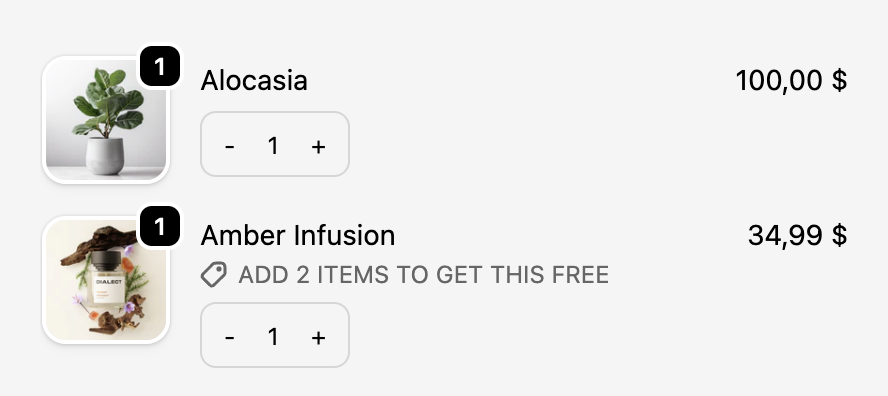
Configuration
Activate the extension
In the Checkout Extensions tab, drag the Cart Line Editor card into the “Cart Line Items” target area.
Enable quantity editing
Toggle on “Allow Quantity Edit” to let customers change item quantities at checkout.
Enable variant changes
Toggle on “Allow Variant Change” to let customers switch between product variants (size, color, etc.) at checkout.
How Customers See It
When customers reach checkout through your link:- Each cart item displays quantity controls (+ and - buttons) below the item
- If multiple variants exist, a dropdown selector appears to switch variants
- Changes update the order total immediately
- The experience matches your checkout’s native design
The Cart Line Editor only appears for items that support these features. Gift items or items with restrictions may not show all controls.